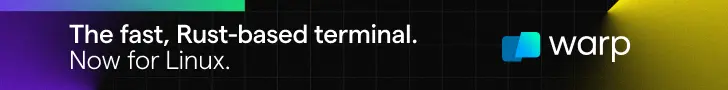
There are dozens of Ubuntu-based distributions available out there. Ranging from distributions for beginners to beautiful ones, Ubuntu dominates the Linux desktop space.
You will also find some weird Ubuntu-based distributions if general distributions weren’t enough already.
I am not going into Ubuntu vs Fedora debate. I am just saying that I will list some options if you want to try something in the Fedora domain.
Please remember that I am not going towards the server-oriented Linux distributions. The list here is for desktop Linux users.
The list is in no particular ranking order, and the options mentioned may not always be a good fit for a new user. So, make sure that you explore the documentation before installing any Fedora-based distro for the first time.
1. Fedora spins
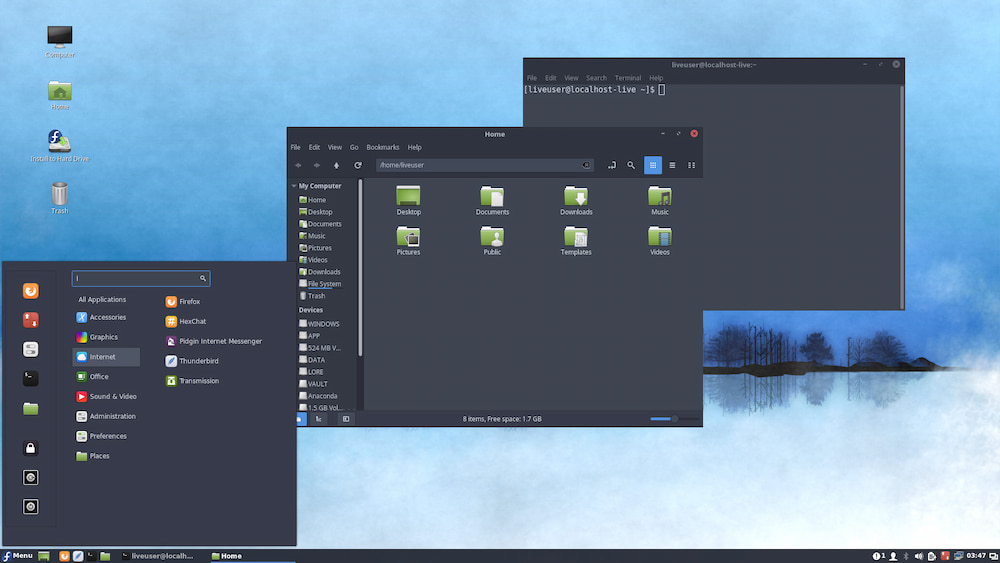
There are plenty of Fedora spins, but not as many as Ubuntu has.
Fedora Spins aren’t separate Fedora-based distributions but just different editions of Fedora with a different desktop environment or a tiling window manager.
If you do not like the default GNOME desktop environment, you may download one of these spins.
Some of the available options are:
- Fedora KDE Plasma
- Fedora i3 Tiling Window Manager
- Fedora LXQt
- Fedora LXDE
- Fedora MATE-COMPIZ
- Fedora Cinnamon edition
2. Nobara
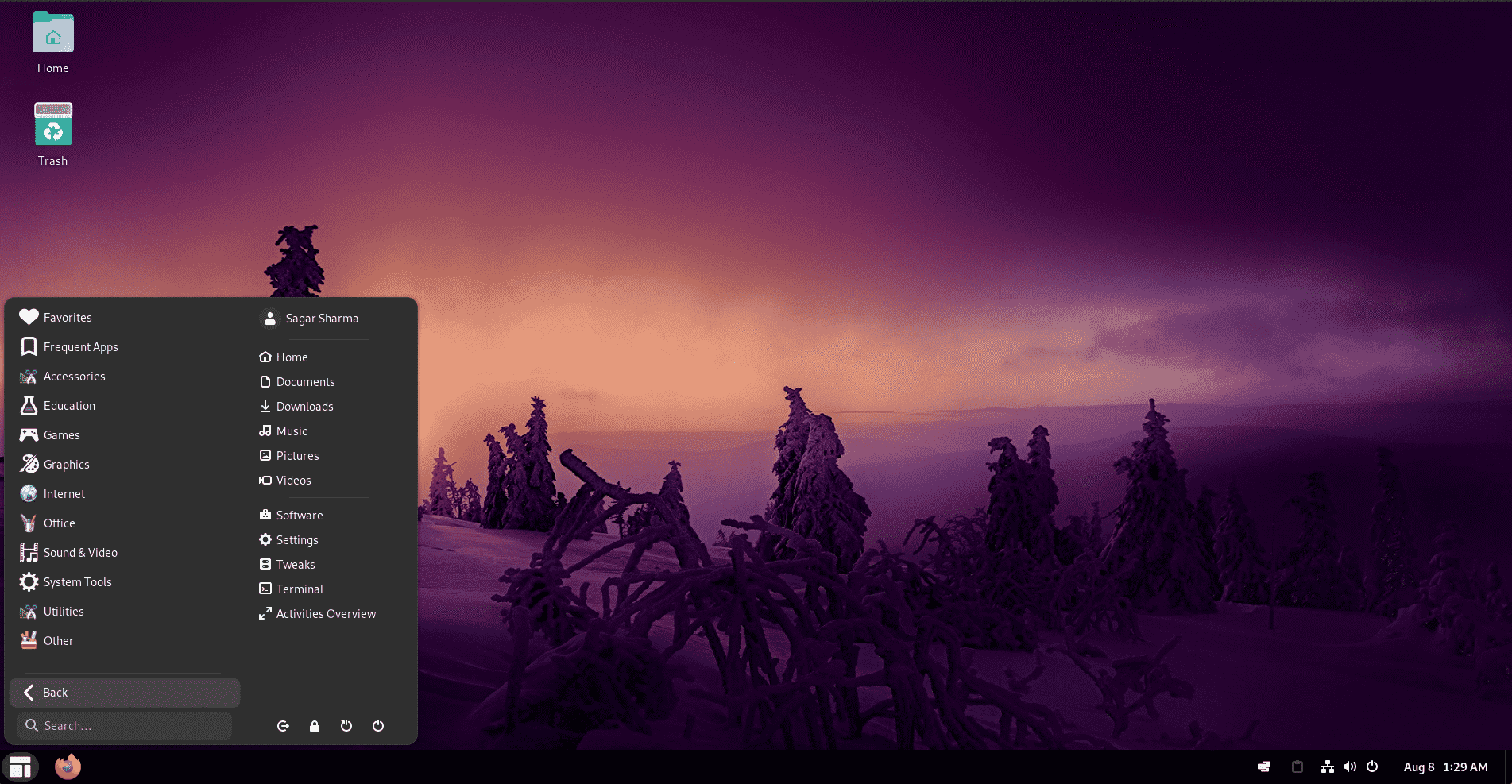
Once you start looking for gaming distros, the chances of the list will be dominated by Debian and Arch derivatives are pretty high. So if you are looking for a gaming distro based on Fedora with the same polish, Nobara is all you need.
Nobara is a gaming distro made by the maintainer of Proton GE who is also a member of the Lutris development team, so you can expect a next-level gaming experience out of the box!
To bring a better experience, Nobara comes with 30+ pre-applied patches over Fedora and a set of gaming tools including Lutris, GOverlay, Stream, and ProtonUp.
3. Ultramarine
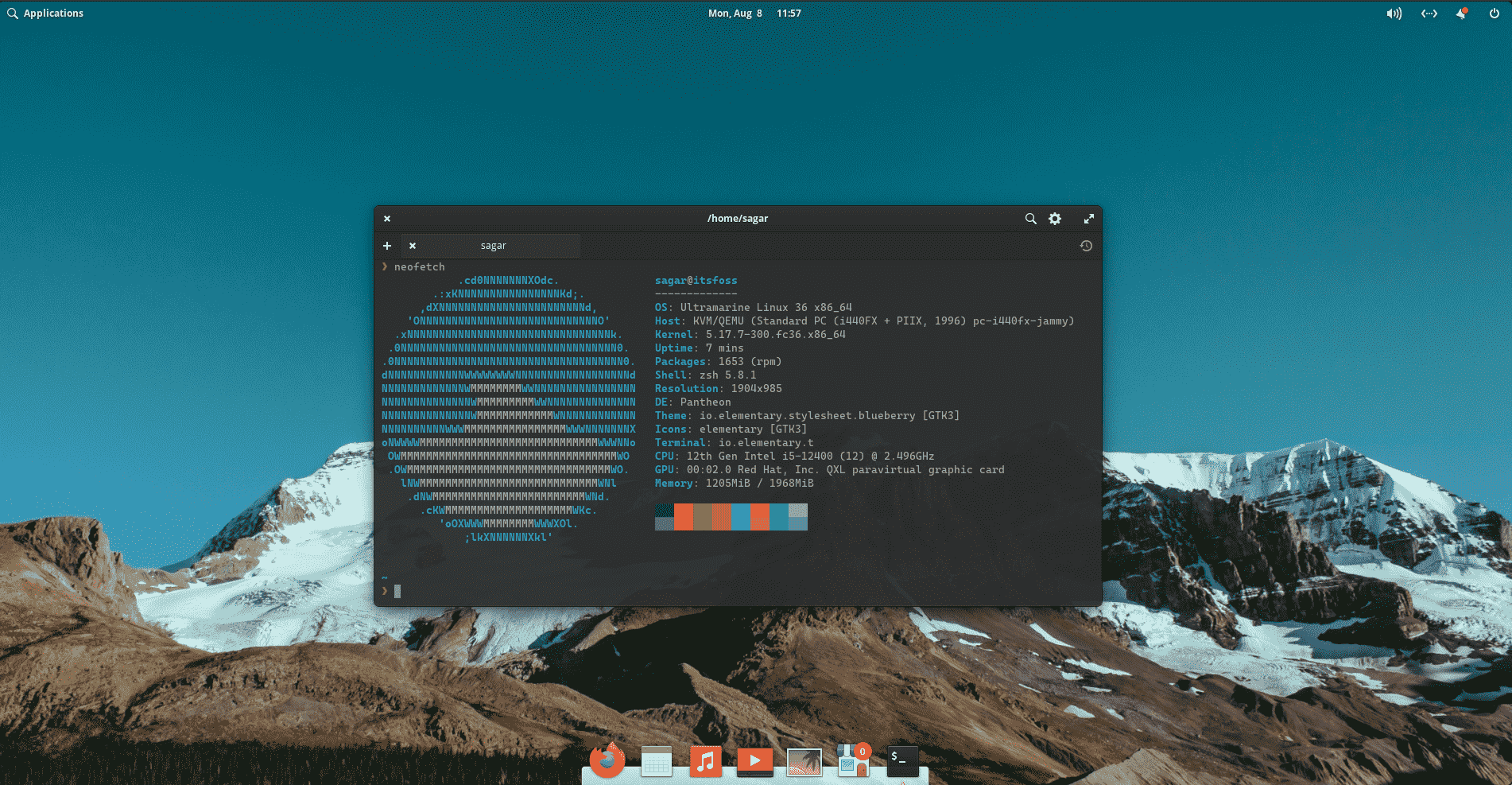
A Fedora-based distro that just works out of the box for a general audience that’s what you call Ultramarine!
Ultramarine comes pre-installed with a bunch of tools, including Flathub, RPM fusion, and their own dedicated repository.
You get a pre-configured desktop to make it look pleasant to the eyes, so you would no longer need to spare extra time for tweaks.
Also, Ultramarine is the perfect option for those who are looking for fine-tuned experience with Pantheon and Budgie Desktop environments over Fedora base.
4. RisiOS
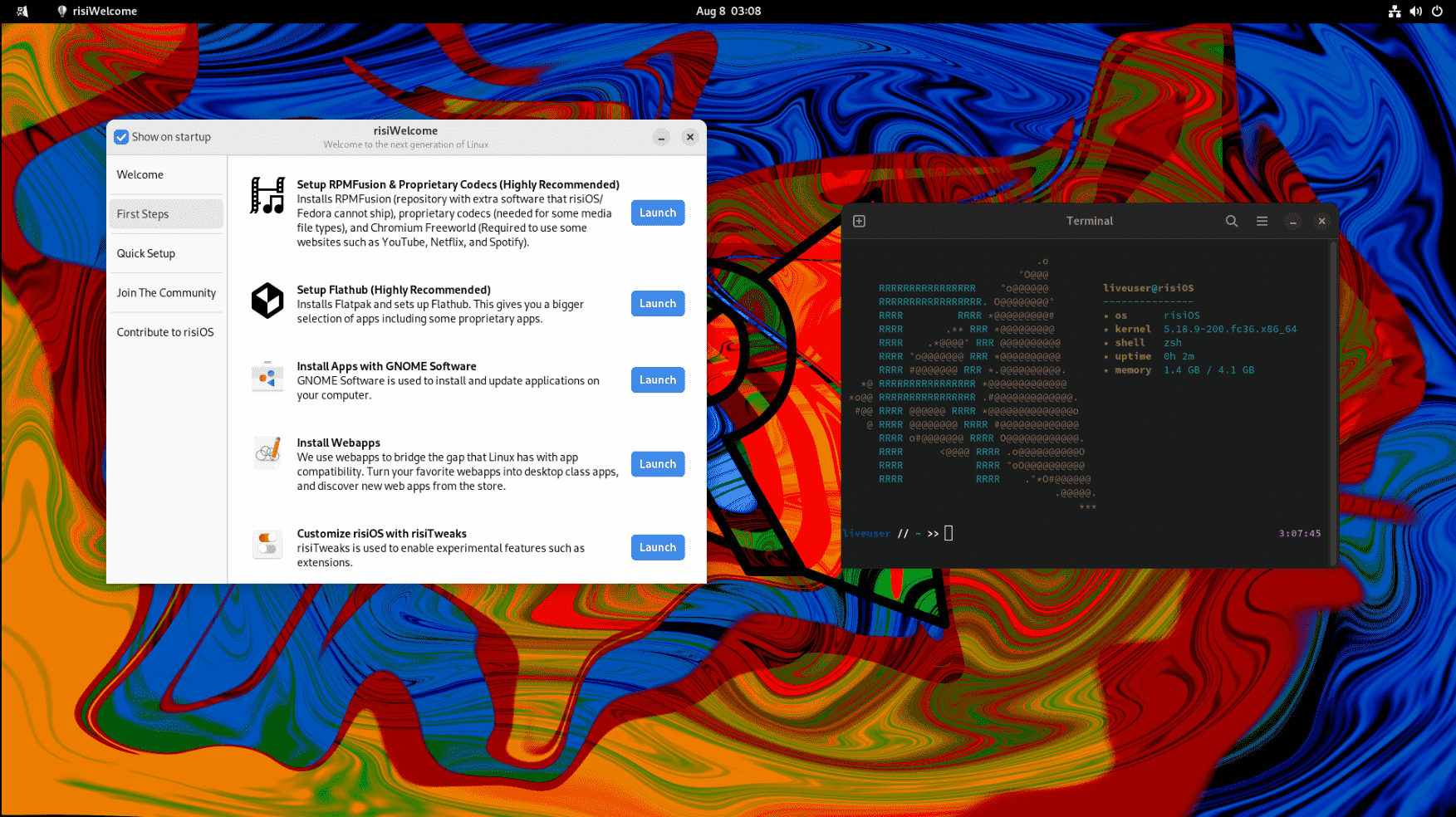
A web-ready Fedora.
That’s one way to describe RisiOS, but wait, there’s more to talk about.
From getting users GUI for bash scripts to a welcome screen by which you can get your system ready in a few clicks, RisiOS has made using Fedora even easier!
RisiOS also gets you the same web app manager that you get in Linux Mint, and it’s phenomenal.
But before you jump to the download section, one thing to keep in mind is that RisiOS is still in beta (Big beta as the site says) and you may encounter some glitches.
5. Qubes OS
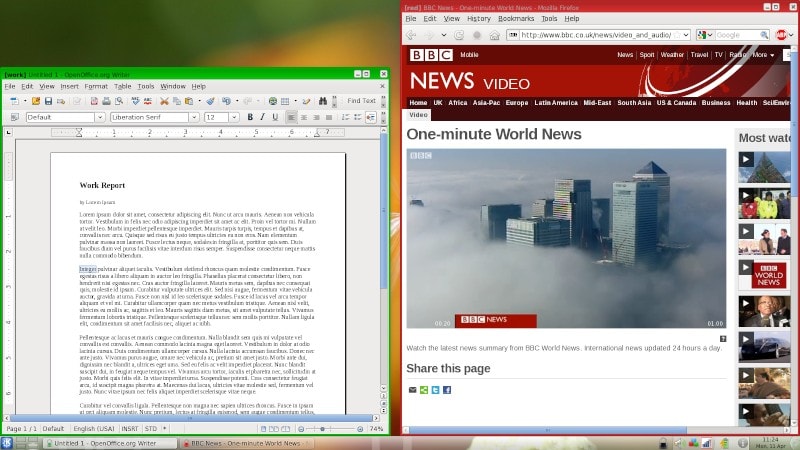
Qubes OS is an interesting Linux distribution that gives you the freedom to choose what operating system you want to use as a base. It offers a Fedora template as well, and they regularly maintain it.
In fact, Qubes OS is also a privacy-focused Linux distribution. So, you get cutting-edge tech while using something based on Fedora with complete freedom.
It is worth noting that Qubes OS needs significant system resources with at least 8-16 GB of RAM to work with and presents a challenging learning curve.
6. Berry Linux
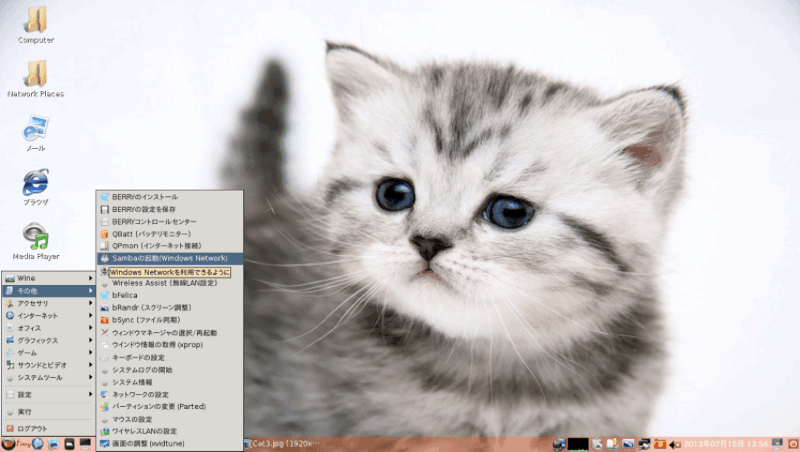
Berry Linux is a simple Fedora-based distribution that you can directly boot from a CD or any other medium. It supports automatic hardware detection and seems to be regularly maintained.
Berry Linux offers support for both English and Japanese language. It comes pre-installed with some media players, photo editing applications, and basic applications.
7. ClearOS
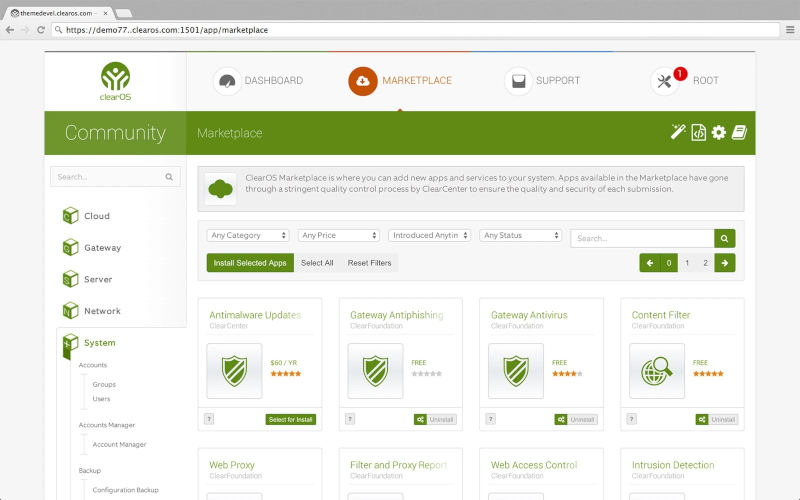
It isn’t the Clear Linux project from Intel, though it sounds similar.
ClearOS is a Fedora-based distribution tailored for the server environment or to help you run IT-related tasks and stream music/videos on your home network backed by HP. You must purchase both the home/business edition as per your requirements.
There’s also a community edition if you do not want to purchase and can manage by yourself.
Thoughts?
Long-time Linux users may remember Korora and Chapeau distros. They were popular among Fedora users once but the projects have been discontinued since then.
While Fedora is awesome in itself, I am not against derivative distributions. Look at the success of Linux Mint. It is a derivative of Ubuntu but has garnered such a good userbase. Who knows if one of these Fedora-based distros get popular like Mint?
Did I miss any Fedora-based active distros? What do you think about Fedora derivatives and its spin editions? Let me know in the comments below!

