
Ubuntu and Fedora are one of the most popular Linux distributions out there. Making a decision to choose between using Ubuntu and Fedora is not an easy one. I’ll try to help you in making your decision by comparing various features of Ubuntu and Fedora.
Do note that this comparison is primarily from the desktop point of view. I am not going to focus on the container-specific versions of Fedora or Ubuntu.
Ubuntu vs Fedora: Which one is better?

Almost all Linux distributions differ from one another primarily on these points:
- Base distribution (Debian, Red Hat, Arch or from scratch)
- Installation
- Supported desktop environments
- Package management, software support and updates
- Hardware support
- Development team (backed by corporate or created by hobbyists)
- Release cycle
- Community and support
Let’s see how similar or how different are Ubuntu and Fedora from each other. Once you know that, it should be perhaps easier for you to make a choice.
Installation
Ubuntu’s Ubiquity installer is one of the easiest installers out there. I believe that it played an important role in Ubuntu’s popularity because when Ubuntu was just created in 2004, installing Linux itself was considered a huge task.
The Ubuntu installer allows you to install Ubuntu in around 10 minutes. In most cases, it can identify Windows installed on your system and allows you to dual boot Ubuntu and Windows in a matter of clicks.
You can also install updates and third-party codecs while installing Ubuntu. That’s an added advantage.
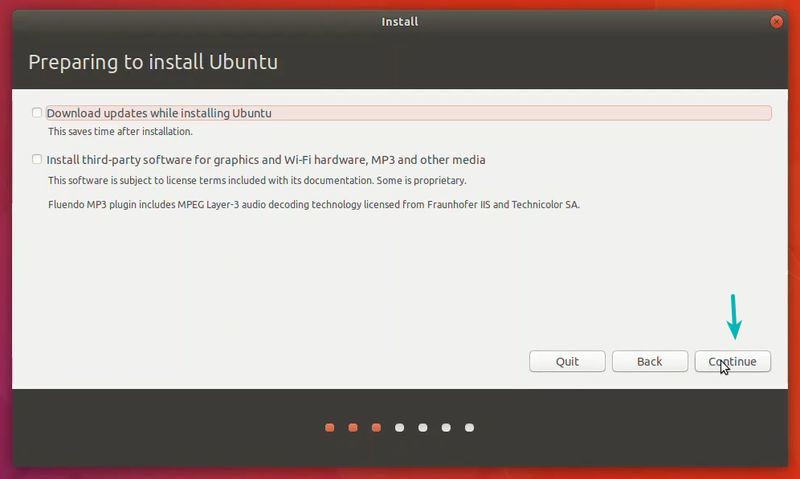
Fedora uses Anaconda installer. This too simplifies the installation process with an easy-to-use interface. However, I feel that Ubuntu’s installer is simpler.
Especially considering that it could be troublesome to format/delete existing drives/partitions using Fedora’s installer. I tried to “Reclaim space” using Fedora’s installer, but it didn’t do the trick. It’s way simpler and easier with Ubuntu’s installer.
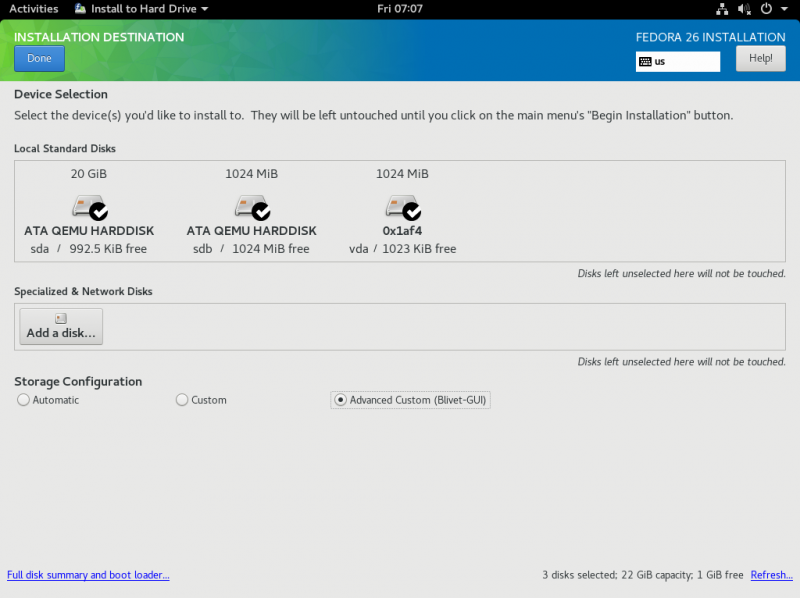
Fedora also provides a media writer tool for downloading and creating bootable USB drives with Fedora images. It could work with other ISOs, but it’s tested to work with Fedora images primarily.
In my experience, installing Ubuntu is easier than installing Fedora overall. That doesn’t mean installing Fedora is a complex process. Just that Ubuntu is simpler.
Desktop environments
Both Ubuntu and Fedora use GNOME desktop environment by default.

While Fedora uses the stock GNOME desktop, Ubuntu has customized its look and presents like its previous Unity desktop.

Apart from GNOME, both Ubuntu and Fedora offer several other desktop variants.
Ubuntu has Kubuntu, Xubuntu, Lubuntu etc., offering various desktop flavors. While they are the official flavor of Ubuntu, they are not directly developed by Ubuntu team from Canonical. The teams are separate.
Fedora offers various desktop choices in the form of Fedora Spins. Unlike Kubuntu, Lubuntu etc,. they are not created and maintained by a separate team. They are from the core Fedora team.
Package management and software availability
Ubuntu uses APT package manager to provide and manage software (applications, libraries and other required codes) while Fedora uses DNF package manager.
Ubuntu has vast software repositories allowing you to easily install thousands of programs, both FOSS and non-FOSS, easily. Fedora on the other hand focuses on providing only open-source software. However, you can enable RPM Fusion repositories for more software that Fedora doesn’t ship normally.
Some third-party software developers also provide click-to-install, .exe like packages for Linux. In Ubuntu, these packages are in .deb format while Fedora supports .rpm packages.
Most software vendors provide both DEB and RPM files for Linux users, but I have experienced that sometimes software vendor only provides a DEB file.
On the other hand, it’s extremely rare that a software is available in RPM but not in DEB format.
Hardware support
Linux in general has its fair share of trouble with some Wi-Fi adapters and graphics cards. Both Ubuntu and Fedora are impacted from that. Take the example of Nvidia. It’s open source Nouveau driver often results in troubles like system hanging at boot.
Ubuntu provides an easy way of installing additional proprietary drivers. This results in better hardware support in many cases.
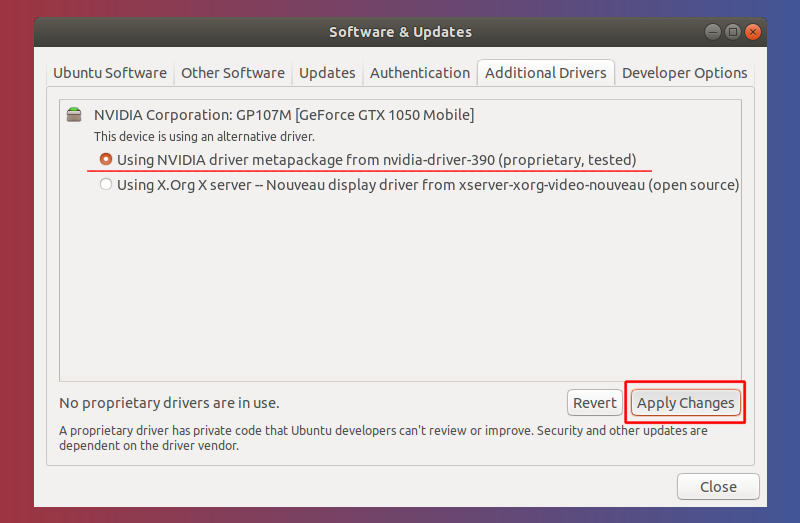
Fedora, on the other hand, sticks to open source software and thus installing proprietary drivers on Fedora becomes a difficult task.
There’s no guarantee that the latest Nvidia driver will work when installed.
You can refer to our guide on installing Nvidia drivers on Fedora if you want to try.
Windows Subsystem for Linux: Ubuntu or Fedora?
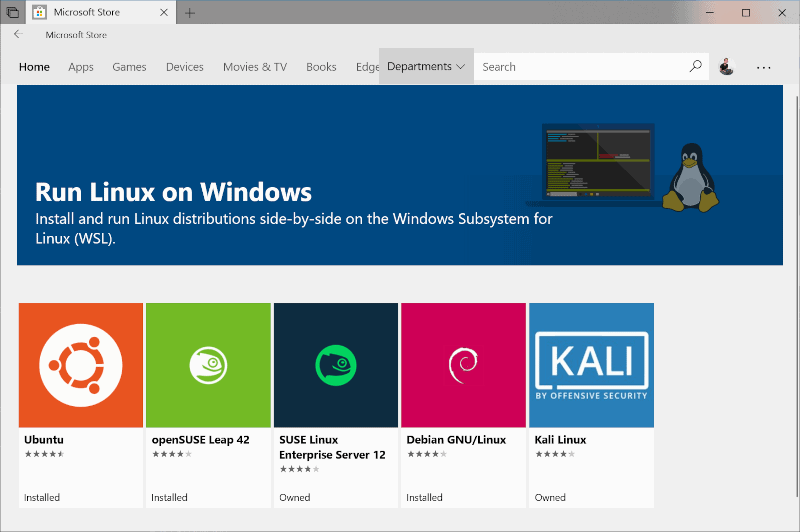
No matter whether you like or hate Microsoft for what they do, Windows Subystem for Linux is a big deal considering the user base of Windows.
It lets Linux users access their favorite tools or still be able to use Linux even their systems (at workplace) run on Windows.
Not just professionals, it gives you the flexibility to utilize Linux while having Windows as your daily driver for whatever reason you need it.
Ubuntu is officially supported and available on WSL 2 (the recent iteration at the time of updating this article).
Fedora, isn’t officially available, but without proper Windows integration, you can choose to make it work using one of their official guides.
Support and userbase
Both Ubuntu and Fedora provide support through community forums. Ubuntu has two main forums: UbuntuForums and Ask Ubuntu. Fedora has one main forum Ask Fedora.
In terms of user base, Fedora has a large following. However, Ubuntu is more popular and has a larger following than Fedora.
The popularity of Ubuntu has prompted a number of websites and blogs focused primarily on Ubuntu. This way, you get more troubleshooting tips and learning material on Ubuntu than Fedora.
Release cycle
A new Fedora version is released every six months and each Fedora release is supported for thirteen months only. Which means that between six to thirteen months, you must perform an upgrade.
Upgrading Fedora version is simple, but it does require a good internet connection. Not everyone can be happy with about 1.5 GB of version upgrades every nine months. Of course, that may not be true for every upgrade, but if you have a metered data connection with low limits, you should know that.
Ubuntu has two versions: regular release and the long-term support (LTS) release. Regular release is similar to Fedora. It’s released at the interval of six months and is supported for nine months.
The LTS release comes at an interval of two years and is supported for five years. Regular releases bring new features, new software versions while the LTS release holds on to the older versions. This makes it a great choice for people who don’t like frequent changes, and prefer stability.
Solid base distributions
Ubuntu is based on Debian. Debian is one of the biggest community project and one of the most respected projects in the free software world.
Fedora is a community project from Red Hat. Red Hat is an enterprise focused Linux distribution. Fedora works as a ‘testing ground’ (upstream in technical term) for new features before those features are included in Red Hat Enterprise Linux.
Backed by enterprises
Both Ubuntu and Fedora are backed by their parent corporations. Ubuntu is from Canonical while Fedora is from Red Hat (now part of IBM). Enterprise backing is important because it ensures that the Linux distribution is well-maintained.
Hobbyists distributions created by a group of individuals often crumble under workload. You might have seen reasonably popular distribution projects being shutdown for this sole reason. Antergos, Korora are just some of the many such examples where distributions were discontinued because the developers couldn’t get enough free time to work on the project.
The fact that both Ubuntu and Fedora are supported by a two Linux-based enterprises makes them a viable choice over other independent distributions.
Ubuntu vs Fedora as server
The comparison between Ubuntu and Fedora was primarily aimed at desktop users so far. But a discussion about Linux is not complete until you include servers.
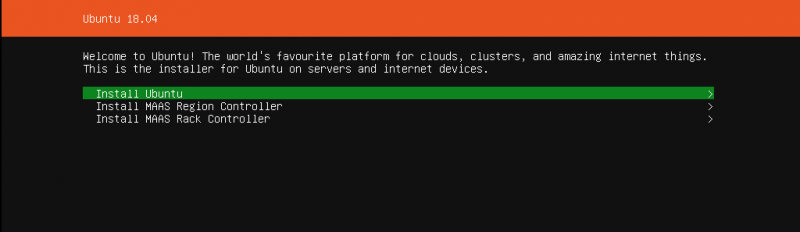
Ubuntu is not only popular on desktop, it also has a good presence on the server side. If you are familiar with Ubuntu as a desktop, you might not feel uncomfortable with Ubuntu server edition. I started with Ubuntu desktop and now my websites are hosted on Linux servers running Ubuntu.
Fedora too has a server edition and some people use it as well. But most sysadmins won’t prefer a server that has to be upgraded and rebooted every nine months.
Knowing Fedora helps you in using Red Hat Enterprise Linux (RHEL). RHEL is a paid product, and you’ll have to purchase a subscription. However, if your job/work requires you to get familiar with RHEL, Fedora can be useful for you to experiment.
If you want an operating system for running a server that is close to Fedora/Red Hat, you could also try CentOS Stream or any other RHEL-based distributions.
Conclusion
As you can see, both Ubuntu and Fedora are similar to each other on several points. Ubuntu does take lead when it comes to software availability, driver installation and online support. And these are the points that make Ubuntu a better choice, specially for inexperienced Linux users.
If you want to get familiar with Red Hat or just want something different for a change, Fedora is a good starting point. If you have some experience with Linux or if you want to use only open-source software, Fedora is an excellent choice as well.
In the end, it is really up to you to decide if you want to use Fedora or Ubuntu. I would suggest creating live USB of both distributions or try them out in a virtual machine if you’re not sure.
If you are interested in distribution comparison, you may also want to check Debian and Ubuntu comparison.
What’s your opinion on Ubuntu vs Fedora? Which distribution do you prefer and why? Do share your views in the comment section.
It's FOSS turns 13! 13 years of helping people use Linux ❤️
And we need your help to go on for 13 more years. Support us with a Plus membership and enjoy an ad-free reading experience and get a Linux eBook for free.
To celebrate 13 years of It's FOSS, we have a lifetime membership option with reduced pricing of just $76. This is valid until 25th June only.
If you ever wanted to appreciate our work with Plus membership but didn't like the recurring subscription, this is your chance 😃

