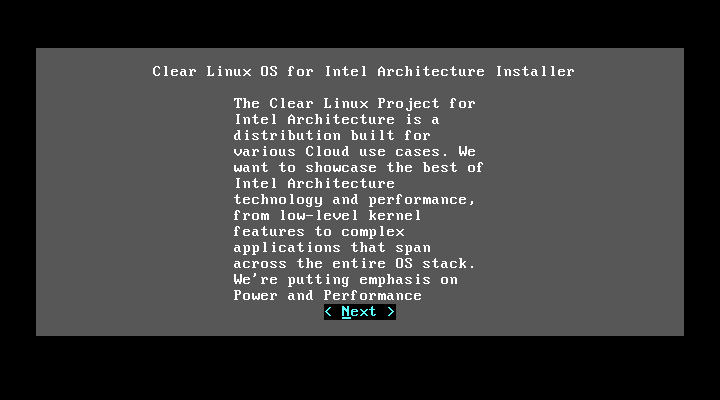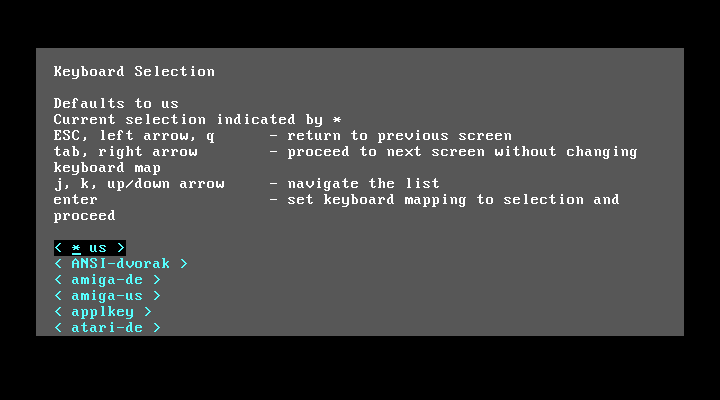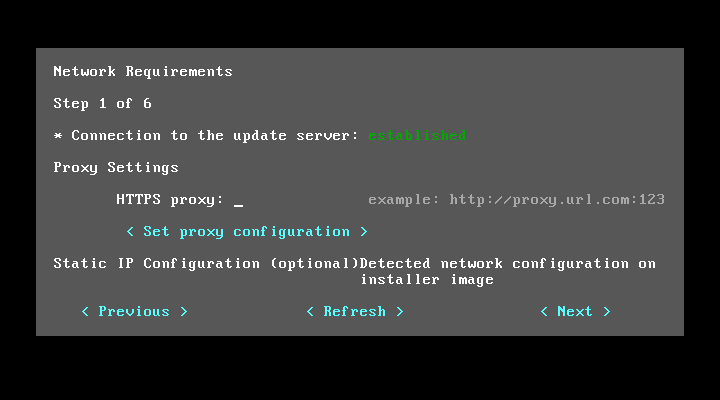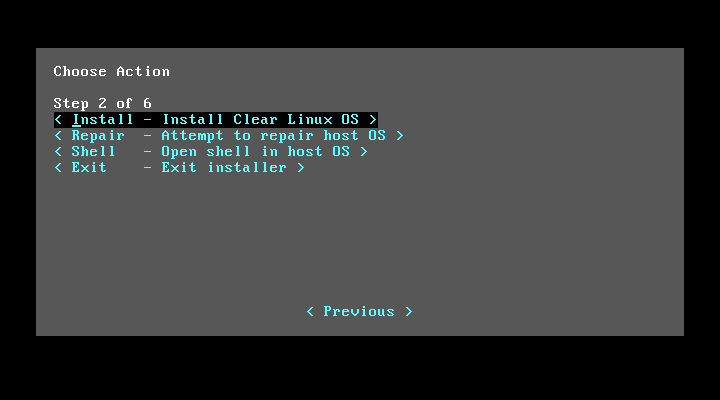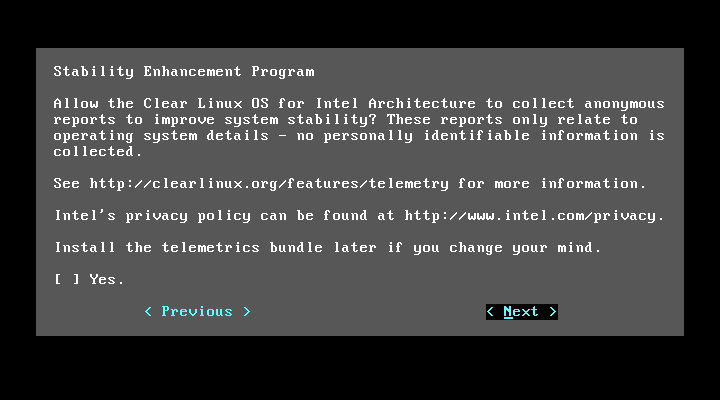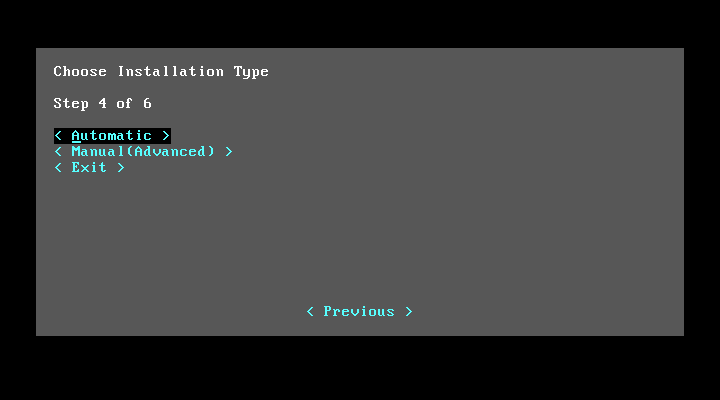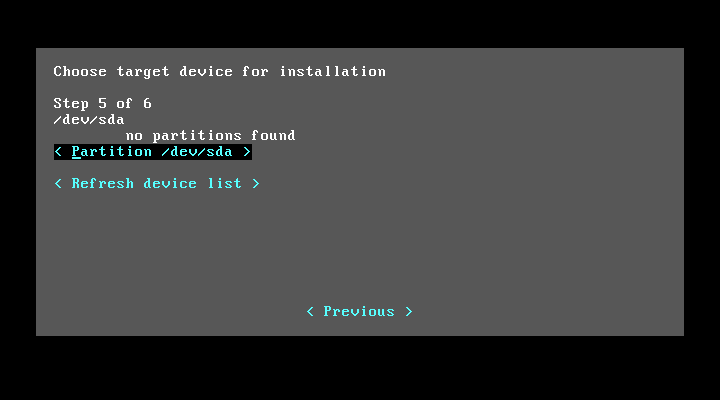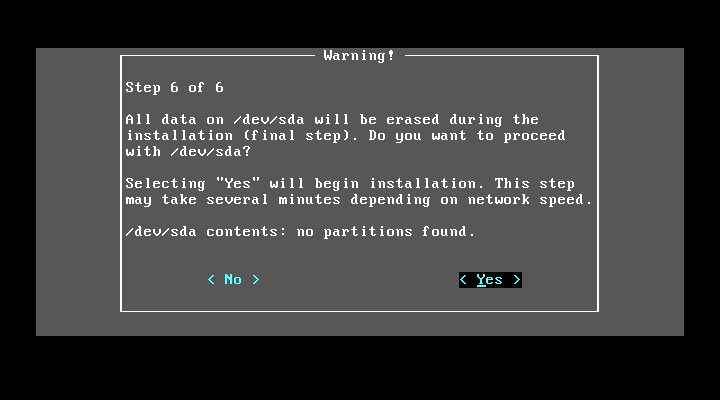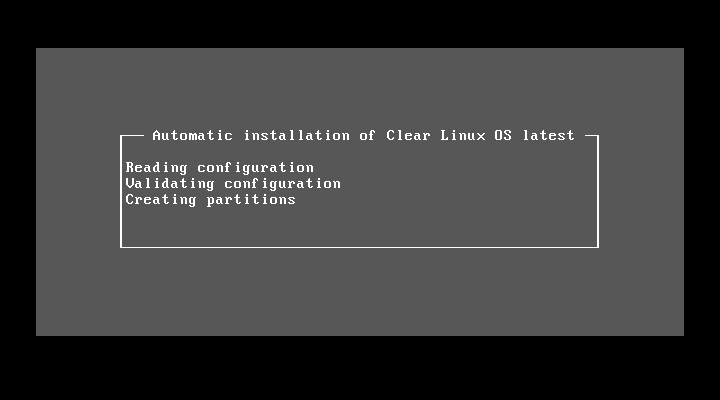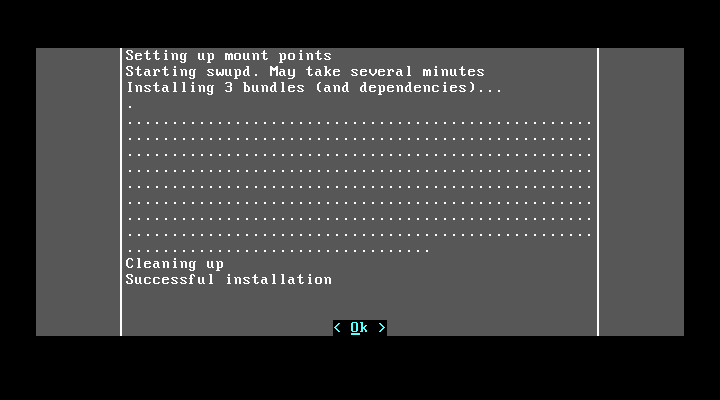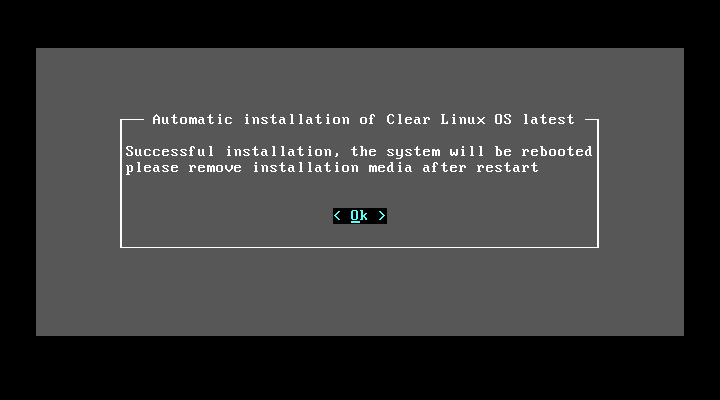Brief: Intel’s Clear Linux is not your everyday Linux distribution. It is created for a specific purpose and it excels in that.
Clear Linux is a product of Intel’s Open Source Technology Center focusing mainly on the cloud. It’s not your regular general-purpose Linux distributions, but a distribution that mostly suits various cloud use cases leveraging the best of Intel’s hardware and architecture. There are better power management and performance optimizations along with various other features.
It’s not a detailed Clear Linux review but I spent some time playing with it. And I’ll share my experience with Clear Linux installation and set up. But first, let us look at the features of Clear Linux in details.
Clear Linux Features

- Intel Clear Containers: Intel Clear Containers is an open source back-end technology that plugs into Docker, Kubernetes and Rocket and is included in Clear Linux. It is designed to make the best use of Intel Architecture VT features resulting in speed improvement and reduction in overheads.
- Cloud Integrated Advanced Orchestrator (ciao): Ciao provides a lightweight, fully TLS-based, minimal config workload scheduler designer to curb limitation of current cloud OS projects. It provides an improved Scalability, Usability, ease of deployment and security.
- Stateless: It runs with a custom configuration and separates the OS configurations with per system config and the user data. So, even if you mess up with the system by mistake, Clear Linux OS will boot correctly performing a factory reset so that you can immediately set it up again.
- Software Updates: In contrast to other distributions, Clear Linux supports binary deltas update. It supports updatation of only those bits that changes leading to a very small update content and hence a faster applying. So, basically, a major security patch or core update will only take seconds since you are not downloading the complete package, and only the part which has been changed.
- Mixer: Mixing allows composing an OS for very specific use. Clear Linux provides a bundle for various server capabilities and supports adding functionalities form other distributions.
- Telemetry: Clear Linux includes a telemetry solution which notes events of interest like Design, fixing compatibility of the apps, data minimization etc and reports them back the development team. This is totally in the users’ control and can be disabled.
- Autproxy support: Clear Linux discovers a Proxy Auto-config script and use it to resolve what proxy is needed for a given connection.
Function Multiversioning: It allows the optimization of a function for multiple architectures and their executions when the binary detects the architecture at runtime. - All debug information is available all the time.
[irp posts=”11393″ name=”Best Linux Distributions for Hacking and Penetration Testing in 2017″]
System Requirements for installing Clear Linux
Clear Linux is designed to run on a very minimal hardware, as low as a single core CPU, 128 MB RAM and 600 MB of storage. However, they recommended the below system requirements for the optimized performance.
- Processor:
- 2nd Generation, or later, Intel® Core™ processor family.
- Intel® Xeon® Processor E3
- Intel® Xeon® Processor E5
- Intel® Xeon® Processor E7
- Intel® Atom™ processor C2000 product family for servers – Q3 2013 version or later.
- Intel® Atom™ processor E3800 series – Q4 2013 version or later.
- 4GB RAM
- 20GB of storage.
- Intel HD graphics for the graphical interface.
How to install Clear Linux
There are Virtual Hard Disk available containing disk partitions and a file system which can be used as the hard disk of a virtual machine.
You can grab a VHD for Azure, image for cloud, containers, hyper-v VHD, installer ISO and live image.
I have downloaded clear-linux installer image for Clear Linux OS, which I will be using to boot my system and install a GUI over it.
If you are setting it up in a Virtual Box like me, do not forget to enable EFI under System tab in Virtual Box to boot.
Step 1: Set up the Virtual Box and boot from the ISO.
The first steps include Keyboard selection and proxy settings for a connection to the update server. In the installation menu, you can select either of the two options: install Clear Linux OS or repair an existing installed copy.
In the Stability Enhancement Program, you can allow (and disallow) Clear Linux to collect reports to improve system stability and send it to Intel.
In the next step, choose Automatic installation type, or Manual if you prefer taking things in your hand. Next screen is for creating partition and choosing the media where you are going to install.
Last step asks you for the confirmation and installation begins. It will take some time before the installer notifies you of the completion. Remove the media and reboot it.
Once done, start the Virtual Machine and enter root as username and password which you want to keep for the system.
The next thing I will do is put up a GUI or Desktop Environment, but before that lets create a user first.
Step 2: Setting up root user and a User account
For the first time when you boot to Clear Linux OS, enter “root” as username and a password which you want to keep and use the below command to add another user.
useradd <username>
passwd <username>Once done, you have to enable the sudo command for the user you created. Add the username to wheel group and enable the wheel group.
usermod -G wheel -a <username>Create a file /etc/sudoers and add below line to it.
%wheel ALL=(ALL) ALLSave the changes, logout and login again for the changes to reflect.
Step 3: Installing GNOME desktop environment
Clear Linux has a different architecture and uses software update utility or swupd to add or update applications and perform system updates. Before you can actually start using it, you will need to install some basic application like sysadmin-basic, editors, c-basics and other useful packages.
swupd bundle-add os-clr-on-clrNow, you can run the below command to start the GNOME desktop manager.
systemctl start gdmFinal words on Clear Linux
With never-ending Linux distributions, Intel has not tried to create another general purpose Linux distro. Clear Linux is something that will be picked up gradually by various large corps that uses Intel’s hardware for a better performance and optimization. It’s availability in Azure marketplace hints to its expansion, for example.
What’re your thoughts on Clear Linux, tell us in the comments.