
Sure, there are plenty of text editors or code editors that you can use. Some popular ones include Eclipse, Visual Studio Code, PyCharm, Atom, IntelliJ, and Sublime Text.
But do you want to try something interesting that’s entirely focused on giving you a minimal experience?
Meet Lite XL editor.
To be honest, I had no idea about it until last week. But, it managed to surprise me with its minimalist design and how fast it was at coding, but the most important fact was its similarity with Visual Studio Code.
So, before everything, let me tell you that if you’re a Visual Studio Code fan, you should try Lite XL. It may not be an absolute replacement, but a lite edition of something that resembles the use case.
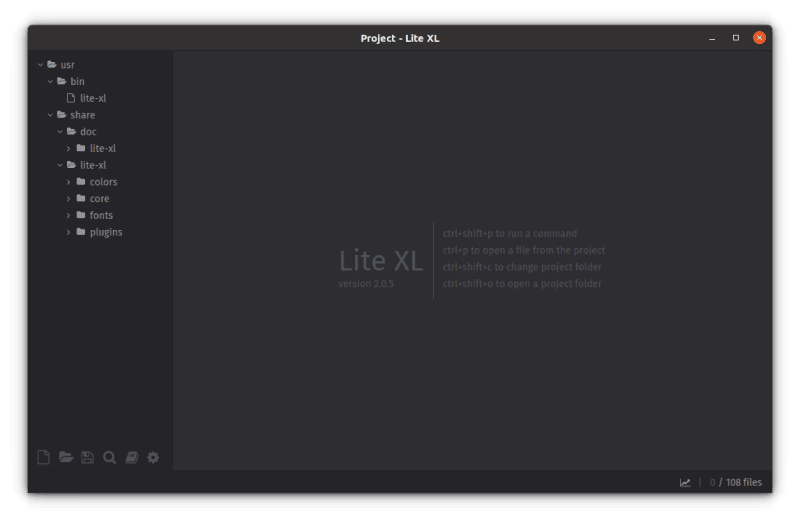
Lite XL: Lightweight Text Editor Written in Lua
Lite XL is an interesting open-source text editor written in Lua (particularly tailored to build lightweight applications).
It is available for Windows, Linux, and macOS as well. But, with all the available modern text editors available, why Lite XL?
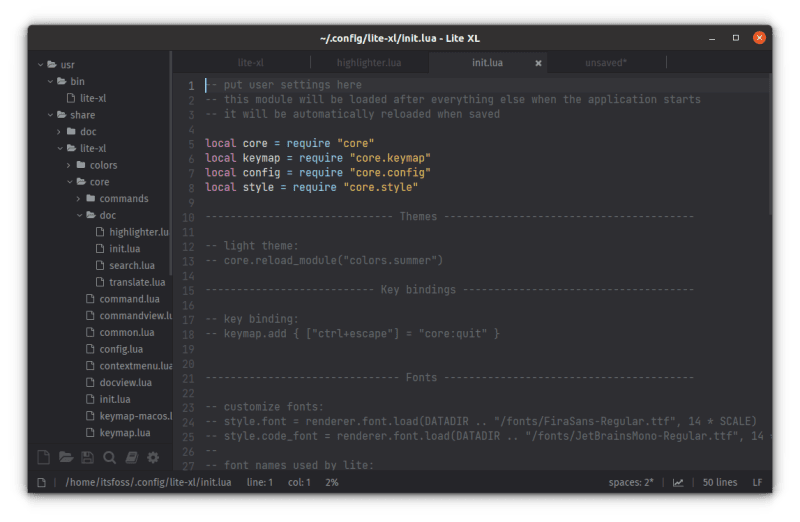
Normally, we aren’t concerned about the resources that a text editor can consume on our system most of the time. However, at the time of creating bash, python, or any other type of script, you rely on a text editor, and the more resource-efficient it is, the better.
Of course, a text editor isn’t as resource-hungry as some other applications. But, if it matters to you, here’s what I observed:
Lite XL only uses three megabytes in your disk and consumes around twenty megabytes of physical memory, compared with the almost five hundred fifty megabytes (~550 MB) that Visual Studio Code uses.
Can you see this wonderful difference between these similar editors?
Not just the resource usage, it is highly customizable as well.
Note that the resource usage stats can vary for different system configurations.
Features of Lite XL
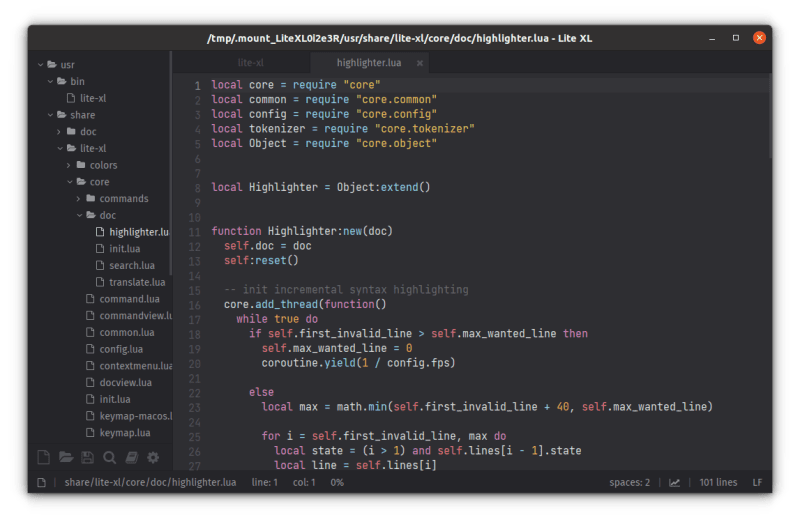
As per the official information available, some of its most popular features include:
- Cross-Platform: It currently works on Windows, Linux, and macOS.
- Lightweight: As we described before, its usage hardly ever exceeds 10 MB in RAM.
- Extensible: Being a minimal offering doesn’t mean not being customizable. Lite XL can extend its functionalities thanks to several plugins available, for example, VSC-like intellisense.
- Multi-cursor editing: It’s as wonderful as it sounds, inside Lite XL you can work with multiple cursors.
- Integrated terminal: Like Visual Studio Code, Lite XL implements its terminal.
- High DPI display support.
- Additional color themes are available.
- Supports hardware-accelerated rendering.
How to Install Lite XL in Linux
Lite XL offers an AppImage file for Linux distributions. You can follow our AppImage guide to get started.
You can find the AppImage file on its GitHub repository.
Once you head to its GitHub releases section, go directly to the Assets section and download the LiteXL_x86_64.Appimage file.
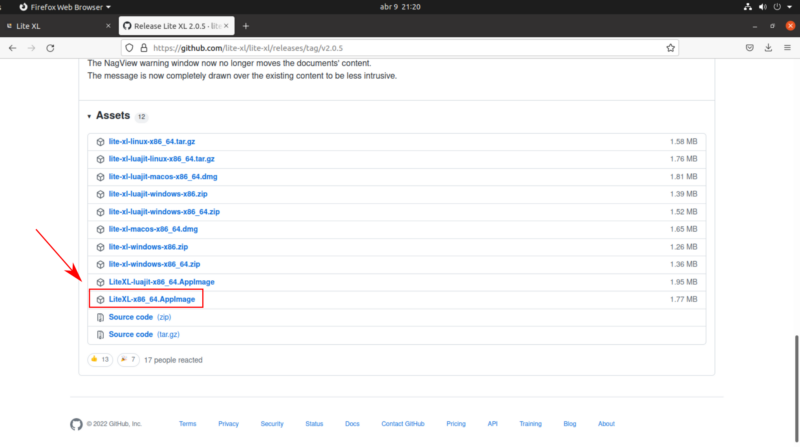
An AppImage file will be downloaded into your download directory, so, before double-clicking on the file, verify it is allowed to execute as a program.
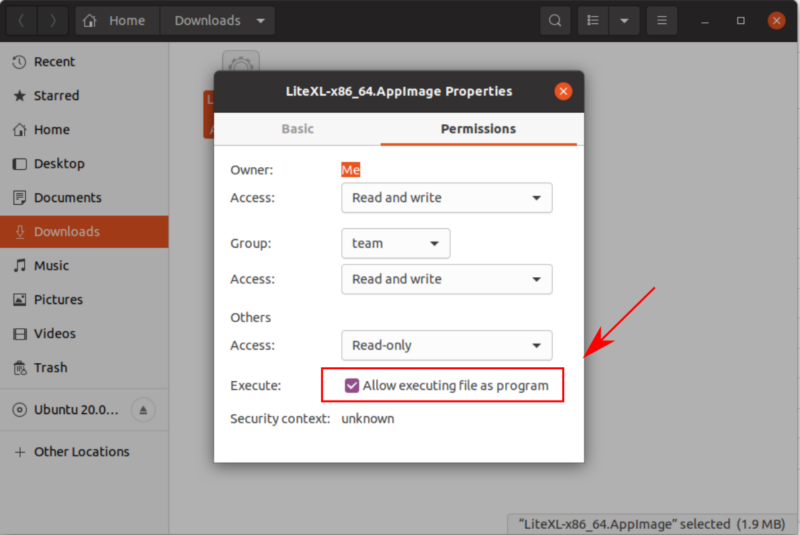
That’s right! Now you can double-click on the file and start using Lite XL in your system.
If you’re interested in exploring Lite XL, you can get involved in its GitHub repository, visit the official website, or join its Discord community.
What do you prefer to edit text and code? Do you focus on using a lightweight program, or is it irrelevant for your use case? Let me know your thoughts in the comments down below.


