
Linux is an interesting choice for your operating system instead of Windows or macOS.
You might have heard many good things, so you decided to try them. However, new Linux users make some mistakes that end up giving you an unpleasant user experience or making them think that using Linux is tough.
And I do not blame you. When I started, I made some of those mistakes too, and it is simply inevitable for most users. 😅
But, if you get to know what you are doing wrong, problem solved, right?
In this article, I aim to do precisely that.
1. Picking the Wrong Hardware

If you already have a computer or laptop and want to try Linux, you probably know this.
But getting the hardware configuration right when you want to use Linux is essential.
The usual pain points include:
- You have the latest and most superb hardware.
- You purchased something specially tailored to run Windows (especially with laptops).
- The hardware components you chose have the worst compatibility with Linux.
While Linux supports varieties of hardware, certain manufacturers, brands, and components may not work the same way it does with Windows.
For instance, a laptop from ASUS (usually tailored for Windows) may not work seamlessly with Linux to make the most of its abilities. However, laptops from HP or Lenovo have better chances of compatibility.
Another example would include NVIDIA graphics cards not working perfectly fine with all Linux distros out of the box, while AMD graphics may provide better support.
Don't get me wrong. Linux can run on anything, literally. 🍞
But you need to check for compatibility with your hardware components before deciding to give Linux a try.
2. Not Knowing What Linux Is

You may have been suggested to use a Linux distribution like Ubuntu.
So, is that Linux? Yes and no.
I recommend reading our resource on What Linux is to explore the unexplored thought.
It will be helpful for the next point.
3. Picking the Wrong Distribution

I hope you read through our resource on What Linux is and understood the concept.
If you do, the next thing you want to know is picking the correct Linux distribution for your system and use case.
Most new Linux users pick something unsuitable for their requirements and get frustrated ❌
For most users, distributions fit for beginners should do the trick ✅
Your best options include the following:
There are more options, for instance, a list of beautiful Linux distros.
If you are feeling adventurous and want a good challenge for your experience, you can choose Fedora or Arch Linux.
You should not pick any of the distributions tailored for advanced users.
4. Jumping Without Conclusions
As with everything, you need to research a bit and spend a little time getting to know what you will use and how to get things done.
Things like how to install apps, how to remove apps, and how to back up your data are essential.
💡 You can explore our website and search for resources like:
- Tutorials on Ubuntu
- How to Run Windows Applications on Linux
- Linux Gaming Guide
- Using Flatpak on Ubuntu and other Linux distros
- Using Snap packages
- Getting Started with Fedora
- Getting Started with Manjaro
The point is, if you do not have clarity on something, find out about it before you get to use Linux for a seamless experience.
5. Realizing It is Not Windows
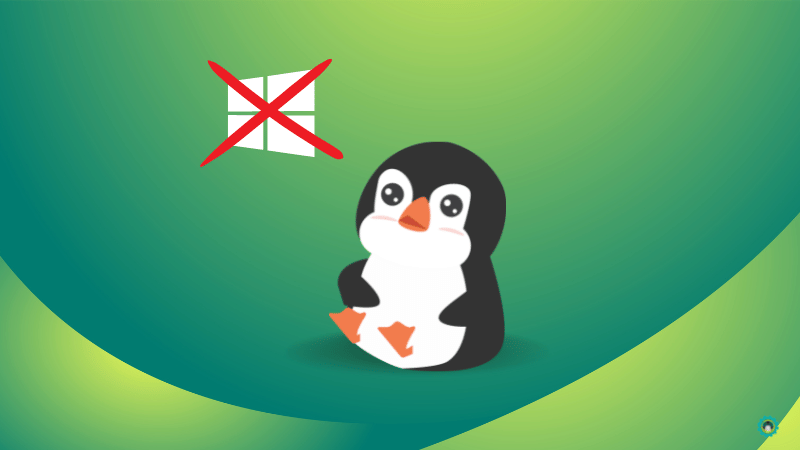
This is me stating the obvious.
But, some users expect the same applications or things to work the same way.
If you are already comfortable using another platform and do not want to break your workflow or productivity streak, you should stick to it and not switch to Linux.
Sure, Linux is better than Windows and does a few things better than macOS.
But, it is not a replacement for everyone. So, once you keep it in mind, start exploring things that work on Linux and potential alternatives to what you did with Windows.
6. Afraid to Use the Terminal
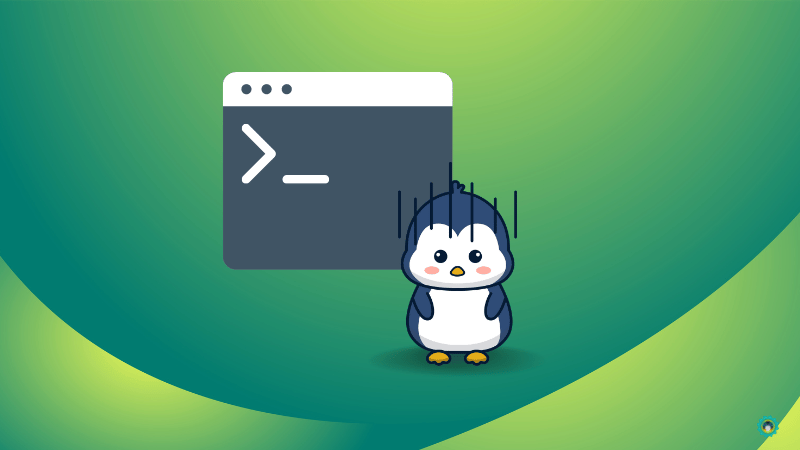
I was one of them, always hesitating to use any command through the terminal. But prepare to use it occasionally (you do not need to use it every day).
I tried to do everything using the Graphical User Interface (GUI). However, some tasks are faster and easier on the terminal than on GUI programs.
Don't believe me? Read through the benefits of using a Linux terminal, and you will be surprised to learn its utility 😱
Using the terminal does not mean you need to do everything on it. Also, you need to ensure you do not run as the root user in Linux all the time.
Sometimes you might need to install an application using a couple of commands; sometimes, you need to remove a package or update the system.
Suggested Read 📖

7. Not Able to Find the Right Apps
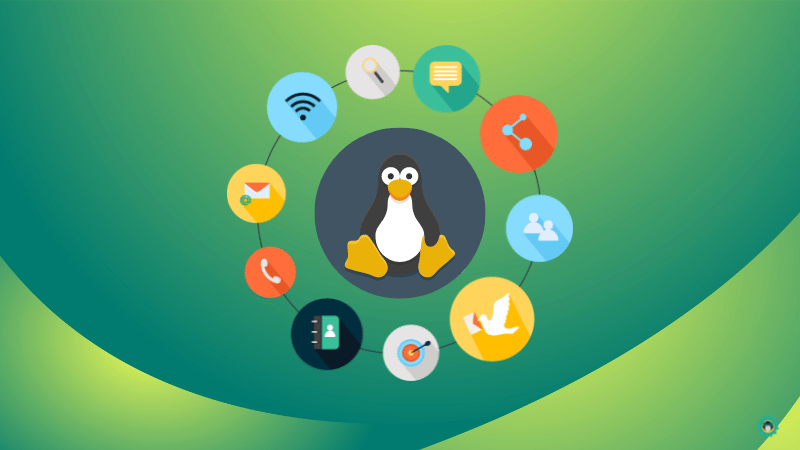
Applications available for Linux distributions are a bit different than what's available for Windows and macOS.
You can explore our list of essential applications for desktop Linux users to get a head start.
Either way, check out the ones available in your software center, Flathub, or Snap store.
8. Take Care of File Compatibility
You cannot run .EXE files on a Linux system.
Similarly, the file formats for documents, archives, and text files differ 📄
You may end up sharing a file with your friend using Windows, which they cannot access.
For personal use, this should not be a big deal. However, if you collaborate with people using other platforms, use file formats supported everywhere.
9. Not Asking the Community for Help
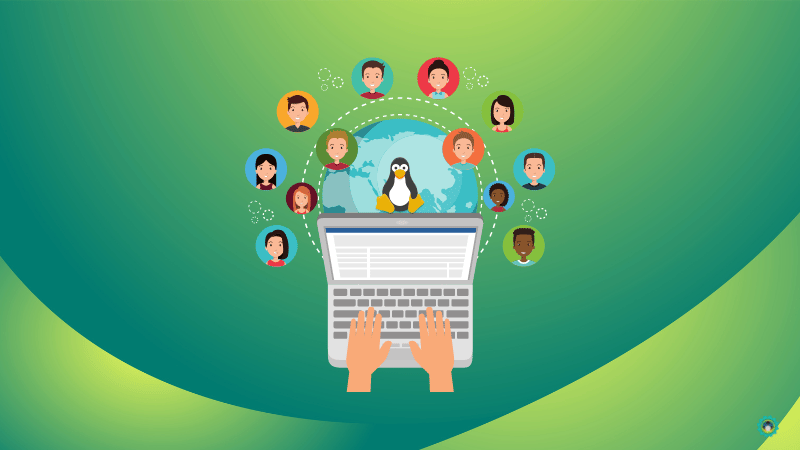
One of the key reasons people like Linux is because of the community 🤗
Unlike other platforms, no single tech giant controls what you use. So, whenever you encounter a problem or have a doubt, the community of Linux users is always available to help you.
Simply pop a question in our It's FOSS Community forum (or look for existing discussions that might help you).

Similarly, there are other forums and platforms where you can reach out and ask for help.
10. Giving Up Quickly
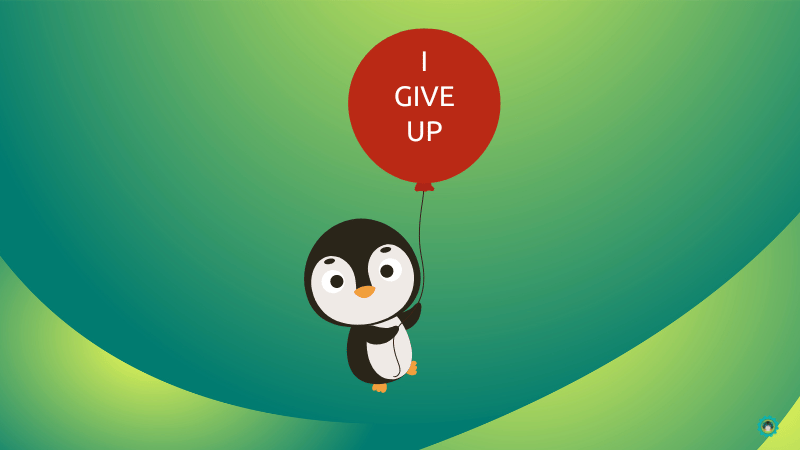
As I mentioned above, you need to put some effort into learning and using Linux.
So, whenever you end up misconfiguring something or lose data and fail to boot, those are some experiences every Linux user has gone through.
Also, it isn't just limited to Linux; even Windows/macOS systems fail when doing something you do not know.
Hence, you must be patient and try to troubleshoot or resolve a few issues before you decide to use or ditch it 😌
Wrapping Up
Linux is not a complicated operating system. Like any other OS, you will have to learn about it before starting.
Since Windows and macOS are more popular than Linux for personal computers, users know more about them than Linux.
As long as you know what you are doing wrong, Linux should feel at home for most new users.
💬What mistakes did you make as a newbie Linux user? Is there anything else you would like to add to the list of common mistakes we listed?
Feel free to share your thoughts in the comments.
It's FOSS turns 13! 13 years of helping people use Linux ❤️
And we need your help to go on for 13 more years. Support us with a Plus membership and enjoy an ad-free reading experience and get a Linux eBook for free.
To celebrate 13 years of It's FOSS, we have a lifetime membership option with reduced pricing of just $76. This is valid until 25th June only.
If you ever wanted to appreciate our work with Plus membership but didn't like the recurring subscription, this is your chance 😃



