Chromebooks are selling like hotcakes. Of course, it would vary geologically – but Chromebooks are still in the trends.
These budget friendly, relatively lower hardware configuration laptops come with Google’s Chrome OS. While Chrome OS itself is based on Linux, like Android, it doesn’t really provide the complete Linux experience. Things are improving and now newer Chromebooks can even run native Linux applications.
Still, if you want the real desktop Linux experience, you can either install Linux on Chromebook using Crouton project or replace Chrome OS with a Linux distribution.
Now, Chromebooks usually have lower hardware configuration so you have to opt for a lightweight Linux distribution. The problem is that Chromebook hardware is crafted for Chrome OS and thus you may face some hardware compatibility issues with the regular Linux distributions.
GalliumOS has been created to address this issue.
GalliumOS is a Linux distribution specifically crafted for Chromebooks
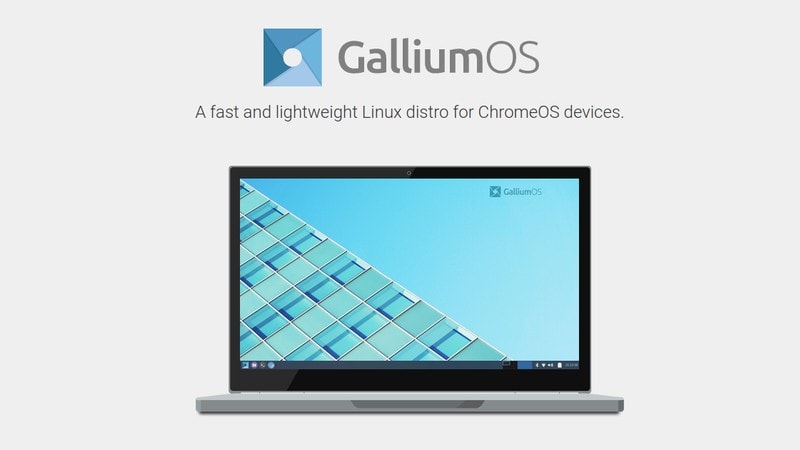
GalliumOS is a lightweight Linux distribution based on Xubuntu. It’s latest version Gallium OS 3.0 is based on the long term release Xubuntu 18.04. Since it’s based on Xubuntu (or should I say Ubuntu), you can use the apt-get commands and use all the software available for Ubuntu Linux.
It aims to be a tailored Linux distribution for Chromebooks that would out-perform Chrome OS on the same hardware. This is why the devs have taken extra effort to tweak it for the Chromebook hardware.
Some of the features of GalliumOS are:
- Alternative kernel schedulers to prevent system stalls
- Improve boot time and reduced memory usage
- Zram for swap, much faster swap than to disk
- Unnecessary kernel features/modules removed
- Compton as the compositor for tear-free compositing
- The kernel watchdog timer has been disabled for power saving
- Disabled HDMI polling (that doesn’t prevent HDMI connections from working)
- Reduced the minimum GPU frequency for power save
- Integrated ChromeOS mouse driver provides a touchpad experience similar to ChromeOS
- A fast, lightweight, beautiful, and fully functional desktop based on XFCE desktop
Download GalliumOS
GalliumOS may not have a super active development team but they do release major updates once in a year (looking at their track record).
The latest version being the GalliumOS 3.0 (on top of Ubuntu 18.04 LTS), you probably shouldn’t expect any major updates this year.
Depending on the generation of your processor, you can pick the right file from its official site for your Chromebook and download it.
Installing GalliumOS
You should be able to install it just like any other Linux distro after downloading the ISO file. However, if you cannot figure it out, I advise you to refer the official installation instructions to get it installed.
In addition to the instructions, you should also check the hardware compatibility list to ensure that your device works well with GalliumOS.
You can also try to dual-boot it (instructions in the official link as mentioned above).
Have you used GalliumOS in the past or are you using it right now? How’s your experience with it? Do share it with us in the comment section.
P.S. If you are willing to experiment with your Chromebook, check out NayuOS, an open source alternative of Chrome OS.

