Google Chrome is undoubtedly one of the best web browsers available for Linux. It offers a good blend of user experience and feature set for many, regardless of what platform you use it on.
On the other hand, Brave is popular as a privacy-focused open-source option available cross-platform.
So, what should you pick as your primary web browser? Is Chrome for you? Who should use Brave?
Here, we compare all the important aspects (including benchmarks) on both browsers to help you decide.
User Interface
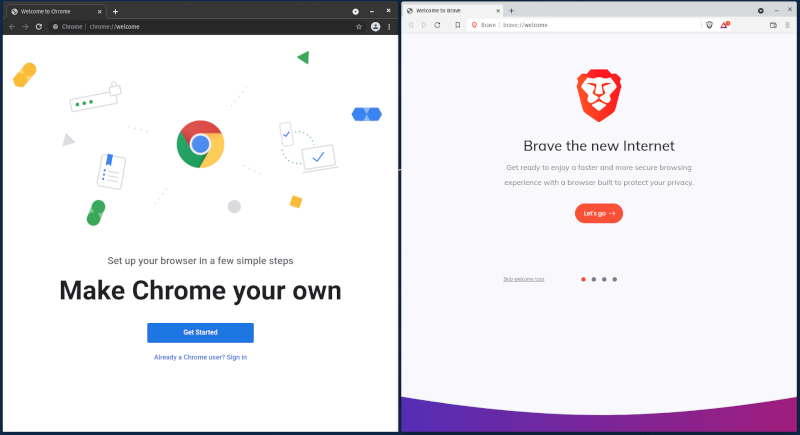
Google Chrome provides a clean user interface without unnecessary distractions out of the box.
By default, it blends in with the system theme on Linux (GTK), as per my experience. So, it might look a bit different as per your customizations.
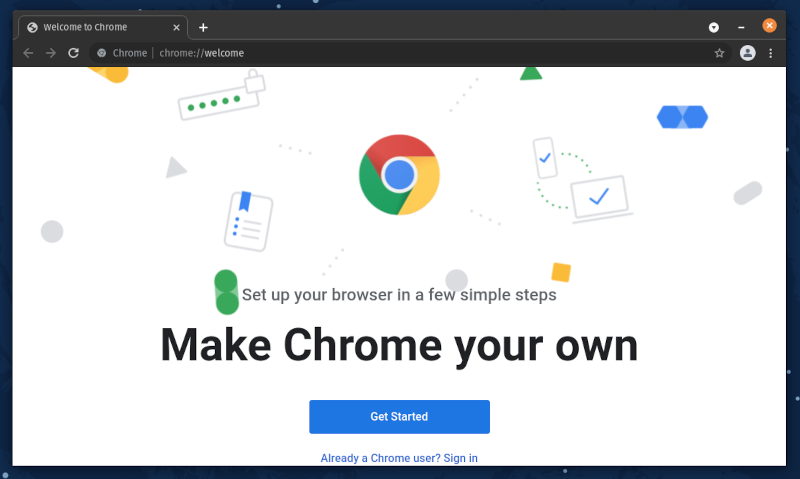
If you are not using it on Linux, everything else should look similar except the color scheme.
When it comes to Brave, it does not adapt to your system color scheme out of the box. But, you can head to the Appearance settings and enable the GTK theme if you prefer.
Brave gets close to the Chrome user interface, with some unique tweaks/options to access.
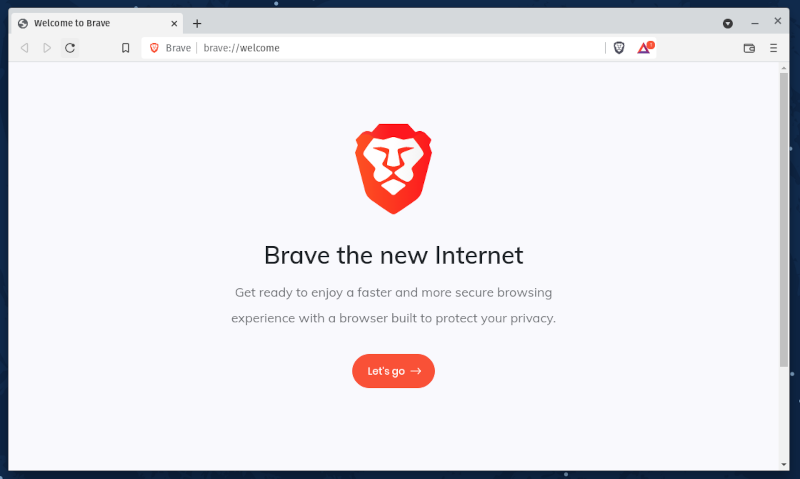
You can’t go wrong with either, considering the user interface. They’re both easy to navigate.
However, Brave provides a few extra options to customize the appearance, like removing the tab search button (left to the minimize button), showing the full URL, etc.
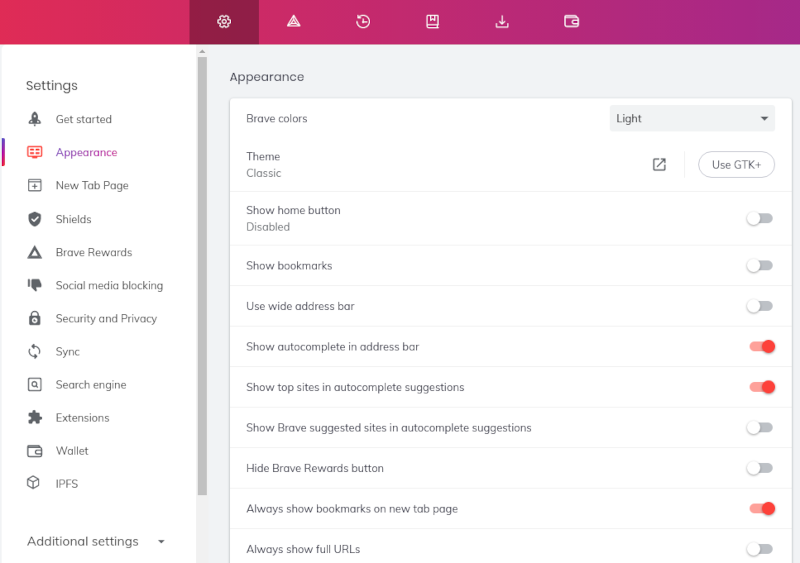
If you find this helpful, Brave is your friend. With Google Chrome, you do not get a lot of control in terms of UI customization.
Open Source vs. Proprietary

Brave is an open-source web browser based on Chromium. We also have a list of open-source browsers not based on Chromium, if you are curious.
Google Chrome is also based on Chromium, but it adds several proprietary elements, making it a closed source offering.
While you can expect the benefits of open-source software and transparency with Brave, Google can be quite fast when patching issues considering they have a dedicated security team.
None of these should be noticeable for an average user. But, if you prefer open-source and software that believes in transparency, Brave should be the pick. In either case, if you have no issues with proprietary code and trust Google with their products, Google Chrome can be a choice.
If you want an open-source browser with a similar UI to Chrome, you may want to check our comparison between Chrome vs Chromium to pick one.
Feature Differences
You should find all the essential functionalities on both the browsers, with similar behavior.
However, there are some notable differences between the two.
As mentioned above, you will notice differences in the ability to customize the look and feel.
There is also a big difference in the ability to sync browser data between multiple devices.
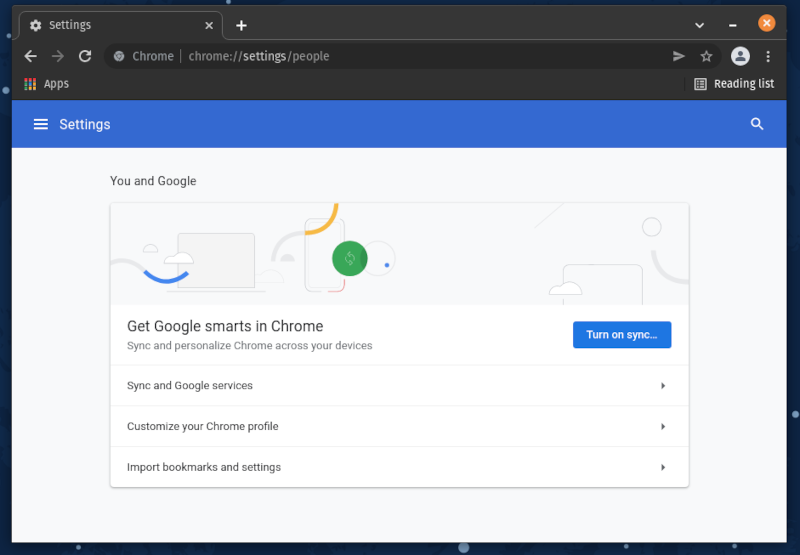
With Google Chrome, you can quickly sign in to your Google account and sync everything to your phone and other devices.
Brave also lets you sync, but it could be inconvenient for some. You will need access to one of your devices, where you use Brave to sync successfully.
Your sync data is not stored in the cloud. So, you will have to authorize using a QR code or a secret phrase to transfer/sync browsing data to another device.
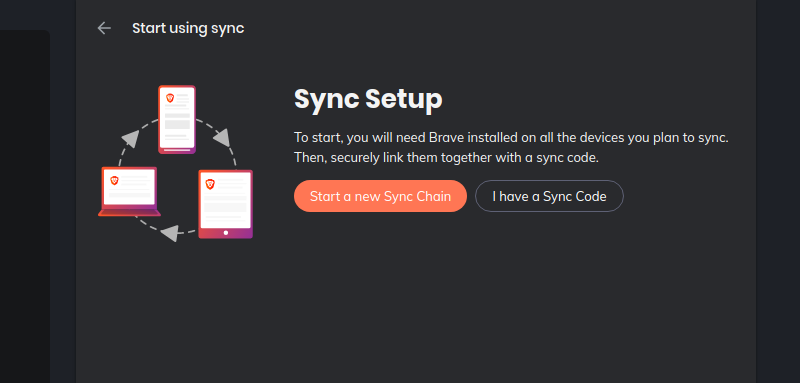
Hence, you must export the bookmarks and other associated data for external backup.
Thankfully, there’s an alternative if you want the convenience of sync and an open-source browser. Head to our Firefox vs Brave comparison article to know why that can be a good pick for you.
In addition to these differences, Brave offers support IPFS protocol, which is a peer-to-peer secure protocol aimed to fight against censorship.
Not to forget, Brave comes with Brave Search as its search engine by default. So, if you prefer it over Google as a private search engine, that’s a good thing as well.
Brave Rewards is also an interesting addition, where you earn rewards for enabling Brave’s privacy-friendly ads and can contribute them back to websites you frequently visit.
You can share resources using it directly to the recipient if cloud storage services or any online platform normally blocks it.
Overall, Brave offers numerous interesting things. But, Google Chrome is a simpler alternative that can be a convenient option for many.
The Privacy Angle
The presence of tracking protection on Brave should be good for privacy enthusiasts. You can block ads and trackers using the Shield feature. In addition to that, you also get several filters available to toggle if you want aggressive blocking (which might result in broken websites).
Google Chrome does not offer this feature. But, you can always use some privacy-focused chrome extensions, and Google’s Safe Browsing feature should keep you safe from malicious websites.
Generally speaking, if you do not visit shady websites, you should be OK with Google Chrome. And, if you are a privacy enthusiast, Brave can be a better choice.
Performance
While Brave is usually considered the fastest, it didn’t seem to be the case in my benchmark tests. That’s a surprise!
However, the real-world difference should not be noticeable for most.

I used the popular benchmark tests: JetStream 2, Speedometer 2.0, and Basemark Web 3.0.
Note that the Linux distribution used is Pop!_OS 21.10, and the browser versions tested were Chrome 97.0.4692.71 and Brave 97.0.4692.71.
To give you an idea, I had nothing running in the background, except the browser on my PC powered by Intel i5-11600k @4.7 GHz, 32 GB 3200 MHz RAM, and 1050ti Nvidia Graphics.
Installation
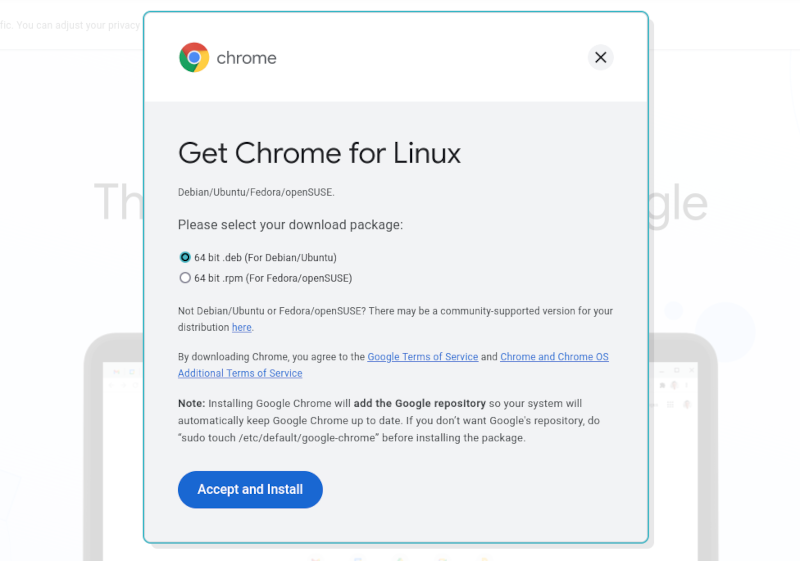
Google Chrome provides DEB/RPM packages to download and install on Ubuntu, Debian, Fedora, or openSUSE.
Brave also supports the same Linux distributions, but you will have to use the terminal and follow the commands mentioned in their download page to get it installed.
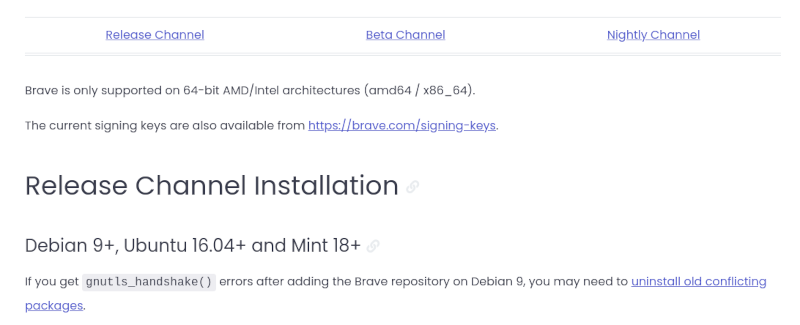
You can follow our installation guide to install Brave in Fedora.
None of them are available in the software center. Furthermore, you do not get any Flatpak package. However, you will find a Snap package for Brave but not for Chrome.
If you want something directly from the software center, a flatpak package, or a snap, Firefox is your friend.
What Should You Pick?
If you want more customizations and advanced features, Brave should be an impressive choice. But, if you do not have a problem using a proprietary browser on your Linux distro and want slightly better performance, Google Chrome is a viable choice.
For privacy-focused users, the answer is obvious. But, you do have to think about the convenience of sync. So, if you are confused about your priorities, I encourage you to evaluate your requirements and decide what you want.

