
Brave Search is an ambitious initiative by Brave Software based on the open-source project Tailcat, which tries to take on the big tech by introducing the ability to search anonymously. Brave Search itself is not open source at the moment.
Of course, there are various other private search engines out there trying to offer a privacy-focused experience. Even though not every service turns out to be better than Google (regarding features), Brave Search seems to be a compelling choice when considering Brave Browser as a successful open-source replacement to Google Chrome.
You can read comparison articles for Brave vs Firefox and Brave vs Vivaldi to understand how the browser stands against the competition.
Here, let me highlight a few features in Brave Search that make it an interesting alternative to Google Search.
1. Anonymous Search
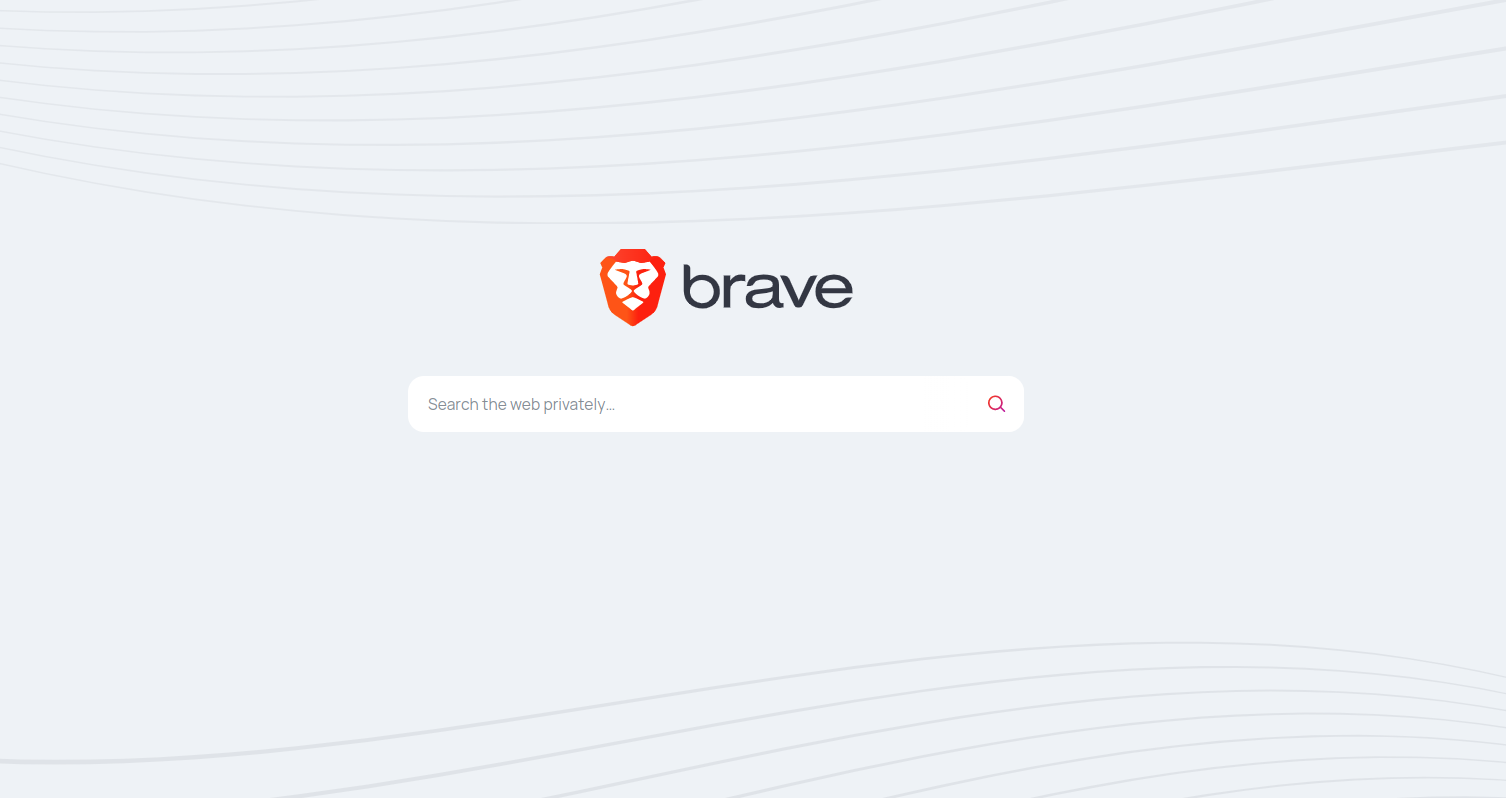
Google tracks your search queries and logs your history (unless you manually delete it or disable recording your activity). Not just the basics, but your IP address and the website you visit from the search result are also recorded in the process.
In contrast, Brave Search does not track the IP or the search queries made using their search portal.
You stay completely anonymous, and your search history is private only to yourself.
This could eliminate the need for a secure VPN service to keep your Internet search activity private.
2. Ad-Free Version

All the private search engines include advertisements to make money (which is fair). The advertisements used by Google Search include trackers when you click on them, which is not the case with privacy-focused search engines.
But Brave Search tries to go a little further by offering a choice to the users.
Brave Search Premium lets you get rid of the ads; you can opt for the paid version of the search engine ($3 per Month), where you can explore the web ad-free.
That’s a win-win for both Brave and you as a user. They do not lose on making revenue, and you get to experience a truly ad-free search engine.
3. Community Curated Search Rankings
Users can often help spot a web resource’s quality better than an algorithm.
So, Brave Search aims to work on a community-curated search ranking system, which will be open to all when available. As of now, it is called as “Goggles,” and you can find it as a beta feature under a separate menu, as shown in the image below.
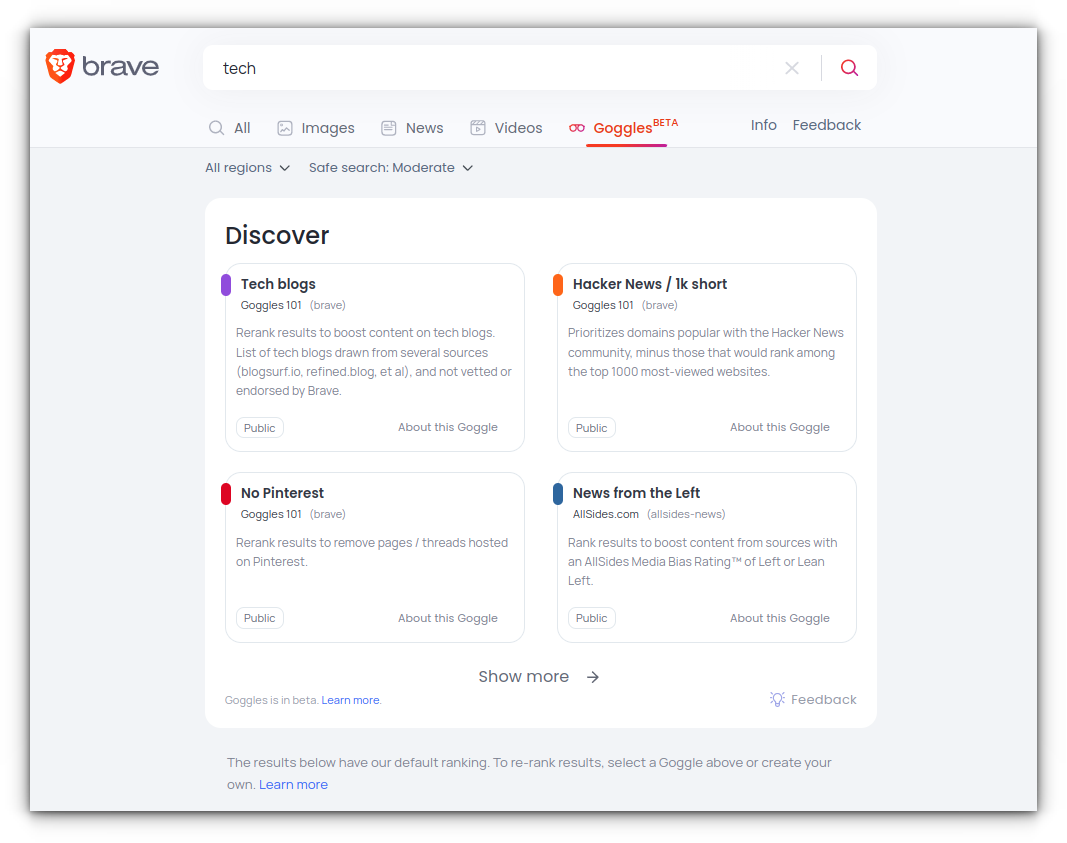
With this, users can create rules/filters to refine search results and allowing communities to create their ranking criteria.
This should improve the collaborative approach to exploring the web, which should be an impressive feature of Brave Search.
4. Independent Index with No Search Algorithm
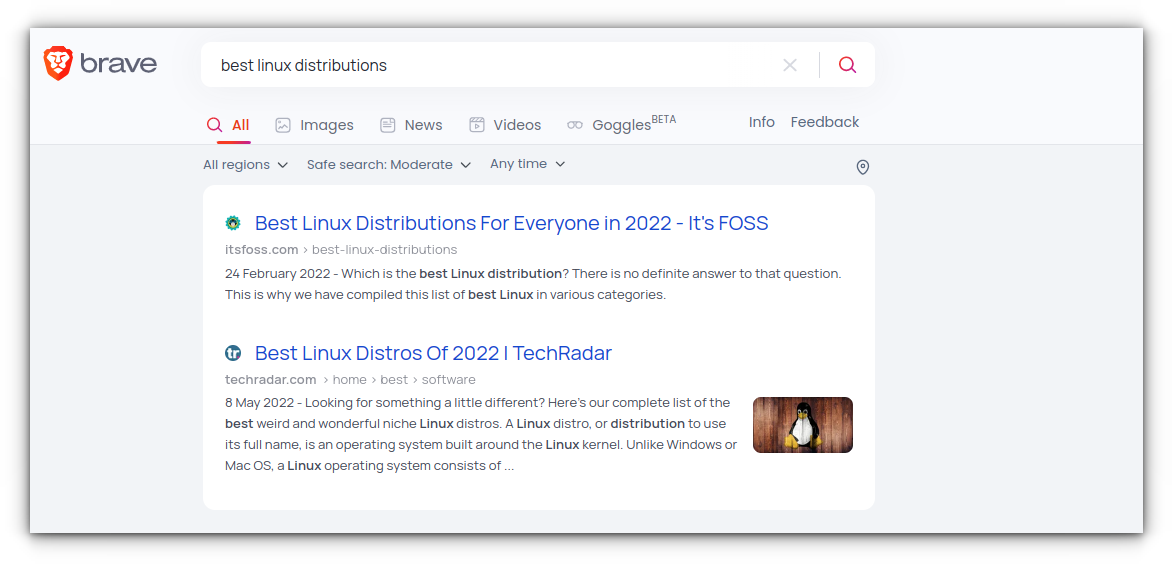
With most of the other search engines, there’s an algorithm in place to ensure that only high-quality web pages rank above the rest. Brave Search does not have any special algorithm controlling the search rankings.
And yes, that is a feature in a world where everything depends on algorithms.
Sporadically, that algorithm is biased by ranking plagiarism content first, low-quality web pages, and a few other issues.
Brave Search uses its Index without a special search algorithm to fetch results per your queries.
5. Private Local and Global Search Results
No matter what region you choose for the search results, you can filter your results based on your locality (IP address), a.k.a. anonymous local search.
You also get to change the location as per your preference.
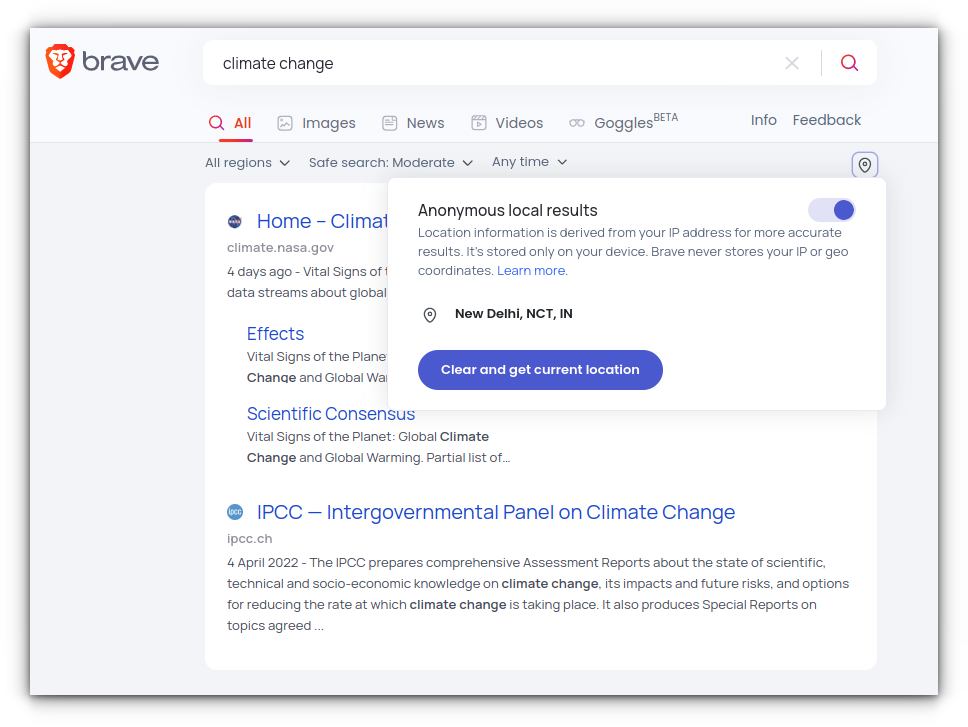
Brave explains that the IP address is stored locally on your device and is used to serve you the local feed of results—which sounds useful.
6. Transparency in Search Results
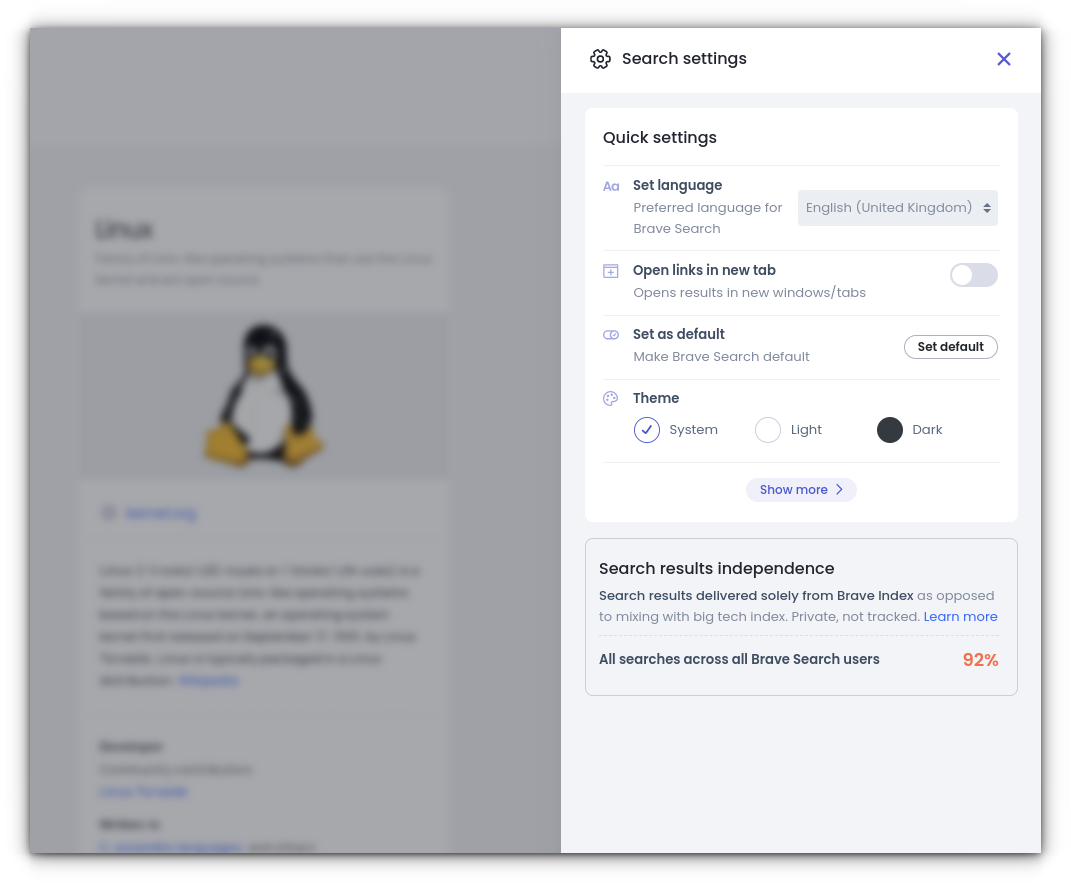
The web is a vast network. Therefore, to keep the search result quality resourceful, Brave Search fetches some search results anonymously from Google and Bing (which is often less than 10% in my tests). Technically, they call it “fallback mixing“.
Brave Search relies on its independent index for the rest of the results. It also displays the percent of its independent search index used for your search.
The more users start using Brave Search, the more independent the search results will become. So, that’s a good thing.
Considering not all search engines reveal a lot about their search results, Transparency, as a principle, can be a feature to compare with when choosing a search engine.
7. A Refreshing User Interface
While every other Google search alternative tries to offer a familiar experience, Brave Search is refreshing to look at (in my opinion).
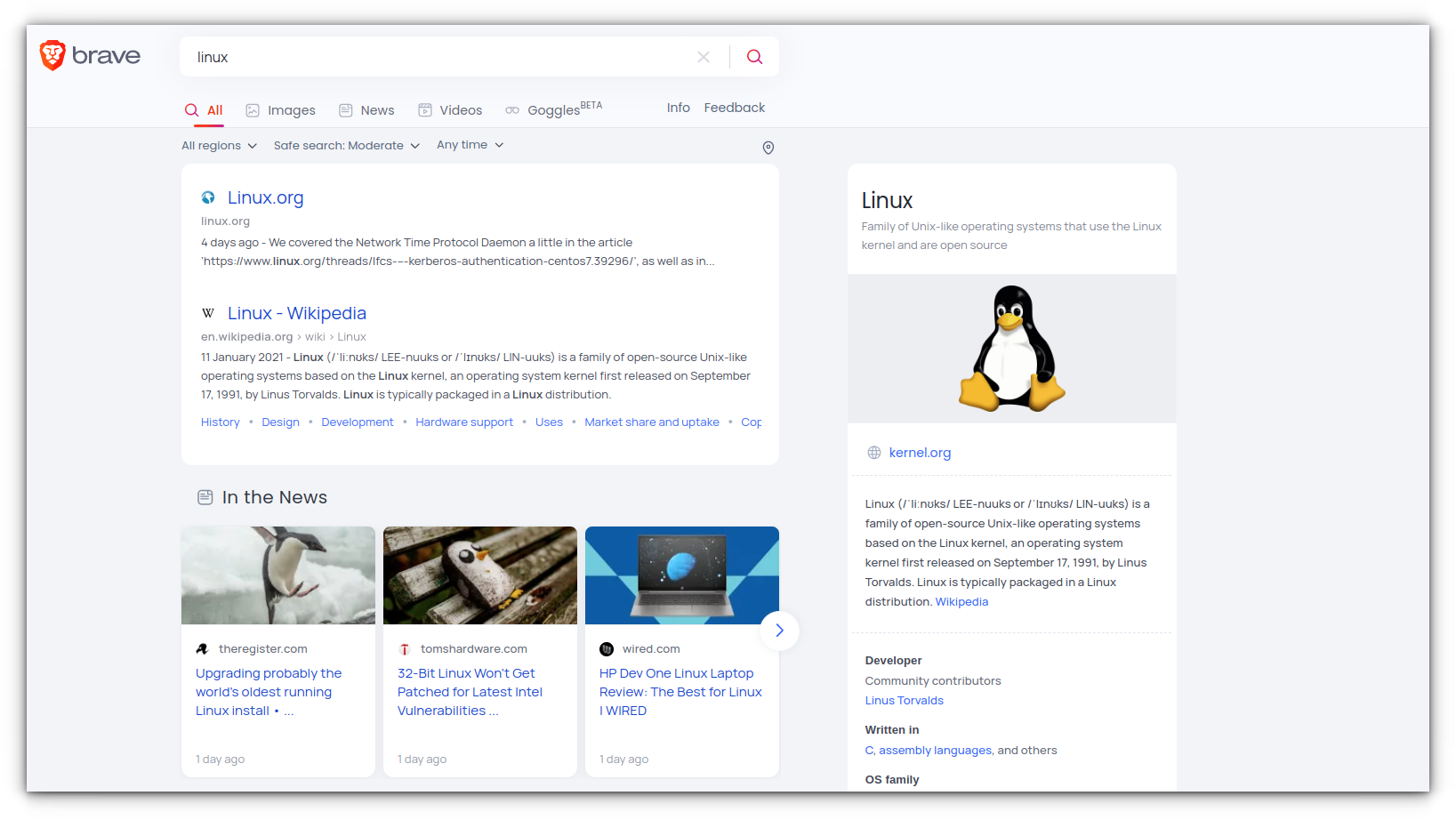
The user interface looks well-thought and offers a modern, clean experience. Don’t you think?
I like how DuckDuckGo simplifies things, but Brave makes it up for a better user experience that looks unique and clean.
8. No Anti-Competitive Nature
Most search engines (especially Google) do not promote any of their competition on their platform. Instead, they focus on their products and services in their search results.
That’s fair but potentially anti-competitive, being the most popular search engine. They do have their reasons which we don’t have to discuss here, but giving a shout-out to your competitors is something new businesses/services are adopting.
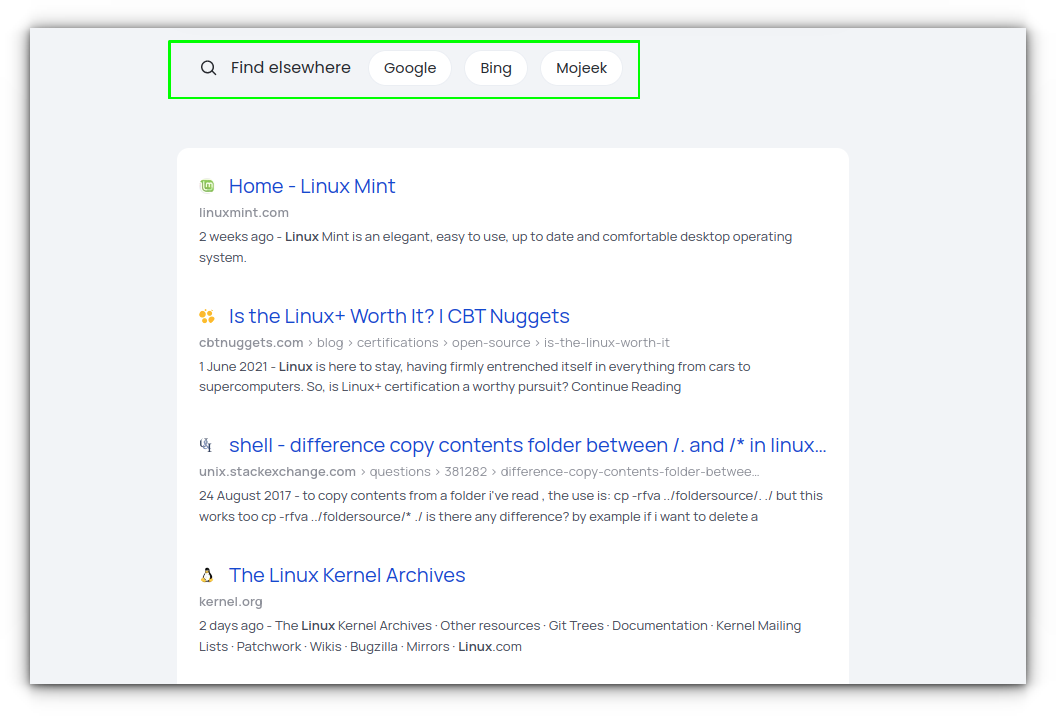
And Brave Search does an excellent job at that. While you scroll through the search results, you will find a choice to use other search engines for your search query.
9. Dark Mode & Tweaks
Yes, the dark mode is an important feature (sigh).
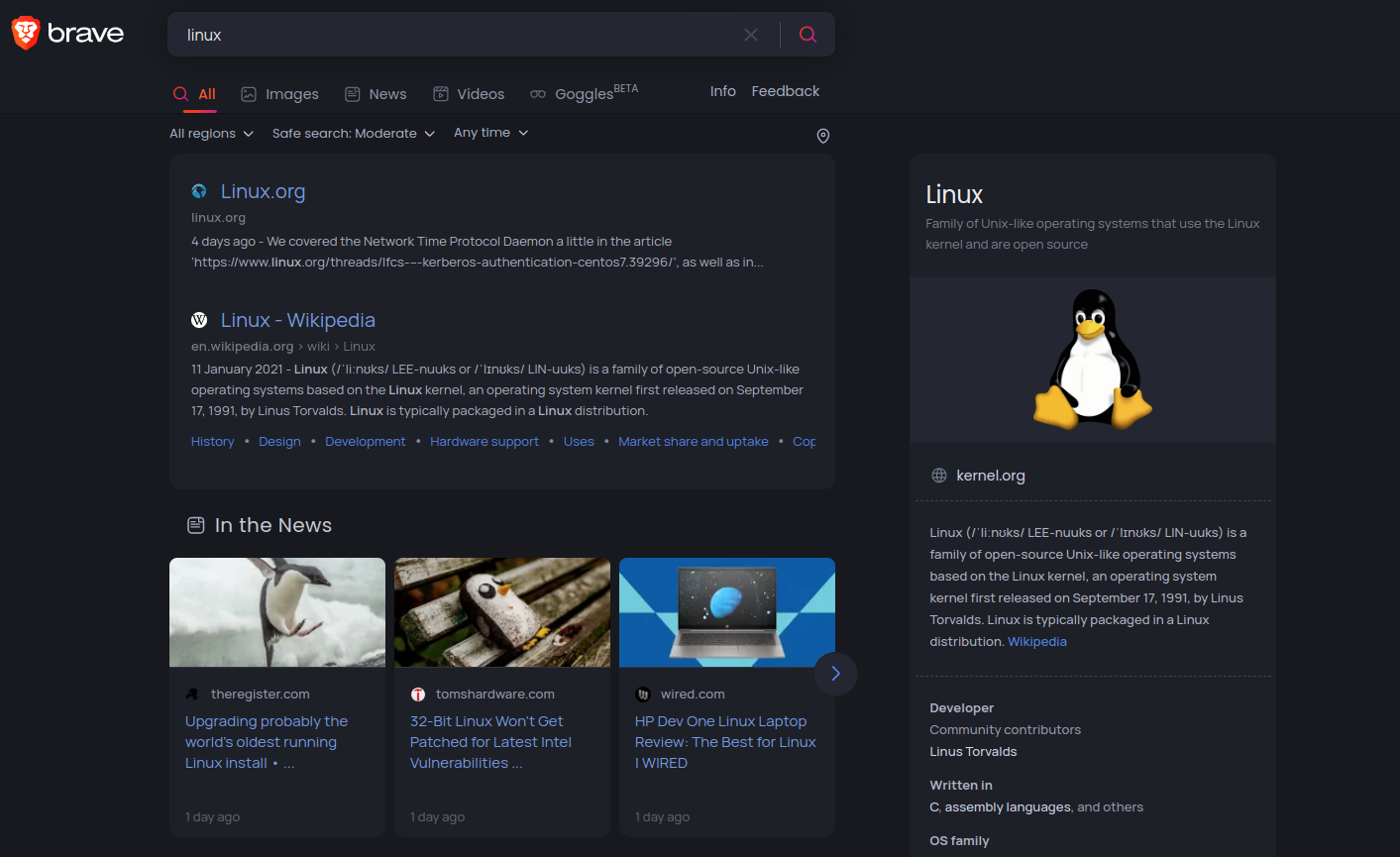
And from the settings available in Brave Search, you can turn on the dark mode, set links to open in a new tab, control the language, and toggle units of measurement (imperial/metric).
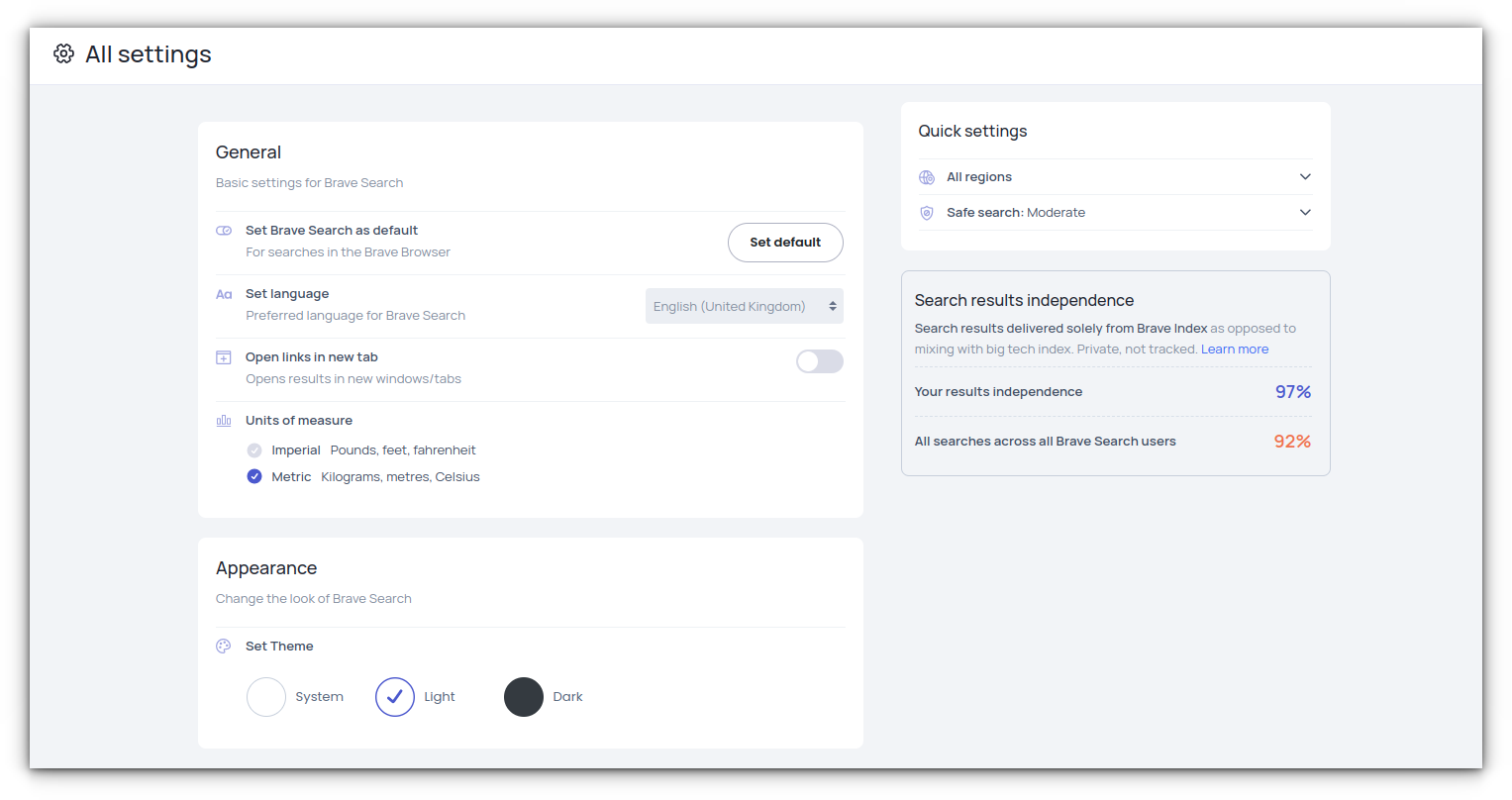
Additionally, if you are using Brave Search on any other browser, you can find an option to set it as default in the Settings. When you click on that, it will inform you of the steps to set it as the default search engine.
With Brave browser, it will be set as default in one click, which is convenient.
10. Distinguish Forum Discussions in Search Results
It is nothing surprising to find forum discussions in the search results; they help you resolve many issues.
However, it could be time-consuming to dig through the forum posts with several other search results.
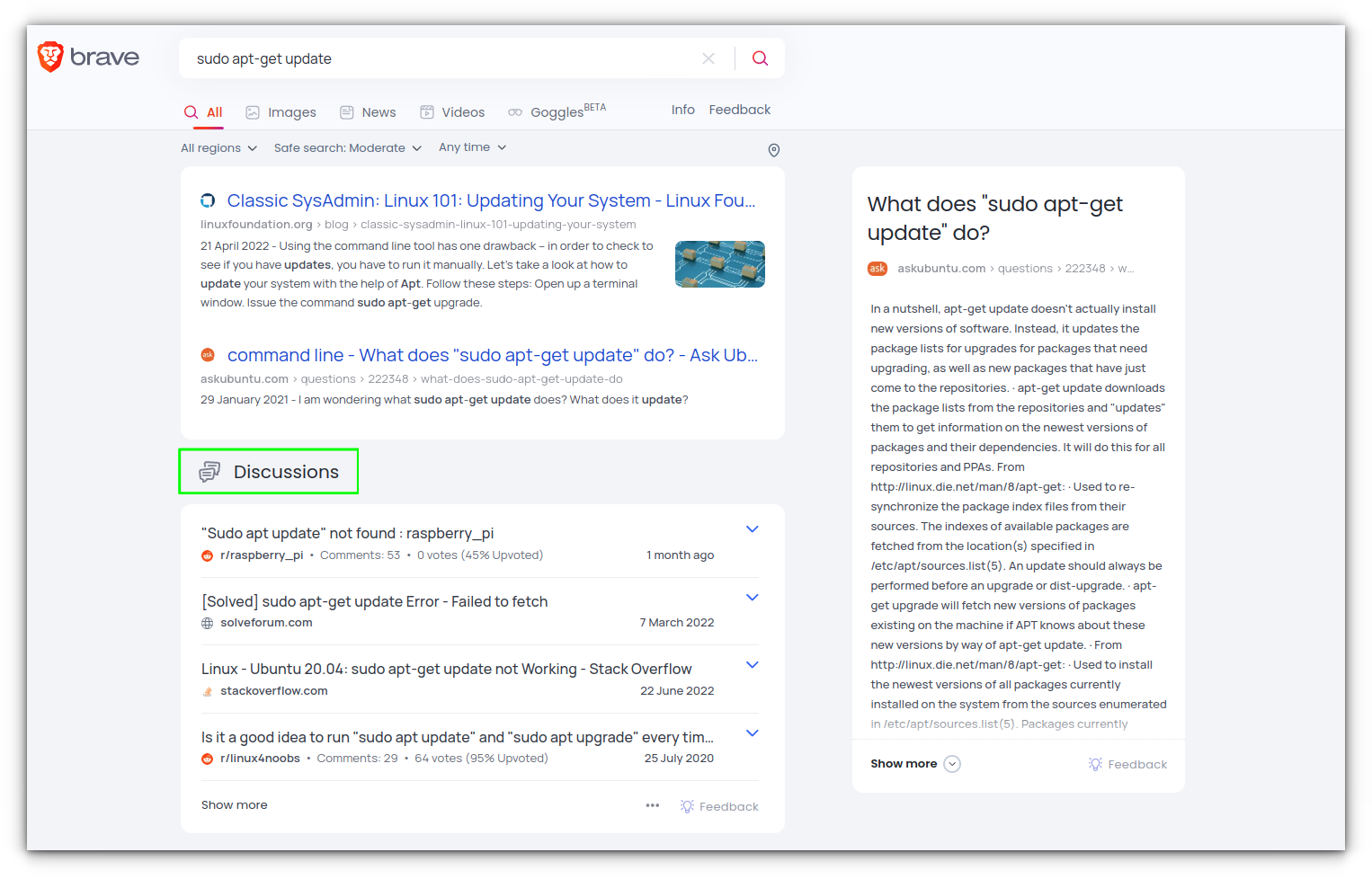
Brave Search makes it easy by separating those results into a “Discussions” category. This simple addition enhances the user experience.
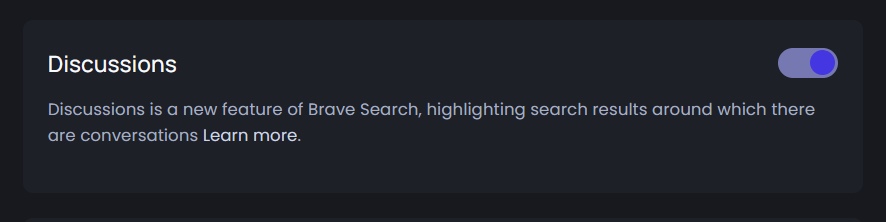
This feature is enabled by default, but you can disable it from the options.
Wrapping Up
Brave Search is an interesting private search engine that aims to tackle Big Tech by offering something new. It should be a seamless user experience when using Brave Browser, but you can use it on any browser without any limitations.
I like what I see here; what do you think? Kindly let me know your thoughts in the comments below.
It's FOSS turns 13! 13 years of helping people use Linux ❤️
And we need your help to go on for 13 more years. Support us with a Plus membership and enjoy an ad-free reading experience and get a Linux eBook for free.
To celebrate 13 years of It's FOSS, we have a lifetime membership option with reduced pricing of just $76. This is valid until 25th June only.
If you ever wanted to appreciate our work with Plus membership but didn't like the recurring subscription, this is your chance 😃

