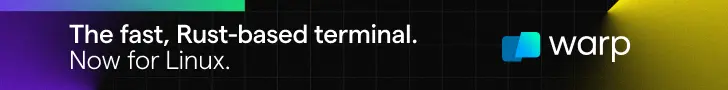
Bored with the same old look of Ubuntu? Why not try one of the best Ubuntu themes listed here?
Icon themes are the best and perhaps the easiest way to change the looks of your Ubuntu desktop. It literally transforms the entire look of your desktop. If you don’t know where to begin, don’t worry. In this article, I will show you the best icon sets for Ubuntu and how to use them.
I have written this article keeping Ubuntu/Pop!_OS in mind, but almost all the icon themes should work for other Linux distributions and desktop environments.
How to install a new icon theme in Ubuntu
Before we get to our list of the best icon themes for Ubuntu, let us first see how to change the icons in Ubuntu.
I have already written in detail about how to change themes in Ubuntu. Let me give you a quick rundown here:
There are basically two ways you can install icon themes in Ubuntu:
- Downloading the theme manually and extracting them into ~/.icons (you need to enable hidden files to access it, if it’s still not there, create a .icons folder in the /home directory)
- Installing the themes via a PPA (run some commands, we’ll see it later)

Once you have installed the icons, you can use GNOME Tweaks in Ubuntu to change the icons.
Ubuntu users can refer to this video to see how to change icons and themes:
Change Icons and Themes
Okay, let us get started with the list!
1. Candy Icon Theme
This is a really attractive icon set with colorful icons. You should find it good enough for dark mode themes. Colorful, and a bit of gradient effect on them.

2. Sweet Rainbow
This is an add-on for the candy icon pack with a different folder icon set. All the same icons, with more for folders (replacing the solid colors).
After you add Candy icons to the ~/.icons directory, add the sweet rainbow pack, and select it as the icon theme for it to take effect.
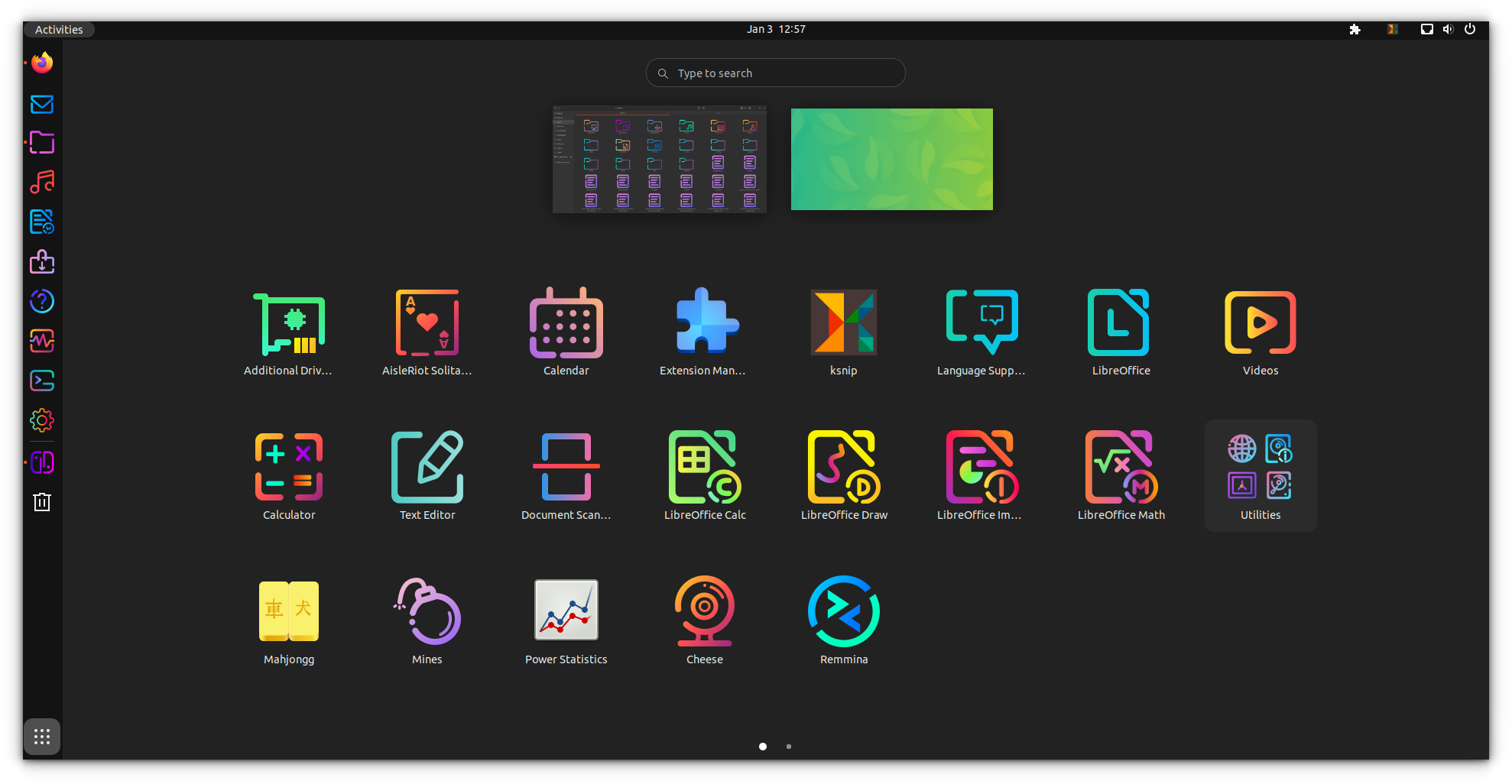
3. Tela Icon Theme
Yet another impressive icon pack – this should blend in with both dark/light GTK themes you have installed. The flat color designs for the icons do make your distro look good.
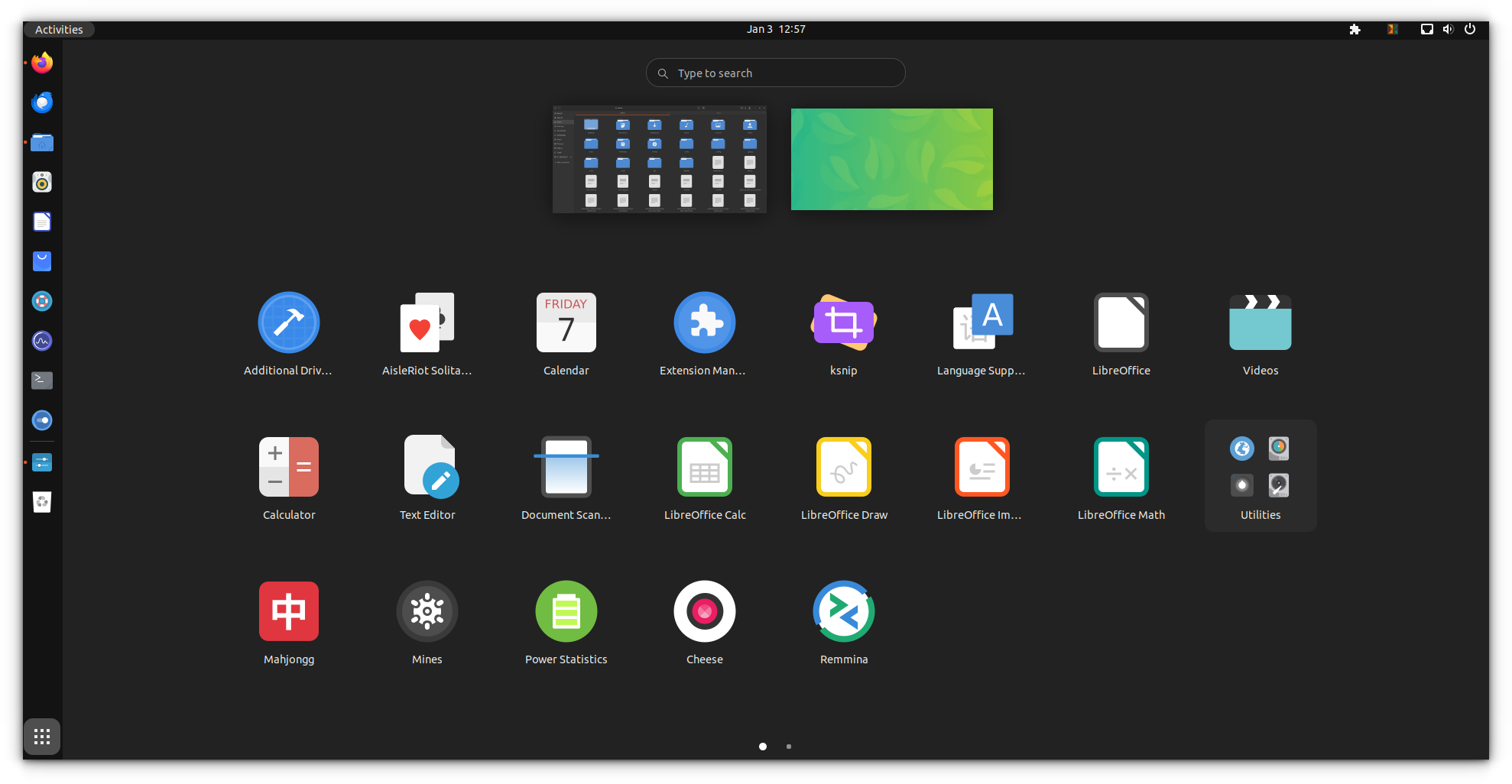
There is also a Tela Circle Icon pack. As the name suggests, Tela Icons, in a circular fashion.
4. Marwaita Icon Theme
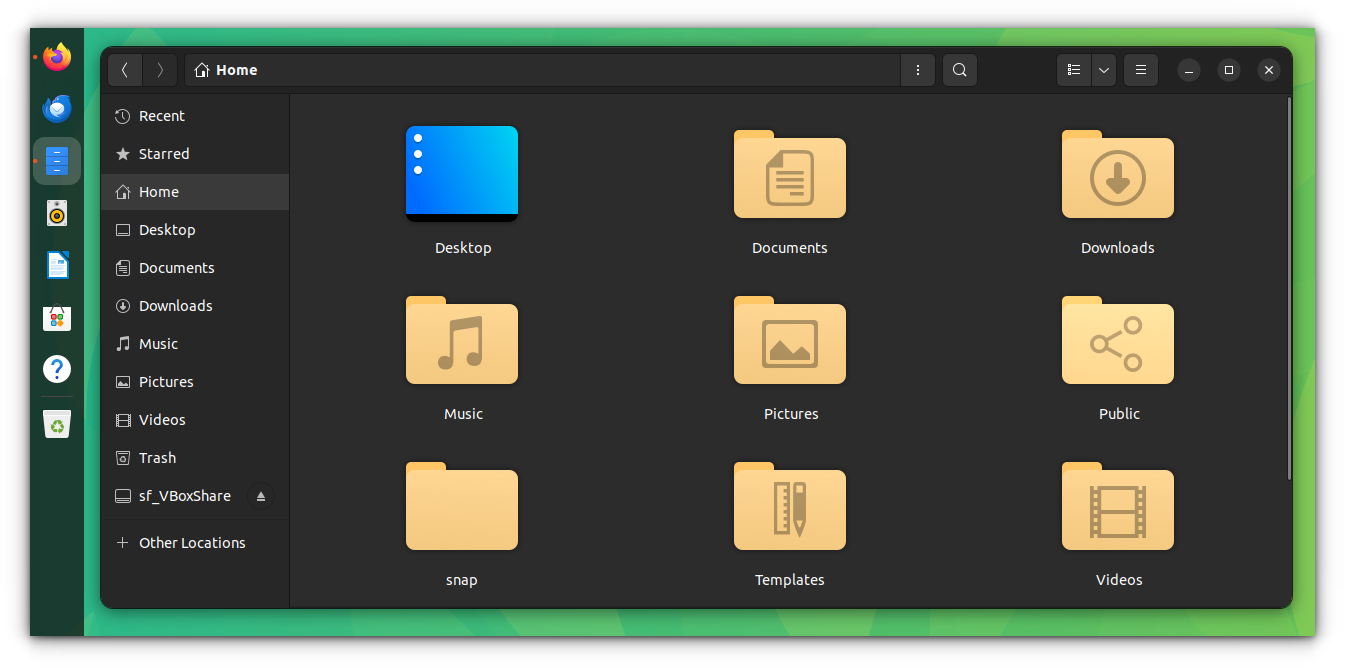
A color icon set that goes well with both the dark mode and light mode as well. You should find more icons for all your essential applications on Linux. Try it out!
5. Papirus icon theme
Papirus is based on the material theme inspired by paper icons. It is more polished and refined, bringing out the best of the paper icons.
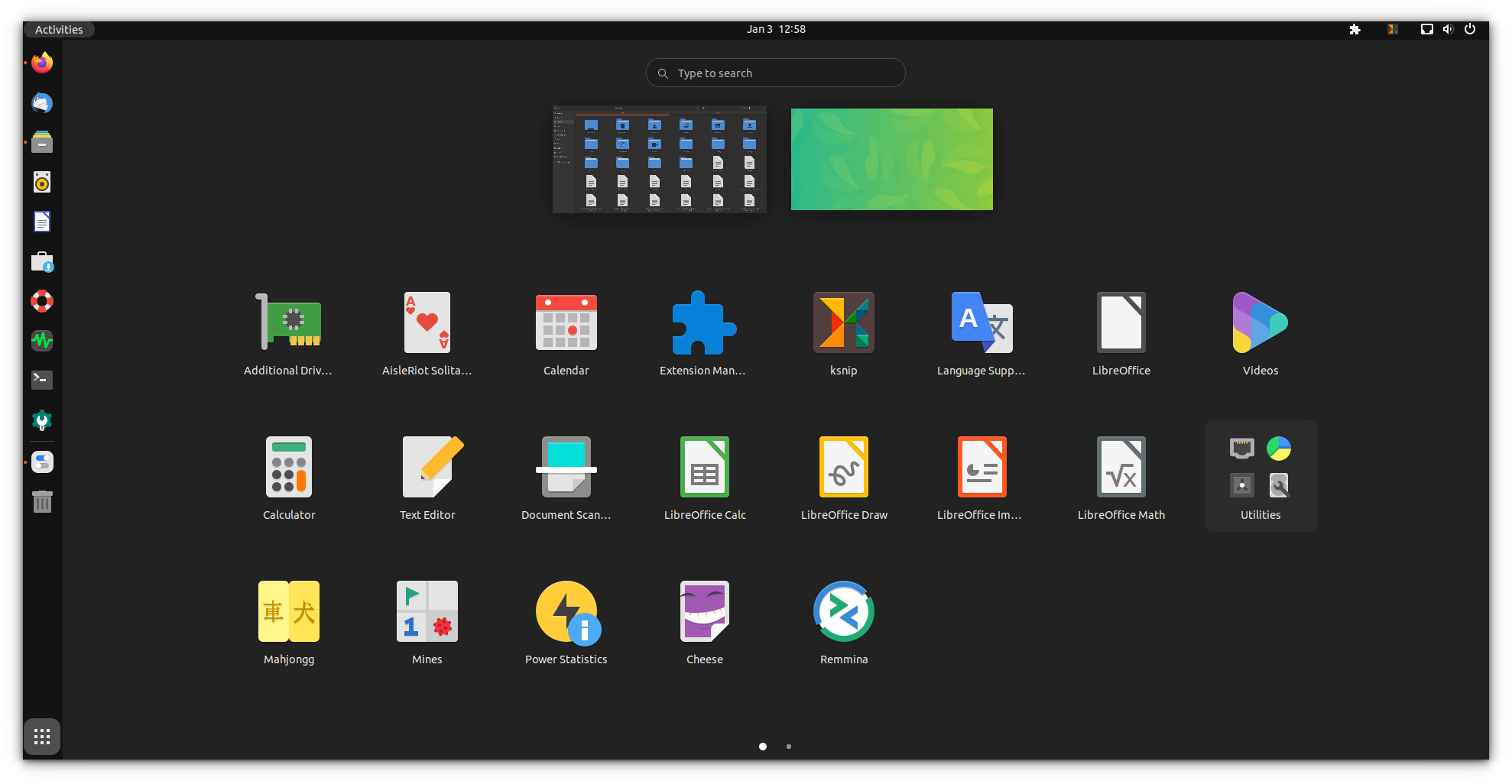
You can install this icon theme using the official PPA:
sudo add-apt-repository ppa:papirus/papirus
sudo apt update
sudo apt install papirus-icon-theme6. Numix Circle
The next in our list of the best icon themes for Ubuntu is Numix. You can guess the popularity of Numix theme suite from the fact that it is the default theme in several Linux distributions.

You can install Numix icon theme on Ubuntu using the commands below:
sudo apt-add-repository ppa:numix/ppa
sudo apt update
sudo apt install numix-icon-theme-circle7. Uniform icon theme
A flat and fabulous icon theme, uniform. Don’t go by the name. These icons are hardly uniform. That's the interesting part. 😉
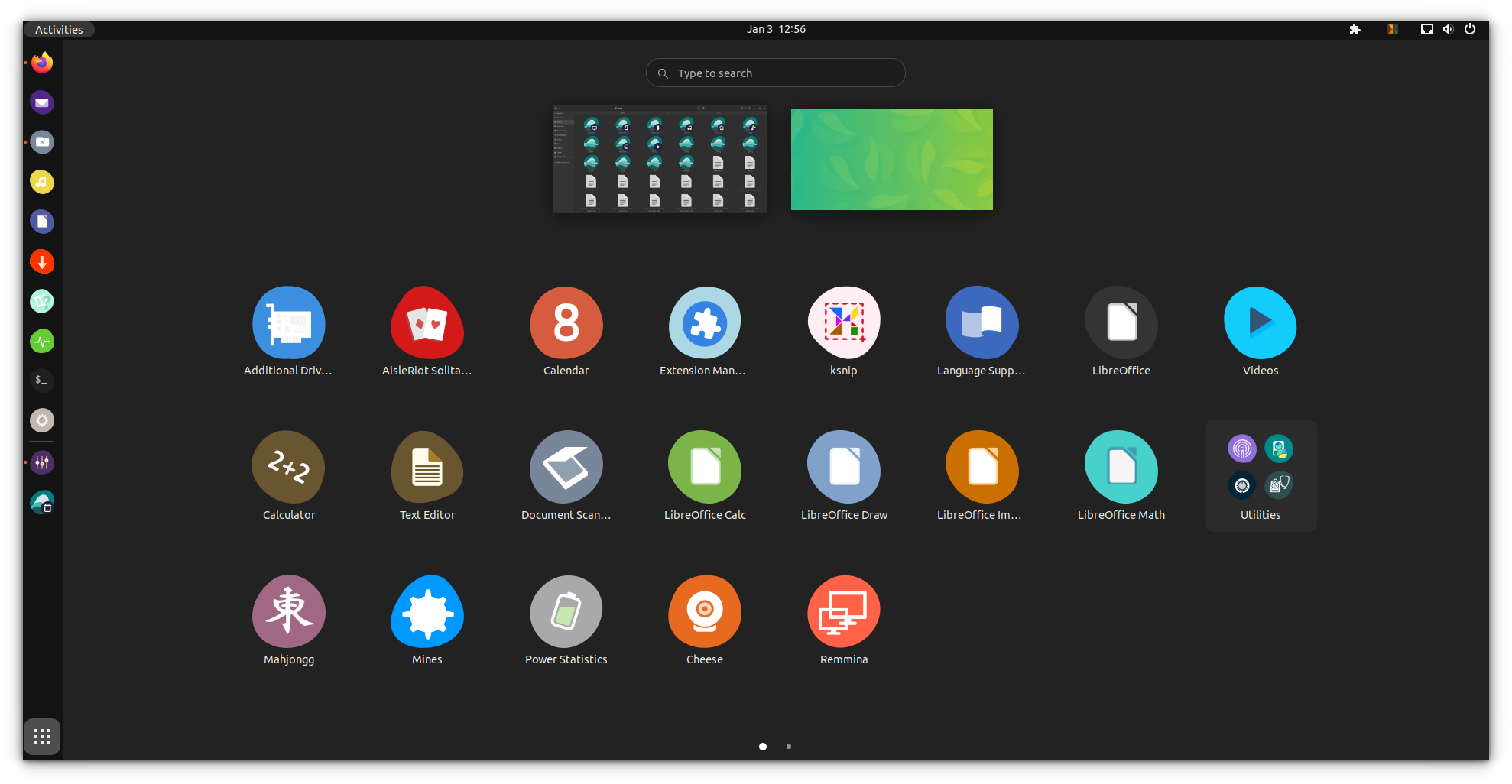
You can download the icon theme files and then paste the directories to ~/.icons directory.
Also read the README file inside the extracted folder to know which folder need to be copied and pasted.
8. Shadows Icon Theme
The Shadows icon theme is next on our list. This icon theme, at least the folder style, has a similarity to the Sweet rainbow pack, but with a different touch across the system.
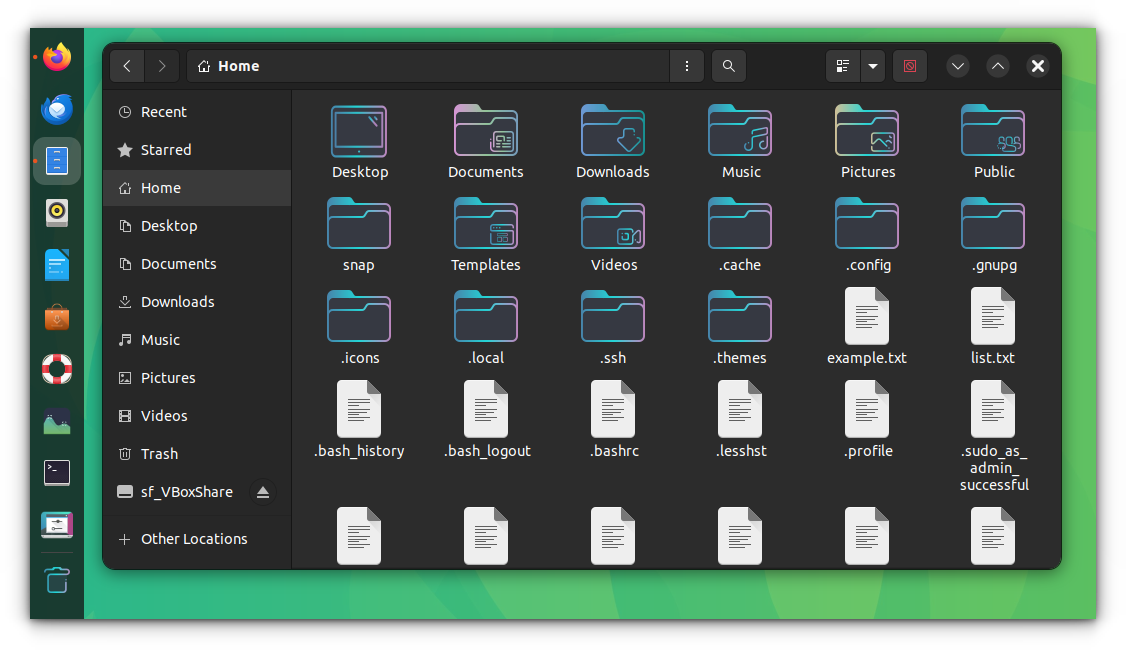
Download and paste it in the .icons folder. And change the theme using GNOME Tweaks.
9. WhiteSur Icon
Are you a fan of macOS icons? Then this is for you. It gives you a look similar to macOS Big Sur.
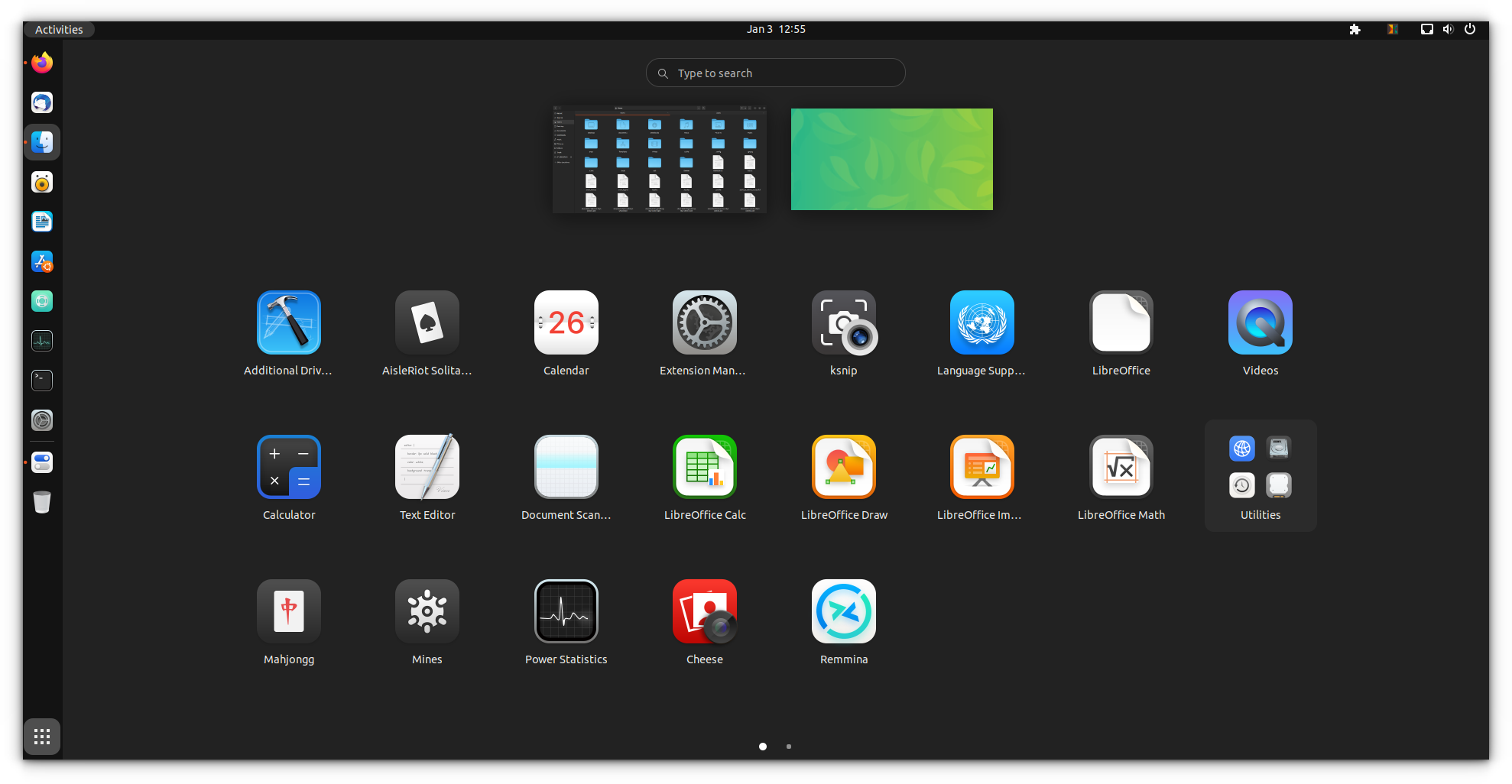
10. Win10Sur Icon theme
In this icon theme, you get a mix of Windows and Big Sur look. If you are someone who wants to try such an approach, try this one.
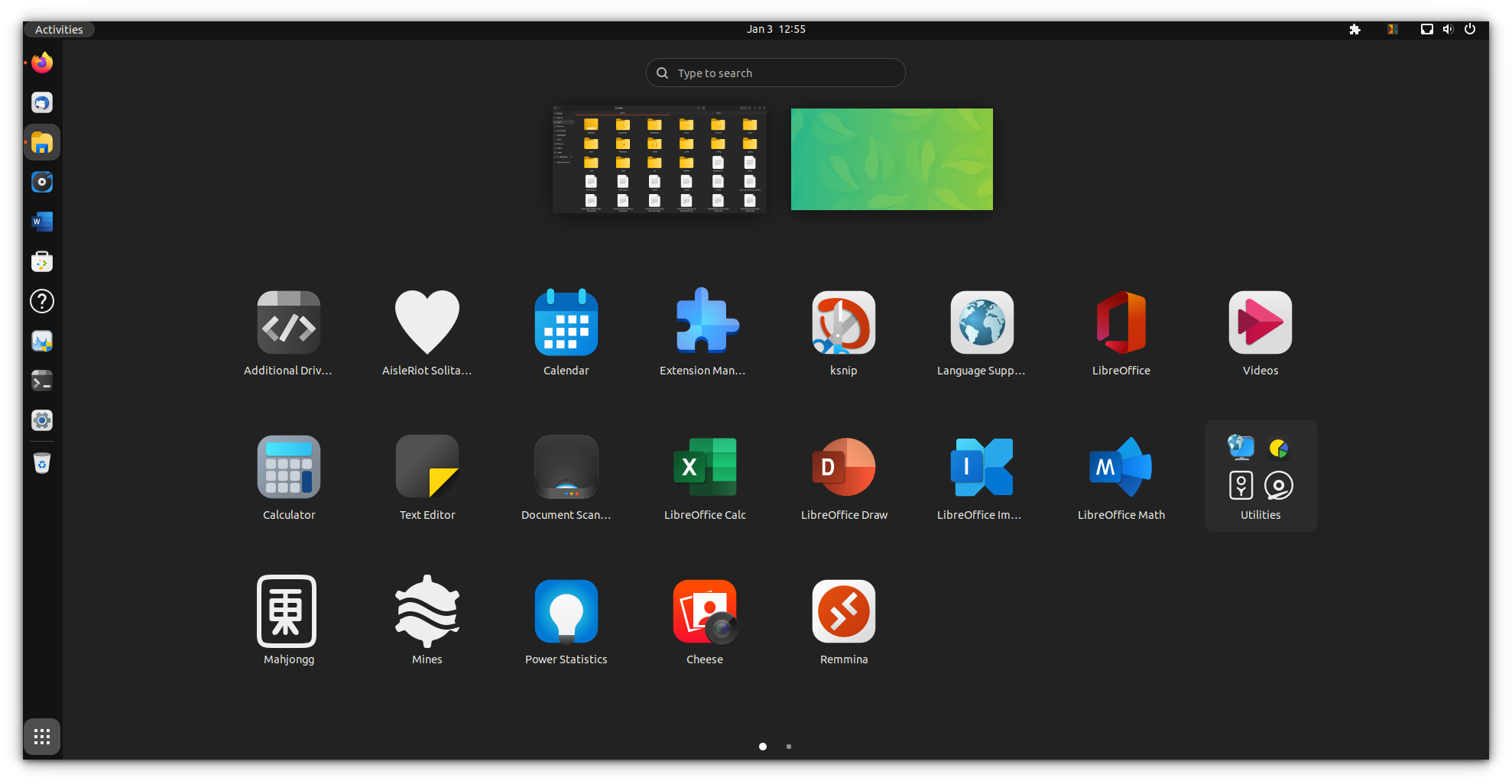
You can download the icon theme from the GNOME Look website.
11. Flat Remix Icons
Flat Remix is a popular theme out there, following a flat design approach, different from the circular border approach. If you are a fan of such flat designs, you will not regret this icon theme.
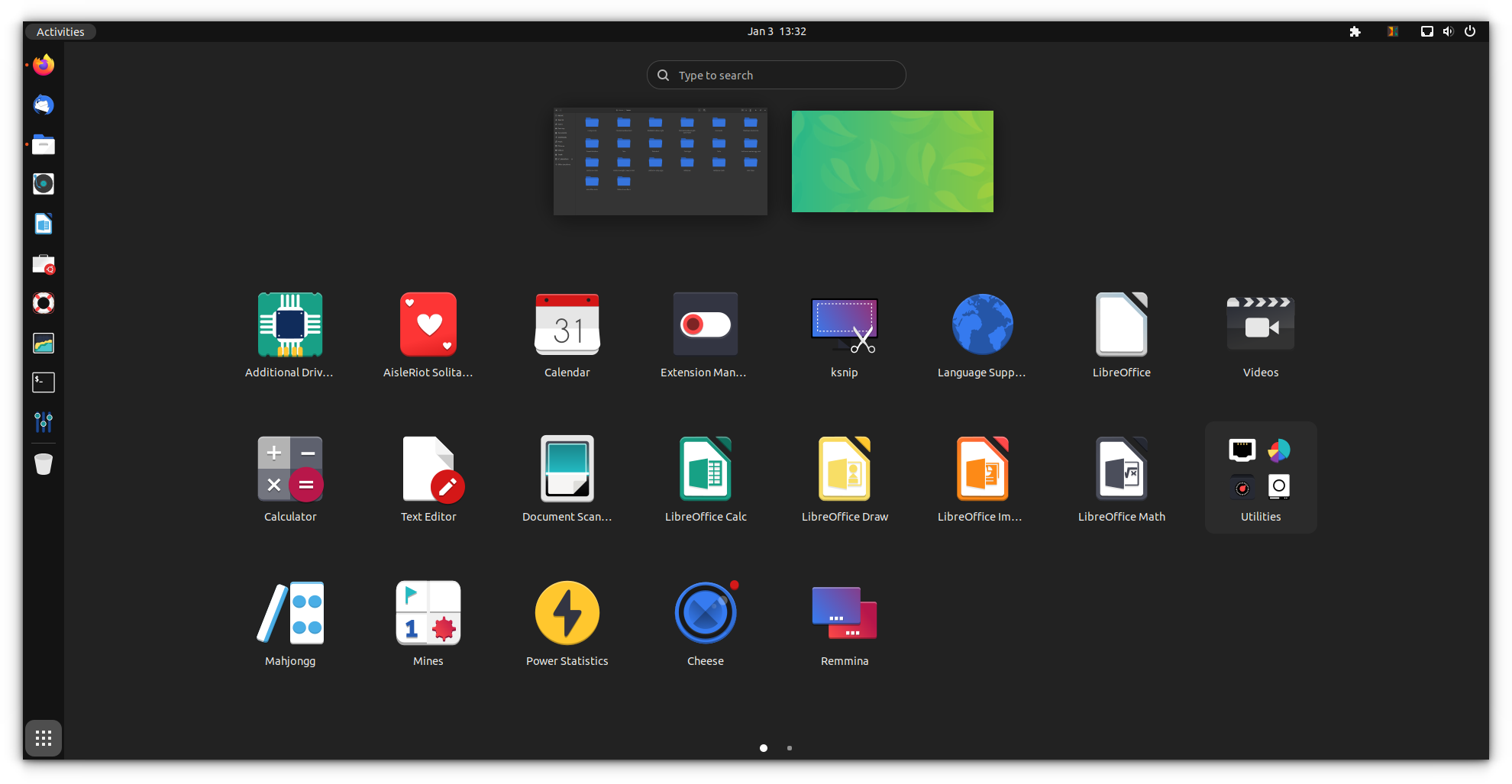
Download, extract and paste it to the .icons folder. Later, change it with the GNOME Tweaks tool.
12. Miya Icons
This icon theme follows a different look for many normally used apps. Moreover, you can see glowing folder icons, with a clean look.
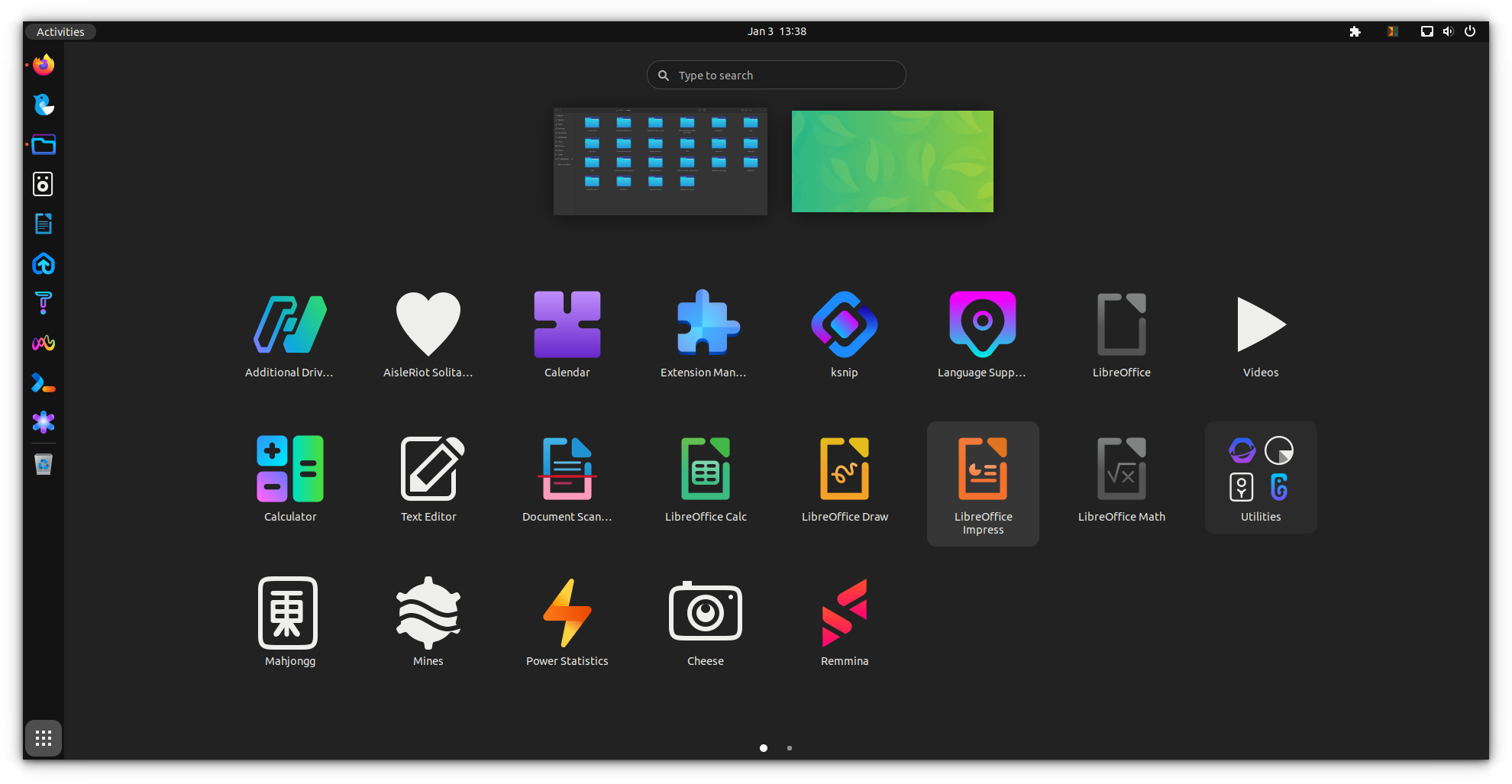
An interesting looking one (or should I say, futuristic and unique?).
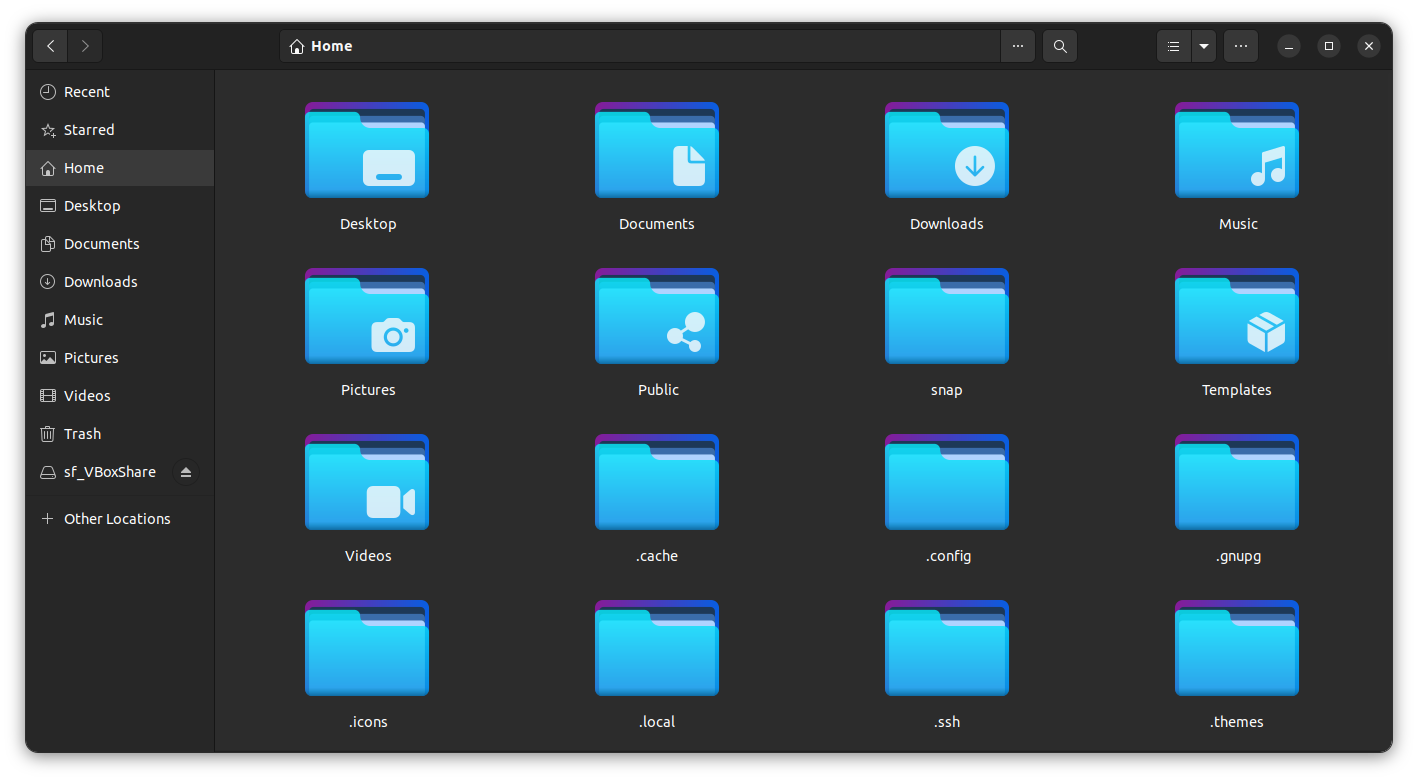
13. Qogir Icon Theme
Qogir is a very popular and neat looking icon theme. The whole icon theme is based on a flat design approach.
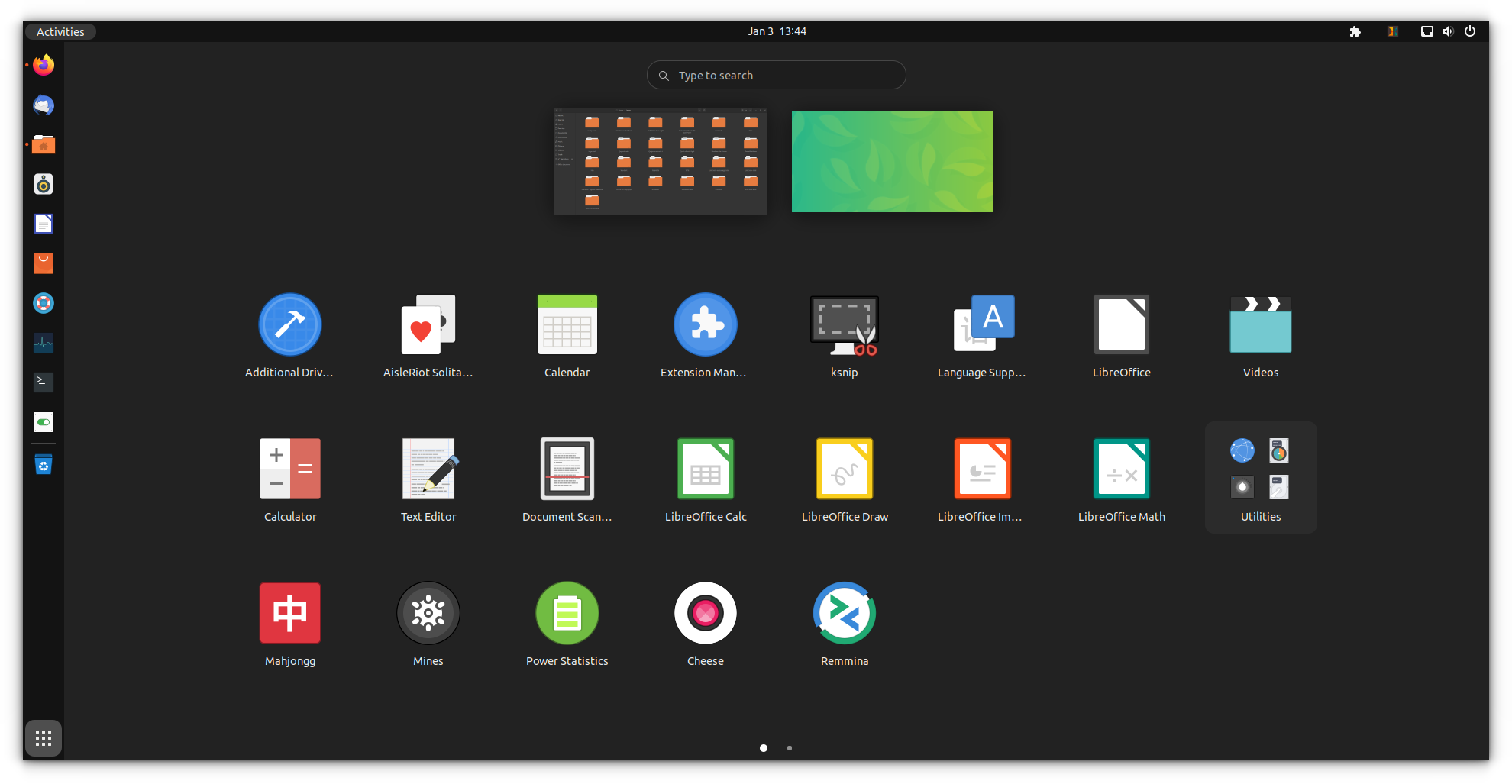
14. Pop icon theme
This is one of my favorite icon themes, developed by System76 for its Linux distribution Pop!_OS. Combine it with its GTK theme, and it gives your Linux desktop an outstanding look.
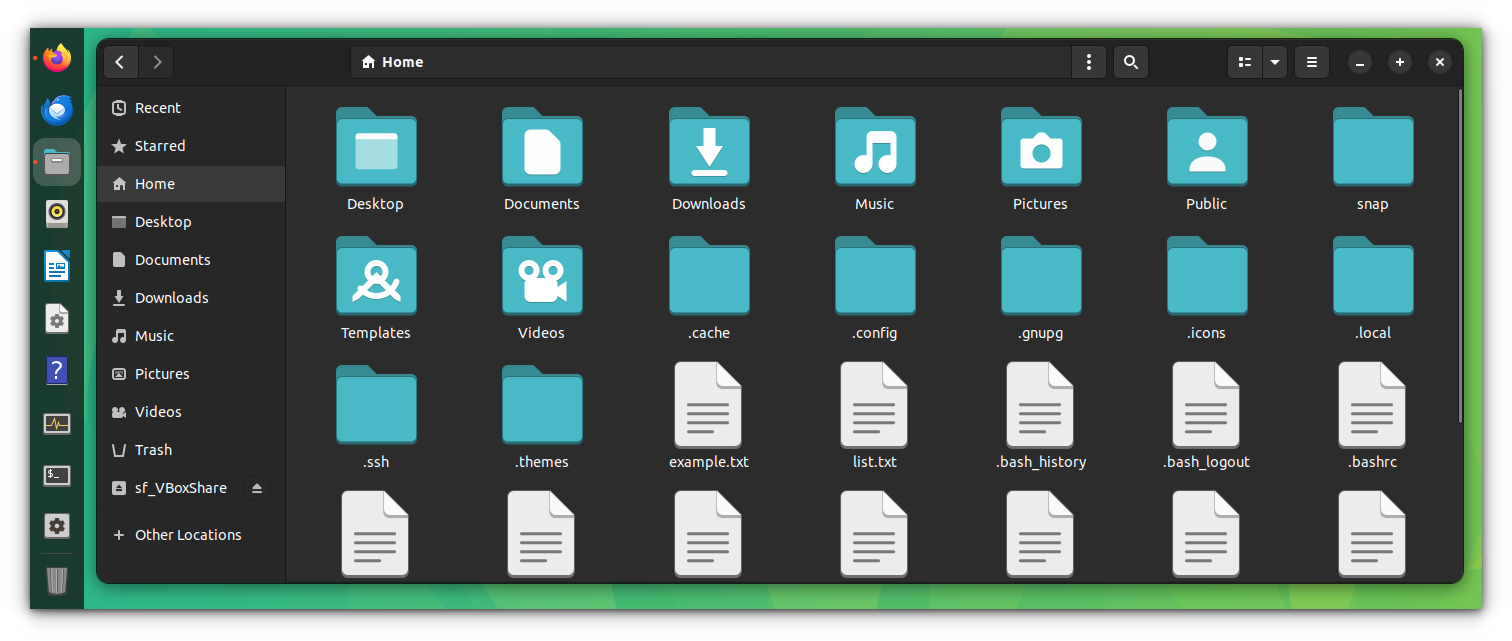
It is available in the Ubuntu repositories. So you can install it using:
sudo apt install pop-icon-theme15. Reversal Icon Theme
Reversal is a modern and colorful icon theme. Unlike some other options, it is mild to the eyes, colorful, but with a soft contrast.
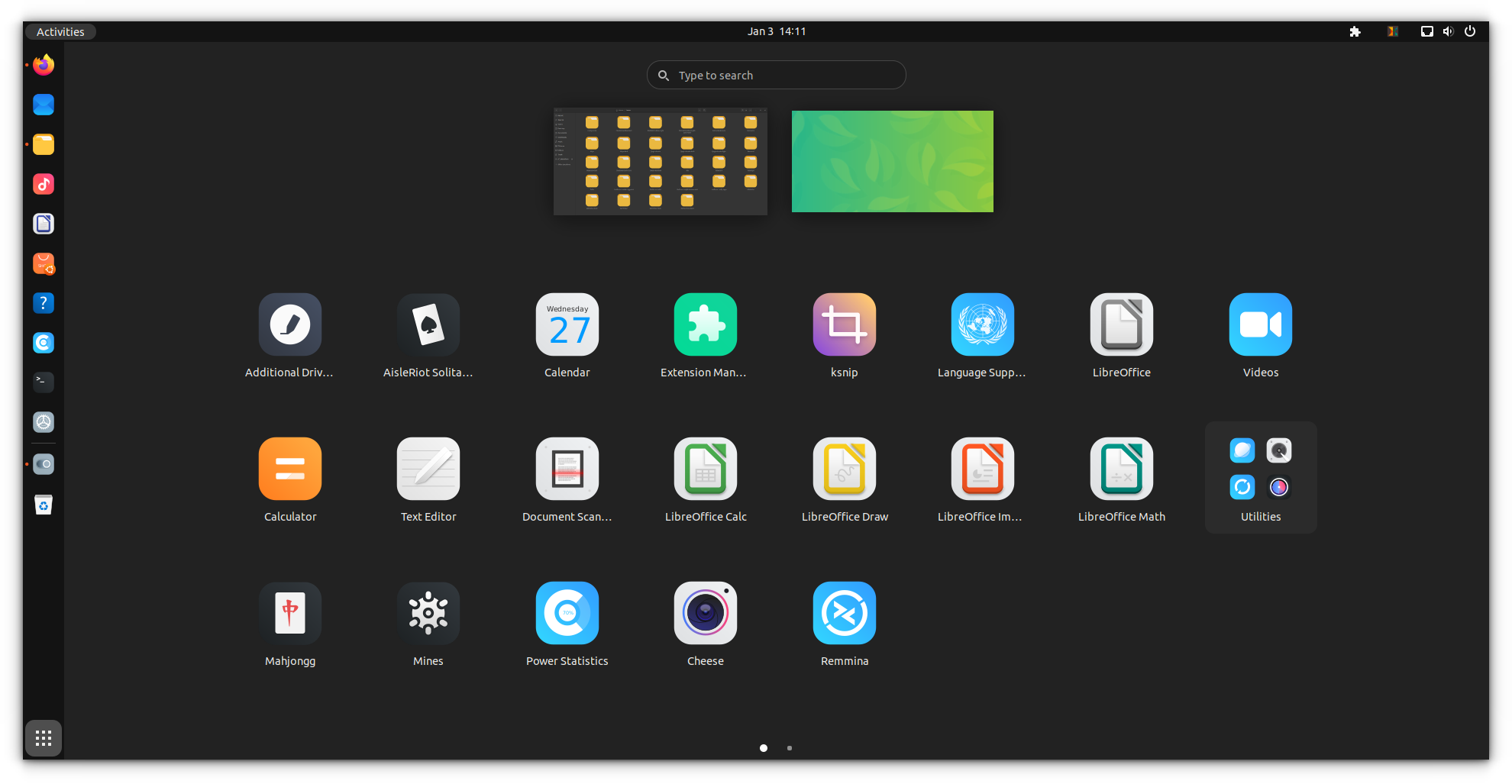
There is also a similar icon theme called Inverse Icon Theme from the same developer, with the difference that, it is circle here, instead of pebbles.
16. Ketsa Dark Icon Theme
This is a fluid type design. It is a quite unique take, so it involves a limited number of app icons.
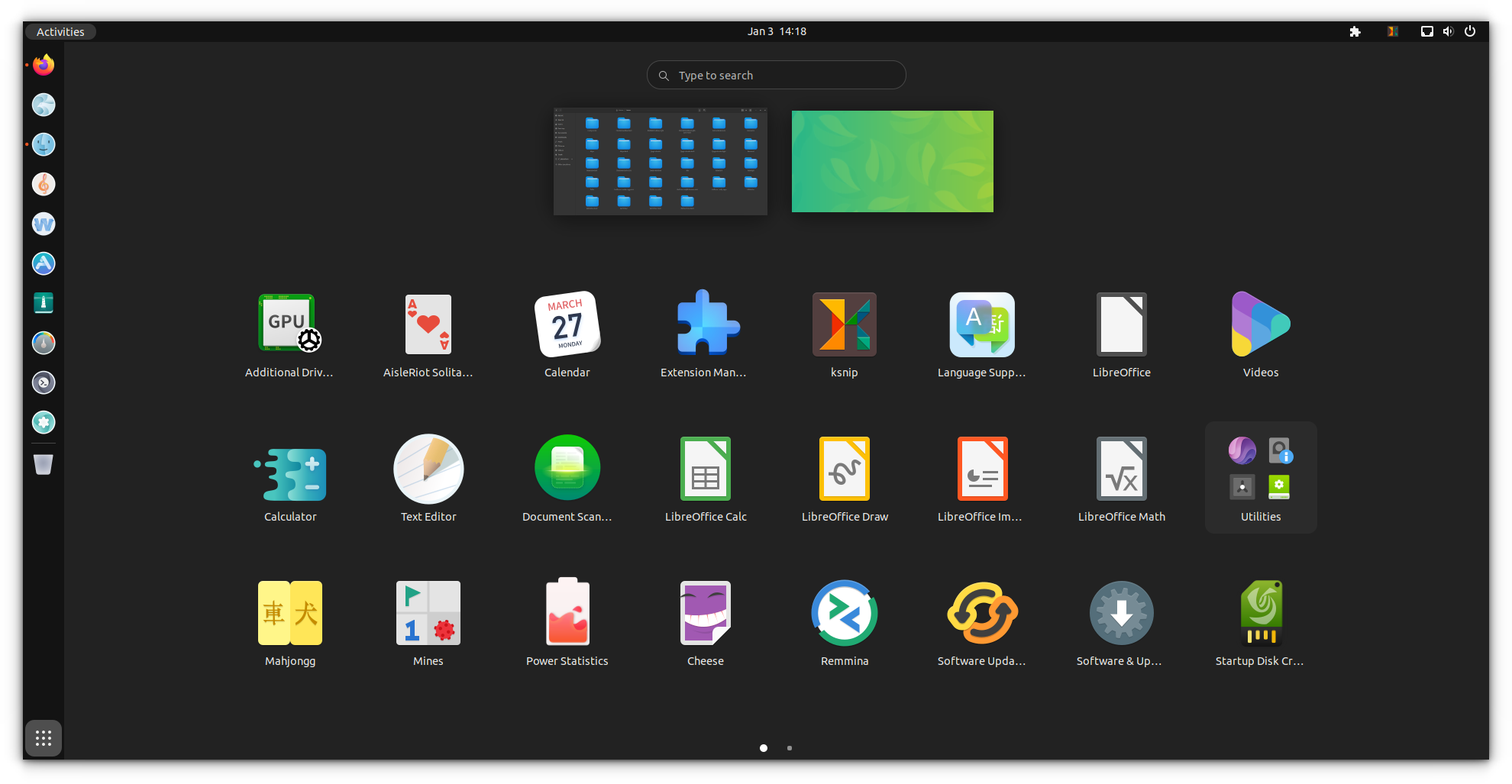
For everything available, they are visually pleasing.
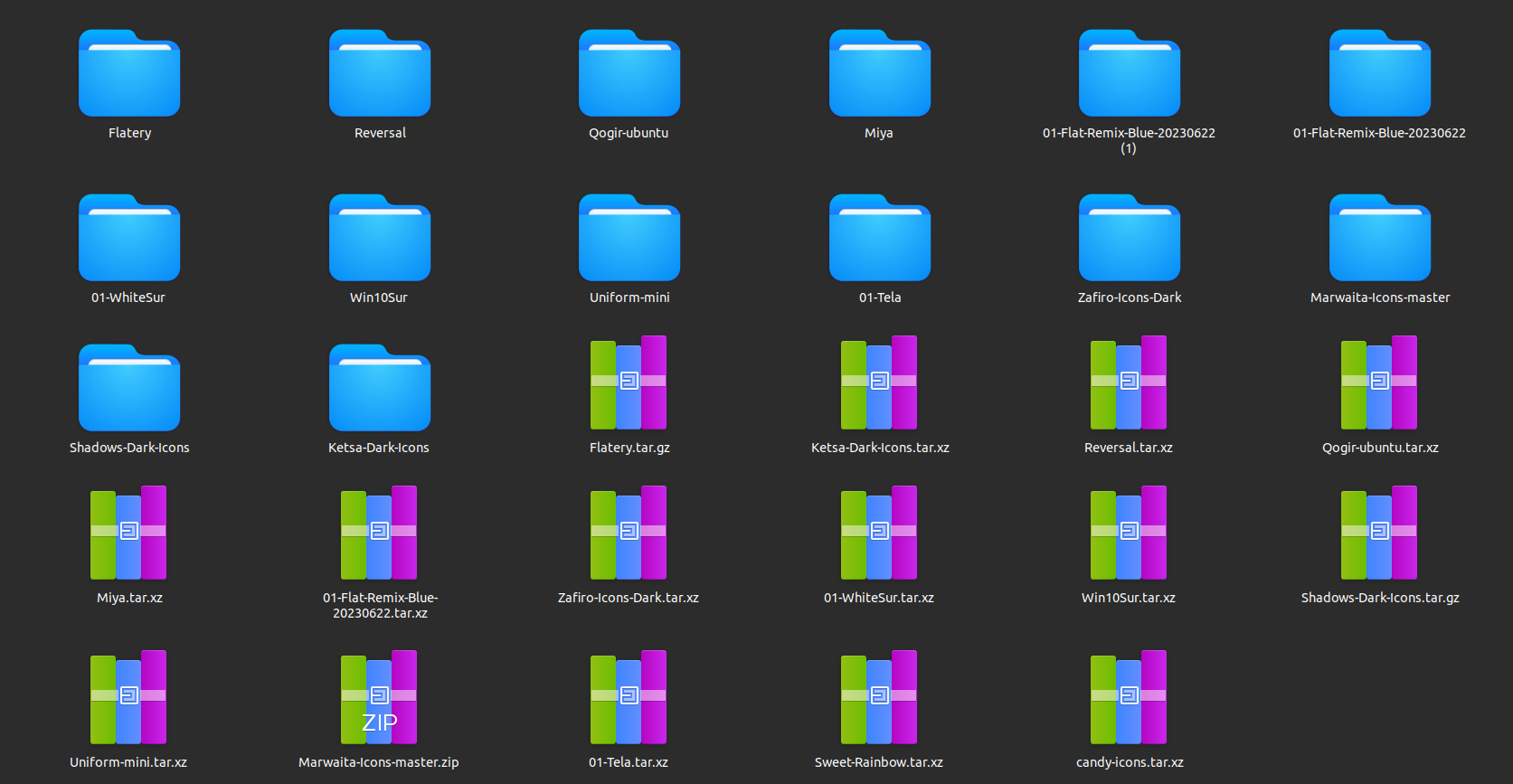
17. Flatery Icon Theme
This is one of the best icon theme, with a flat design concept. The folders and file icons look pretty minimal and pleasing.
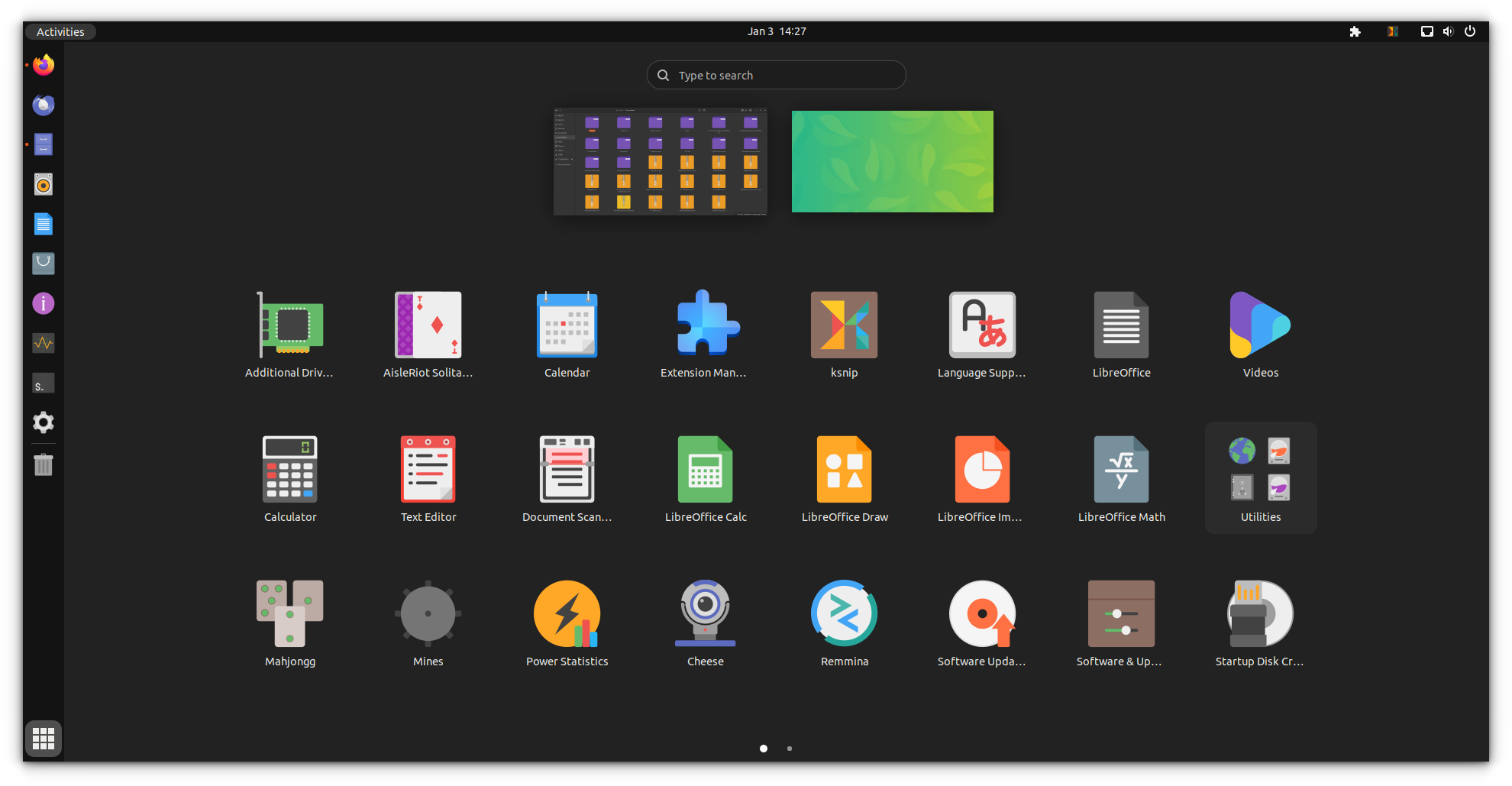
Even though the download size of the theme file is a bit higher, and the overall project is a bit old, it is worthy trying this out.
Honorable Mentions
- Kora Icon Theme: Kora is a colorful and beautiful icon theme. It has a shiny look on folders and also offers some colors to choose from.
- Obsidian icon theme: Obsidian is based on the once hugely popular Faenza icon theme.
- Fluent Icon Theme: The Fluent theme is preferred by many, that want a Windows 11 like look for their distro, If you are one of them, then this icon pack will be the right choice for you.
- BeautyLine: Do you love the Garuda Linux icons? Then look nowhere else, this is for you.
- Newaita-Reborn: This was released a while ago as a beta, but looks pretty goof when applied.
💬 What is your favorite icon theme? Let me know in the comments down below!


