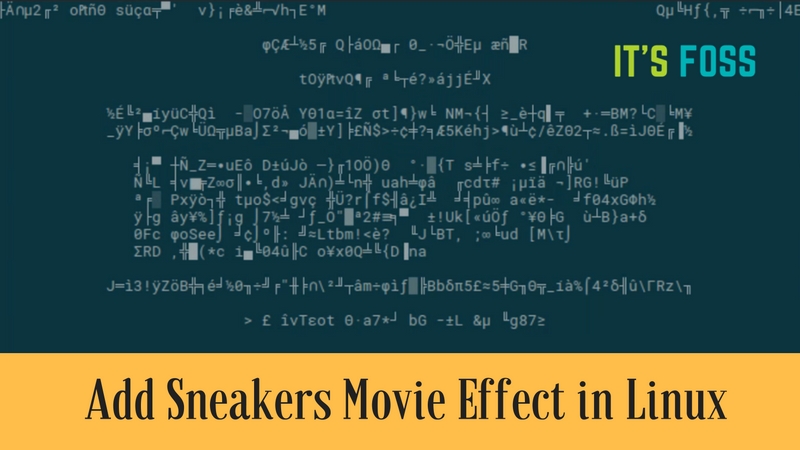Sneakers might sound like a stupid movie today, but 25 years back this was the ‘hackers movie’ that left many in awe.
Don’t judge me if I say it is still one of my favorite movies involving cyber crime and espionage.
Why am I talking about Sneakers movie today? There is a reason for that actually. But first, do you remember the scene of decrypting the data? If not, let me refresh your memory:
This was one of the coolest effects, in the line of Matrix falling characters effect. Those jiggling characters turning into real, readable data. It makes decryption looks so cool.
There is a new project on GitHub that lets you experience the same effect in Linux terminal. How cool is that! Here is an example:
Get Sneakers movie like effect in Linux terminal
This project is called No More Secrets. There are two tools in this project:
- nms: it creates Sneakers like effect on the given input
- sneakers: it generates Sneakers effect on the text that you saw in the Sneakers movie
You can find it on GitHub. Just note that there are no binaries available for this tool. You have to clone the Git repository and build it from the source code. There are also dependencies that you have to install in advance.
Don’t be scared, it’s not that difficult to build from source code and the uninstall script work fine so you can remove it easily afterward.
[irp posts=”9598″]
Install No More Secrets
I am showing the steps for Ubuntu based distributions (for dependencies) but there are instructions included for other Linux distributions in the Install.md file. You can refer to that.
For Ubuntu based distributions, use the command below to install the dependencies:
sudo apt-get install libx32ncurses5-dev libx32ncursesw5-dev
Install Git on Ubuntu using this command:
sudo apt-get install gitNow clone the repository:
git clone https://github.com/bartobri/no-more-secrets.gitGo to the cloned repository:
cd ./no-more-secretsNow, we will install the application from source code:
make
sudo make installUsing No More Secrets
You can pipe custom input to nms tool in following way:
ls -l | nmsAnd this will start showing the Sneakers effect on the input you provided. Note that, you’ll have to press enter to get the second part of this effect.
To just see the scene from the movie Sneakers, use the command below in terminal:
sneakersAgain, you’ll have to press enter to get the second part of the effect.
sneakers command provide you additional options to change the color etc but that did not work for me.
Here is a video showing both commands in action:
Uninstall No More Secrets
Uninstalling programs that were installed using source code could be tricky at times but not in the case of No More Secrets.
Go to the cloned repository again and use the command below to uninstall it:
sudo make uninstallYou can delete the cloned repository afterward.
That’s all you need to install and remove No More Secrets and have some fun in Linux terminal with Sneakers movie effect. If you want more, simulate the Hollywood style hacking in the terminal with hollywood program.
Since we are talking about movies here, do read this fun post about hypothetical movies made by Linux users.
Did you try it already? How do you find this tool?