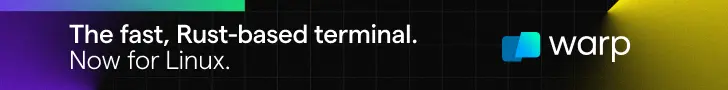
There are plenty of Linux-based laptops available. Also, several mini-PCs preloaded with Linux.
Not to forget, a few Linux-based smartphones are also present in the market.
How about tablets? Are there some good Linux-based tablets?
The answer is not straightforward.
Many Linux-only system manufacturers focus on creating desktop computers. This is primarily because the Linux experience on touch devices is nowhere close to what Android and iOS provide.
Does this mean you cannot use Linux on a tablet? Not really.
There are a few options available for the early adapters and DIY tinkerers. Let’s see what options we have for Linux tablets.
Juno Tab 2
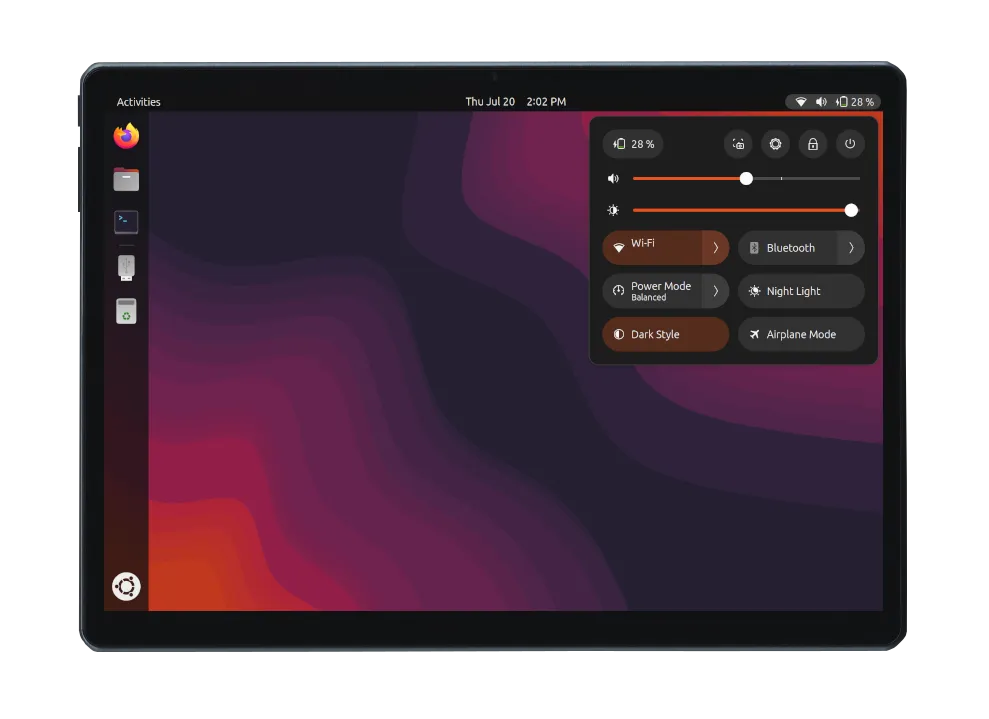
Juno computers is one of the well-known manufacturers of Linux-only machines.
One of their offerings includes the Juno tablet 2 (beta), which features an Intel quad-core Celeron N5100 processor with an 11-inch 2K IPS touchscreen display, 12 GB 3200 MHz RAM, and 128 GB SSD (expandable option up to 2 TB).
The operating system choices include Mobian Phosh, Manjaro Plasma Mobile, Ubuntu 22.04 LTS, and a couple more.
The price for the tablet starts at $525.
Librem 11

Librem 11 is a Linux-powered tablet by Purism. The company known for manufacturing privacy-focused hardware running on its customized Linux distro, i.e., PureOS. The distribution also features PureBoot for a secure experience with the tablet.
The tablet features an 11.5-inch AMOLED 2K display, 8 GB RAM, and 1 TB of NVMe storage. You also get a pressure-sensitive pen, a detachable keyboard, and a protective sleeve as part of the offering.
The price of the tablet is $999.
Ubuntu Touch

This is not a gadget but an operating system.
But this does give you the option to install a touch-friendly version of Ubuntu on some old Android tablets.
Mind the word ‘some’. Officially, Ubuntu Touch supports limited devices, but there are plenty of options if you check the list. You may even try to install Ubuntu Touch on some other tablet of yours. It may not work 100%, but it could still be mostly useable.
Ubuntu Touch was a project by the Ubuntu team, but they discontinued it in 2017. UBports is now responsible for the project, and they are doing an excellent job at it with their limited resources.
If you have an experimental temperament and want to give another life to your old Android tablet, Ubuntu Touch could be your weekend project.
PineTab2
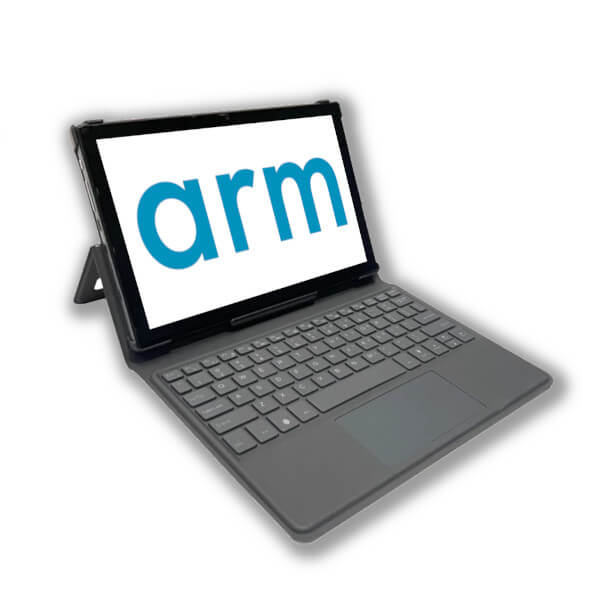
Pine64 started with its single-board computer Pine A64 as a Raspberry Pi alternative. It launched several Pine-branded products over time. The list includes a low cost PineTime smartwatch, Pinebook laptop, PinePhone smartphone, and PineTab tablet.
These Pine devices are often inexpensive and allow the user full control of the gadget. This tinkering attitude has helped it gather a considerable fan following of open-source DIY enthusiasts.
The PineTab2 uses the same components as the Pine64 single-board computers, with a touchscreen and keyboard. It’s not the prettiest looking gadget out there, but then, it does not intend to be one.
The specifications are basic, with an HD IPS capacitive touchscreen, Rockchip RK3566, Quad-core Cortex A-55 ARM CPU, and available in either 4 GB or 8 GB of RAM.
It is not something that can compete with an iPad or Galaxy Tab, but it allows you to install a distribution of your choice and configure it as you want. The availability (stock) for PineTab2 is limited. So, you might want to keep an eye on their developments to get one.
PineNote Developer Edition
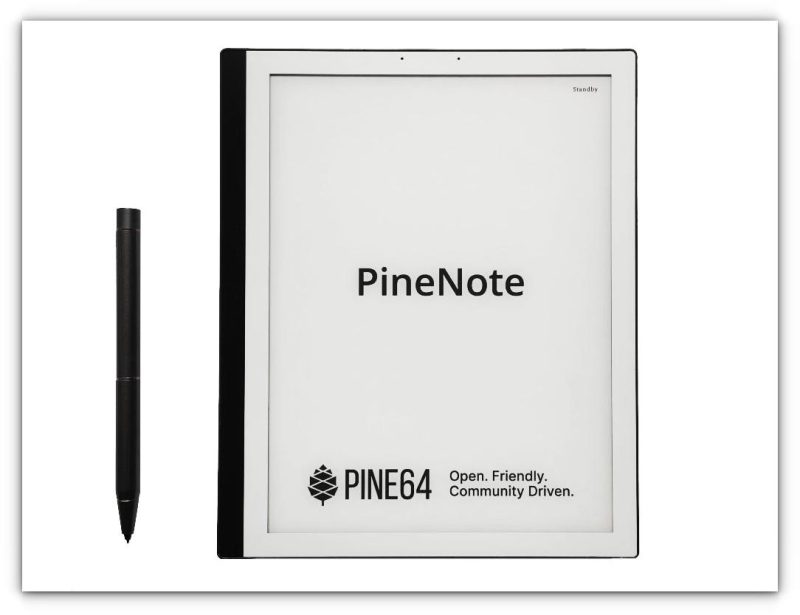
Another Pine device, but slightly differs from the PineTab.
The PineTab is a Linux tablet for browsing the internet, using applications, and playing games. The PineNote is for taking notes and reading books and documents.
It has an Eink display that you may have seen on e-book readers like Kindle. Apart from letting you experience an e-book reader, PineNote also allows you to take notes with a Wacom Pen.
PineNote has Quad-core Rockchip, multi-touch Eink panel, 4 GB RAm and 128 GB eMMC storage. It is also one of the rare few gadgets that has a higher-than-usual price tag of $399.
fydetab Duo
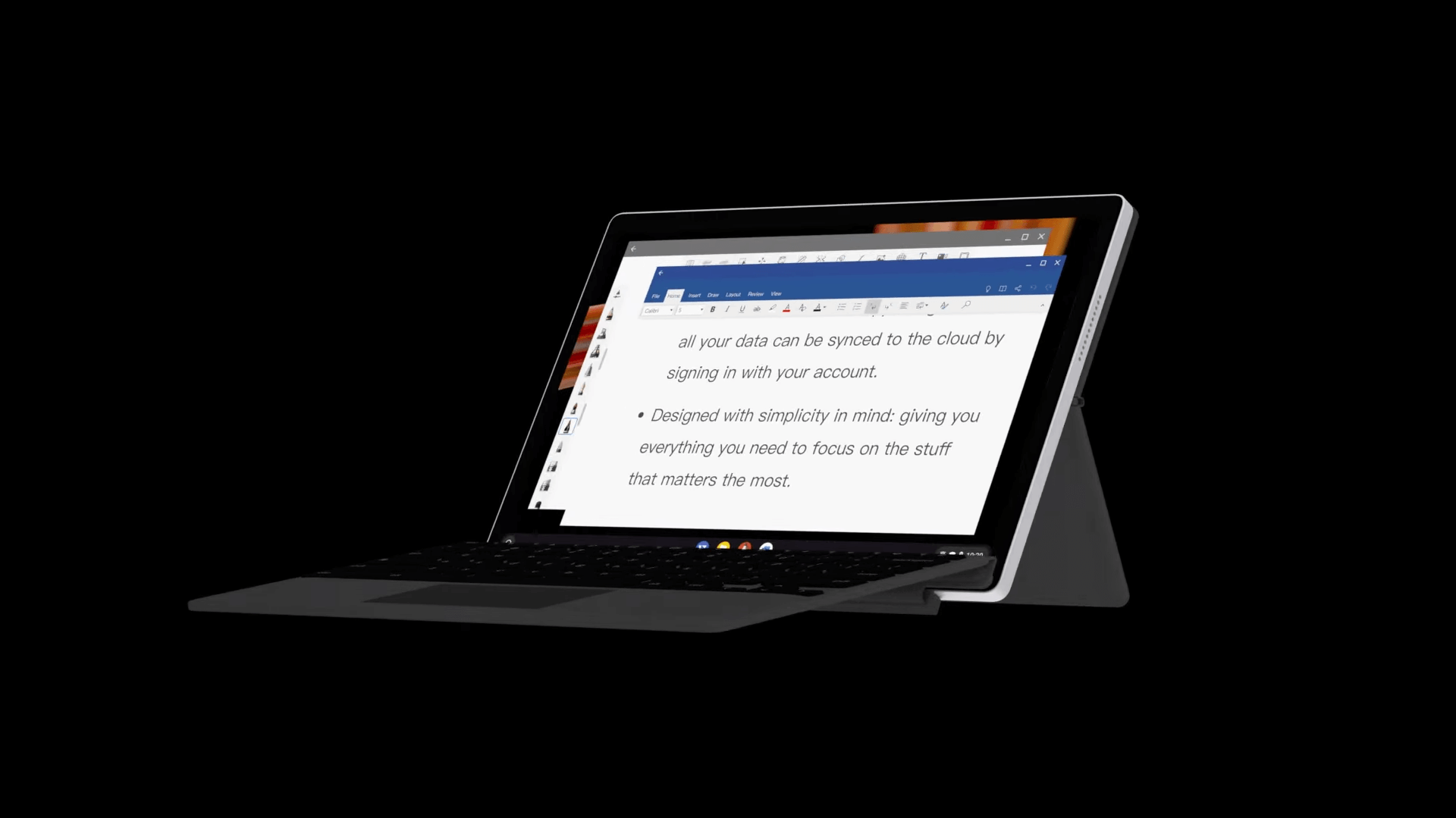
“Born to do great things”, that is what the tagline for the fydetab Duo says. It focuses on providing a simple and minimal experience that is powered by FydeOS.
Some of its key selling points are fast boot speeds, effortless updates, up to 10 hours of battery life, and a built-in security mechanism.
The tab is powered by a Rockchip RK3588S chip that has an 8-core CPU, a 4-core GPU, and an AI Neural Network Engine that can deliver up to 6 Tops of compute power.
RasPad

RasPad is a kit for Raspberry Pi devices to turn them into a functional touch-based device. Unlike the regular tabs, this is not a flat device but has a wedge-shaped body. This makes it easier to use at desks.
RasPad is created especially for Raspberry Pi devices, and you can use most of its ports easily. There is a dedicated RasPad OS, but you are free to use the regular Raspbian OS or Ubuntu, or any other Raspberry Pi operating system. Do consider touch friendliness while choosing the OS.
Please keep in mind that the Raspberry Pi device is NOT included in the kit. You’ll have to buy it separately.
StarLite

One of the manufacturers known for mini Linux PCs, Star Labs, offers Starlite as a pretty powerful Linux tablet featuring open-source firmware powered by coreboot and edk II.
The hardware on offer is pretty neat too, it features a large 12.5 inch IPS display, a quad-core Intel Alder Lake N200 CPU, 16 GB of 4800MHz LPDDR5 RAM, and up to 2 TB Gen3 PCIe SSD storage.
CutiePi

A tablet based on Raspberry Pi 4 that features an 8-inch touch screen, 5000 mAh battery, and the Raspberry Pi Compute Module 4.
It is powered by the CutiePi shell, turning Raspberry Pi OS into a functional tablet.
PineTab-V

And for the final one, we have yet another option from Pine64. Called the PineTab-V, it is an experimental RISC-V powered Linux tablet that comes equipped with a detachable keyboard.
As for what's under the hood, the PineTab-V is powered by a StarFive JH7110 chip featuring a quad-core SiFive U74 RISC-V CPU, and an Imagination Technology BXE-4-32 GPU.
What’s your choice?
We are still far from a good alternative Linux tablet that could compete with at least the Android tablets in the market. But at least we have some options available, and that’s a silver lining.
💬 Do you already own any of the above-listed devices? What is your experience with it? If you had to pick only one of them, which one would you go with?

