
You will always find Debian in the list of most stable Linux distributions. It is one of the oldest distributions out there. With ‘open source’ at its core, Debian is an example of a successful community project.
But the focus on ‘FOSS’ also makes it uncomfortable for new users who are accustomed to getting things out of the box. Installing Debian also feels like a complicated task.
For this reason, you can opt for a Debian-based distribution so that you stay in the comfort of Debian.
I am going to list some interesting distributions based on Debian in this article.
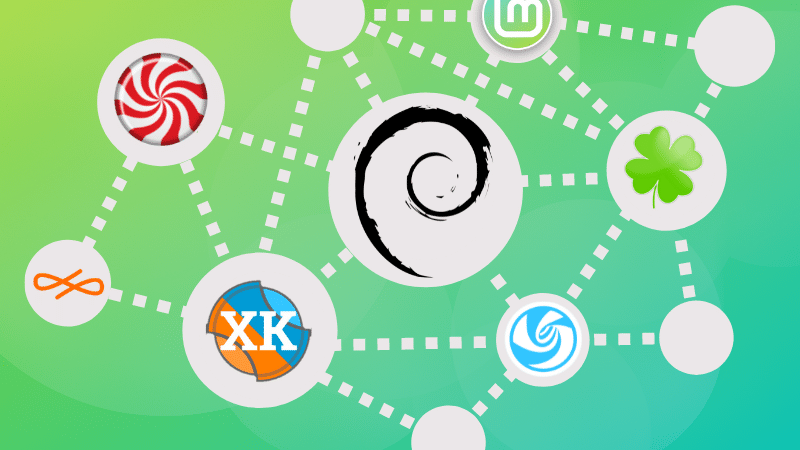
I have deliberately left out Ubuntu and other Ubuntu derivatives like Linux Mint, elementary, Linux Lite, etc. This list is for the direct derivatives of Debian.
Let’s see if you can find your next favorite distro in this list.
1. LMDE: Linux Mint – Ubuntu + Debian

Many users are not aware of the fact that Linux Mint also has a direct Debian derivative known as LMDE (Linux Mint Debian Edition). As the Ubuntu and Debian versions will be using Cinnamon, you won’t notice any visual differences not even in the list of applications you get for day-to-day use.
Sadly, the only reason for maintaining Debian’s edition was to create a suitable backup if Canonical makes some changes using Ubuntu as the base. But don’t worry, LMDE is so refined that several users think the Mint team should use Debian as default for their future releases.
The team behind Mint are strictly opposed to the use of snaps in their system and to enable it, you have to go through some extra steps than usual I would recommend LMDE to anyone as Cinnamon is created for ease of use and you also get robust Debian core for rock-solid stability.
2. Peppermint OS: An underrated lightweight option

Several users start their Linux journey to revive their old system as it is known for consuming fewer resources than other distros.
So what makes Peppermint OS stand out? ICE Applications and responsiveness.
Peppermint has a pre-installed tool called ICE which allows you to create web apps from any URL and even allows you to run them in containers.
And the second reason and probably the major reason behind its popularity is the speed you can achieve from a decade-old computer.
After installation, you are met with the bare minimum tools which do not include a browser! Yes, you do get an option to choose your favorite one from the welcome screen but you can get an idea of what kind of minimalist approach they follow.
A good choice if you are looking for a lightweight Linux system. One of the rare few distros that still support 32-bit systems. It used to be based on Ubuntu but after the unfortunate untimely demise of its lead developer, the project reinvented itself with Debian as its base.
3. Kaisen Linux: Debian with tons of utilities

Debian is entrusted by many IT professionals, and it’s quite true that you can get your job done on almost every Linux distro. But having the luxury of getting all the IT necessary tools for networking, recovery, and others will save you time and improve your productivity.
Unlike the first two options (LMDE and Peppermint), you can choose between MATE (default), KDE, Xfce, and LXQt and it uses Debian testing (rolling release) at its core which is far stable if you compare it with other rolling release distros such as Arch.
4. Raspberry Pi OS: For your $35 computer

Got yourself the famed Raspberry Pi device? You can create tons of projects with specialized operating systems for the Raspberry Pi. However, if you want to use Raspberry Pi as a generic PC, you can (and you should) use the official Raspberry Pi OS.
It is based on Debian and earlier it was called Raspbian OS (Raspberry + Debian). However, it was renamed lately to Raspberry Pi OS.
5. BOSS Linux: Made for Indian users

There are quite a few examples when the government tries to support Linux and that’s the case with BOSS (Bharat Operating System Solutions) Linux. What makes this distro special is the custom kernel known as MOOL (Minimalistic Object Oriented Linux) which is focused on bringing better maintainability.
Not just a custom kernel but also bundled with BEMS (BOSS Enterprise Management Suite) which provides End-to-End control and management on client nodes by getting us components such as BOSS Domain Controller, Network Authentication Server, Patch Management Server, and a lot more.
More than six million+ deployments across India are a sign of how trustworthy this distro is. This comes in three variants: Desktop, Educational, and server so it covers almost everything that you need from a distro.
6. SolydXK: Simplified but solid Debian derivative

For those who love to tinker with things, SolydXK is the perfect option as it not just gives multiple variants for Desktop Environments but also has a separate Enthusiast Edition (EE) based on Debian testing.
On the stable part, we have two options: SolydK and SolydX. So if you are looking for something lightweight on system resources, SolydX will get your job done as it is fine-tuned with Xfce to revive your old pc. And if you have a decent hardware configuration, try SolydK as it is equipped with a KDE Plasma desktop. Feel free to choose between Xfce and KDE.
From stability to multiple choices, SolydXK has been made while keeping user interest in mind.
7. Nitrux: A modern take on the desktop Linux
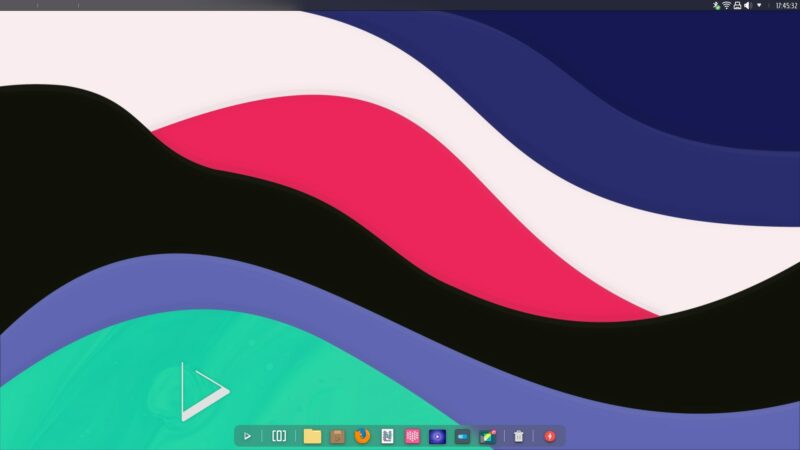
Looking for something based on Debian yet modern looking? Nitrux will surely fulfill those requirements. Rather than using Debian stable, developers went with Debian Unstable (sid) and will retrieve some additional packages from Ubuntu LTS repositories.
Nitrux uses NX Desktop, a customized KDE Plasma with MAUI UI framework, and trust me after Elementary OS and Deepin, Nitrux is considerably the most eye-pleasing distro.
Additionally, the implementation of AppImages is what fascinates me a lot! So if you are looking for the perfect blend of aesthetics and rock-solid experience, Nitrux will amaze you.
8. Deepin: If looks could kill
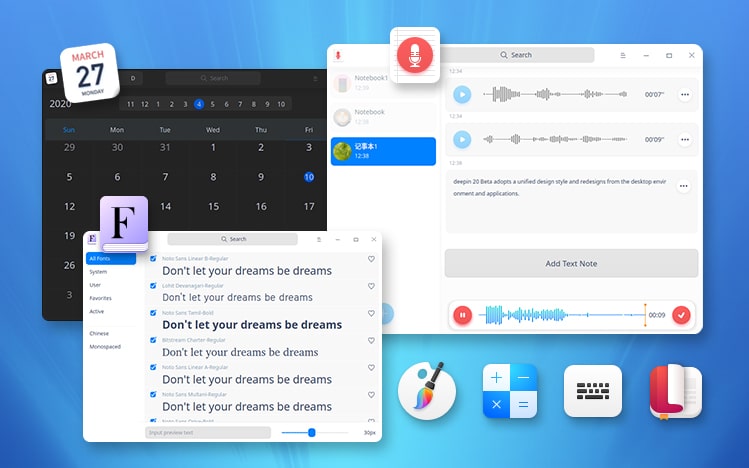
So if you have a decent machine and you have no issue with the origin of the distro, Deepin is the most beautiful Debian-based Linux distro.
Deepin is China based distro that happens to have its Desktop Environment named DDE (Deepin Desktop Environment) and also has a set of home-grown apps like Deepin Software Centre, DMusic, and DPlayer are tailored to the normal user.
From being easy to install to eye-pleasant UI, Deepin can be the perfect choice if you are switching from Windows or looking for an enhanced Linux Desktop experience.
9. Endless OS: For students and schools

The major reason why people are not switching to Linux is it is rumored for being complex and required to use of Terminal for every task. But what if I tell you, there is Debian based distro that is tweaked in such a way that can be used by even kids? Yes, we are talking about Endless OS here.
Endless OS is created in such a way that it can be used without the internet and has an offline encyclopedia with over 50,000+ articles and much more. It comes with more than 100 preloaded apps and tools which do not require internet access at all!
This makes it an ideal Linux distribution for children and schools.
10. MX Linux: A general-purpose distro for everyone
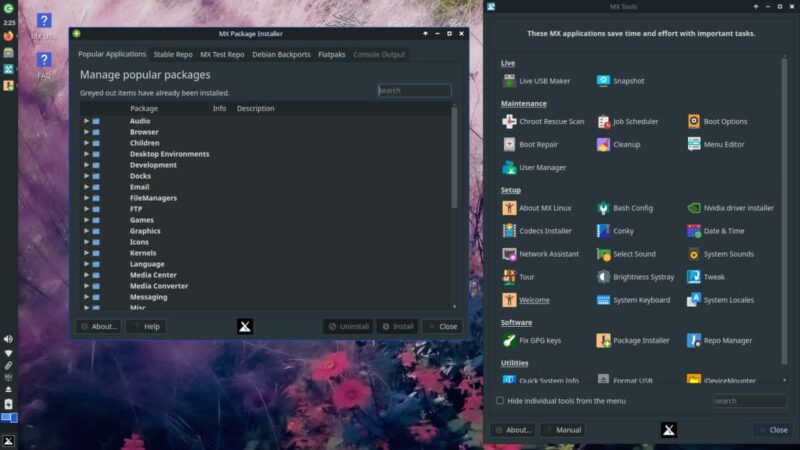
From ranked #1 on distro watch to being often recommended to new users, MX Linux does not require an introduction. So why it is so popular? MX Tools. This is the primary reason behind its popularity.
MX Snapshot is one of the MX Tools and what it does is amazing in its way. It will create an ISO which includes all the data in your home and root directory so if you break your system (somehow) or face some critical issue with the hardware, you can use the ISO file for getting the same set of files and software on other system and this is just one example of how cool it is.
MX Linux has three official variants: Xfce (Flagship edition), KDE, and Fluxbox (lightest of all). Surprisingly, we also get support for 32-bit architecture on Xfce and Fluxbox edition and MX-RaspberryPi is one of their unofficial spins.
From getting us Xfce (midweight) variant to supporting Raspberry Pi, they cover everything which you can expect from a distro including a special set of tools!
11. Kali Linux: Hack you!

“Hacking” is the first impression you get when you hear the name Kali Linux. It is indeed one of the most popular Linux distributions among hackers, be it beginners or professionals.
It comes with plenty of hacking, security and pen-testing tools by default. Apart from that, its repositories contain plenty more tools.
Kali Linux developers also have a keen sense of humor, it seems. They have an undercover mode to make your Kali Linux look like Windows. It recently added a screensaver that makes it look like the system is being hacked.
Fun and work together. A good choice for cyber security enthusiasts.
12. Slax: Your portable Linux system
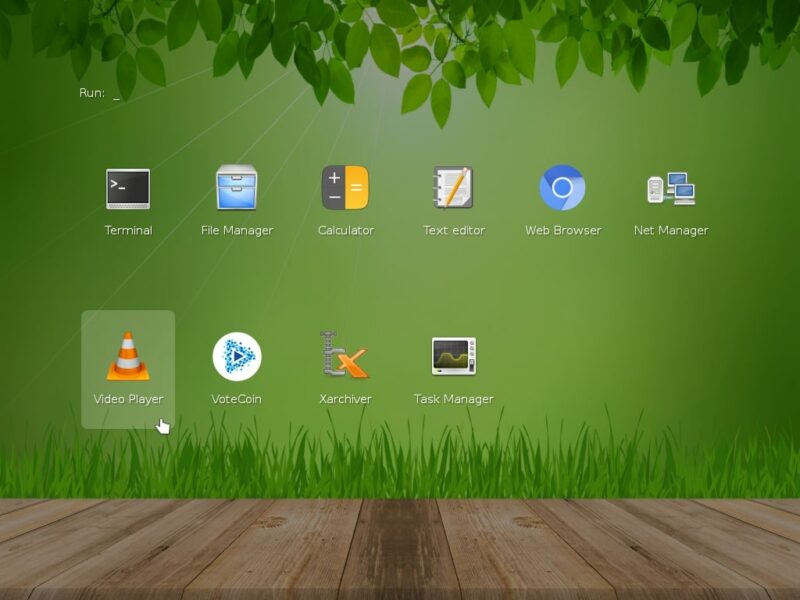
A Live operating system that does not require any installation just a single boot and you are good to go! Yes, that’s what you get with Slax. Entire Slax resides in a single directory /slax/ so you can manage files easily.
So when you read-only media such as CD/DVD, all the modifications will be lost after reboot but if you use writable media such as USB, you can save those changes and even use it on a different computer which is one of its widely known feature “Persistent Changes”.
From being extremely resource-friendly to having a user-friendly interface, Slax is an interesting choice if you want a portable Linux system.
13. YunoHost: You know you could self host

This is one of my personal favorites as it is aimed at simplifying the management of servers.
Managing servers is not easy. It is specially difficult for home users who are accustomed to GUI. This is why some people even try to install GUI on Ubuntu server.
If you are not too comfortable with the terminal and yet you want to self-host services and applications for home or hobby use, YunoHost is your friend. It has simplified everything from installation to the management of servers through a friendly web interface.
A complete server distro that allows you to deploy apps through a few clicks, manage SSL certificates, create and restore backups and much more.
Final thoughts
Debian is the mother of so many Linux distributions. It is not easy to select the best among them. I have tried to list the ones that are different or popular. I also know there are many more interesting Debian-based distributions out there.
If your favorite is not on this list, why not mention it in the comments?
And if you are more into the Arch domain, check out this list of friendlier Arch-based distros.
It's FOSS turns 13! 13 years of helping people use Linux ❤️
And we need your help to go on for 13 more years. Support us with a Plus membership and enjoy an ad-free reading experience and get a Linux eBook for free.
To celebrate 13 years of It's FOSS, we have a lifetime membership option with reduced pricing of just $76. This is valid until 25th June only.
If you ever wanted to appreciate our work with Plus membership but didn't like the recurring subscription, this is your chance 😃


