
One of the most powerful features of the KDE Plasma desktop is its fantastic potential for customization.
Speaking of customization, changing the theme is perhaps its most common and most visual aspect.
Not that the default Breeze theme is bad looking. It’s just that you can give it an entirely different look with a new theme and icon set.

Let me help you with that. I’ll share some beautiful KDE Plasma themes you can choose from. I’ll also show the steps for installing the chosen themes later in this article.
Best KDE Plasma Themes
Please note that this is not a ranking list. Theme at number 3 should not be considered better than the one at number 7 or 8.
1. Sweet
Sweet is one of the most popular KDE themes out there. This theme, only available in dark mode, gives an aesthetic look to your system.

It can be installed through KDE system settings. It also has a dedicated icon pack, called Candy Icons, which also gets installed automatically, if you install it through System Settings.
2. Materia KDE
Materia is another popular theme liked by many desktop users. It has a polished and elegant look. Available in three variants, Materia, Materia Light, and Materia Dark.
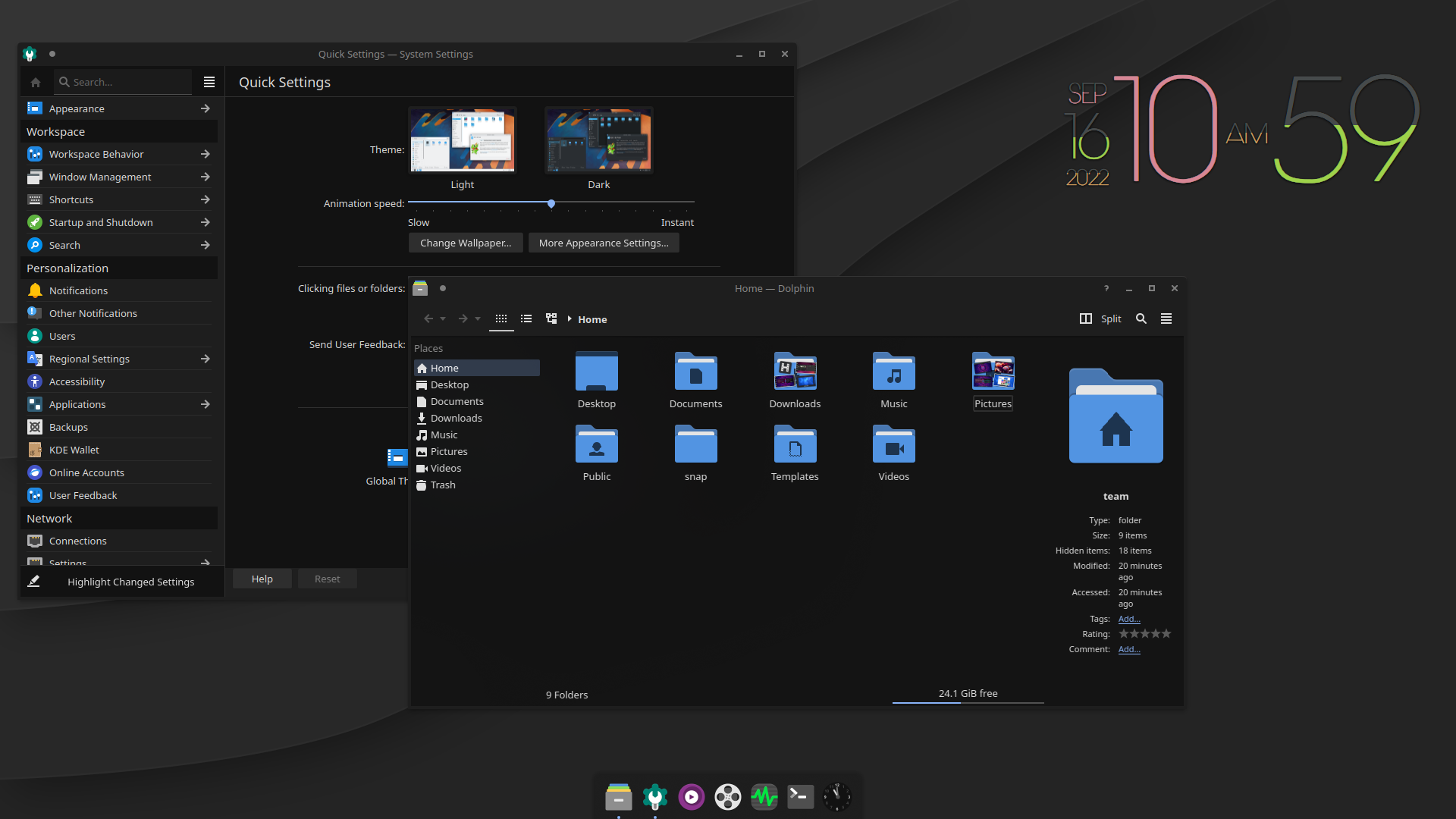
Materia Light is a pure white theme and Materia dark offers a complete dark experience. At the same time, Materia Theme gives a blend of both Dark and White.
This theme also can be installed through KDE system settings.
3. Nordic
Nordic theme has a separate fan base among dark theme lovers. It is created around the Nord color palette, which is both comfortable for the eyes and elegant to watch.
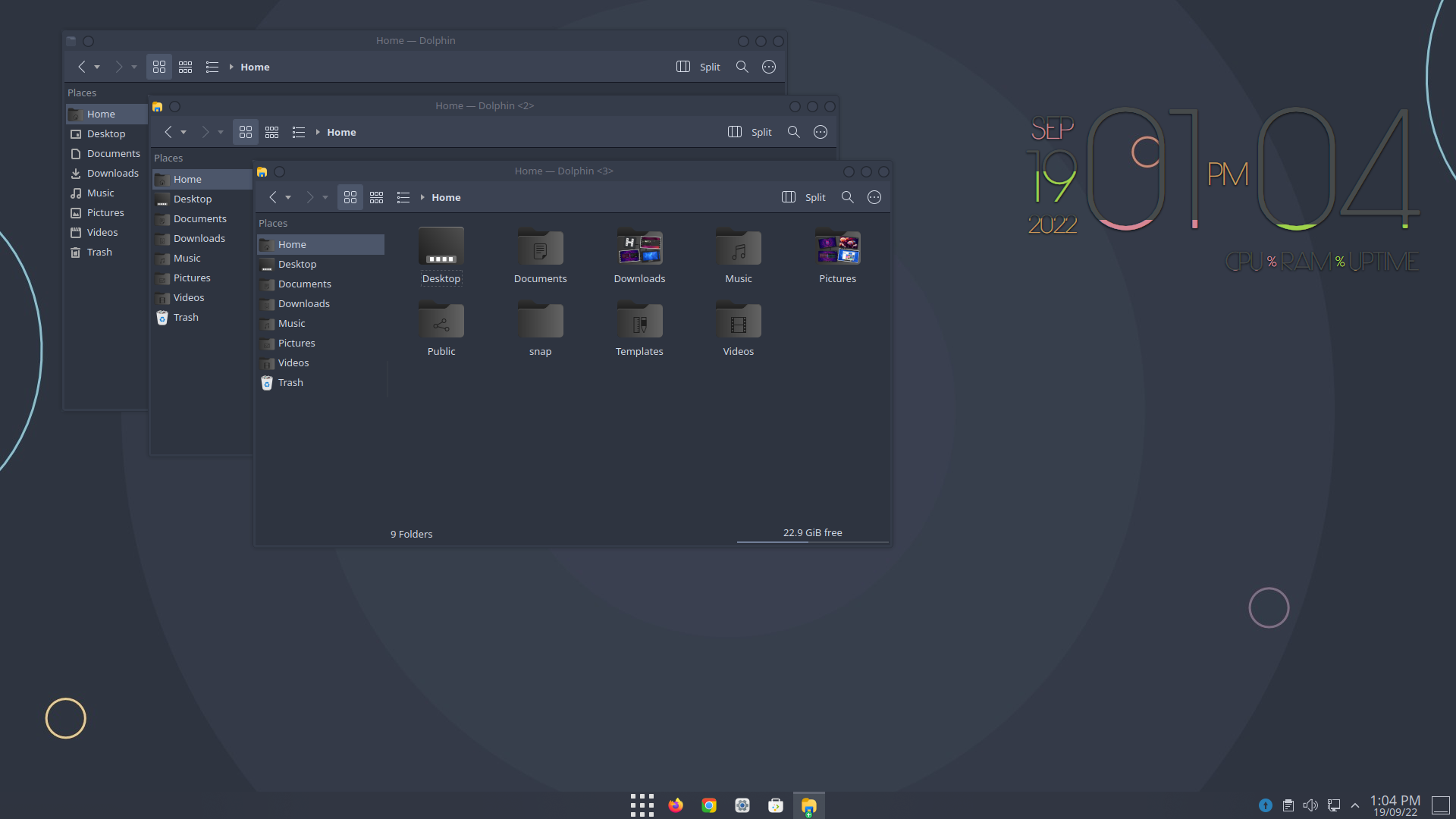
Created by the same developer of Sweet theme, it can be installed from KDE System Settings.
4. WhiteSur
WhiteSur, developed by Vinceliuice, is a theme, aimed at MacOS theme lovers. It achieves a great similarity to MacOS appearance, which can be further enhanced with KDE Panel, Latte Dock etc.
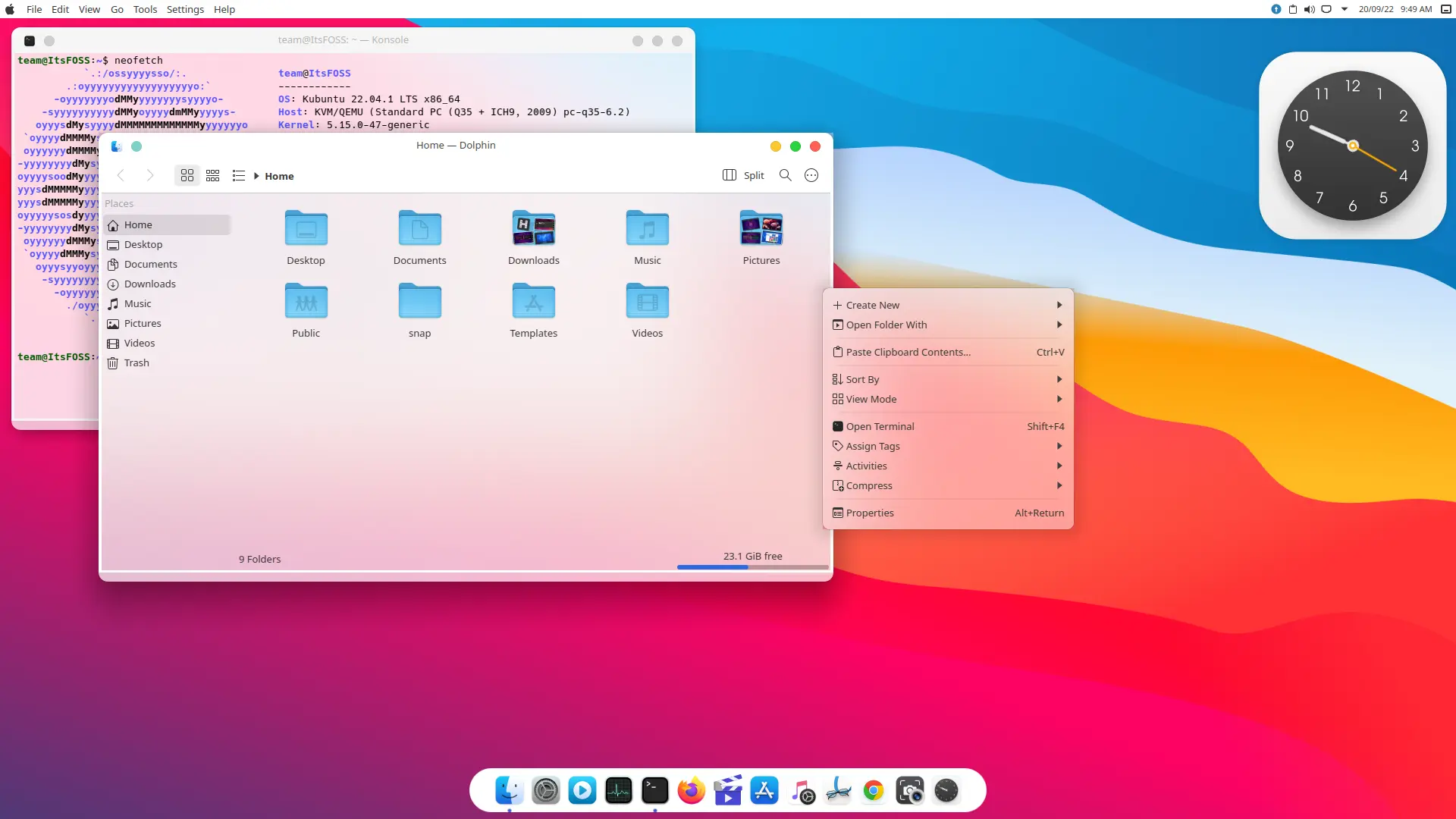
It provides an icon pack, which adds more aesthetics to the look and feel. This popular theme also provides both dark and light variants.
5. Layan
Layan theme is available for both light and dark variants. And this is one of those themes, that provides rounded corners and looks neat and polished.

Layan uses Tela Circle icons and is available to install from system settings.
6. Qogir
Available in both light and dark variants, Qogir is a minimal theme, which can make your system look neat and cool.
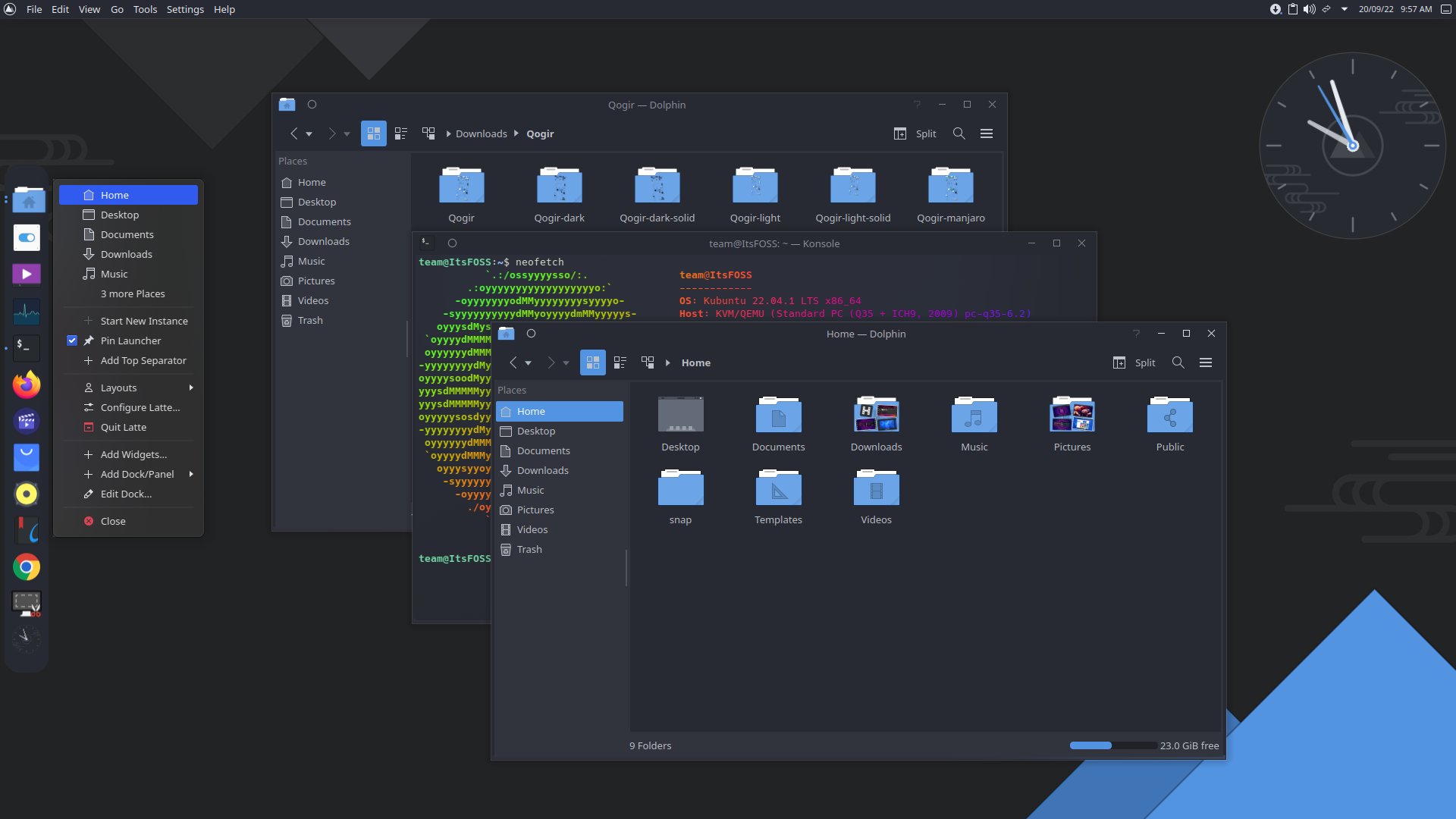
It has a very similar look to what appears on Budgie desktop. You can simply install the Qogir theme and its associated icon pack from system settings.
7. Fluent Round
This theme can create a look and feel of the latest Windows 11 if you are a fan of that OS. Keeping this similarity aside, the Fluent theme is literally a great theme, available in both light/dark variants.
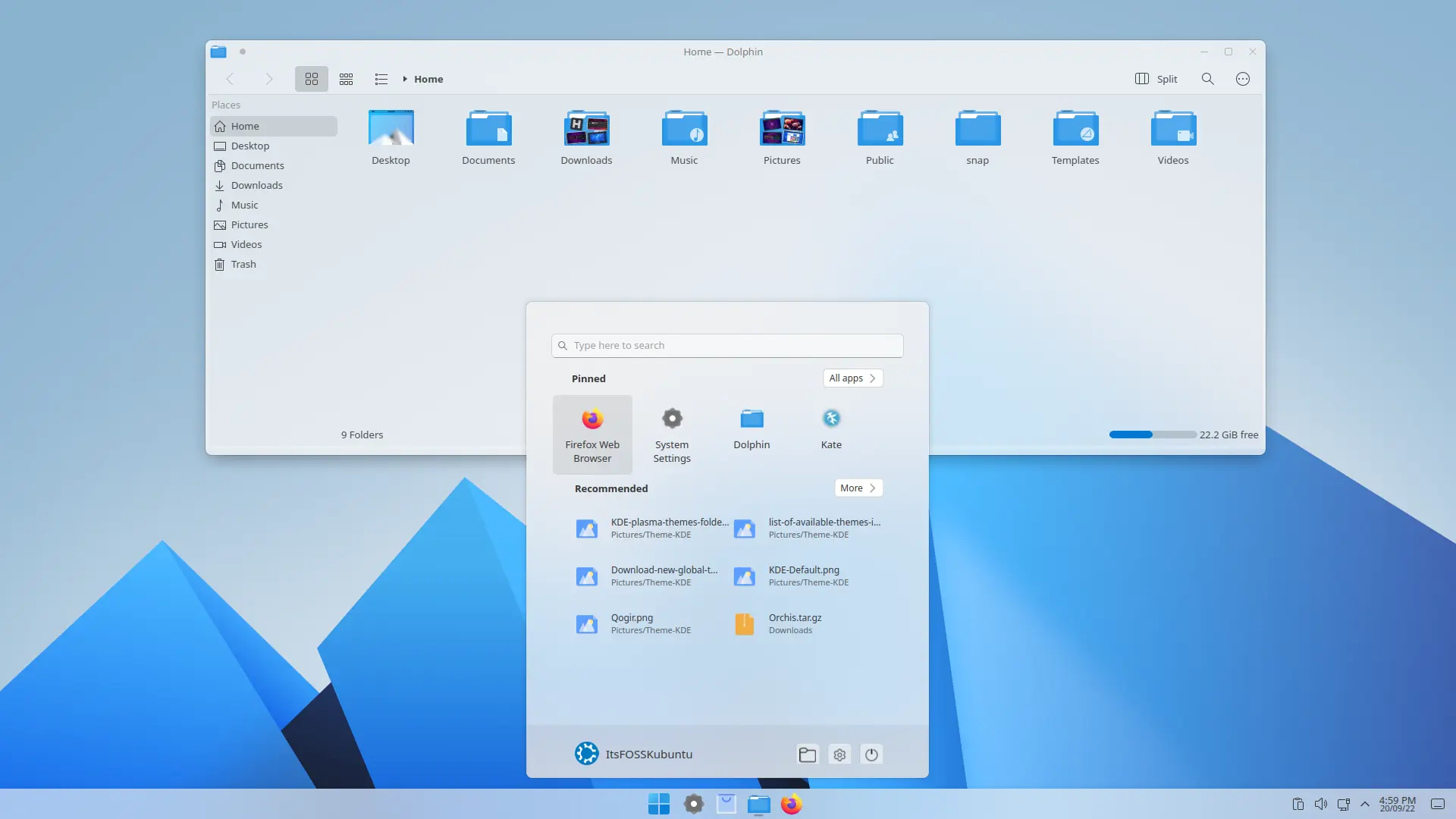
It provides a polished look to your system, together with a dedicated dark/light icon package.
8. Orchis
Orchis is quite popular among GNOME GTK theming and it is available for KDE also. Orchis has both light/dark. If you are installing it through system settings, the Tela Icon pack will also be installed, which you can change anytime from system settings.
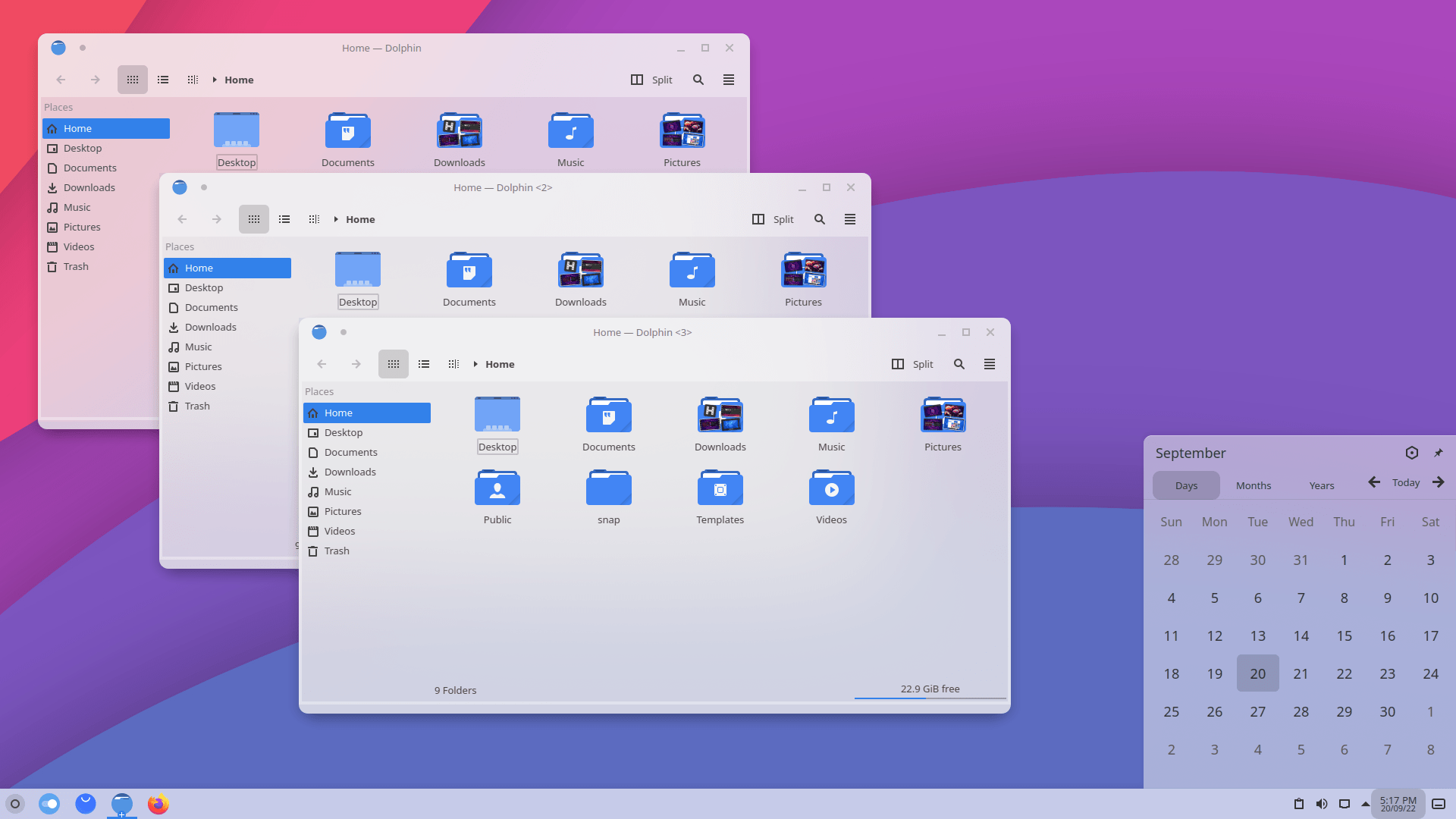
As in GNOME, this material-inspired theme improves the polishness of your desktop.
9. Iridescent Round
If you are a fan of cyberpunk themes or futuristic themes, this can be a good option. The default wallpaper, which gets installed through system settings, looks artistic and gives a nerd vibe to your desktop.

It can create a visual experience if used with some cool plasma widgets and icon sets.
10. Nova Papilio
A rounded light theme centered around purple color. The theme is visually pleasing if you like light themes and extremely rounded corners.
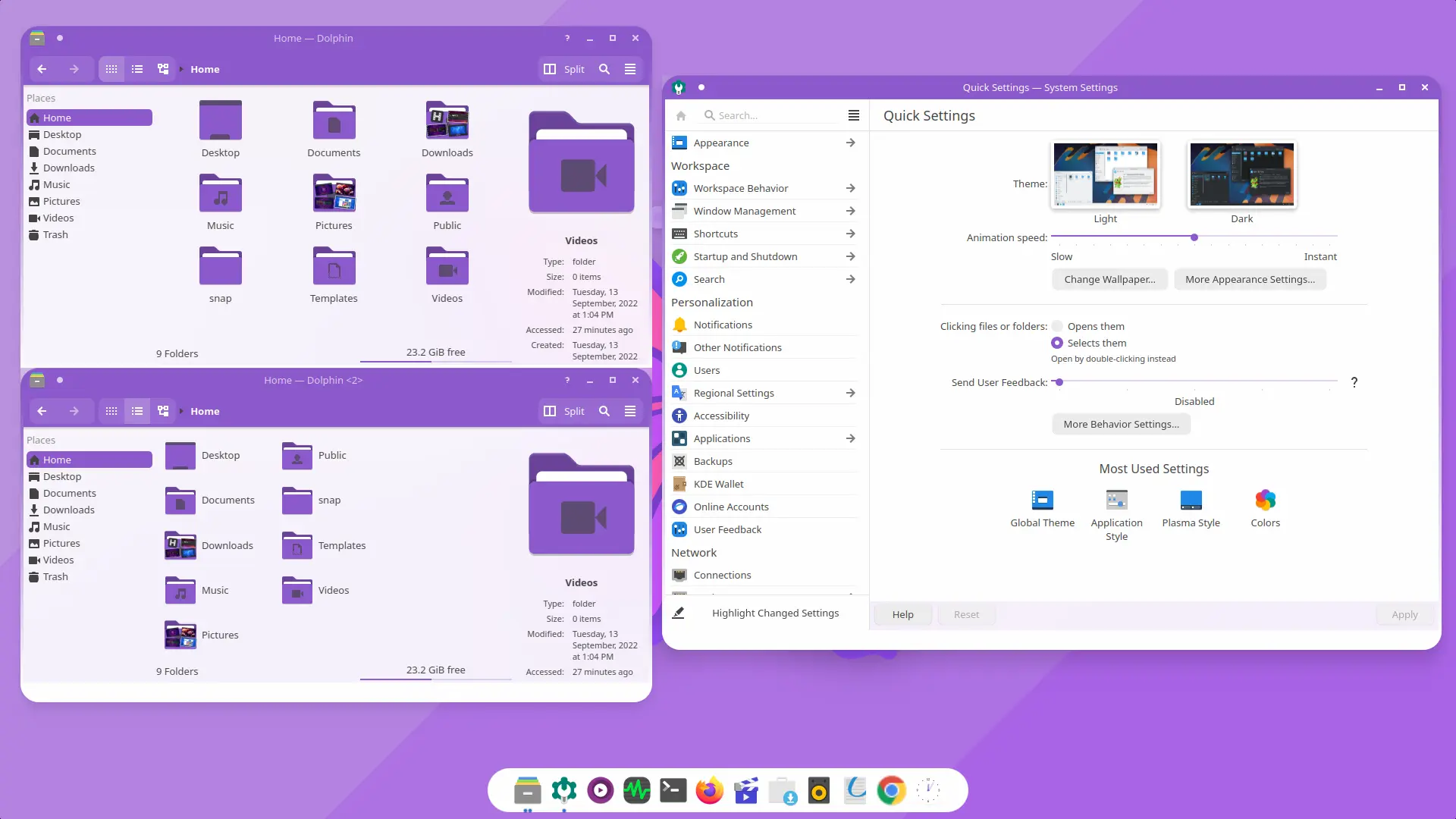
The theme can be installed from the system settings.
11. WinSur Dark
As the name suggests, it has certain visual elements from Windows and macOS themes.

It has light/dark versions and you can find it in system settings. The theme has rounded corners and quite a polished look. But from my personal experience, it may make the display a bit congested on small displays.
Honorable Mentions
Listing themes, particularly in the case of a DE-like KDE Plasma can be a difficult task. Because there is a huge number of themes available. The above list gives a starting point, to those who don’t want to spend time browsing for good looking themes.
Apart from this list, there are certain themes, like Ant-Dark, Aritim Dark, Dracula, etc. that can also provide some nice visual experience to users.
How to use these themes
Coming to the theme, there are a couple of methods to theme your KDE Plasma desktop. You can find it in brief below. It is a bit different from theming GNOME desktop environment.
Install Theme from Settings
This is the most common and easiest method. Head on to KDE Settings. Select Appearance and click on Global Themes. Now, you can search for themes from the button as shown in the screenshots below.
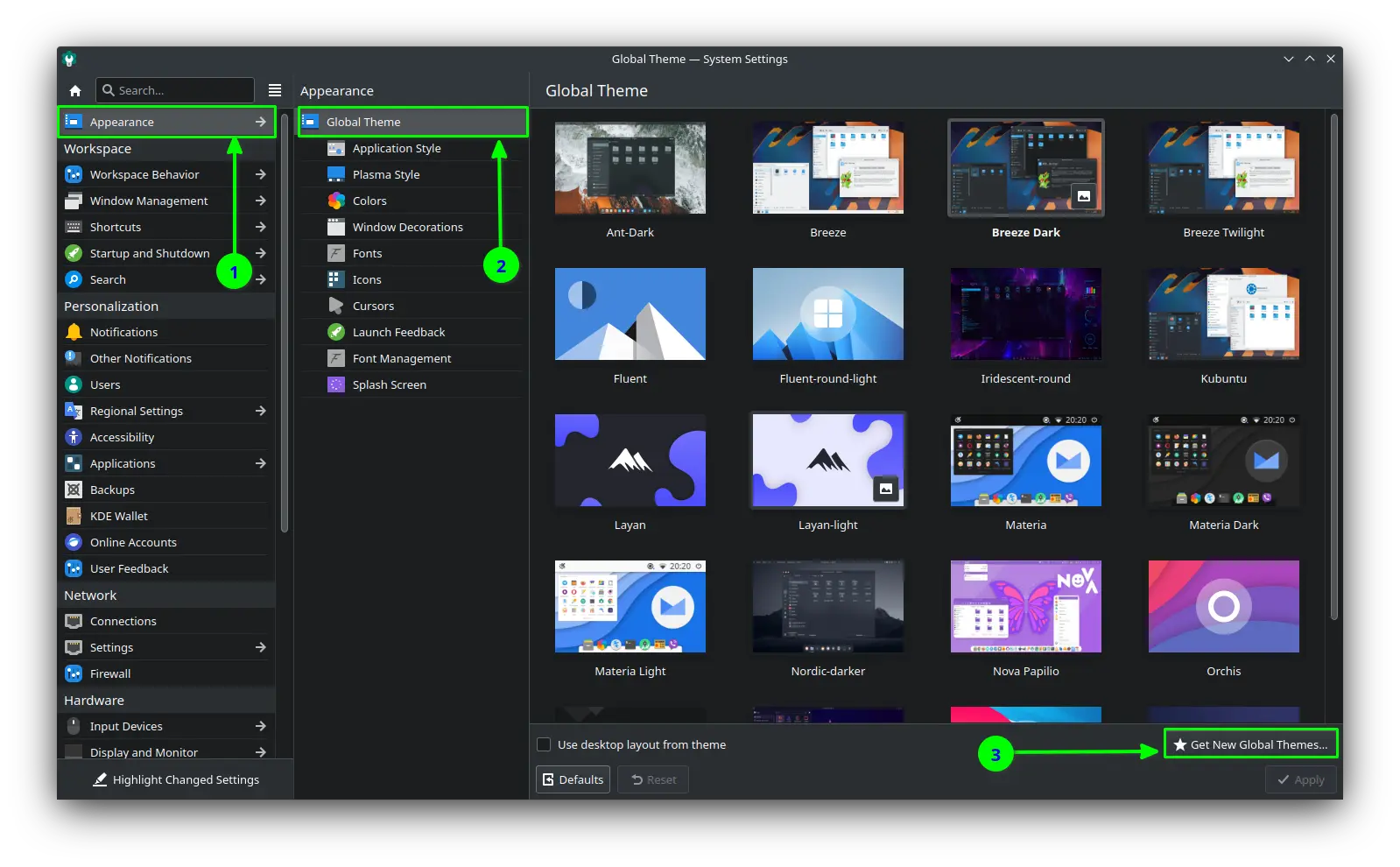
You will get a comprehensive list of themes. Here, you can view the results with sort options. Once you found a theme, click on it and press install.
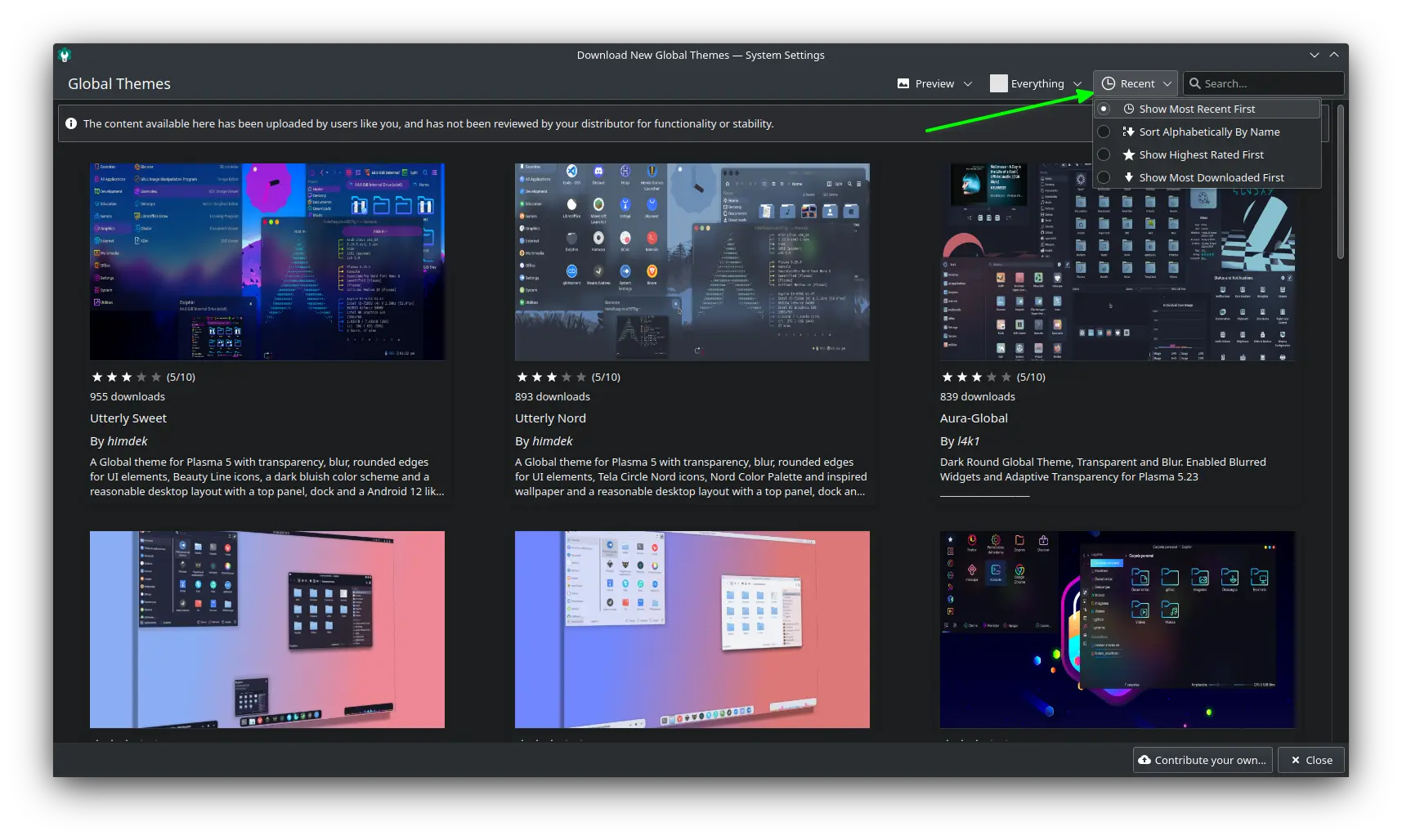
In most cases, this will apply a corresponding plasma theme and icons.
Apply Theme From Downloaded Theme Files
In some cases, you may find an interesting theme on some websites and unavailable in the KDE store. In this case, you need to download and extract the file. Once done, place the global theme folder of the downloaded theme in ~/.local/share/plasma/look-and-feel/ and Plasma Theme folder of the downloaded theme in ~/.local/share/plasma/desktoptheme/.
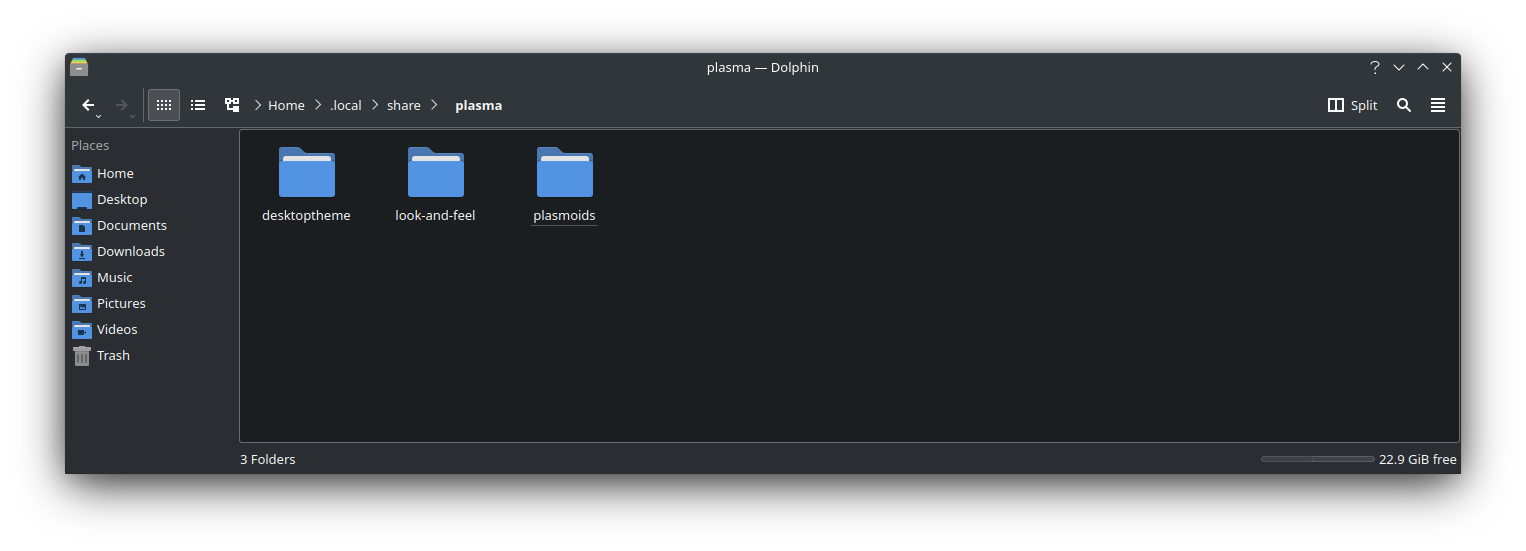
Now head on to the settings and you will find the theme listed under the Appearance section.
Install Theme through Package Managers
This is a limited option. There are some themes, which found their way to the official repositories of your distribution. You can search for these themes and install them with your package manager. For example, in Ubuntu, you can install the Materia-KDE theme by running:
sudo apt install materia-kdeAs said above, only a limited number of themes will be available here, that too varies with distributions. Once installed, you can change the theme from System Settings > Appearance.
Wrapping Up
So, I listed some of my favorite KDE Plasma themes. I also demonstrated the steps for changing the themes.
Do you find some interesting theme here? Do you have some other favorite KDE theme that you would like to share with us in the comment section?


