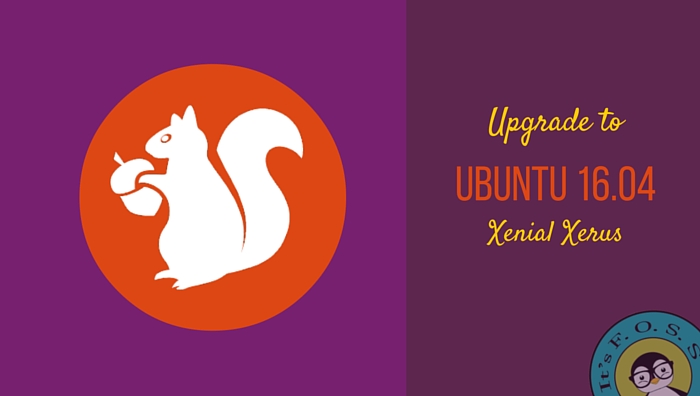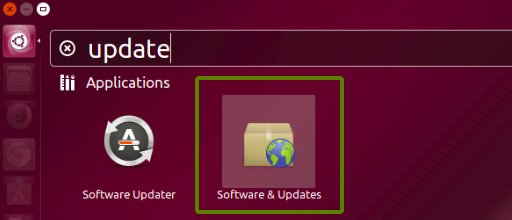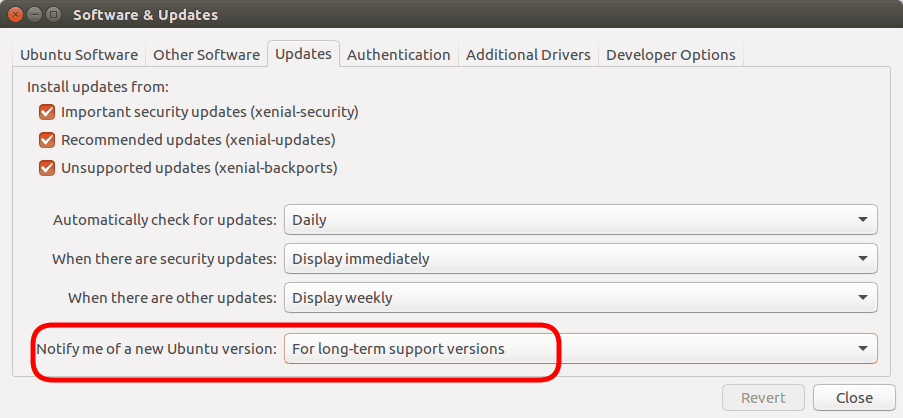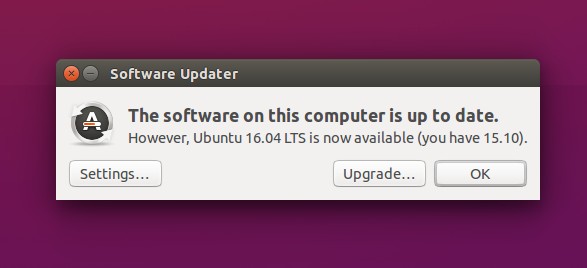Should I upgrade to Ubuntu 16.04 LTS? How to upgrade to Ubuntu 16.04 from Ubuntu 14.04? What if I am using Ubuntu 12.04, can I upgrade directly to Ubuntu 16.04.
These are some of the genuine questions that you might be thinking as Ubuntu 16.04 release is nearing. Worry not, I try to answer all the Ubuntu 16.04 upgrade related questions in this post.
Should you upgrade to Ubuntu 16.04?
The list of new features in Ubuntu 16.04 is lucrative and it may tempt you to upgrade to Ubuntu 16.04 but the burning question is, should you upgrade to Ubuntu 16.04 or not?
And the answer to that question is: it depends. It depends on which version of Ubuntu are you using currently. There are two main factors to keep in mind.
1. End of life
A long term support (LTS) has a life cycle of 5 years while the normal releases get the support of only 9 months.
Currently supported LTS versions are Ubuntu 12.04, Ubuntu 14.04 and the newest Ubuntu 16.04. Ubuntu 12.04 support will end in April’17 while Ubuntu 14.04 will be supported until April’19. In normal releases, you should be only using Ubuntu 15.10 which will be supported till July’16.
The end of life dates will help you make up your mind.
2. Effort to upgrade
Second thing to keep in mind is the effort to upgrade to Ubuntu 16.04. The version you are using at present plays a vital role in it.
If you are using a normal release, you can upgrade to the next release in one go. So, if you are using Ubuntu 15.10, it’s very easy for you to upgrade to Ubuntu 16.04.
If you are using a LTS release, you can upgrade to the next LTS release in one step. So, if you are using Ubuntu 14.04, upgrading to Ubuntu 16.04 will be easier.
However, if you are using Ubuntu 12.04, you cannot jump to Ubuntu 16.04 directly. You must first upgrade to Ubuntu 14.04 and then perform a second upgrade to Ubuntu 16.04. This is time taking and increases the effort. But then, you’ll have to upgrade it by next year anyways. So you can plan your upgrade accordingly.
To summarize, If you are using:
- Ubuntu 15.10: Go for Ubuntu 16.04, if not immediately then in a few months for sure
- Ubuntu 14.04: If you are running customer facing production system, you can hold on to it for few more years. If you are a home user, it’s up to you. If you want to use the new feature, upgrade it.
- Ubuntu 12.04: Plan your upgrade. In a few months, you’ll have to plan the upgrade anyways. If you have a production system, it will be better to upgrade to Ubuntu 14.04 and use it for a few years. For home users, it’s up to you if you want to do the upgrade in two steps (first to Ubuntu 14.04 and then to Ubuntu 16.04).
And if you are using any of Ubuntu 12.10, 13.04, 13.10, 14.10 or 15.04, you MUST upgrade. These versions are no longer supported. You should not be using them. Problem is that you cannot directly upgrade to Ubuntu 16.04. You must go through each next release upgrade. I would suggest a fresh install instead of upgrading your system in 3-4 releases.
How to upgrade to Ubuntu 16.04 from Ubuntu 15.10 and Ubuntu 14.04
Ubuntu 16.04 has been released. You may get a notification about its availability if you are using Ubuntu 15.10. Sometimes, it also takes a few days before everyone gets notified about the availability of a new version.
Ubuntu 14.04 users will be notified for the upgrade after the first point release of Ubuntu 16.04.1 (which is released now).
To make things sure, you should verify the Software source settings. It should be set to notify you of either “any new version” or “LTS version”.
Go to Unity Dash and look for Software & Updates:
Go to Software & Updates -> Updates. In here, make sure that Notify me of a new version is set to For any new version or for LTS version.
In the coming days, when you run the Software Updater, it will notify you of availability of Ubuntu 16.04:
The software on this computer is up to date.
However Ubuntu 16.04 is now available (you have Ubuntu XX.YY).
Click on upgrade… to upgrade to Ubuntu 16.04 and follow the instructions afterward. Things are pretty straight forward from here. I hope you can handle things from here. But if you have questions, feel free to use the comment section.
Are you upgrading to Ubuntu 16.04?
That’s it. I hope you found this tutorial helped you to make your mind about upgrading to Ubuntu 16.04. As I mentioned in my earlier post about how to help Linux, testing a software is also a way to help Linux community for it helps in finding bugs. So if you find few bugs in newly released Ubuntu 16.04, please file a report.
P.S. If you opt for a fresh install instead, read this list of things to do after installing Ubuntu 16.04 to get a better and smoother start with it.
[polldaddy poll=9391311]