
Every LTS release brings in a good bunch of upgrades. And, like Ubuntu 22.04 LTS (released in April 2022) was an appealing upgrade over Ubuntu 20.04 LTS, the same goes for Ubuntu 24.04 LTS (releasing in April 2024).
As a Linux user, you might be curious what the new version brings and how it is different from the current 22.04 LTS version.
If you are using Ubuntu 22.04 currently, you may even wonder if you should upgrade to the new LTS version.
Of course, considering these are long-term support releases, not everyone needs the immediate upgrade.
So, how do you decide? Only when you compare the changes, right?
Here, I shall review the feature offerings for both the Ubuntu desktop Long-term support versions to help you decide.
1. Installation Experience
To some users, the installation steps are significant for a comfortable onboarding experience.
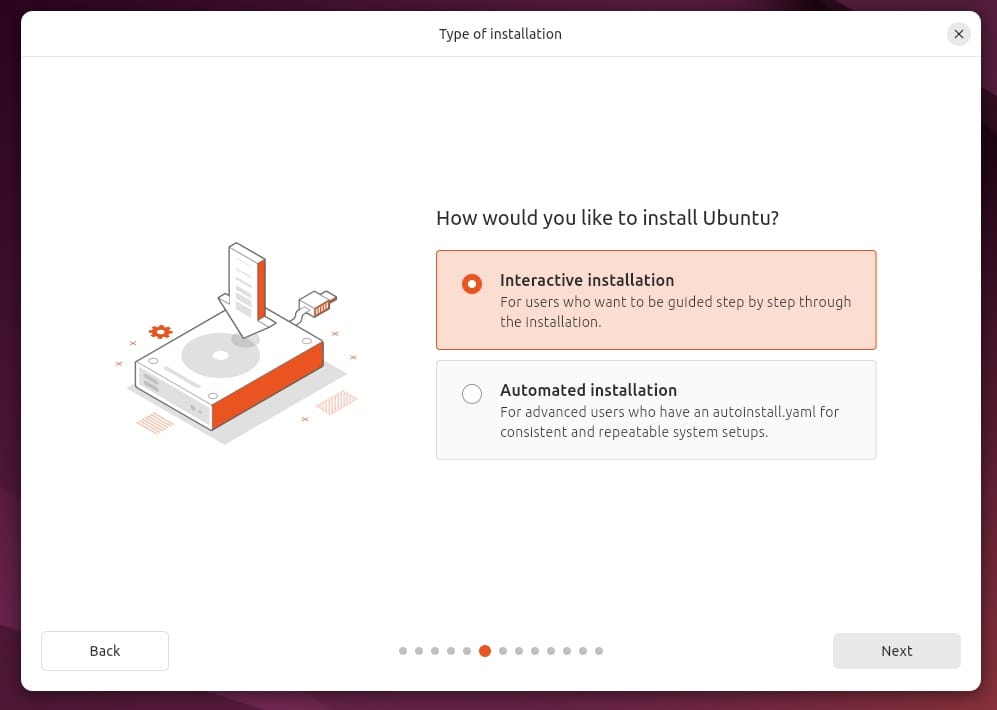
And, Ubuntu 24.04 LTS has made it way simpler, and descriptive with new screens, and graphics in the installation process.
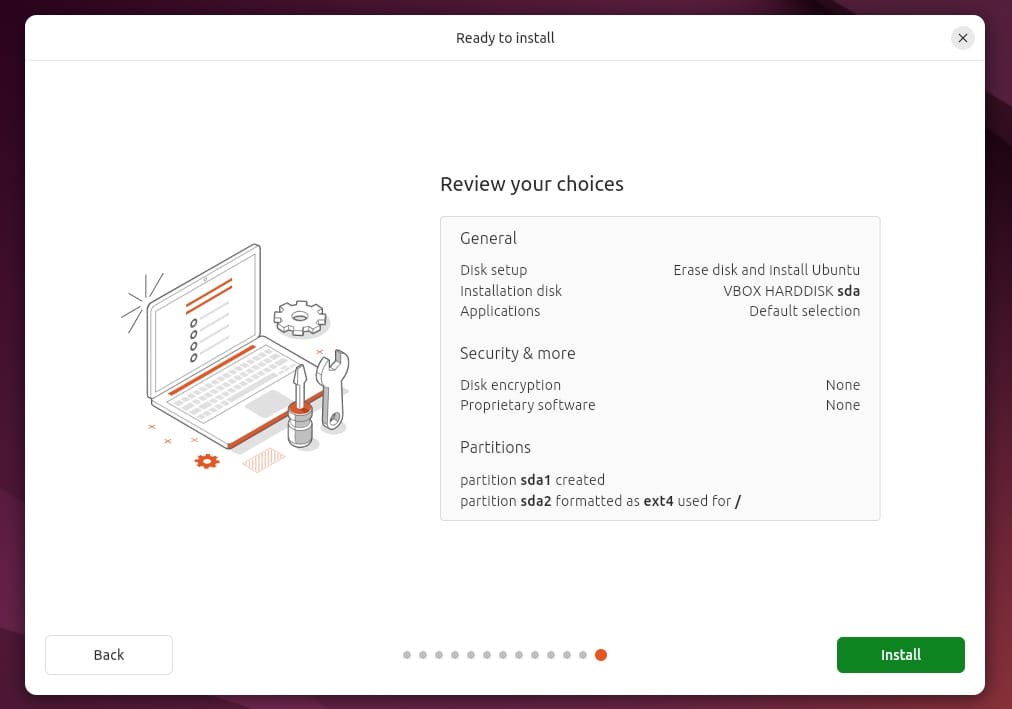
If you want a modern installation experience with maximum clarity, Ubuntu 24.04 LTS will not disappoint you:
Ubuntu 22.04 LTS installation experience user-friendly as well. However, it is a bit more traditional if you look at it and compare it to Ubuntu 24.04 LTS.
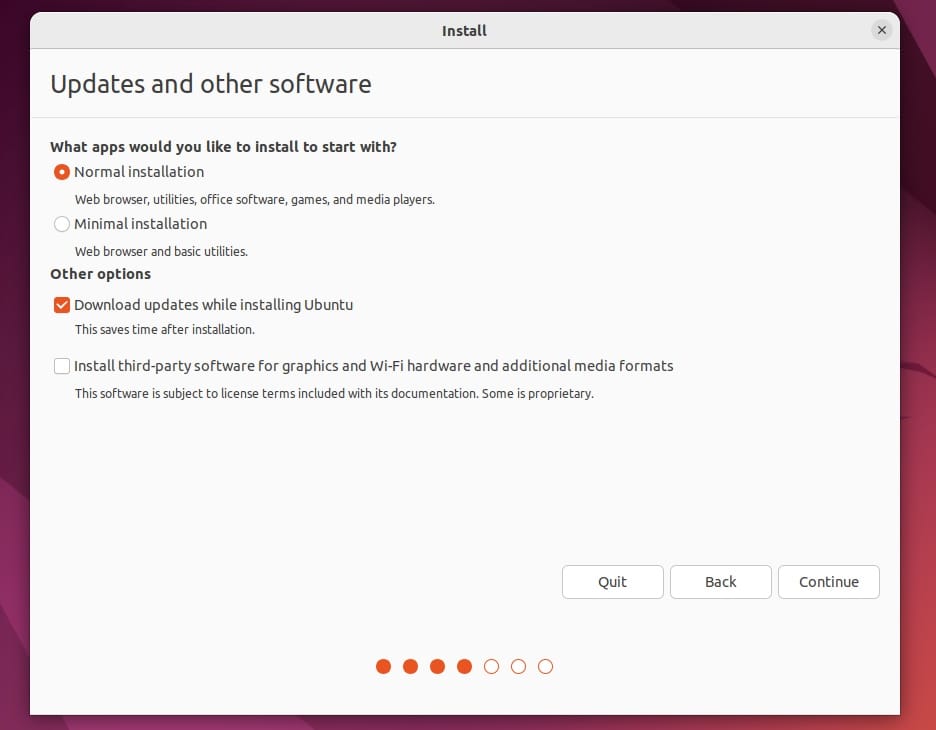
Suggested Read 📖
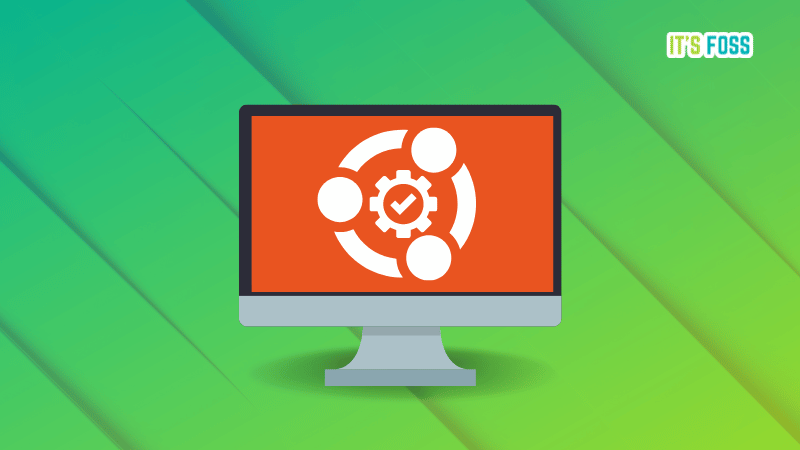
2. APT and package management
Another major change is the way APT packages are managed. If you have read our guide on Ubuntu's repository system, you probably know that URL and other details of a repository are written in a certain format in the /etc/apt/sources.list (for official Ubuntu repos) and /etc/apt/sources.list.d/package-name.list for external repository (that provides package-name software). The public signing key of the repo is stored in a different location.
deb [arch=amd64] https://repo.vivaldi.com/stable/deb/ stable mainHowever, this behavior is changed and now the repository information are stored in /etc/apt/sources.list.d/ubuntu.sources and other .sources files in a different format:
Types: deb
URIs: https://repo.vivaldi.com/stable/deb/
Suites: stable
Components: mainIn fact, the GPG signing key of the repository is also recommended to be added in the same sources.list file:
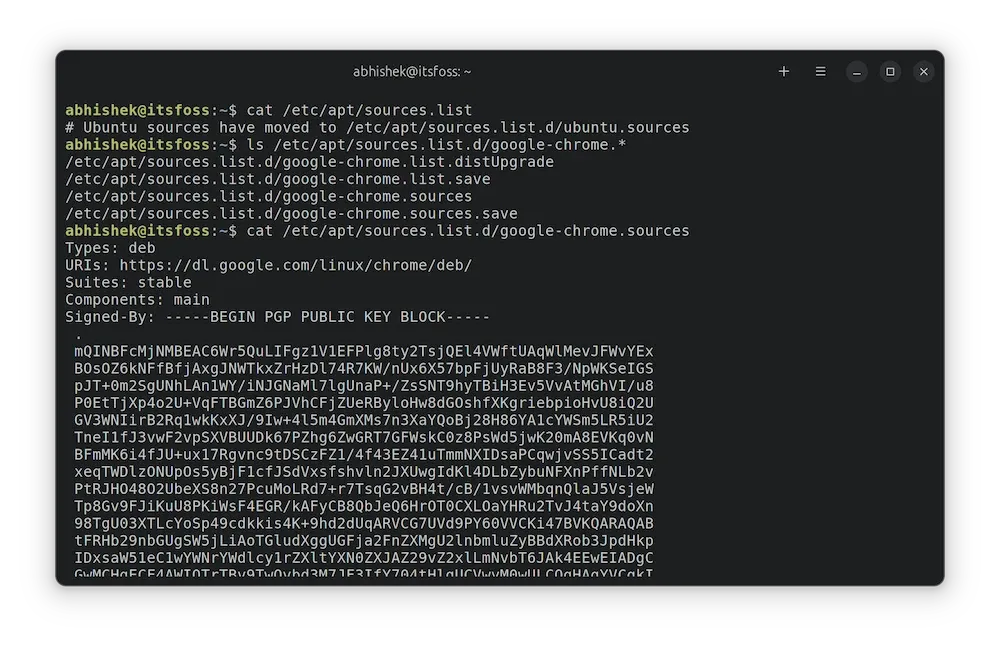
3. Wallpapers
It is a tradition to get new wallpapers that match the codename of the Ubuntu release.
Ubuntu 24.04 is code named as "Noble Numbat" and it includes the new artwork for the mascot with a similar color scheme and effect.
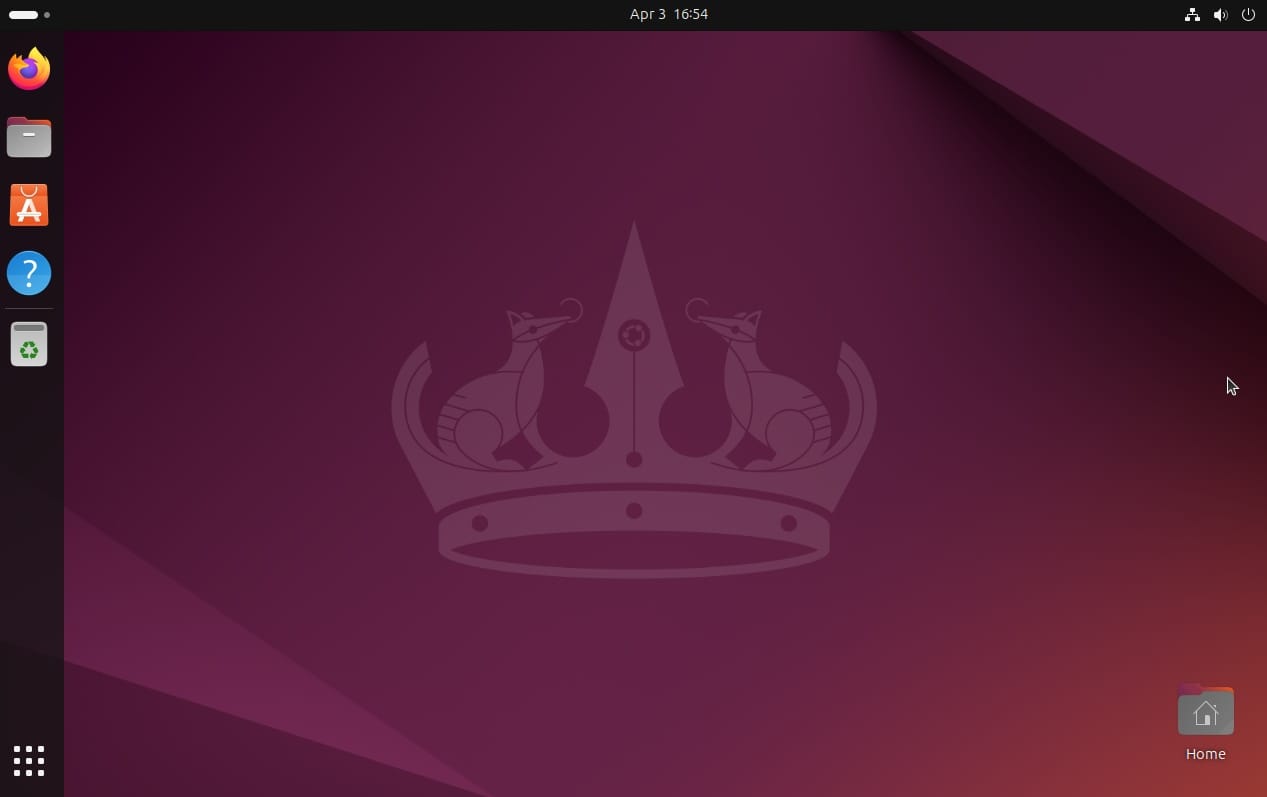
Ubuntu 22.04 is code named as “Jammy Jellyfish“, and the wallpaper illustrates the same with a similar color scheme, brighter effect, but with a different texture to the mascot:
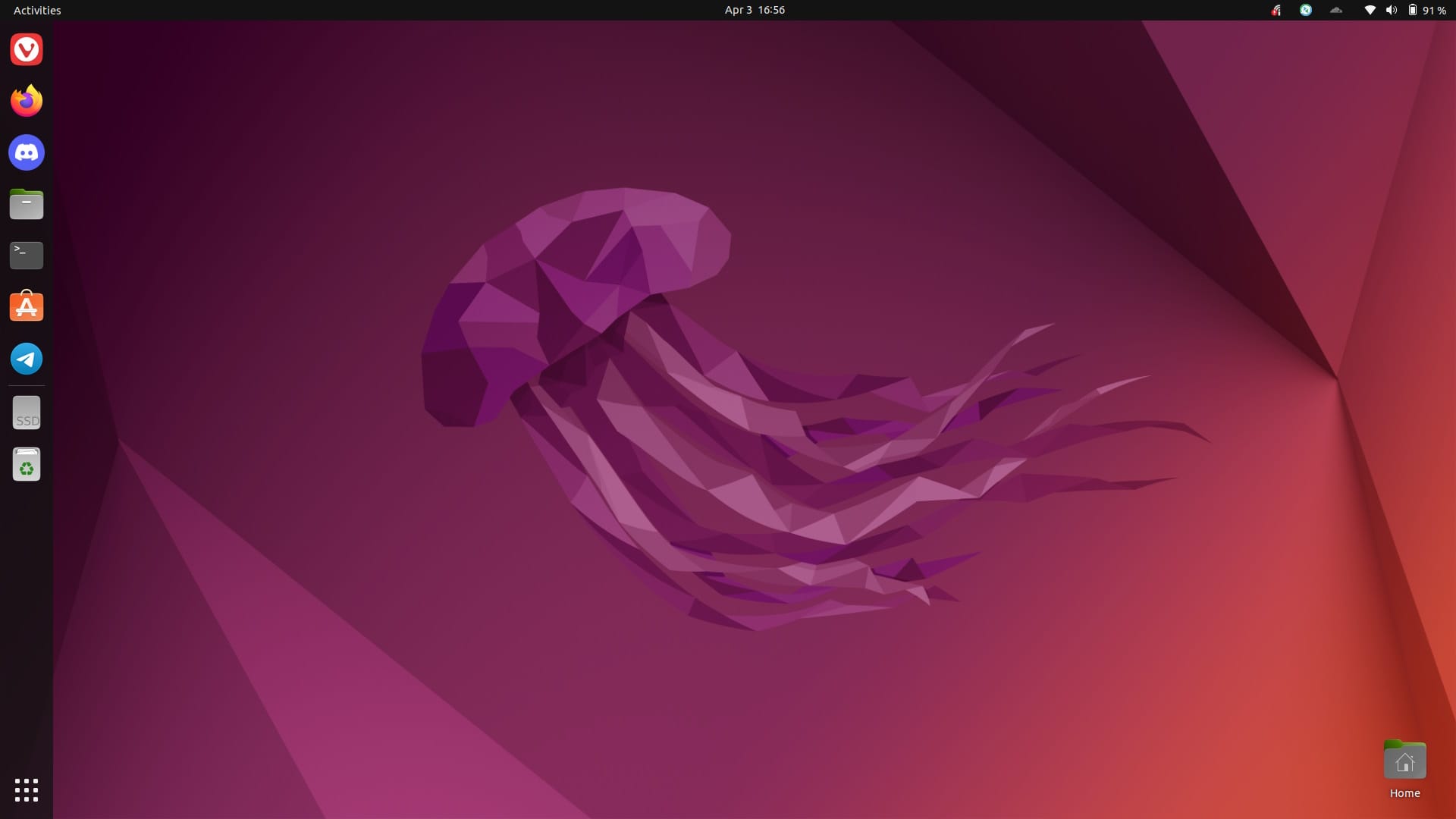
I liked the older one, but the new is subtle, and some might like it more.
Of course, you also have community wallpapers that look great, you can change the wallpaper and tweak what you see.

Partner Link
4. Log in Screen and Lockscreen
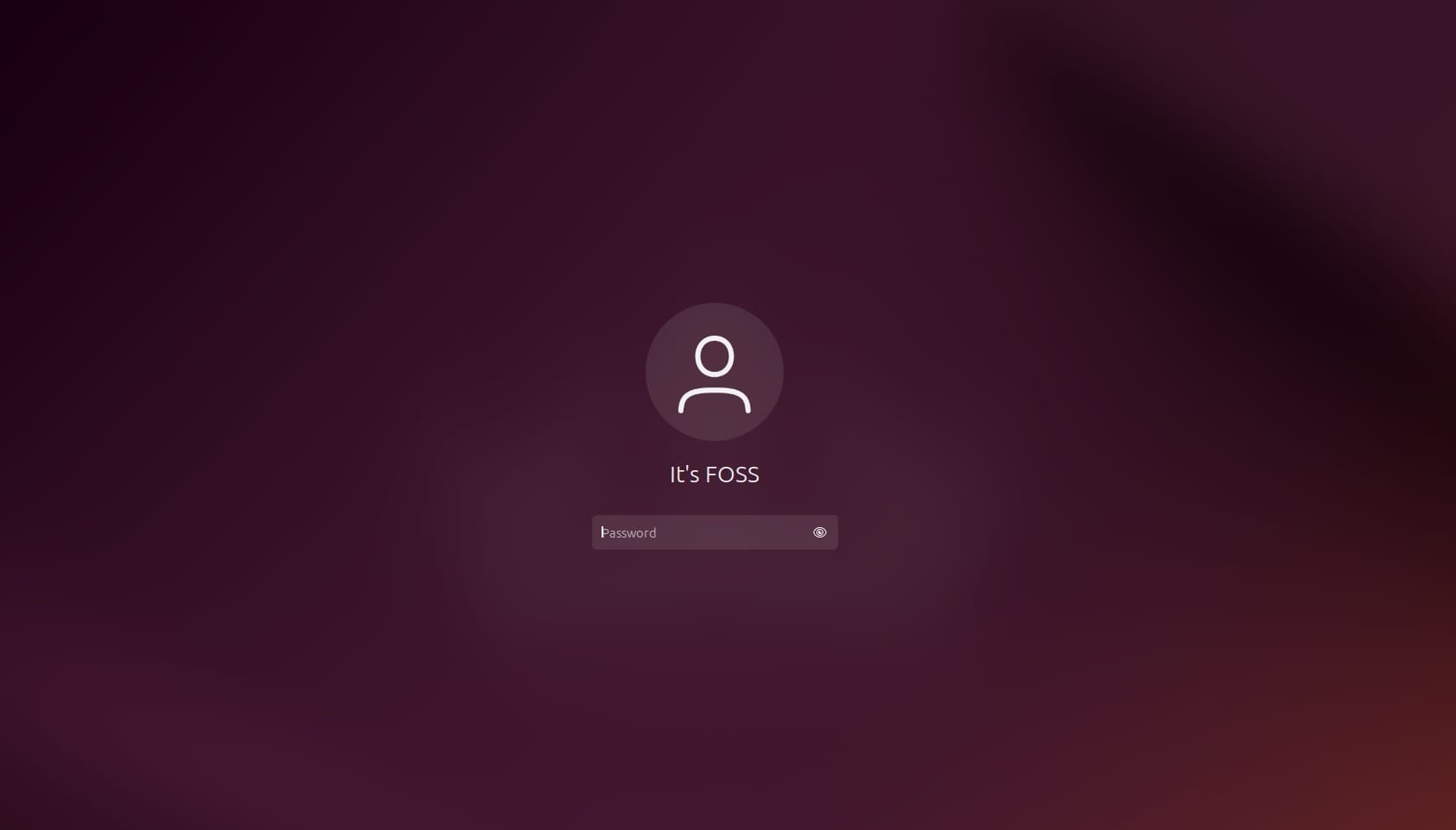
The lock screen and the log-in screens are largely the same, where the background gets blurred out for the lock screen, and it's a gray background for the log-in screen.
If you notice closer differences, you will observe that the icons/texts for the username/profile is a tad bit bigger for Ubuntu 24.04 LTS.
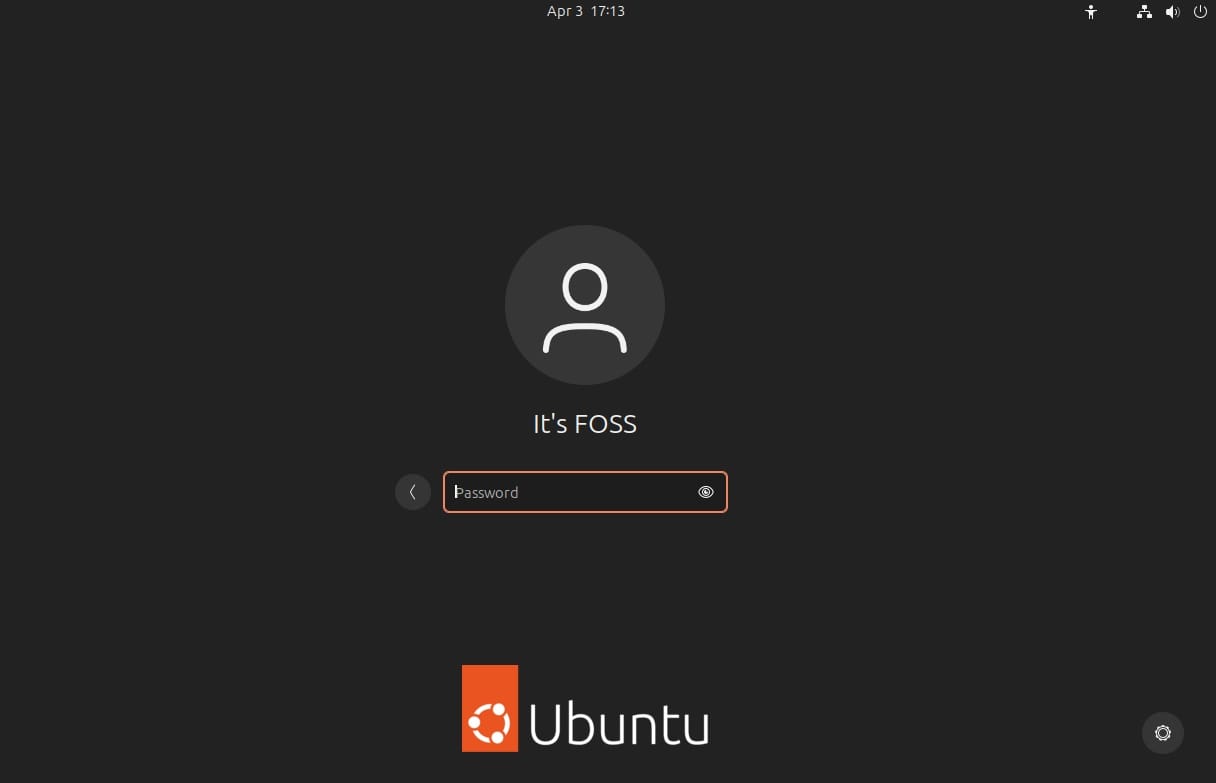
5. Desktop Environment
It's GNOME 46 on Ubuntu 24.04 LTS vs. GNOME 42 on Ubuntu 22.04 LTS.
Of course, there are plenty of improvements across the board with the desktop environment, including performance refinements.
Long story short: GNOME 46 includes changes everywhere to make options easily accessible and provides a more modern user experience.
There are plenty of upgrades, including new search buttons in the file manager, a brand-new system menu in the settings app, and more things organized in the settings menu.
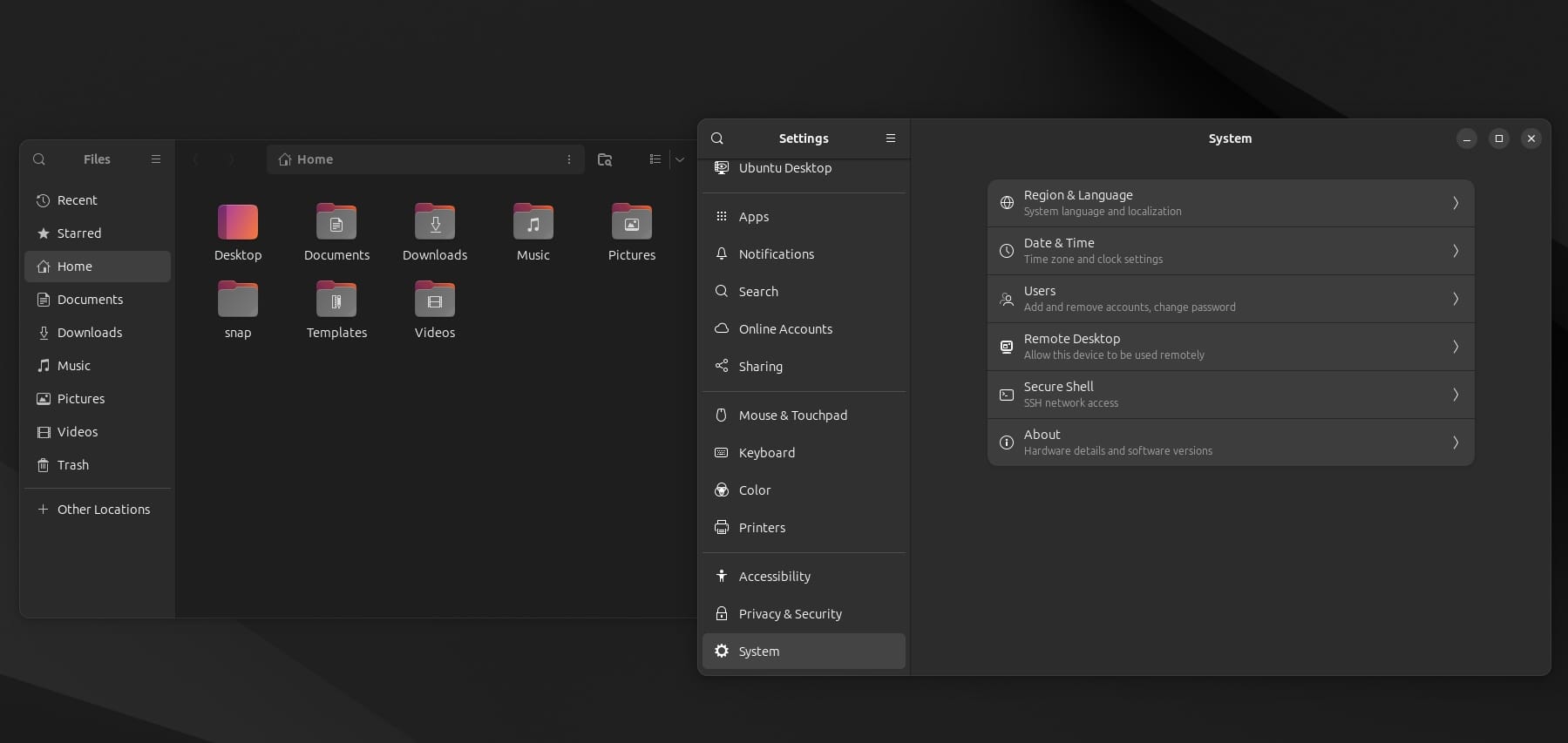
Furthermore, if you are coming from GNOME 42, you will no longer find the “Activities” button, it is just a pill-shaped indicator showing the number of workspaces.
Overall, you will find meaningful visual difference between the two. Of course, I prefer GNOME 46 over GNOME 42 for the refinements. But, it depends on what you like.
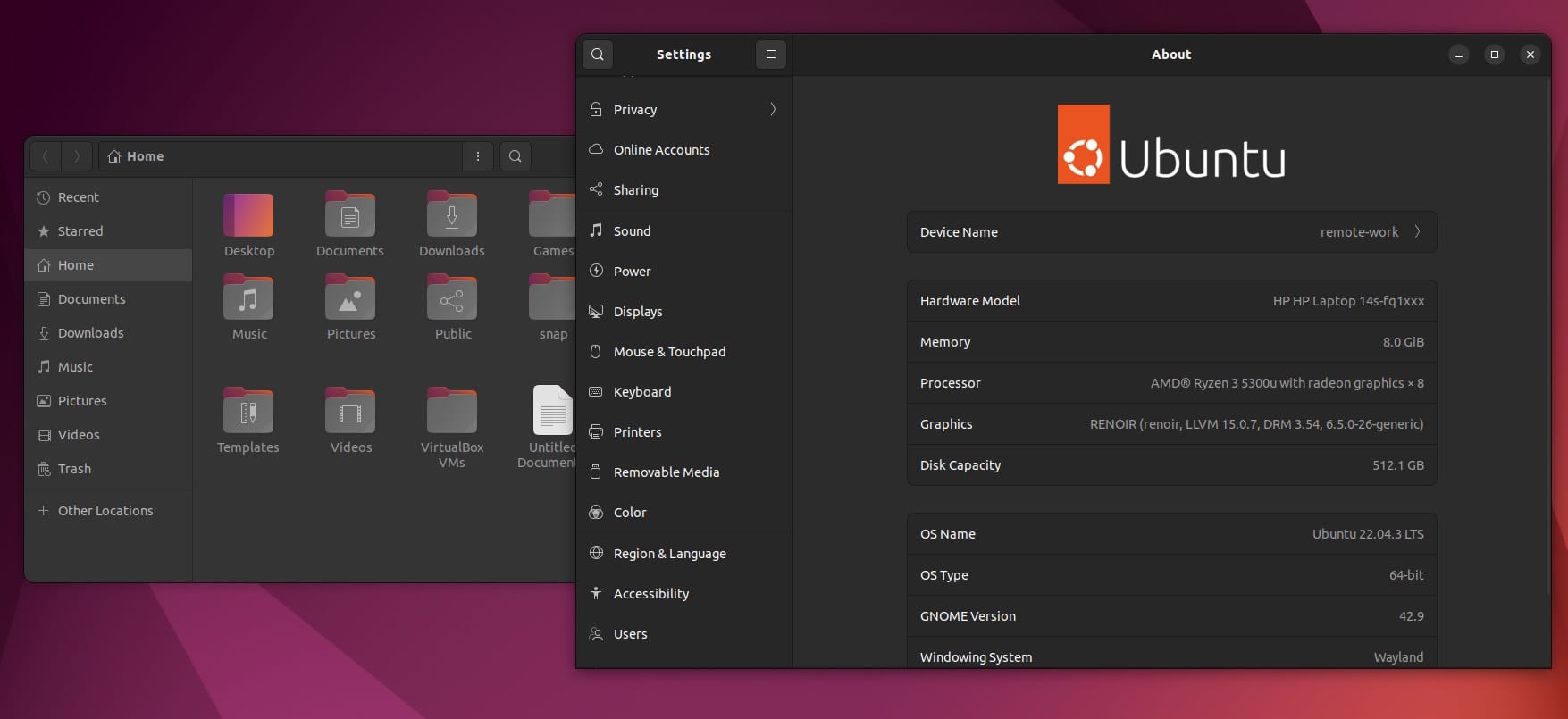
The toggle menu houses buttons, and organizes the options in the form of icons, rather than multiple texts with Ubuntu 24.04 LTS.
You also get the ability to quickly switch to the dark mode.
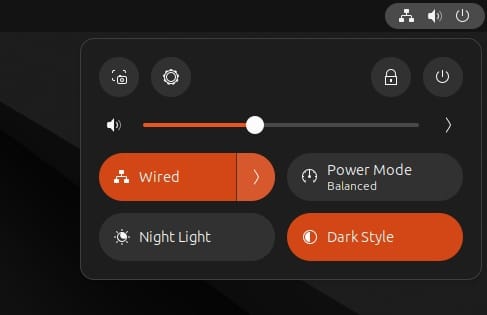
You will also find a screenshot button on the quick toggle menu, giving you a quick screenshot ability.
When compared, here's how the Ubuntu 22.04 LTS toggle menu looks like:
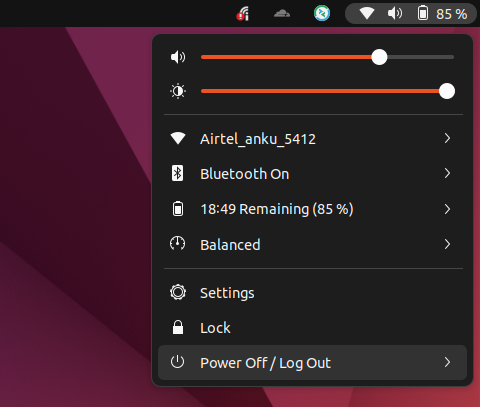
Suggested Read 📖

6. Software Center & Apps
Ubuntu 22.04 LTS features the good-old software center we all love (and hate at the same time).
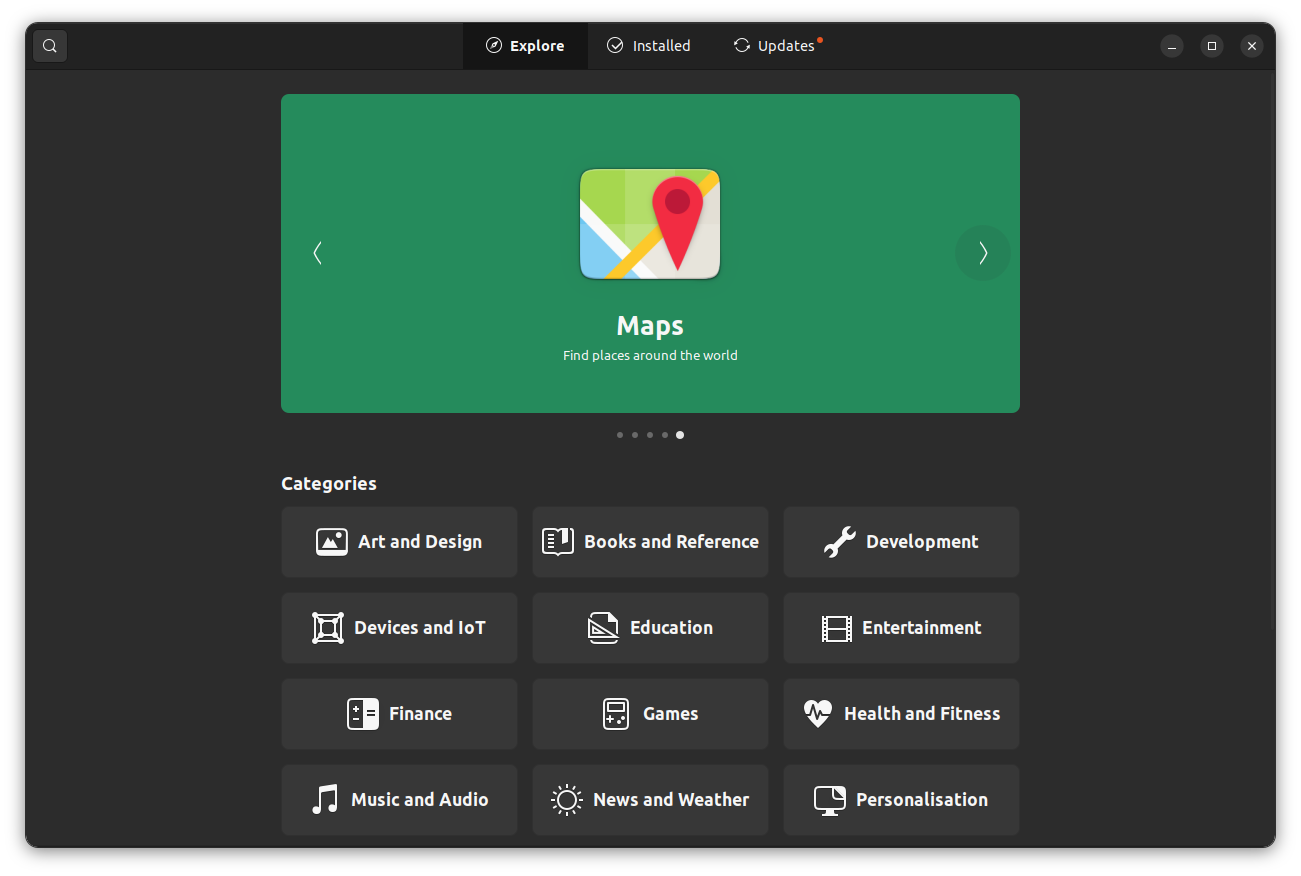
Technically, it is not the fastest experience to manage/install software but it worked for the most part.
With Ubuntu 24.04 LTS, it is an entirely different experience.
The software center is called "App Center" instead of "Ubuntu Software" and it is based on Flutter, providing a snappy and modern user experience.
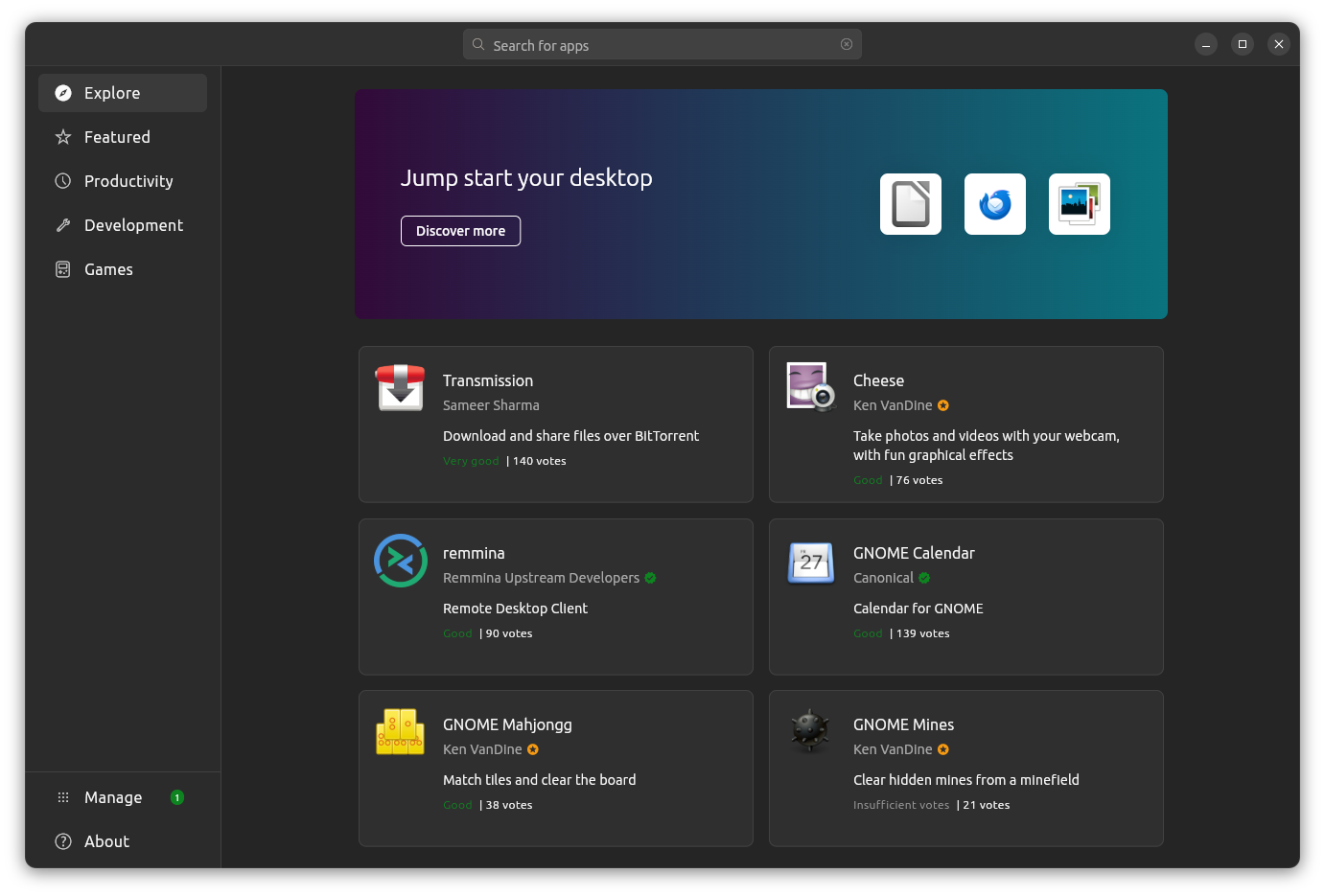
It looks and feels new, and improved in every way. Whether it is about exploring new/updated software, managing installed apps, and reliably installing software, every inch of it is a good experience in my opinion.
In addition to the software manager, considering you did not opt for a minimal install, Ubuntu 24.04 includes Snapshot as the webcam app, replacing Cheese on Ubuntu 22.04.
7. Ubuntu Desktop Settings & Accent Color
With Ubuntu 22.04, you had the option to tweak the dock, its behavior, and the desktop icons from Appearance settings.
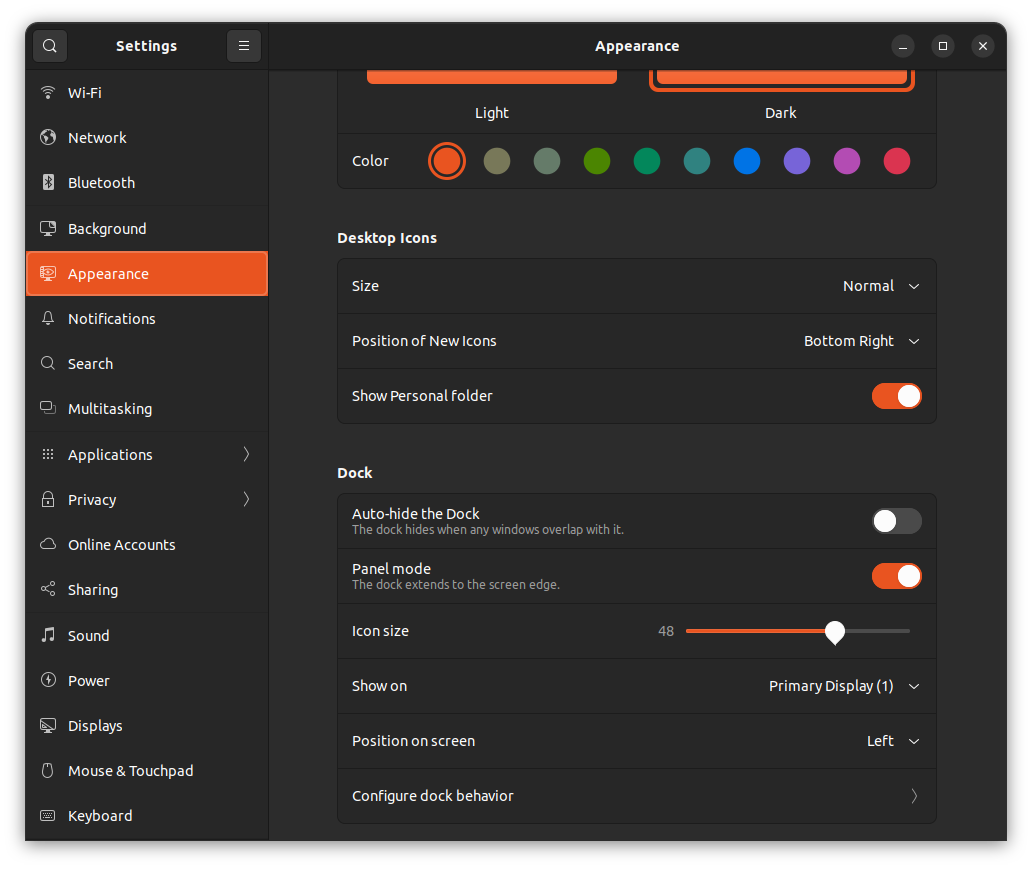
Now, with Ubuntu 24.04, you get a separate “Ubuntu Desktop” settings menu, which also includes newer options to enhance your window tiling experience.
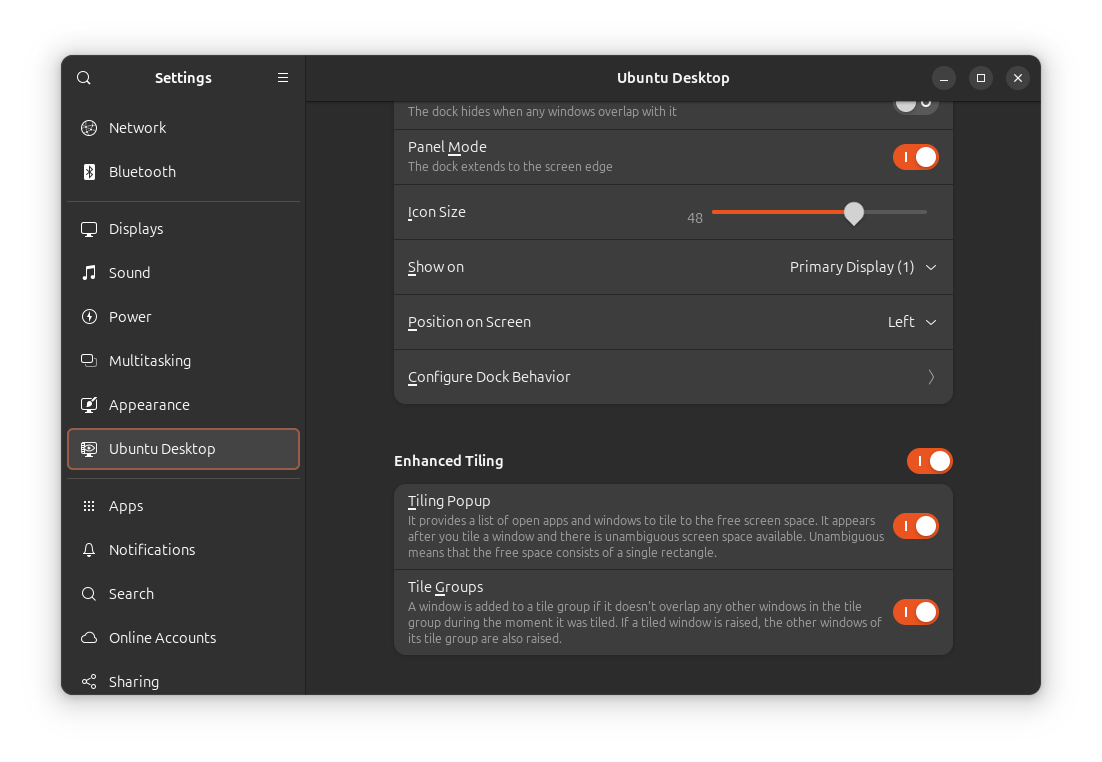
Did you notice something else here in the above screens?
Both Ubuntu 22.04 and Ubuntu 24.04 have the ability to set different accent colors. But, the way it is applied is different.
The screen for Ubuntu 22.04 LTS converts the entire menu selection and displays it with the accent color as its background. However, Ubuntu 24.04 limits the accent color to the outlines, and button toggles.
Of course, this goes in more in line with the differences in look and feel because of the desktop environment, but I thought I should mention it separately.

8. Linux Kernel version
Unlike Pop!_OS, you are not going to get the latest kernel upgrade with Ubuntu.
However, with every point release to an LTS edition, you should notice a version bump to the Linux kernel. And, if you want the latest possible kernel with Ubuntu, you need to opt for the latest LTS version, i.e. Ubuntu 24.04 LTS.
At the time of writing this, Ubuntu 22.04.3 LTS features Linux kernel 6.5.
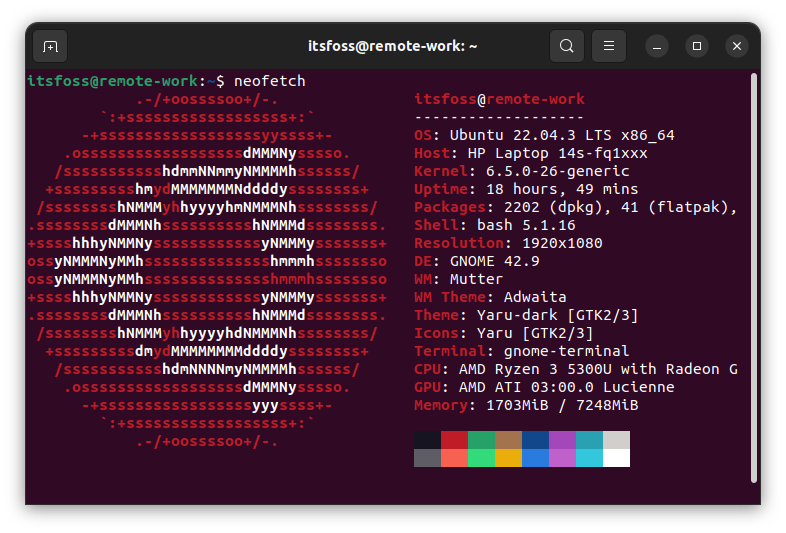
On the other hand, Ubuntu 24.04 LTS comes packed with Linux kernel 6.8.
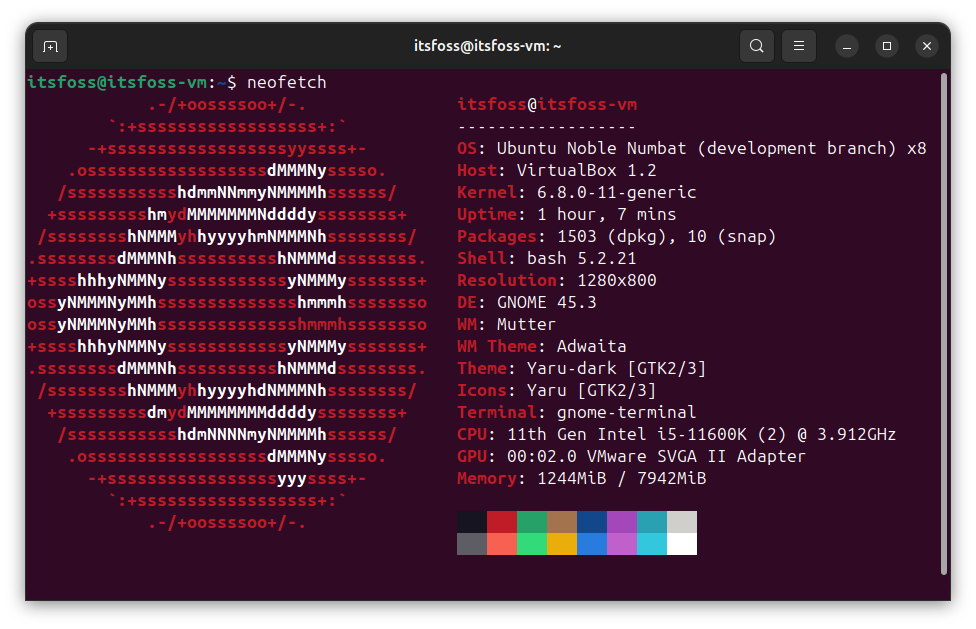
Sure, if you do not need the newer hardware compatibility improvements from the latest kernel version, you can choose to stay with Ubuntu 22.04 LTS.
And, if you are looking to fix certain hardware issues, try using the latest Ubuntu with a newer kernel and see if it does the trick for you.
9. Dedicated firmware updater app
Until now, Ubuntu handled firmware update through the software center. Since the software center is more of a snap app and firmware cannot be snaps, the firmware updates are now provided through a dedicated app called Firmware Updater.
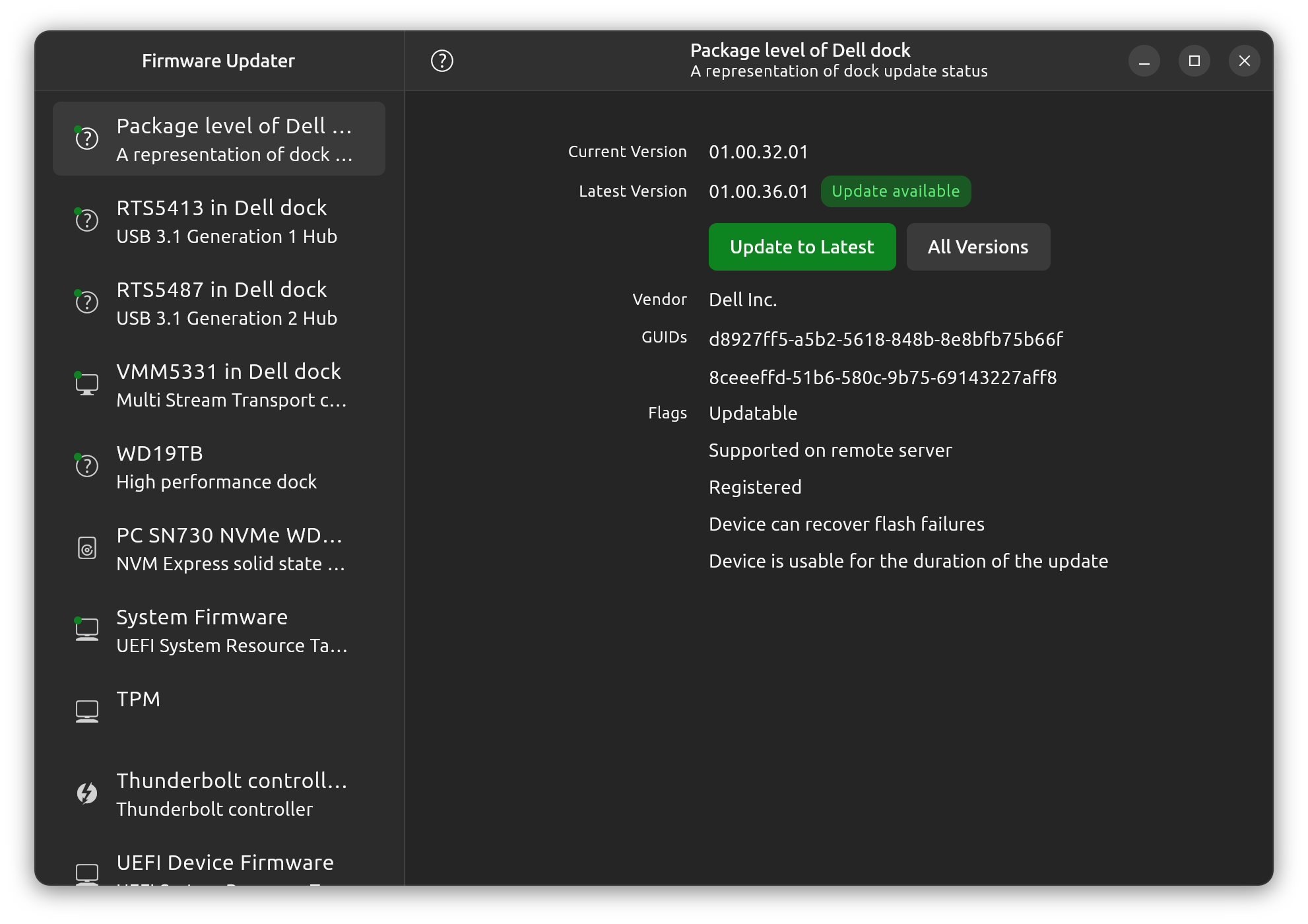
10. Support Lifespan
Both the Ubuntu editions are LTS (Long-Term Release) versions, you can pick any of them and use them for a couple of years without much worry.
To be accurate, Ubuntu 22.04 will be supported with maintenance updates for five years until April 2027.
And, Ubuntu 20.04 LTS will be supported until 2025, meaning, you have one more year of software update support.
Of course, if you opt for Ubuntu Pro subscription (free for personal users), you can extend the software updates.
As of now, Ubuntu 24.04 LTS promises 12 years of updates with the Pro subscription. And, Ubuntu 22.04 LTS will get 10 years of support (it could change to 12 years when you are reading it).
If you are curious about the 12-year term, you can refer to our relevant coverage:
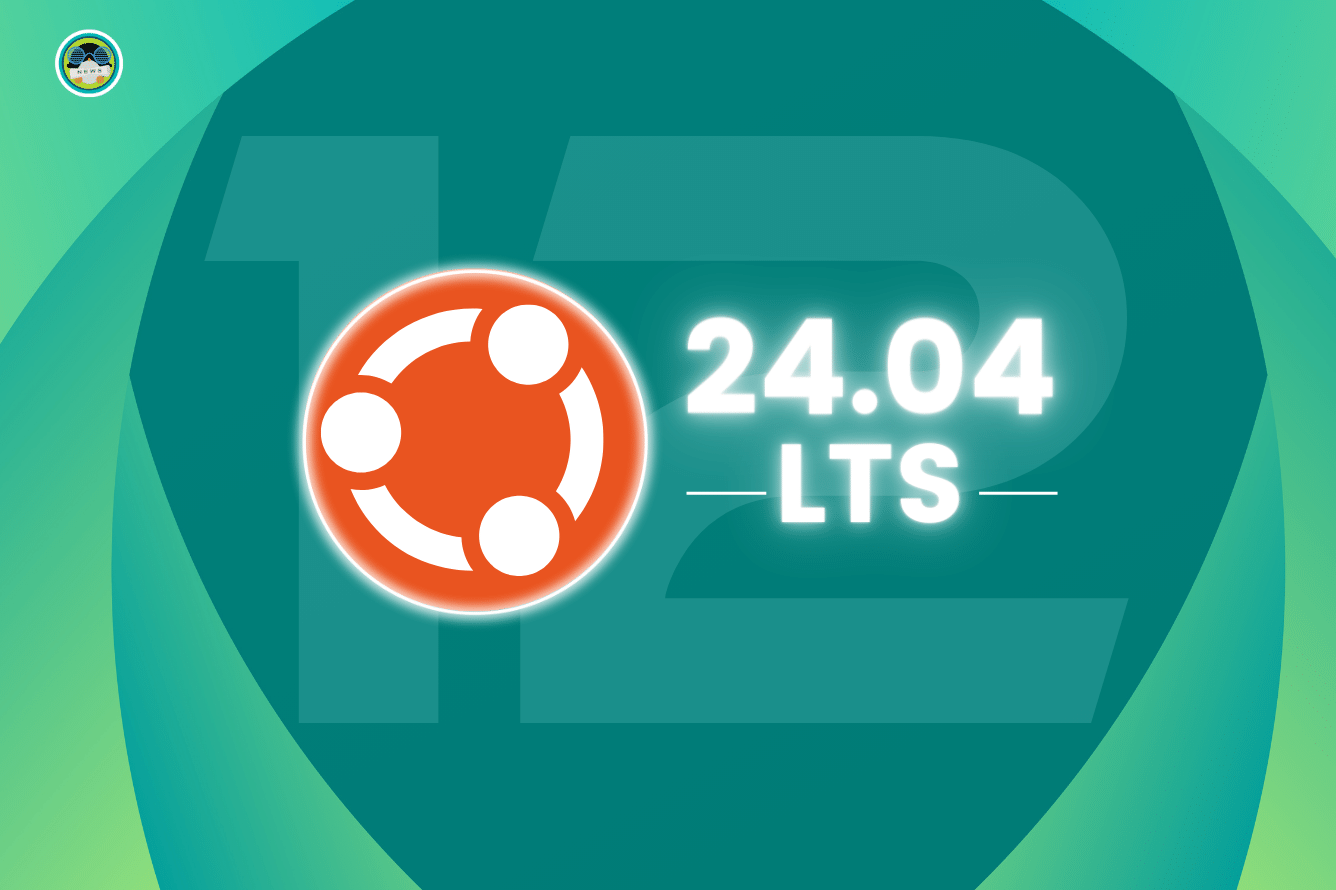
What Would You Pick?
Ubuntu 24.04 LTS is a modern pick with essential improvements.
Of course, there are no reasons for me to not recommend Ubuntu 24.04 LTS.
However, if you consider upgrading or install it fresh, you need to be careful about the data you back up/restore. If you are ready for troubleshooting if something goes wrong with the upgrade process or new installation, only then proceed with it.
If your work is too important at the time, and you do not want any kind of downtime on your production machine, you should make a specific schedule to upgrade the system to get the latest Ubuntu benefits.
Furthermore, if you do not interact with the desktop elements much, and focus on using office suites and web browsers, you will be fine with Ubuntu 22.04 LTS which should be good for three more years. No need to hassle your way through an upgrade.
💭 What would you prefer? Ubuntu 22.04 or Ubuntu 24.04? Let me know in the comments below.
It's FOSS turns 13! 13 years of helping people use Linux ❤️
And we need your help to go on for 13 more years. Support us with a Plus membership and enjoy an ad-free reading experience and get a Linux eBook for free.
To celebrate 13 years of It's FOSS, we have a lifetime membership option with reduced pricing of just $76. This is valid until 25th June only.
If you ever wanted to appreciate our work with Plus membership but didn't like the recurring subscription, this is your chance 😃





