
Ubuntu 20.04 was an impressive release with a list of exciting features.
Even with GNOME 3.36 on board, we had a fair share of visual upgrades. Now, Ubuntu 22.04 LTS comes packed with GNOME 42. So, naturally, there should be a variety of visual refinements.
Not just limited to the look and feel, Ubuntu 22.04 LTS has numerous interesting features to offer as well.
Here, I try to compare the feature offerings between the two to help you decide if you should upgrade.
1. Support Lifespan
Undoubtedly, both being LTS (Long-Term Release) versions, you can pick any of them and still be able to use them for a couple of years, at the very least.
To be accurate, Ubuntu 22.04 will be supported with maintenance updates for five years until April 2027.
And, Ubuntu 20.04 LTS will be supported until 2025, meaning, you have three more years of software update support.
2. Logo and Branding
Ubuntu’s branding focused on a purple accent for some elements like toggles, sliders, etc. on Ubuntu 20.04 LTS.
However, with Ubuntu 22.04 LTS, they focused on a different accent color with changes to the icon theme as well.
Not to forget, the new Ubuntu 22.04 logo looks weird, and as of now, we do not have a proper logo file available to use on images.
The logo associated with Ubuntu 20.04 was clean, without any solid rectangle structure attached to it.

Accordingly, the boot animation has changed as well, reflecting the latest branding.
3. Accent Color Selection
With Ubuntu 20.04, you couldn’t select custom accent colors. You had to stick with the default or customize things yourself with GNOME Tweaks.
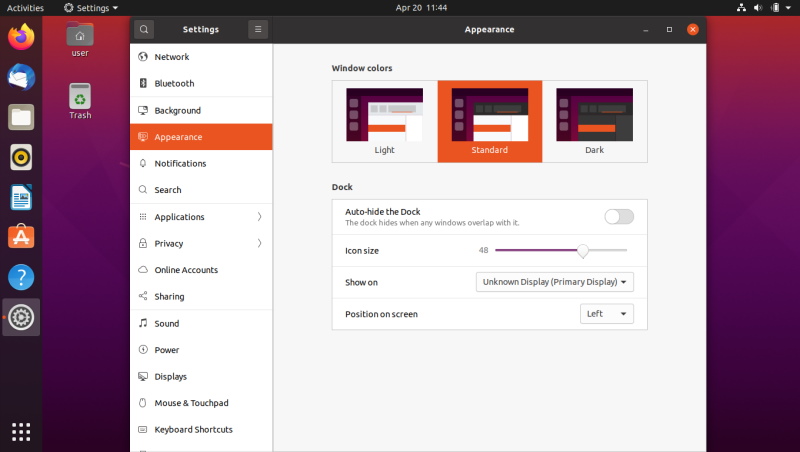
However, that changes with Ubuntu 22.04 LTS, you can finally select additional accent colors in Ubuntu 22.04 LTS.
4. Wallpapers
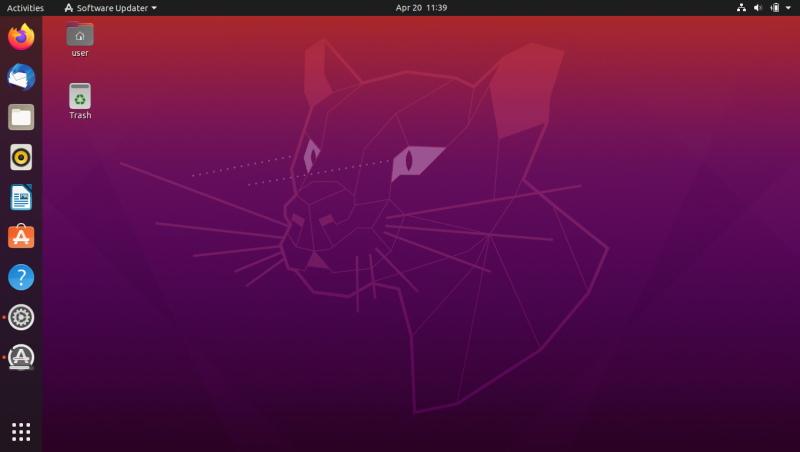
It is obvious to expect a new wallpaper that reflects the name of the Ubuntu upgrade.
Ubuntu 22.04 is code named as “Jammy Jellyfish“, so the new wallpaper illustrates the same beautifully:
On the other hand, Ubuntu 20.04 is code named “Focal Fossa”, which refers to a cat-like predator based found in Madagascar.
Both have similar color combinations, but I tend to like the new one.
5. Log in Screen and Lock screen
As per the changes to the default theme and accent colors, the choices for the log-in and lock screen have differences.
Both of the lock screens offer a blurred view of the default wallpapers, with Ubuntu 20.04 turning out to be darker than Ubuntu 22.04.

The log in screen is entirely different in Ubuntu 22.04 with a black background, here’s how it looks:
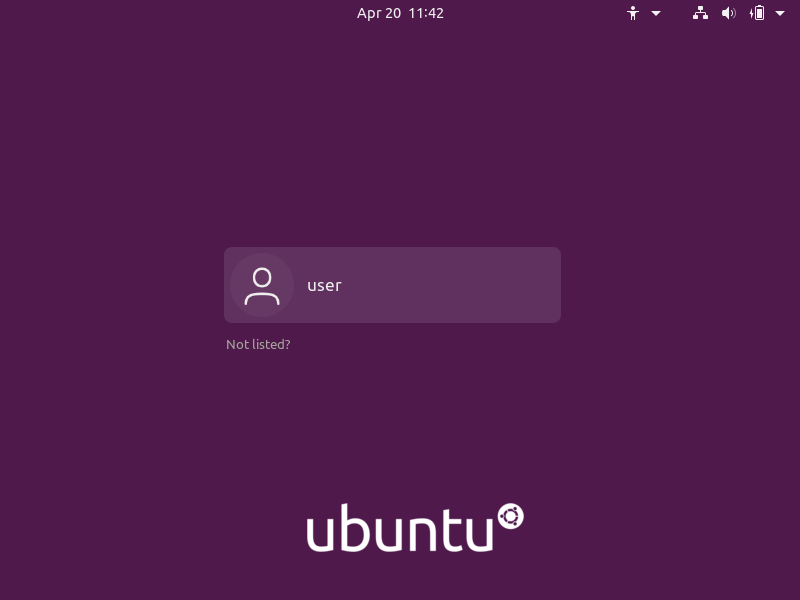
6. Appearance Settings & Dark Mode Improvements
Ubuntu 20.04 did feature a dark mode to keep up with modern standards. With Ubuntu 22.04 LTS, the dark mode has improved to provide you with a complete system-wide dark mode experience.
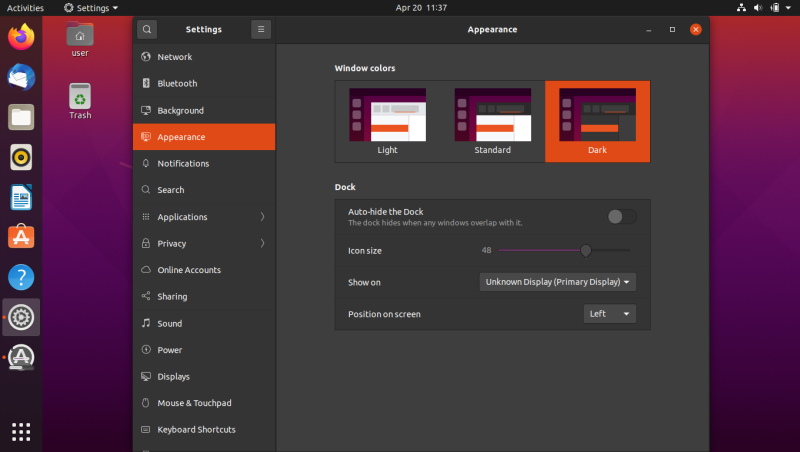
Along with the new dark mode implementation, you get to see an entire revamp for the appearance settings, giving you more options in an organized manner.
Furthermore, you can notice that Ubuntu 22.04 LTS no longer features the standard theme, so it’s either entirely light or dark.
7. GNOME 42 and the horizontal layout
Ubuntu 20.04 makes use of GNOME 3.36.8 to provide a stable experience without a lot of appearance tweaks.
But, all thanks to GNOME 42, the dark mode improvements, appearance tweaks, it’s all part of the GNOME 42 features.
Not just the visual changes, but the entire workflow should feel a bit different with the revamped activities view, app menu, and further adjustments:
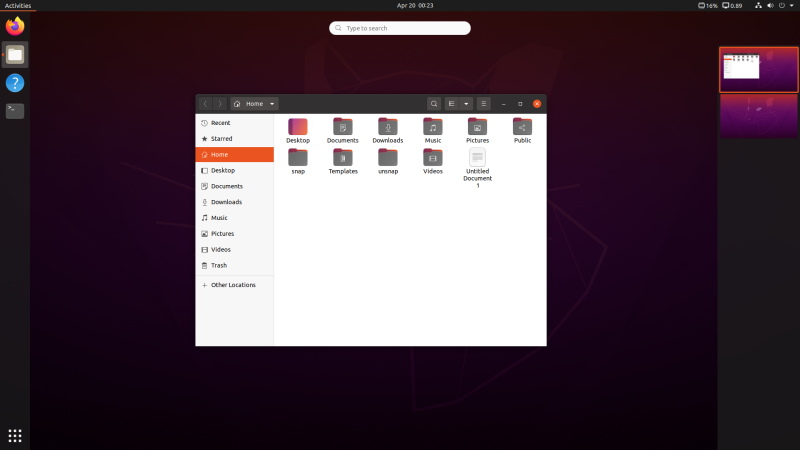
The three finger swipe also provides a smooth and rich experience for accessing the activity overview.
Ubuntu 22.04 did not implement the horizontal dock. But, it’s still a significant change to offer something different for a good user experience.
The application menu also looks a tad different, including the virtual desktops in the same view compared to Ubuntu 20.04.
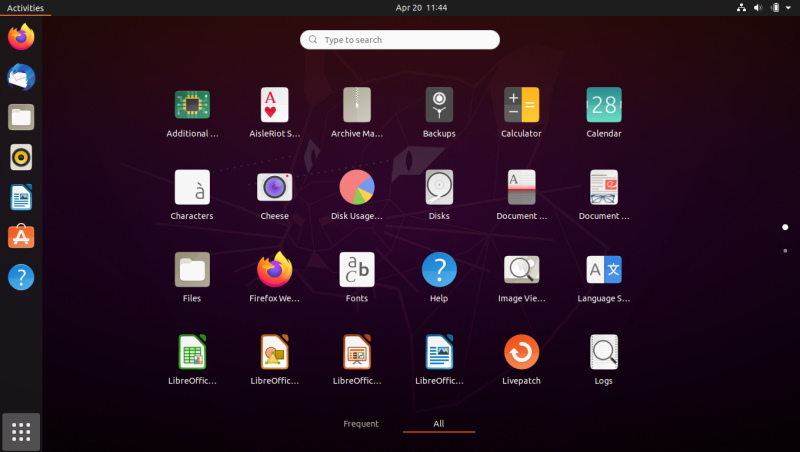
8. Multitasking Capabilities
Ubuntu 22.04 now includes a dedicated menu in the system settings to facilitate enhancements to multitasking with the use of Hot Corner, Screen Edges, Workspace tweaks, and more.
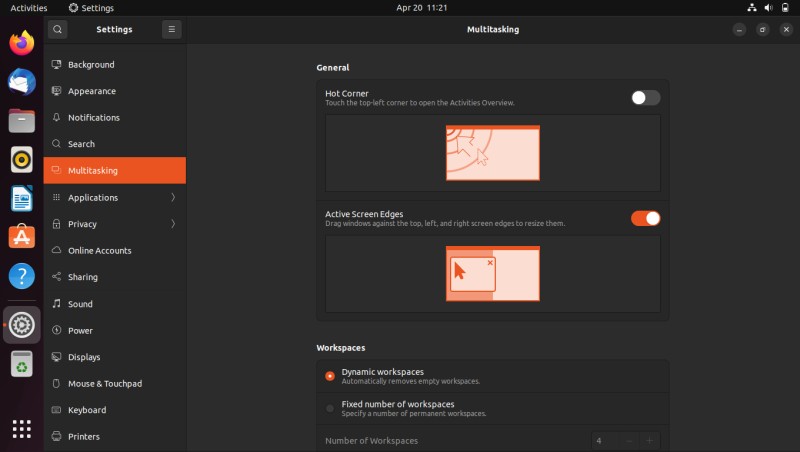
You do not find these options with Ubuntu 20.04 LTS.
9. Linux kernel version
Ubuntu 22.04 features multiple Linux Kernel versions as per the product. Ubuntu 22.04 Desktop uses Linux Kernel 5.15 LTS. However, for Ubuntu certified devices (OEM), you should notice Linux Kernel 5.17.
The desktop version also uses a rolling HWE kernel for previous-gen hardware based on Linux Kernel 5.15, to exist until the first point release.
Ubuntu 22.04 server uses a non-rolling Linux Kernel 5.15 LTS.
On the other hand, Ubuntu 20.04.4, features Linux Kernel 5.13 at the time of writing this.
10. Shrinking the Dock in Ubuntu 22.04
Surprisingly, you can shrink the dock on Ubuntu 22.04 to change the default look. You need to disable the “Panel” mode under the Dock settings in Appearance tweaks, as shown in the image below:
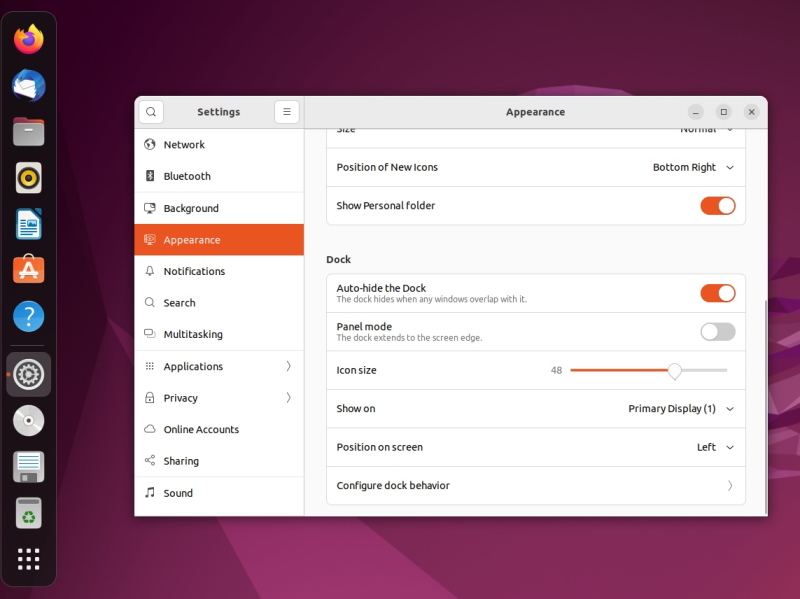
It may not be a massive change, but some do appreciate a compact dock, instead of having the dock stick to the entire left side of the screen, ditching the Unity-type look.
11. Screenshot tool
Ubuntu 20.04 LTS utilized GNOME’s screenshot tool to get things done. It was a simple and effective tool.
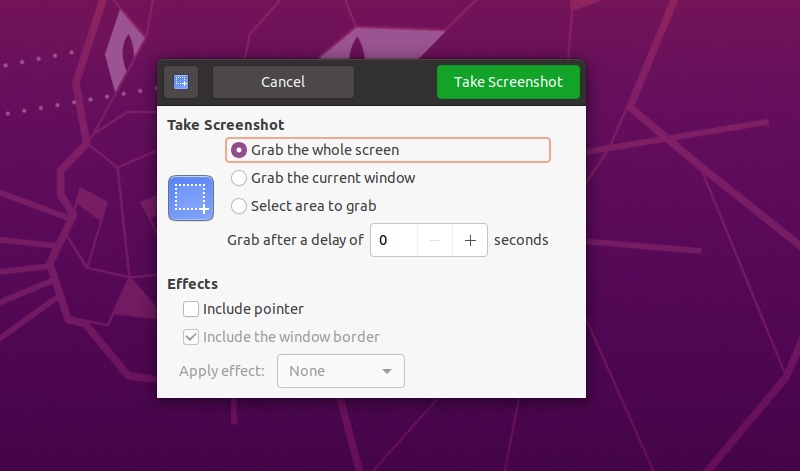
With GNOME 42 on board, Ubuntu 22.04 LTS has the latest screenshot tool and received upgrades to its UI with a modern layout, and the ability to record the screen as well.
12. File Manager
The file manager has a refreshed look/feel compared to Ubuntu 20.04 LTS. Of course, the standard theme on Ubuntu 20.04 can no longer be seen with Ubuntu 22.04 LTS, so that’s a part of the visible change.
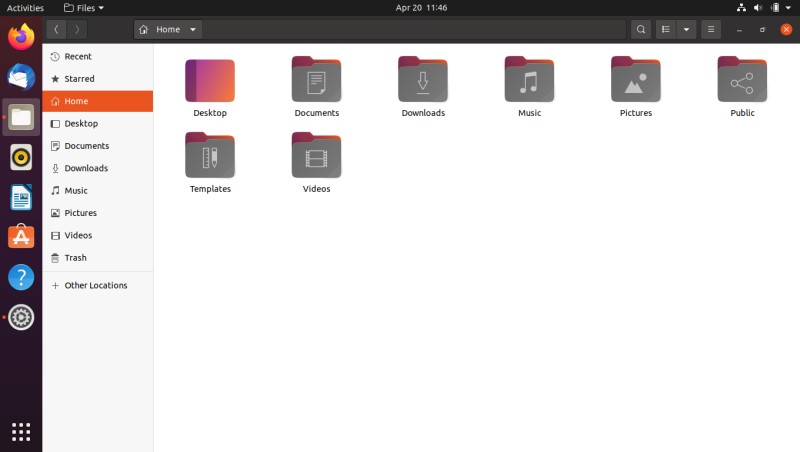
13. Software Center
Ubuntu 22.04 LTS features an improved software center that provides you more information on the software, clarifying the ratings, project details, download size, status, and more.
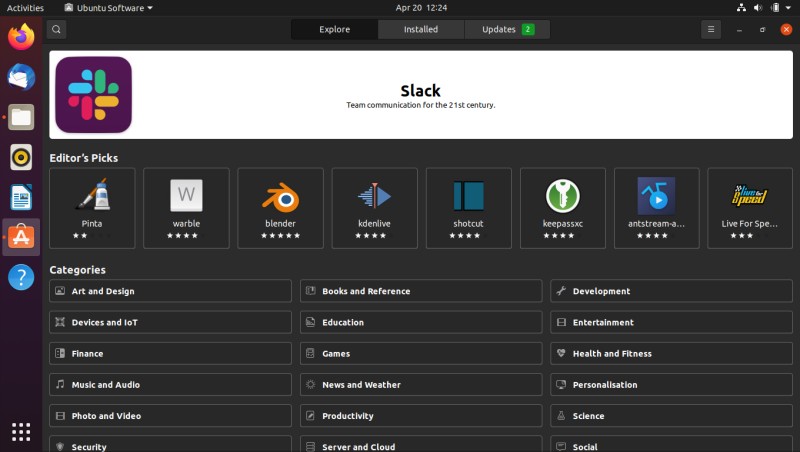
Ubuntu 20.04 LTS did have improvements to it back then, but it is a simpler software center comparatively.
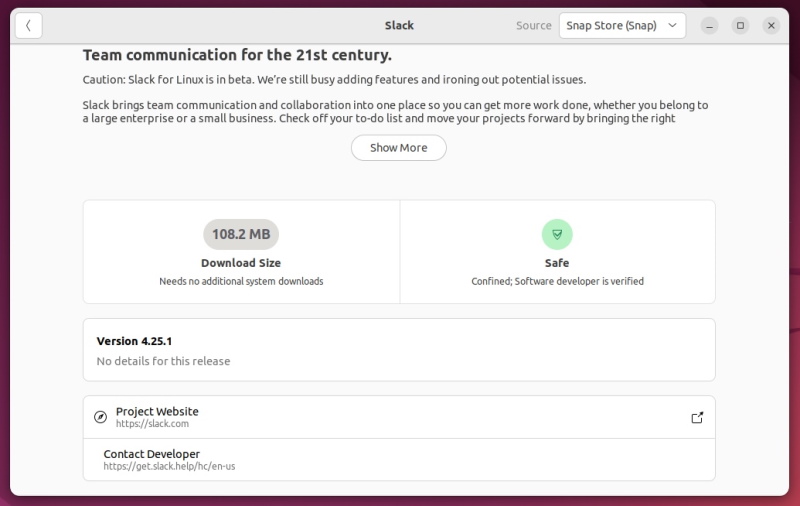
14. Firefox as Snap
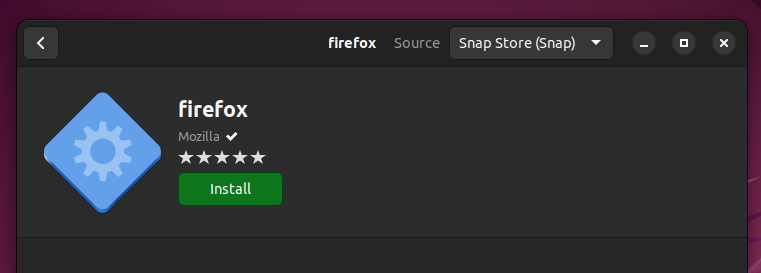
With Ubuntu 22.04 LTS, Firefox will be pre-installed as a Snap by default.
The Snap package should provide a sandbox experience, making up for improved security, and make things easier for Mozilla to quickly push security updates.
Not to forget, it should also reduce the effort needed for Mozilla to maintain numerous packages for different distributions.
15. Desktop Icon Placement
Ubuntu 20.04 positioned the desktop icons in the top-right corner of the screen. However, you couldn’t change its default position.
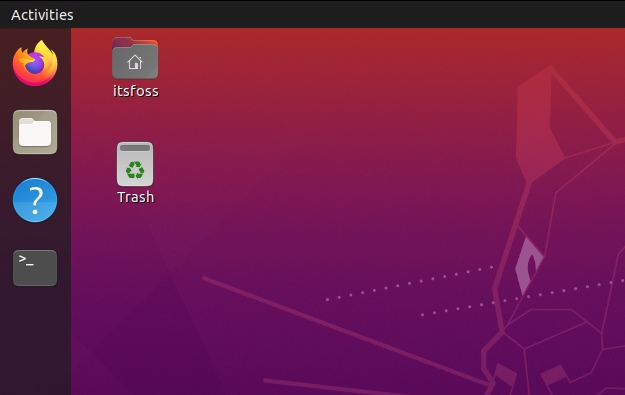
Now, with Ubuntu 22.04 LTS, the default desktop icon position has been moved to the bottom-right corner of the screen. Moreover, you can change its position from the appearance settings.
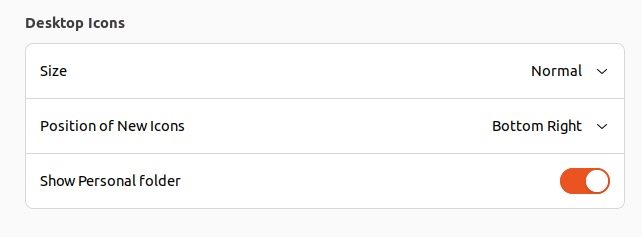
Wrapping Up
Ubuntu 22.04 LTS is certainly a major overhaul in terms of user experience compared to Ubuntu 20.04.
Some changes may not be as functional as they look, so as per your preferences, it is best to evaluate your requirements if you want to switch to the latest Ubuntu 22.04 LTS or stick to Ubuntu 20.04 LTS.
What do you think about the difference between the two LTS releases? Are the differences compelling enough for you to switch? Let me know your thoughts in the comments section below.
It's FOSS turns 13! 13 years of helping people use Linux ❤️
And we need your help to go on for 13 more years. Support us with a Plus membership and enjoy an ad-free reading experience and get a Linux eBook for free.
To celebrate 13 years of It's FOSS, we have a lifetime membership option with reduced pricing of just $76. This is valid until 25th June only.
If you ever wanted to appreciate our work with Plus membership but didn't like the recurring subscription, this is your chance 😃

