Brief: Ubuntu started collecting some basic, not-personally-identifiable system data starting with Ubuntu 18.04. Two months after Ubuntu 18.04 release, Canonical has shared some interesting stats.
If you have been following the Ubuntu 18.04 related news, you probably already know that with version 18.04, Canonical started collecting some stats at installation time.
The collected data is not-personally-identifiable. Meaning that a user cannot be singled out or tracked based on the data he/she provided. Here’s what Ubuntu collects
- Version and flavor of Ubuntu you’re installing
- Whether you have network connectivity at install time
- Hardware statistics such as CPU, RAM, GPU, etc
- Device manufacturer
- Country
- Installation time
- Whether you choose auto login, installing third-party codecs, downloading updates during install
- Disk layout
You get the option to opt out of data collection at the Welcome Screen.
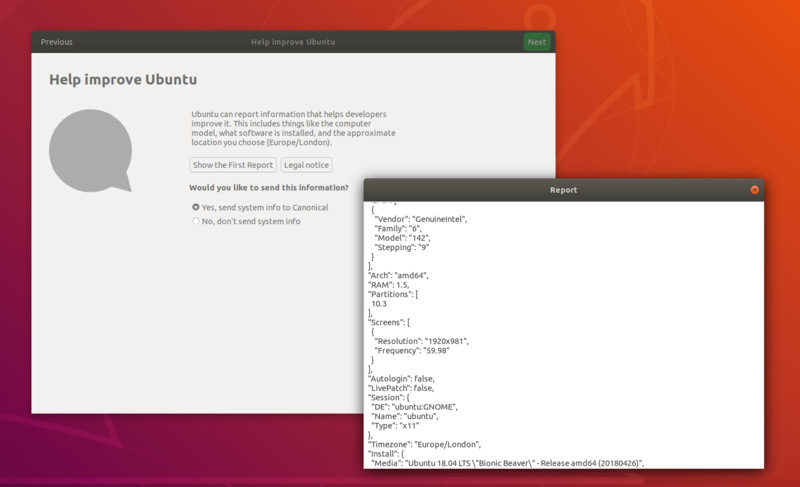
Ubuntu 18.04 Data Collection Report
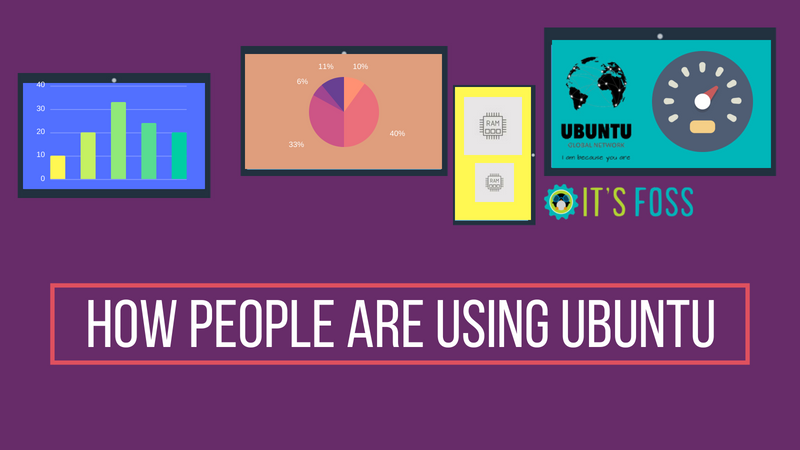
The first report on the collected data is out. Canonical hasn’t provided the raw data, just some stats in percentage. They also haven’t disclosed the sample size as well so we don’t know if the stats are from 1000 users or 100,000 users.
The report does provide some interesting insights into how people use Ubuntu and what kind of configuration they opt for their Ubuntu install.
[irp posts=”12593″ name=”10 Amazing Facts About Ubuntu Linux”]
67% of people opted to share their data
67% of Ubuntu 18.04 ‘opted’ to share their data. I deliberately used quotes on opted here because data sharing is opt-in by default. If you don’t want to share your data, you have to specify after the first install, on the welcome screen.
As the human nature goes, many people just click on Next after Next without reading. I am sure if the opt-in was not enabled default, the sample size of collected data set would have been less than a third of the current one.
Average Ubuntu install takes 18 minutes: Take that Windows 10 Update
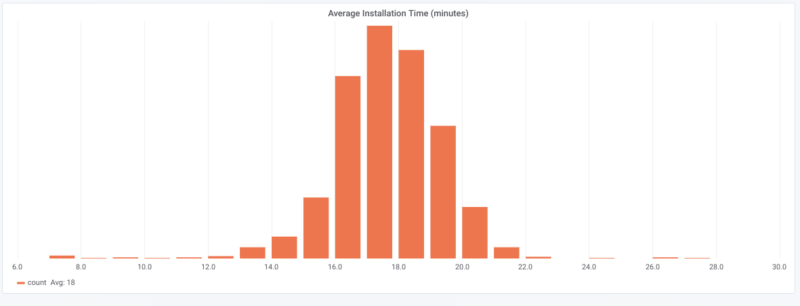
Personally, it takes me less than 10 minutes to install Ubuntu. But as per stats, 18 minutes is the average time for Ubuntu installation.
Guess what? Ubuntu team is going to improve on this further.
Meanwhile, I remember that my Windows 10 update certainly takes more than 10 minutes with several reboots in the process.
Not many dual boots, even less encrypt the disk
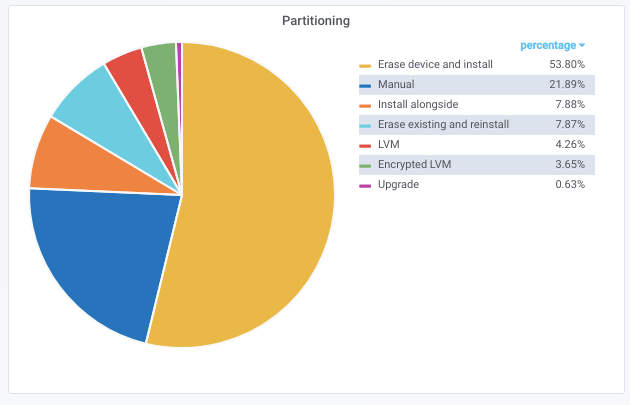
Most people have opted for ‘erase device and install’ option indicating that Ubuntu is their primary and only operating system. Encrypting the disk is not favored at all.
Over 90% Ubuntu users download updates while installing

Over 90% users download the updates while installing while 53% users installed the third-party codecs. Personally, I don’t like doing it while installation because it delays the install if your internet is slow. In either case, updating the system is one of the first few things to do after installing Ubuntu 18.04.
What surprised me that around 30% of people opted for auto-login. Weird!
1080p Display, 4GB and 8GB RAM rules the chart
1080p i.e. Full HD is the most common display. It is followed by 1366 x 768 screen resolution. Unsurprisingly, HiDPI and 4k are not common.
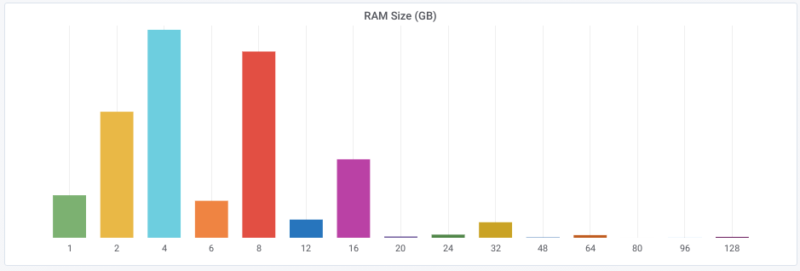
In the RAM division, 4GB and 8GB RAM are the most common ones. I can see 128GB RAM in the chart as well. Is it already a thing or some supercomputer running Ubuntu shared the detail? ;)
Other interesting facts about Ubuntu usage
Here are some other interesting finds from the collected data:
- 15% people opted for the Minimal install option
- Single CPU is most common
- 75% people did a fresh install while 25% upgraded to Ubuntu 18.04
- A few people are using multiple graphics cards
- USA has the most number of users followed by Brazil, India, China and Russia.
What is the most interesting finding?
To me, people using 128GB RAM came as surprise. What about you? What do you think of the data collection and anonymously shared stats? What did you find the most interesting here?
Ubuntu Data Usage Infographic
I created an infographic out of the Ubuntu data collection. Feel free to embed it on Pinterest or on your website:
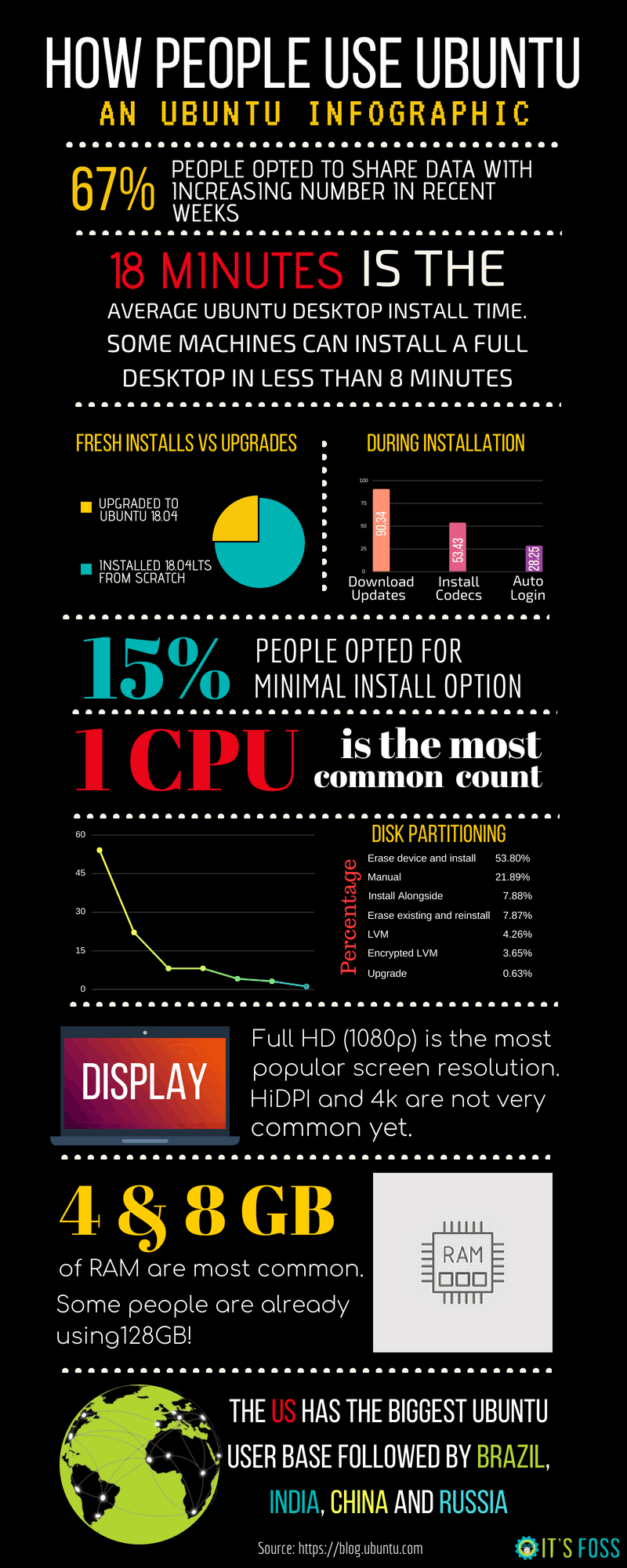
Share this Image On Your Site
Some images have been taken from official Ubuntu blog.

