Ubuntu 19.10 Eoan Ermine has reached end of life. That it means it won’t get any security or maintenance updates. Continue using Ubuntu 19.10 would be risky as your system may be vulnerable in future for the lack of security updates. You should upgrade to Ubuntu 20.04.
Ubuntu 19.10 was released in October 2019 bringing some new features that prepared a base for Ubuntu 20.04.
As a non-LTS release, it had a lifespan of nine months. It has completed its life cycle and as of 17th July 2020, it won’t be getting any updates.
End of life for Ubuntu 19.10
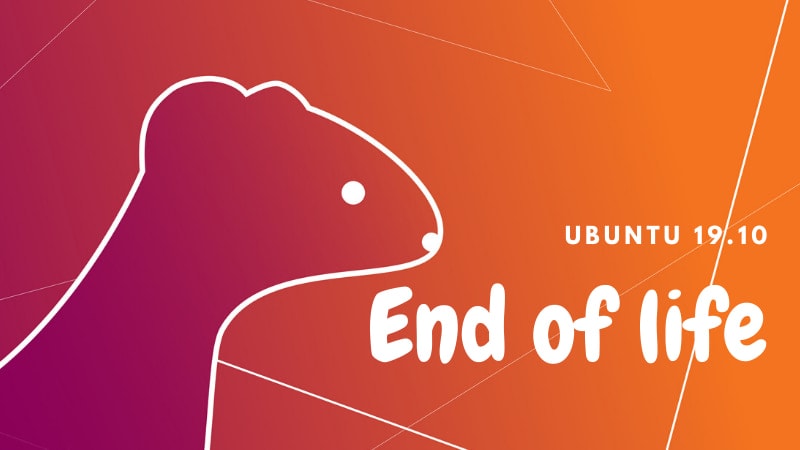
I have explained Ubuntu release cycle and end of life in detail earlier. I’ll reiterate what it means to you and your system if continue using Ubuntu 19.10 beyond this point.
Software usually have a predefined life cycle and once a software version reaches end of life, it stops getting updates and support.
Beyond the end of life, Ubuntu 19.10 won’t get system updates, security updates or application updates from Ubuntu anymore.
If you continue using it, your system may fell victim to potential cyberattacks as hackers tend to exploit vulnerable system.
Later, you might not be able to install new software using apt command as Ubuntu will archive the repository for 19.10.
What to do if you are using Ubuntu 19.10?
First, check which version of Ubuntu you are using. This can be done quickly by entering this command in the terminal:
lsb_release -aNo LSB modules are available.
Distributor ID: Ubuntu
Description: Ubuntu 19.10
Release: 19.10
Codename: EoanIf you see Ubuntu 19.10, you should do either of these two things:
- If you have a good speed, consistent internet connection, upgrade to Ubuntu 20.04 from within 19.10. Your personal files and most software remain untouched.
- If you have a slow or inconsistent internet connection, you should do a fresh installation of Ubuntu 20.04. Your files and everything else on the disk will be erased so you should make backup of your important data on an external disk.
How to upgrade to Ubuntu 20.04 from 19.10 (if you have good internet connection)
I have discussed the Ubuntu version upgrade in details previously. I’ll quickly mention the steps here as well.
First, make sure that your system is set to be notified of new version in Software & Updates.
Go to Software & Updates:

Go to Updates tab and set “Notify me of a new Ubuntu version” to “For any new version”:
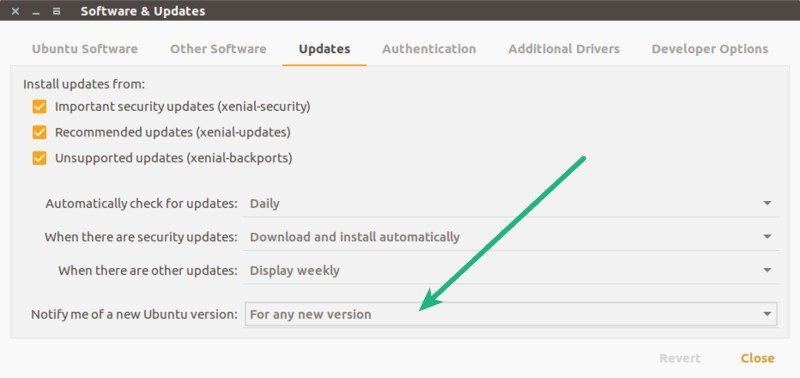
Now, install any pending updates.
Now, run Update Manager tool again. You should be given the option to upgrade to Ubuntu 20.04. Hit the upgrade button and follow the instructions.
It installs packages of around 1.2 GB. This is why you need a good and consistent internet connection.
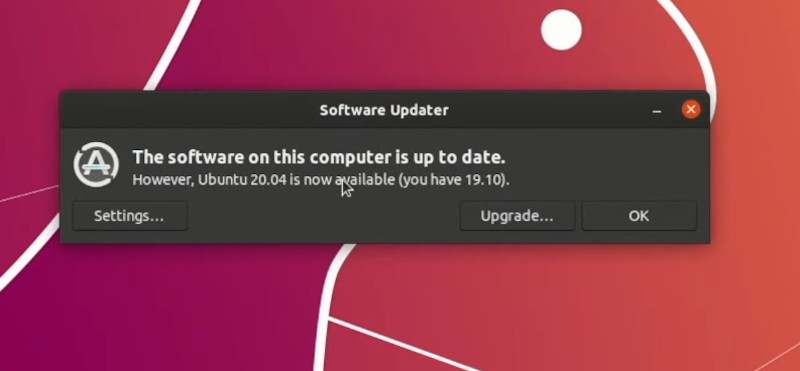
Upgrading this way keeps your home directory as it is. Having a backup on external disk is still suggested, though.
Are you still using Ubuntu 19.10?
If you are still using Ubuntu 19.10, you must prepare for the upgrade or fresh installation. You must not ignore it.
If you don’t like frequent version upgrades like this, you should stick with LTS versions that are supported for five years. The current LTS version is Ubuntu 20.04 which you’ll be upgrading to anyway.
Were/are you using Ubuntu 19.10? Have you already upgraded to Ubuntu 20.04? Let me know if you face any issue or if you have any questions.

