
Getting work done is super important. If you have a planned list of things to do, it makes your work easier. So, it’s no surprise why we’re talking about to-do list apps on Linux here.
Sure, you can easily utilize some of the best note-taking apps on Linux for this purpose, but using a dedicated to-do app helps you stay focused on work.
You might be aware of some online services for that— but how about some cool Linux apps that you can use to create a to-do list? In this article, I will highlight the best to-do list apps available for Linux.
I have tested these apps on Pop!_OS. I have also mentioned the app installation steps, but you should check your distribution package manager for details.
1. Planify
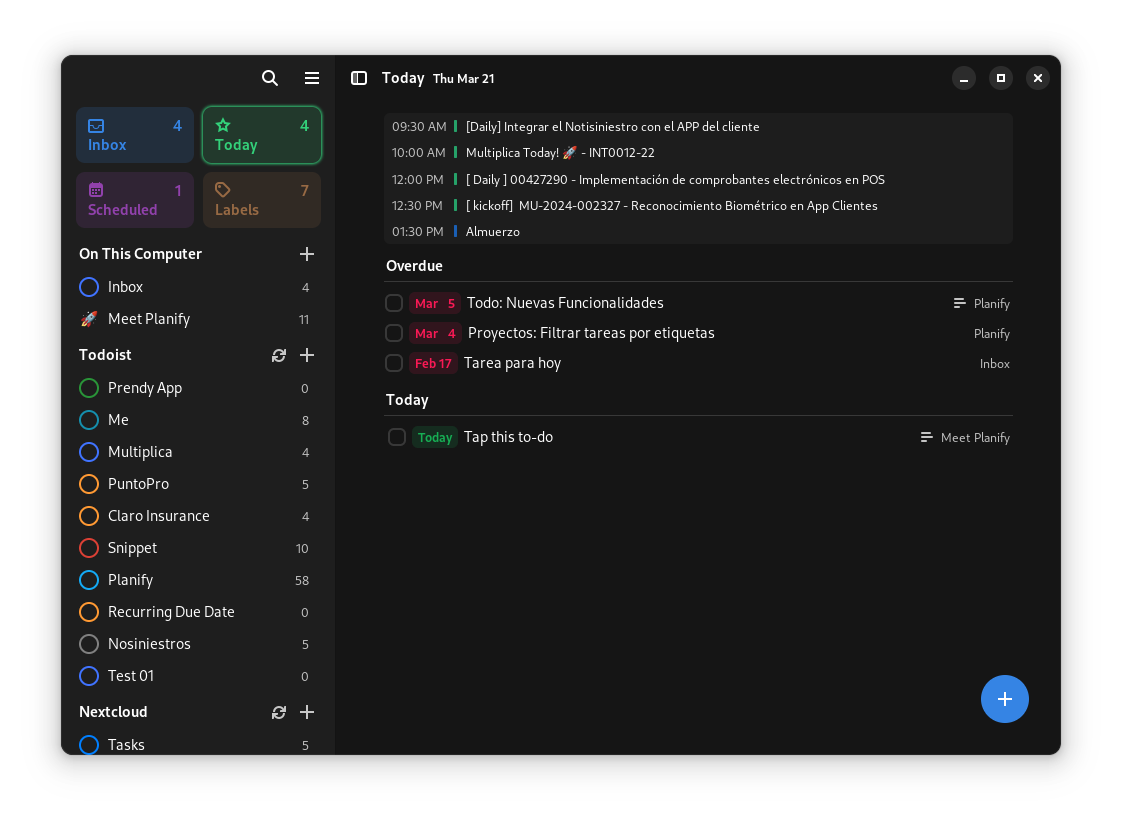
Planify is probably the best to-do list app I’ve come across for Linux distributions.
The best thing is — it is a free and open-source project. It provides a beautiful user interface that aims to give you a meaningful user experience. In other words, it’s simple yet attractive.
Not to forget, you get a gorgeous dark mode. As you can see in the screenshot above, you can also choose to add emojis to add some fun to your serious work tasks.
Overall, it looks clean while offering features like the ability to add repeating tasks, create separate folders/projects, sync with todoist etc.
How to install it?
You can try install its Flatpak package from Flathub.
Unless you have Flatpak integration in your software centre, you should follow our guide to use Flatpak on Linux to get it installed.
In case you want to explore the source code, take a look at its GitHub page.
2. WeekToDo Planner
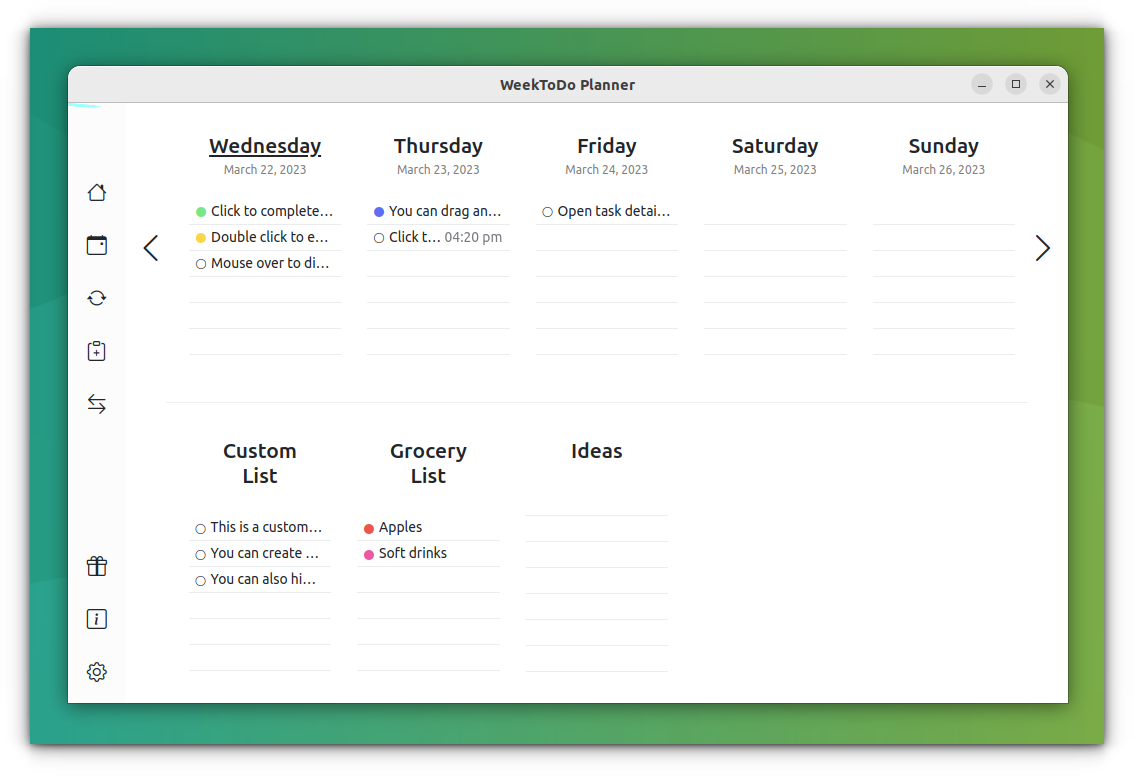
WeekToDo Planner is a free and open-source weekly planner app. It provides a minimalistic and simple user interface to plan your week.
Apart from weekly planning, it offers features like custom lists, calendar support, recurring tasks, etc.
You can also set alarms, subtasks, notes to tasks, etc. It also features beautiful dark theme support.
It is privacy-friendly because all your data is stored on your device.
How to Install it?
Getting Weektodo planner working is really simple because it provides an installation file for almost all systems. You can download deb/rpm or go for the AppImage file from their official downloads page.
Visit their GitHub repo for more information about the project.
3. Super Productivity
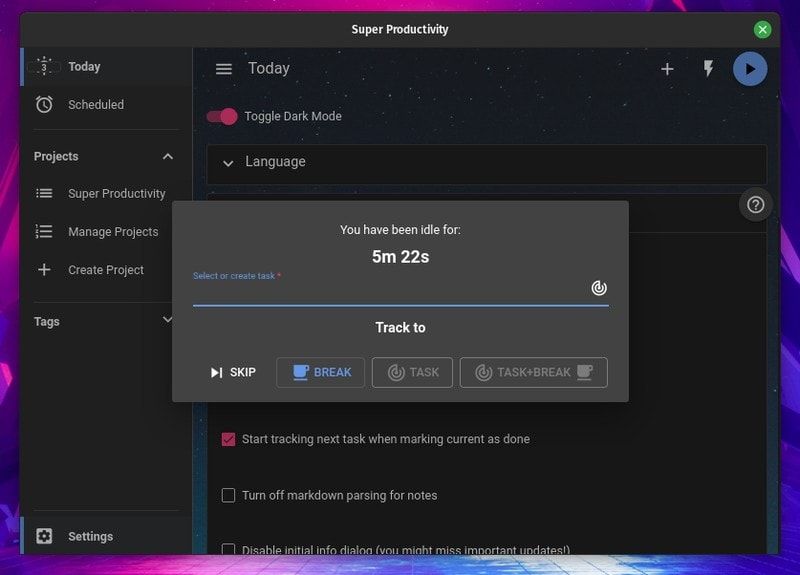
It is a mind-blowing to-do app with a lot of essential features. You can even integrate GitHub issues and assign yourself tasks if you want.
How to install Super Productivity?
You can find the AppImage file, and the DEB/RPM package in its GitHub releases section. In addition to that, you can also find a snap for it available.
4. Go For It!
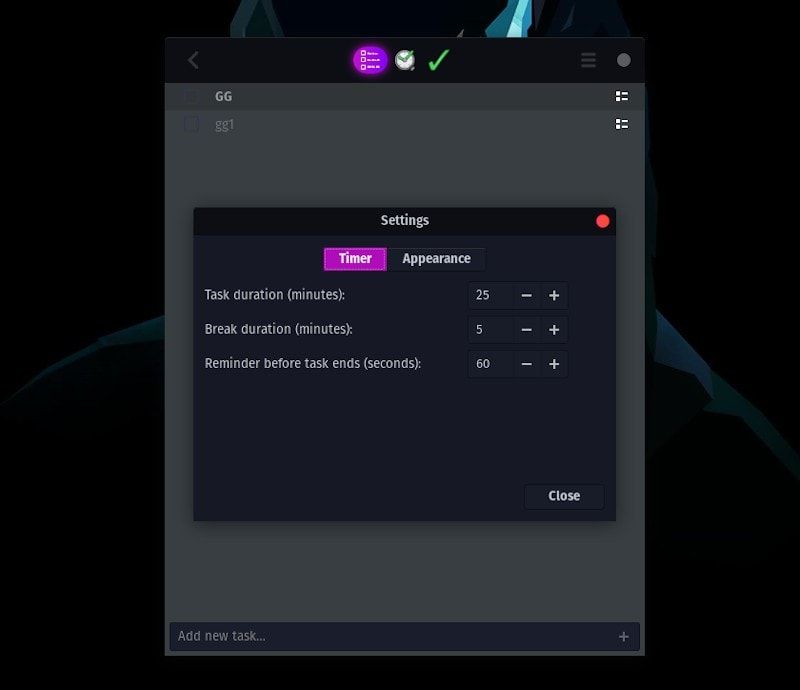
Yet another impressive open-source to-do app for Linux which is based on todotxt.
In addition to the ability to add tasks, you can also specify the duration/interval of your break. So, with this to-do app, you will not just end up completing the tasks but also being productive without stressing out.
The user interface is plain and simple with no fancy features. We also have a separate article on Go For It — if you’d like to know more about it.
How to install it?
In case you want to install it on any Linux distro, you can try the Flatpak package on Flathub.
If you don’t know about Flatpak — take a look at our complete guide on using Flatpak. To explore more about it, you can also head to their GitHub page.
5. Endeavour (Previously GNOME To Do)
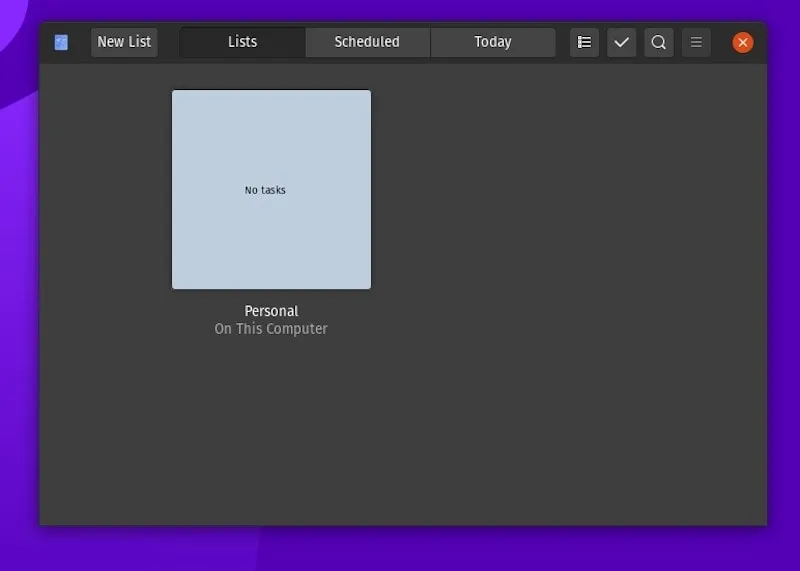
If you’re using Ubuntu, you should already have it installed until Ubuntu 22.04 LTS. Just search for “To Do” and you should find it.
It’s a simple to-do app that presents the list in the form of cards and you can have a separate set of tasks for every card. You can add a schedule to the tasks as well. It supports extensions with which you can enable the support for todo.txt files and also integration with todoist.
6. Todour
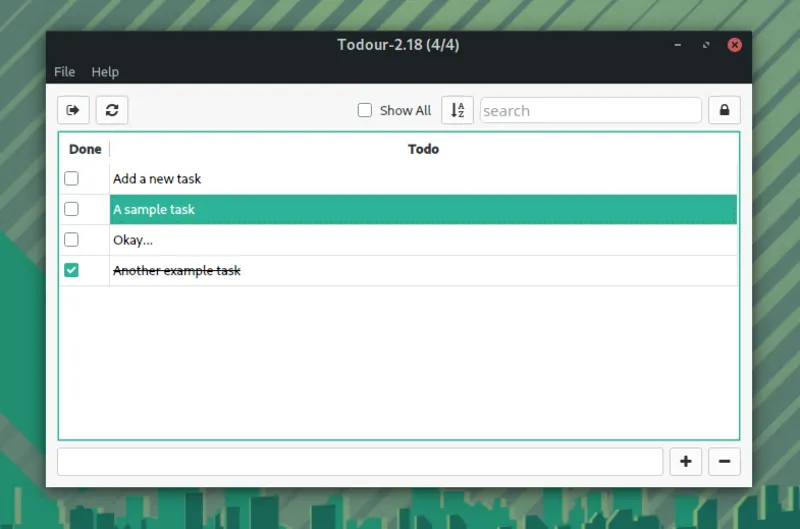
A very simple open-source to-do list app that lets you utilize the todo.txt file as well. You may not get a lot of options to choose from — but you get a couple of useful settings to tweak.
It may not be the most actively developed to-do list app — but it does the work as expected.
How to install Todour?
If you’re using Manjaro Linux, you can utilize pamac to install Todour from AUR.
It provides a .deb package for Ubuntu, which was built using 22.04 and works smoothly on the latest version also. Explore more about it on its GitHub page.
7. Task Coach
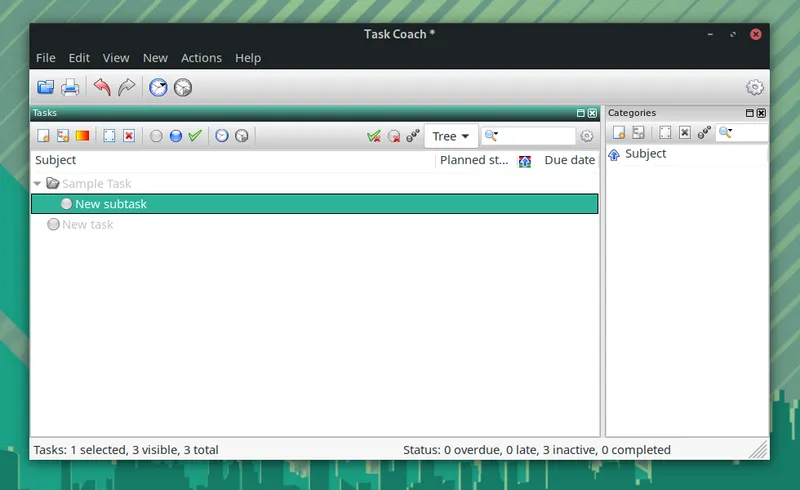
Task Coach is yet another open-source to-do list app that offers quite a lot of essential features. You can add sub-tasks and descriptions to your task, add dates, notes, and a lot more things. It also supports a tree view for the task lists you add and manage.
It’s a good thing to see that it offers cross-platform support (Windows, macOS, and Android).
Overall, it’s easy to use with tons of options and works well.
How to install it?
It offers AppImage files for Linux distributions.
You can find all the necessary files and instructions from its official download page.
It is available for Arch users in AUR.
Bonus: Terminal-based Taskwarrior to-do list app
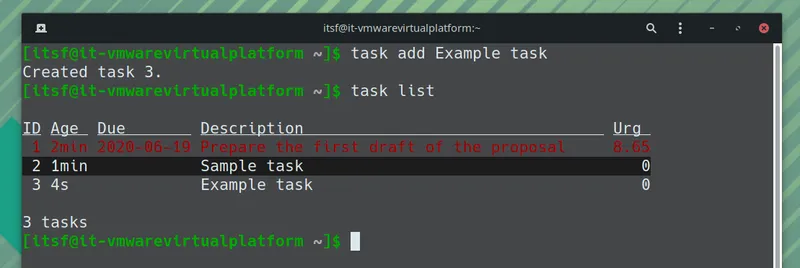
A command-line based open-source to-do list program “Taskwarrior” is an impressive tool if you don’t need a Graphical User Interface (GUI). It also provides cross-platform support (Windows and macOS).
It’s quite easy to add and list tasks along with a due date as shown in the screenshot above.
To make the most out of it, I would suggest you follow the official documentation to know how to use it and the options/features that it offers.
How to install it?
You can find it in your respective package managers on any Linux distribution. To get it installed in Ubuntu, you will have to type the following in the terminal:
sudo apt install taskwarriorFor Manjaro Linux, you can simply get it installed through the pamac, which you usually use to install any software in Manjaro Linux.
In case of any other Linux distributions, you should head to its official download page and follow the instructions.
Wrapping Up
As an interesting mention, I’d like you to take a look at TodoList, which is an applet for KDE-powered distributions. Among mainstream to-do list applications, Remember The Milk is the rare one that provides a Linux client. It is not open source, though.
I hope this list of to-do list apps helped you get things done on Linux.
Did I miss any of your favorite to-do list apps on Linux? Feel free to let me know what you think!
Suggested Read 📖
For those who are interested in kanban board style for task management:
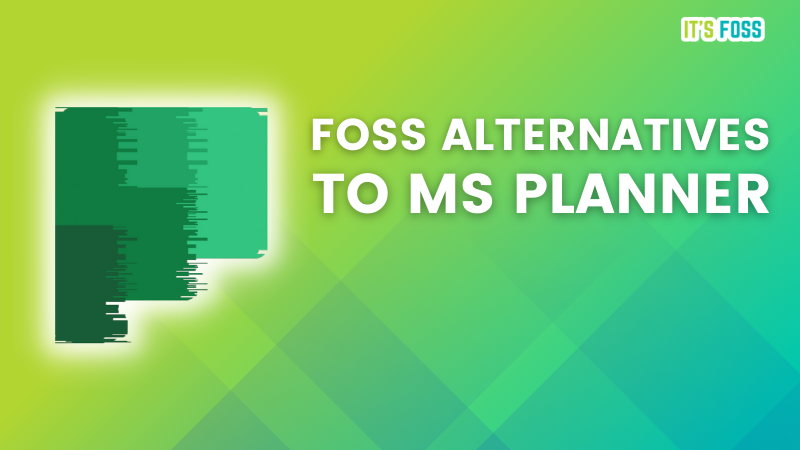
It's FOSS turns 13! 13 years of helping people use Linux ❤️
And we need your help to go on for 13 more years. Support us with a Plus membership and enjoy an ad-free reading experience and get a Linux eBook for free.
To celebrate 13 years of It's FOSS, we have a lifetime membership option with reduced pricing of just $76. This is valid until 25th June only.
If you ever wanted to appreciate our work with Plus membership but didn't like the recurring subscription, this is your chance 😃


