
You’ve probably tried to watch a DVD after installing Fedora, only to run into an error.
You are not alone. I faced this issue recently and I am pretty sure plenty of Fedora users like you and me who still use DVDs would like to overcome this petty issue.
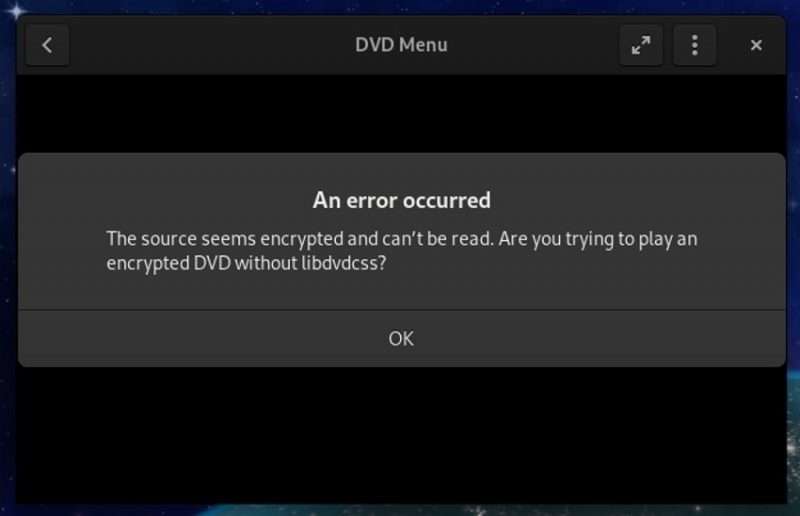
Fixing DVD issue on Fedora
Why do you see this error? Because the manufacturers of DVDs encrypt their disks using a Digital Rights Management system named Content Scramble System.
You can get around it by installing the required software library. Videolan, creators of the VLC player, introduced a project named libdvdcss to get around this issue. According to its page, libdvdcss is a “simple library designed for accessing DVDs like a block device without having to bother about the decryption”.
As an individual, you may use this software library and no company or FBI should be coming after you as an individual but Fedora or other distribution would avoid including it by default to avoid possible legal troubles at an organization level.
Due to this legal reason, this library is not available in the Fedora repos. However, it is available on RPMFusion. You can only install it via the command line, but the instructions are simple.
Step 1
First, you need to install RPMFusion’s free tainted repo. The tainted repos contain “FLOSS packages where some usages might be restricted in some countries”.
Enable the RPM Fusion free and non-free repositories one by one:
sudo dnf install https://download1.rpmfusion.org/free/fedora/rpmfusion-free-release-$(rpm -E %fedora).noarch.rpmsudo dnf install https://download1.rpmfusion.org/nonfree/fedora/rpmfusion-nonfree-release-$(rpm -E %fedora).noarch.rpmTo install the required repo, enter the following command in the terminal:
sudo dnf install rpmfusion-free-release-taintedEnter your password and press Y when prompted to approve the installation.
Step 2
Next, install the required package with the following command:
sudo dnf install libdvdcss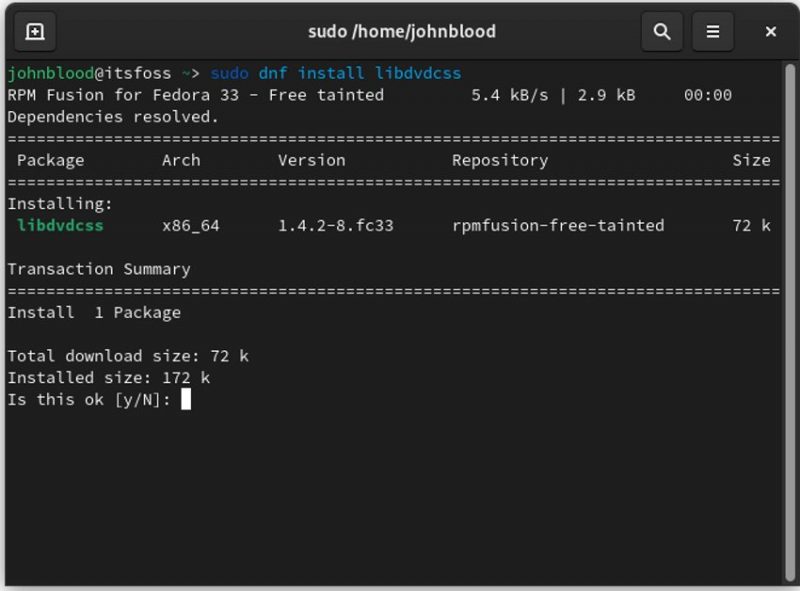
Again, enter your password and press Y when prompted to approve the installation.
Once the installation is complete, you should be able to play your DVD. It’s that easy, at least, it was for me. I hope this helps you too.



