Brief: Pixelorama is a cross-platform, free and open source 2D sprite editor. It provides all the necessary tools to create pixel art in a neat user interface.
Pixelorama: open source sprite editor
Pixelorama is a tool created by young game developers at Orama Interactive. They have developed a few 2D games and a couple of them use pixel art.
While Orama is primarily into game development, the developers are also creating utility tools that help them (and others) create those games.
The free and open source sprite editor, Pixelorama is such a utility tool. It’s built on top of Godot Engine and is perfect for creating pixel art.
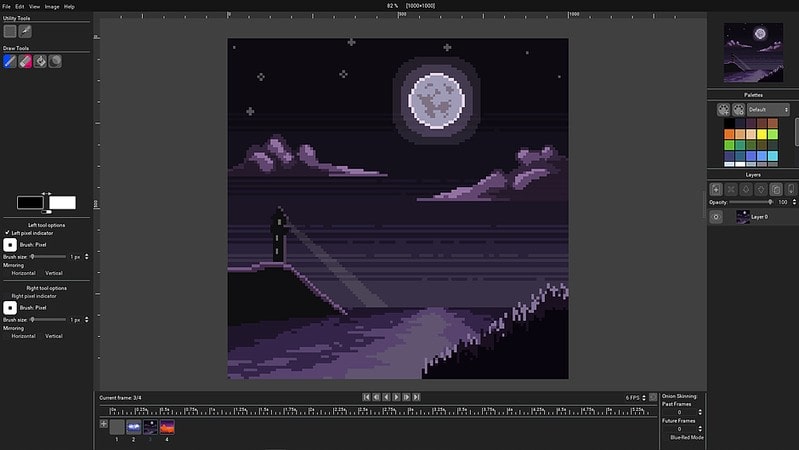
You see the pixel art in the screenshot above? It’s been created using Pixelorama. This video shows a timelapse video of creating the above image.
Features of Pixelorama
Here are the main features Pixelorama provides:
- Multiple tools like penicl, erase, fill bucket color picker etc
- Multiple layer system that allows you to add, remove, move up and down, clone and merge as many layers as you like
- Support for spritesheets
- Import images and edit them inside Pixelorama
- Animation timeline with Onion Skinning
- Custom brushes
- Save and open your projects in Pixelorama’s custom file format, .pxo
- Horizontal & vertical mirrored drawing
- Tile Mode for pattern creation
- Split screen mode and mini canvas preview
- Zoom with mouse scroll wheel
- Unlimited undo and redo
- Scale, crop, flip, rotate, color invert and desaturate your images
- Keyboard shortcuts
- Available in several languages
- Supports Linux, Windows and macOS
Installing Pixelorama on Linux
Pixelorama is available as a Snap application and if you are using Ubuntu, you can find it in the software center itself.
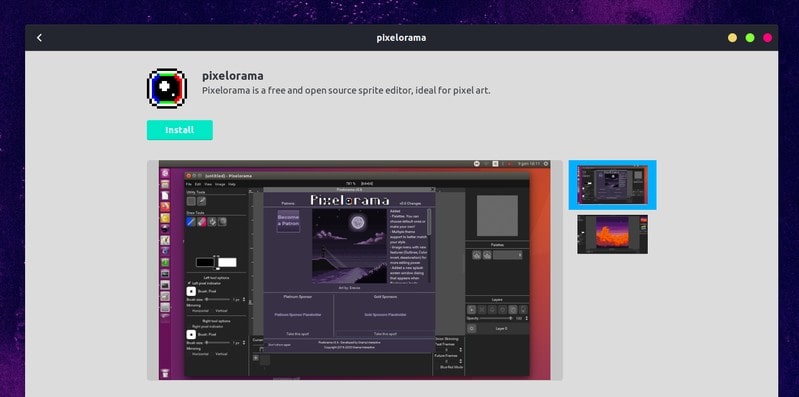
Alternatively, if you have Snap support enabled on your Linux distribution, you can install it using this command:
sudo snap install pixeloramaIf you don’t want to use Snap, no worries. You can download the latest release of Pixelorama from their GitHub repository, extract the zip file and you’ll see an executable file. Give this file execute permission and double click on it to run the application.
Conclusion

In the Pixeloaram features, it says that you can import images and edit them. I guess that’s only true for certain kind of files because when I tried to import PNG or JPEG files, the application crashed.
However, I could easily doodle like a 3 year old and make random pixel art. I am not that into arts but I think this is a useful tool for digital artists on Linux.
I liked the idea that despite being game developers, they are creating tools that could help other game developers and artists. That’s the spirit of open source.
If you like the project and will be using it, consider supporting them by a donation. It’s FOSS has made a humble donation of $25 to thank their effort.
Do you like Pixelorama? Do you use some other open source sprite editor? Feel free to share your views in the comment section.

