Brief: Min is an open source web browser with a clean UI and minimalist look. Despite being minimal, Min packs enough features for a standard web browsing experience.
Remember the last time we discussed non-Google web browsers? Well, here is one more to the list.
Min is an open source web browser written using CSS and JavaScript using Electron. If you hate using Electron-based applications, perhaps you can still read about Min even if you don’t use it.
Its focus is to provide a minimal web browser with a clean UI and standard features. And it does the job pretty well.
The interface is clean and simple. It has the essential features like ad-block, script-block, address bar web search, etc.
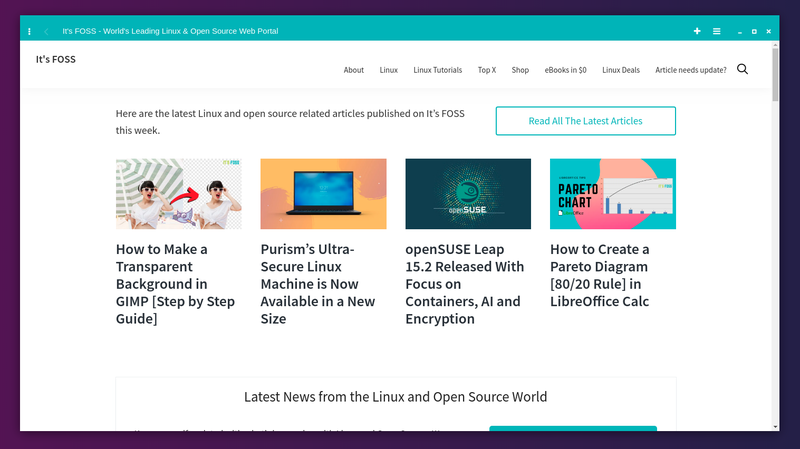
You can also group tabs in tasks. You can open the task view and drag and drop to rearrange the tabs.
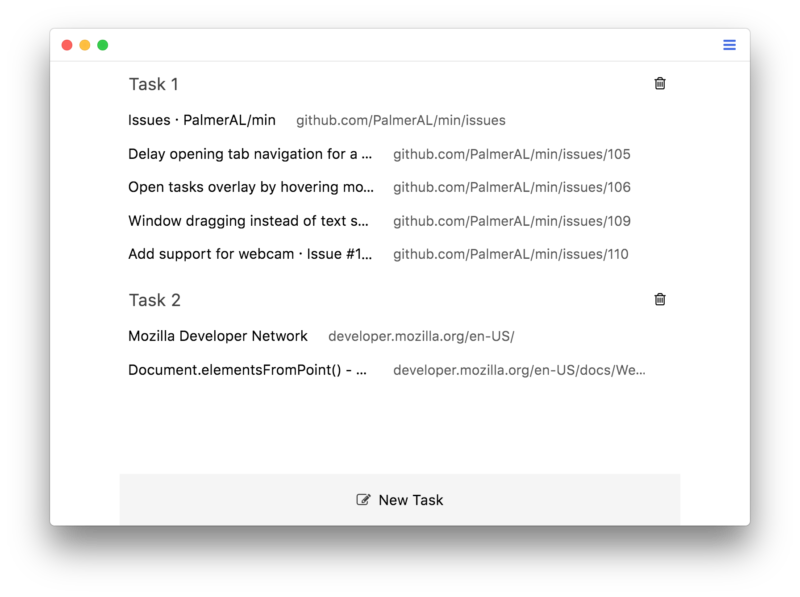
Since it uses Electron and Electron uses Chromium, it shouldn’t collect your data unless Chromium does that itself.
Despite being based on Electron, Min is surprisingly not resource hungry. It is light on RAM usage and is quite fast.
Features of Min browser
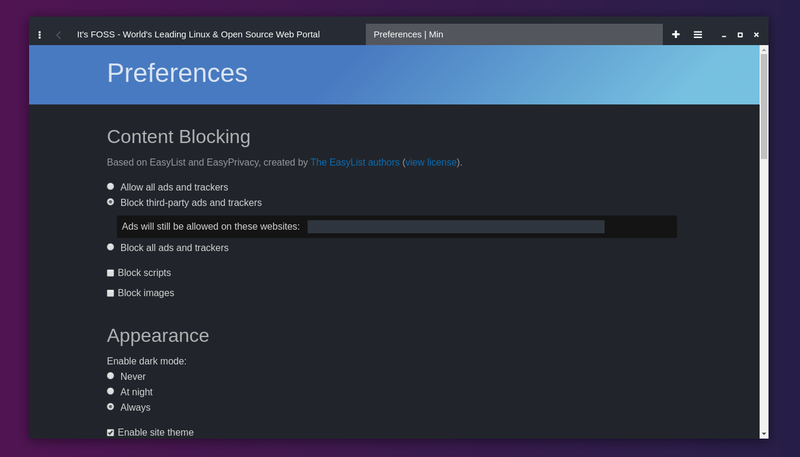
Some of the main features of Min browser are:
- Minimalistic user interface
- Fuzzy search in the address bar to quickly get search engine suggestions and from the web browsing history.
- DuckDuckGo is the default search engine, but it can be changed to use other search engines
- Built-in ad and script blocking.
- Tabs can be grouped into ‘tasks’, which is basically collections of tabs. You can switch between the tasks to have one group of tabs visible and in use.
- Reading mode allows you to view a webpage as a book page for easier reading. Every time you open a webpage in reading mode, it is saved to a reading list for 30 days.
- Focus mode allows you to concentrate on current tab by hiding all other tabs.
- Browser actions quickly does several things, even if you don’t remember the keyboard shortcut. For example, using !se in the address bar will suggest !settings browser action for opening the settings menu.
- Dark mode
- Easy on system resources
- Plenty of keyboard shortcuts
- PDF viewer
- Cross-platform, available for Linux, Windows and macOS
If you decide to install it, I highly advise taking the feature tour. It will show you how to use the browser because it might be slightly overwhelming at the beginning. You can always find the “take a tour” option under Menu->Help.
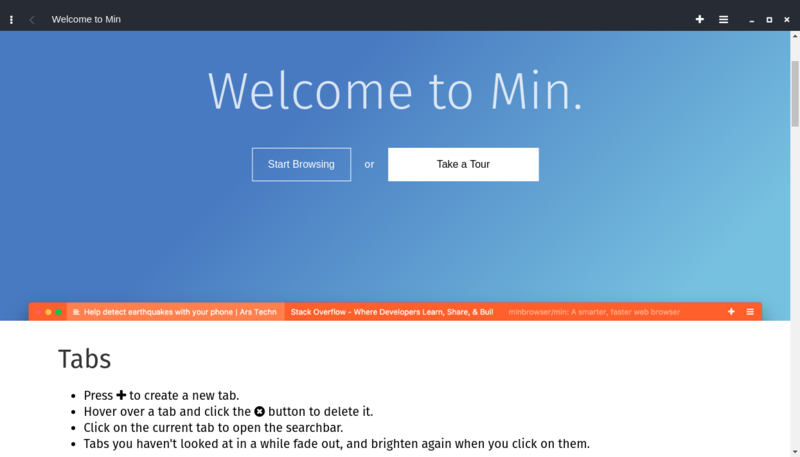
Installing Min browser on Linux
Even though you should consider using mainstream Linux web browsers like Mozilla Firefox or Chromium to ensure the best experience, Min browser is worth a try as a secondary browser to start with.
Not to forget, Firefox and other Chromium-based options regularly push updates to address security issues. So, you will have to keep that trade-off in mind when using Min browser as your primary browser.
Nevertheless, you can find the ready-to-use binaries for Debian/Ubuntu, Windows and macOS along with its source code on its official website and GitHub page.
Do you use some other unique web browsers instead of mainstream options? Which one is it? And did you try Min? What do you think of it?

