In the age of social media, you just don’t want to miss an update. With different services always asking for your attention, you end up with so many apps and browsers that it gets overwhelming.
Franz provides a one-step solution to that problem by integrating several messaging apps into a single application by providing a unified, tabbed interface for different chat and messaging services like WhatsApp, WeChat, Facebook Messenger, Gmail, Telegram, Skype, Discord, and others.
You can add multiple messaging/chat services directly from your system, without much need of your phone. Initially, Franz used to be closed-source, but now it is open-source for a while.
Features of Franz
Moving on, one of the unique features of Franz is the option to add the same service multiple times, allowing you to log in to various online services.
For me, I have multiple Gmail accounts, and it’s really a pain to logout and login for a different account each time I want to access them. Franz simplifies it by letting me add different instances of Gmail in a single app. Likewise, different Facebook Messenger and Slack accounts can be added too.
Sadly, Franz doesn't offer adding unlimited services for free anymore, for that, you will have to opt for a paid plan unlocking some other paywall-locked features. The pricing tiers are as follows:
- A “Free” tier with up to 3 services that costs nothing.
- A “Personal” tier that costs $3.99 per month or $35.88 per year.
- A “Professional” tier $7.99 per month or $71.88 per year.
How to install Franz in Linux?
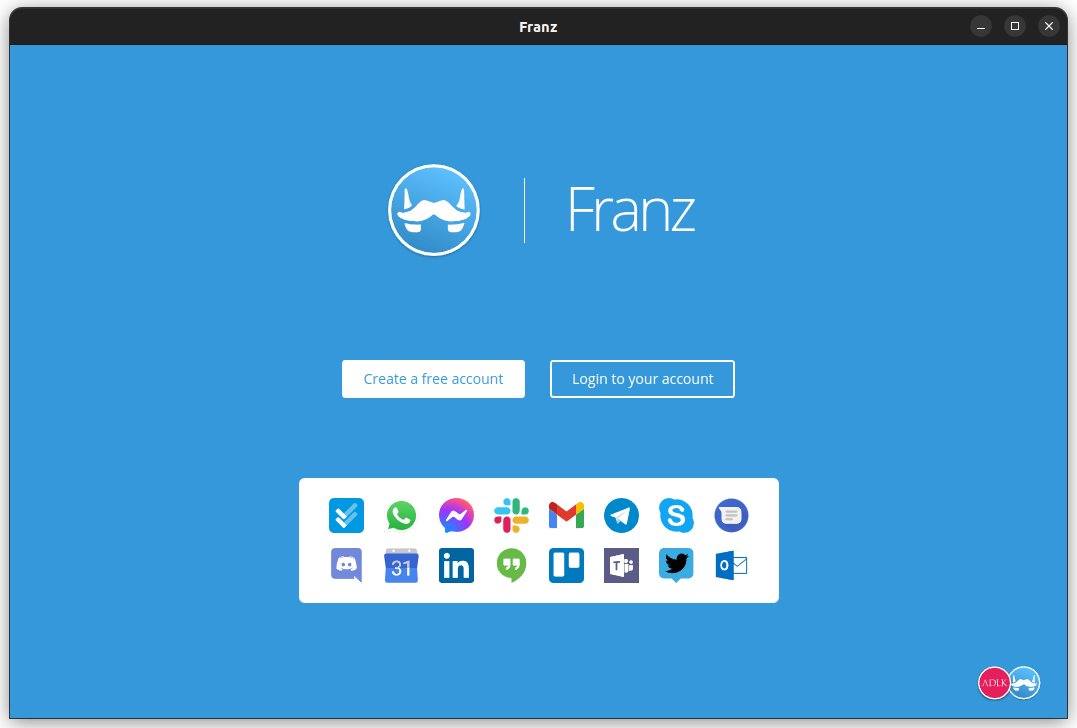
Before we begin, you will have to sign up with a Franz account if you don't already have one.
Once done, you can head over to the official website to download the .deb package or the .AppImage file.
For installing the .deb package on Ubuntu or Debian-based distros, you first have to go into the folder where the .deb file is, double-click or utilize the open with "Software Install" option.
Authorize the action on your system with the user password and the installation should begin. Once finished, launch Franz from the application launcher.
For running the .AppImage on Ubuntu or Debian-based distros, go to the downloaded file, right-click on it and go into “Properties”.
Now, in the “Permissions” tab, enable the “Allow executing file as program” option, and you are all set, just double-click on the file to run Franz.
If you have any doubts, then you can refer to our Deb installation guide or our AppImage guide.
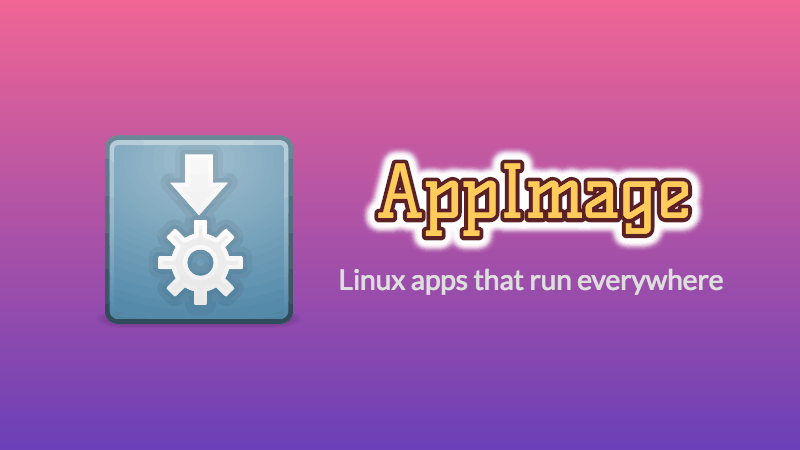
Here's How Franz Works
Thereafter, log into Franz to perform a one-time setup for the different services you want, allowing Franz to remember your logins. Once done, you can quickly jump from one service to another, ensuring you do not miss anything.
Adding a new service is easy, just click on the “Add new service” button (a plus symbol) on the sidebar or use the keyboard shortcut “Ctrl+N”, then enter the credentials and that’s it. For reference. 👇
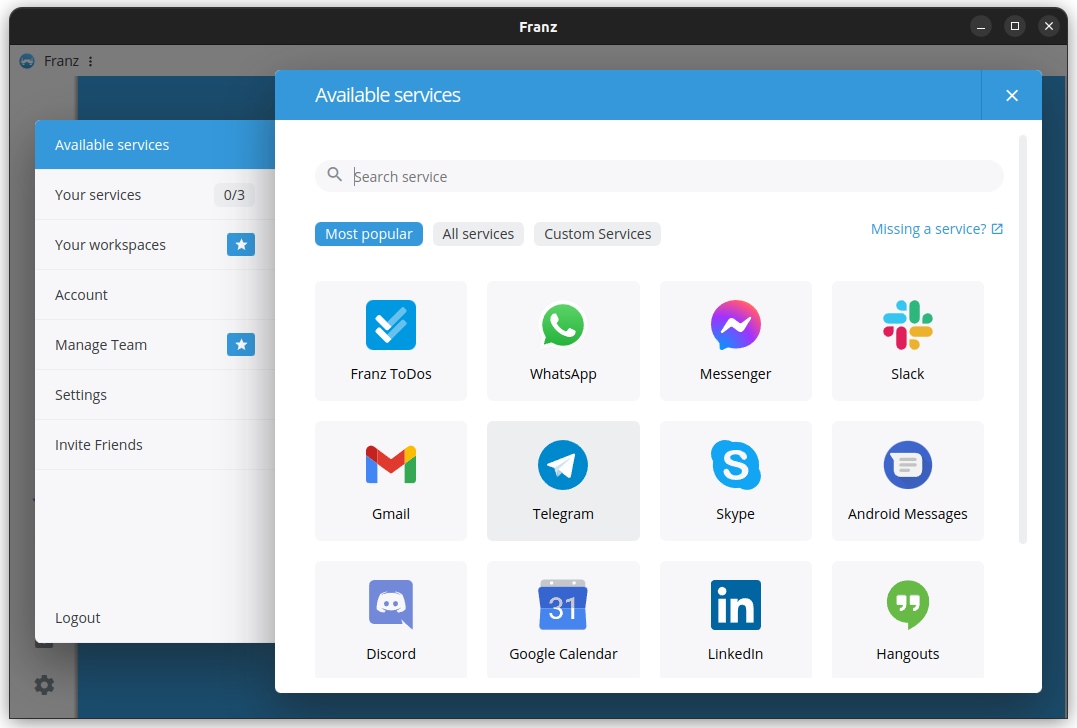
You might be wondering; Is it safe to use Franz?
Well. Franz assures you, that it does not read anything between you and your services. It is actually a wrapper for these different services and does not work as a man in the middle application.
Hence, the interaction remains between you and your primary service. You can find the same experience when you visit its official website.
Conclusion
All in all, Franz is a nice, simplified app that provides plenty of platform support. I gave it a try, and it seems I am going to use it for a while. I have more than one Facebook and Gmail account, and it makes it easy for me to do my work, making sure I do not miss any important updates.
💬 Do let me know if you have tried Franz, and whether you liked or not.


