Flowblade is one of the rare video editors that are only available for Linux. It is not the feature set – but the simplicity, flexibility, and being an open source project that counts.
However, with Flowblade 2.0 – released recently – it is now more powerful and useful. A lot of new tools along with a complete overhaul in the workflow can be seen.
In this article, we shall take a look at what’s new with Flowblade 2.0.
New Features in Flowblade 2.0
Here are some of the major new changes in the latest release of Flowblade.
GUI Updates
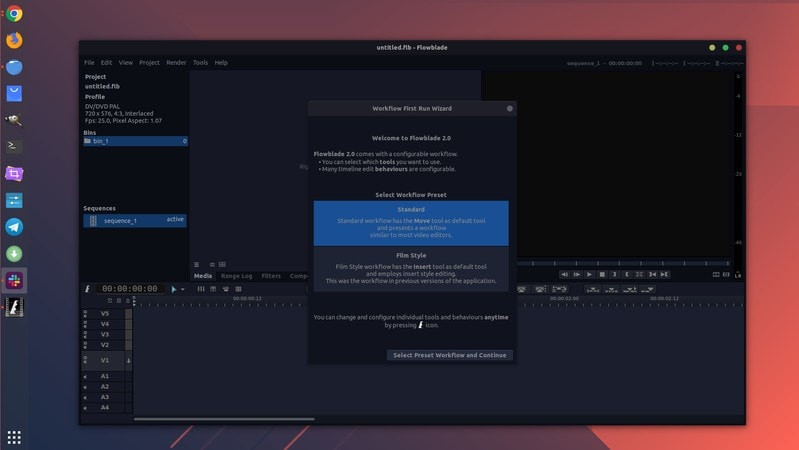
This was a much needed change. I’m always looking for open source solutions that works as expected along with a great GUI.
So, in this update, you will observe a new custom theme set as the default – which looks good though.
Overall, the panel design, the toolbox and stuff has been taken care of to make it look modern. The overhaul considers small changes like the cursor icon upon tool selection and so on.
Workflow Overhaul
No matter what features you get to utilize, the workflow matters to people who regularly edit videos. So, it has to be intuitive.
With the recent release, they have made sure that you can configure and set the workflow as per your preference. Well, that is definitely flexible because not everyone has the same requirement.
New Tools
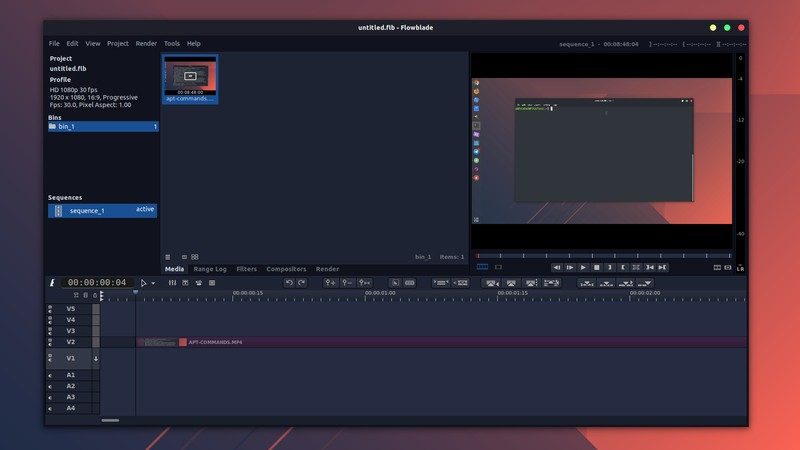
Keyframe tool: This enables editing and adjusting the Volume and Brightness keyframes on timeline.
Multitrim: A combination of trill, roll, and slip tool.
Cut: Available now as a tool in addition to the traditional cut at the playhead.
Ripple trim: It is a mode of Trim tool – not often used by many – now available as a separate tool.
More changes?
In addition to these major changes listed above, they have added some keyframe editing updates and compositors (AlphaXOR, Alpha Out, and Alpha) to utilize alpha channel data to combine images.
A lot of more tiny little changes have taken place as well – you can check those out in the official changelog on GitHub.
Installing Flowblade 2.0
If you use Debian or Ubuntu based Linux distributions, there are .deb binaries available for easily installing Flowblade 2.0.
For the rest, you’ll have to install it using the source code.
All the files are available on it’s GitHub page. You can download it from the page below.
Wrapping Up
If you are interested in video editing, perhaps you would like to follow the development of Olive, a new open source video editor in development.
Now that you know about the latest changes and additions. What do you think about Flowblade 2.0 as a video editor? Is it good enough for you?
Let us know your thoughts in the comments below.

