Olive is a new open source video editor under development. This non-linear video editor aims to provide a free alternative to high-end professional video editing software. Too high an aim? I think so.
If you have read our list of best video editors for Linux, you might have noticed that most of the ‘professional-grade’ video editors such as Lightworks or DaVinciResolve are neither free nor open source.
Kdenlive and Shotcut are there but they don’t often meet the standards of professional video editing (that’s what many Linux users have expressed).
This gap between the hobbyist and professional video editors prompted the developer(s) of Olive to start this project.
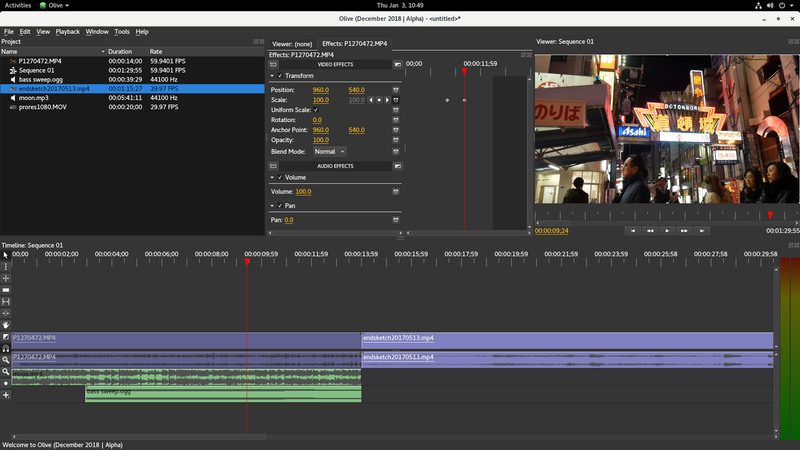
There is a detailed review of Olive on Libre Graphics World. Actually, this is where I came to know about Olive first. You should read the article if you are interested in knowing more about it.
Installing Olive Video Editor in Linux
Let me remind you. Olive is in the early stages of development. You’ll find plenty of bugs and missing/incomplete features. You should not treat it as your main video editor just yet.
If you want to test Olive, there are several ways to install it on Linux.
Install Olive in Ubuntu-based distributions via PPA
You can install Olive via its official PPA in Ubuntu, Mint and other Ubuntu-based distributions.
sudo add-apt-repository ppa:olive-editor/olive-editor
sudo apt-get update
sudo apt-get install olive-editor
Install Olive via Snap
If your Linux distribution supports Snap, you can use the command below to install it.
sudo snap install --edge olive-editor
Install Olive via Flatpak
If your Linux distribution supports Flatpak, you can install Olive video editor via Flatpak.
Use Olive via AppImage
Don’t want to install it? Download the AppImage file, set it as executable and run it.
Both 32-bit and 64-bit AppImage files are available. You should download the appropriate file.
Olive is also available for Windows and macOS. You can get it from their download page.
Want to support the development of Olive video editor?
If you like what Olive is trying to achieve and want to support it, here are a few ways you can do that.
If you are testing Olive and find some bugs, please report it on their GitHub repository.
If you are a programmer, go and check out the source code of Olive and see if you could help the project with your coding skills.
Contributing to projects financially is another way you can help the development of open source software. You can support Olive monetarily by becoming a patron.
If you don’t have either the money or coding skills to support Olive, you could still help it. Share this article or Olive’s website on social media or in Linux/software related forums and groups you frequent. A little word of mouth should help it indirectly.
What do you think of Olive?
It’s too early to judge Olive. I hope that the development continues rapidly and we have a stable release of Olive by the end of the
What do you think of Olive? Do you agree with the developer’s aim of targeting the pro-users? What features would you like Olive to have?
Do share your views in the comments below.

