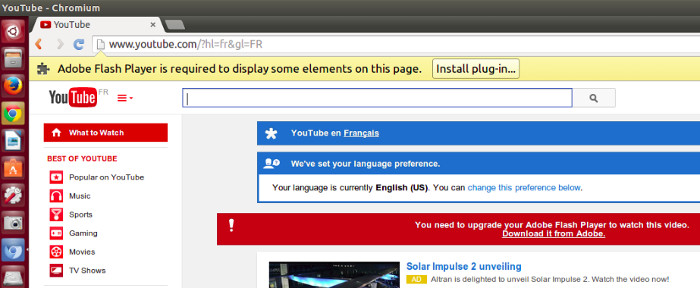One of the first few things to do after installing Ubuntu 14.04 is to install Adobe Flash Player. Normally, if you install Ubuntu Restricted Extras, Flash Player should be working and you should be able to watch online videos from websites like You Tube etc.
But this might not be the case with Chromium and Ubuntu combination. While you can easily play You Tube videos etc on other web browsers such as Firefox, Chrome etc, in Chromium you will see Adobe Flash player missing notice:
Adobe Flash Player is required to display some elements on this page. Install plug-in..
I have already shown you how to install Adobe flash player on Ubuntu. Give it a try as it may work. If it doesn’t, go with this method.
Reason for flash player issue exclusively in Chromium
The reason why this issue occurs only in Chromium is that until now Chromium used Netscape Plugin API for Flash support. Starting from Ubuntu 14.04, Chromium will stop using Netscape Plugin API. Hence, you will face issues with Adobe Flash Player with Chromium.
Now, why this issue doesn’t occur with other web browsers? Answer is because they use Flash version 11.2.
Fix Adobe Flash Player issue with Chromium
To fix this issue, we’ll be using Pepper Flash Player, a safer and more stable version of Flash Player from Google.
An Adobe Flash Player Pepper installer is available in Ubuntu multiverse repository. This installer downloads Google Chrome, extracts Pepper Flash Player and sets it up for Chromium usage.
To install Pepper Flash Player in Ubuntu, open a terminal and use the following commands:
sudo apt-get install pepperflashplugin-nonfree
sudo update-pepperflashplugin-nonfree --installRestarting Chromium will do. No need of a system reboot.
I hope this quick post helped you to fix Adobe Flash Player issue with Chromium. Any questions or suggestions are always welcomed. Ciao :)