When it comes to digital privacy and security, you can’t be too careful. There are lots of tools and applications available for protecting your data, each of which takes different types of security measures and is built for different purposes. Today we are going to introduce an encrypted text editor for Linux — EncryptPad.
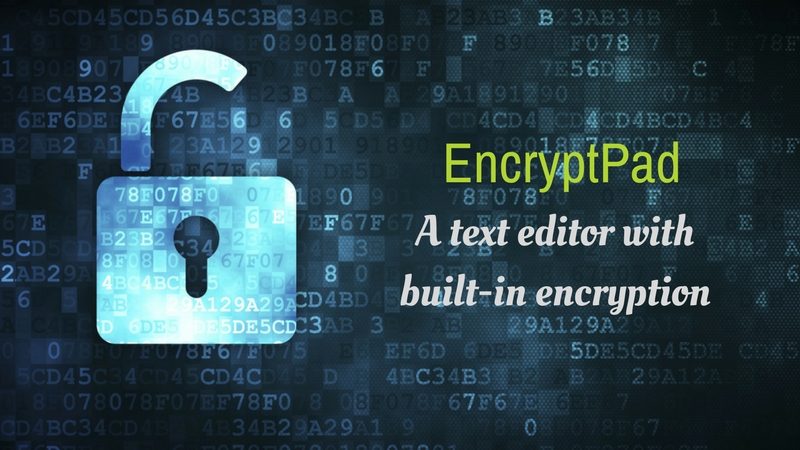
Unlike other code editors for Linux, EncryptPad is basically a simple text editor with encryption. It can view or edit encrypted text. It is able to encrypt and decrypt binary files (images, videos, archives etc.) as well. It uses the most widely chosen quality file format OpenPGP RFC 4880 and unlike other applications that use asymmetric encryption, the primary focus of EncryptPad is symmetric encryption.
[irp posts = “9265”]
Main Features of EncryptPad
- Cross-platform, supports — Windows, Mac & Linux.
- Supports both Passphrase and Key file protection (or a combination of both)
- Customizable passphrase generator for creating strong random passphrases
- Random key file generator
- Various convenient options and settings for key file management.
- Support for binary files encryption
- Read only mode for avoiding accidental modification
- Passphrases are not kept in the memory, rather only salted S2K results are stored
- Supports multiple cipher algorithms — CAST5, TripleDES, AES128, AES256
- Supports multiple hash algorithms — SHA-1, SHA-256, SHA-512
- Integrity protection with SHA-1
- Supports compression with zlib or ZIP
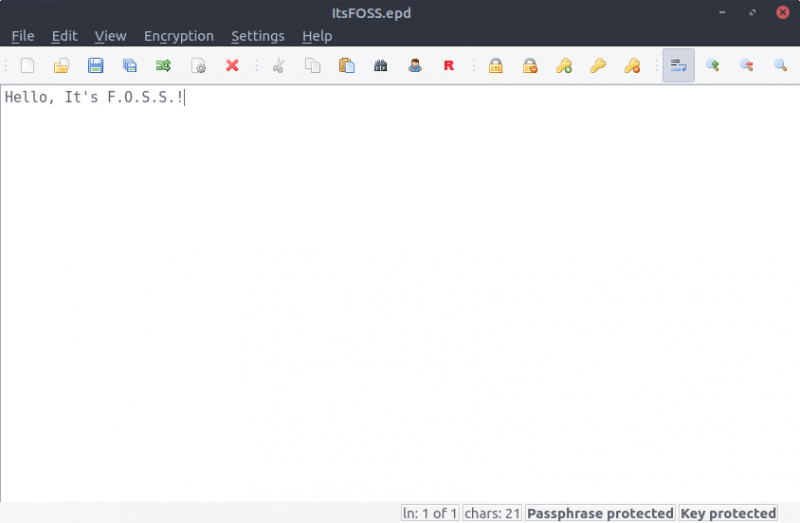
The EncryptPad command-line tool is called encryptcli. You can run the following command for help about using it:
encryptcli --help
Everything about EncryptPad is well documented on its official site and GitHub repository.
Why use an encrypted text editor for Linux?
EncryptPad can be used to store sensitive information, like — bank account, credit card, passwords etc., on unprotected memory stick or cloud. So, even if someone gains access to it, they can’t read the information.
Also, it is cross-platform, so you can use it on almost every desktop platform. EncryptPad supports portable installation, so you can carry it around with you on a flash drive.
Caution and Known issue with EncryptPad
If you forget your passphrase or lose the key file used to encrypt the file, there will be no other way to access it anymore. There are no backdoors or bypass methods for the formats that EncryptPad supports.
EncryptPad stores the decrypted text in your computer memory. Thus if a memory dump is taken, it will be present there. So, it is advised to close EncryptPad when you are not using it.
[irp posts = “9250”]
How to install EncryptPad on Ubuntu
EncryptPad is available for Ubuntu via PPA. For installing EncryptPad run the following commands in a terminal window:
sudo add-apt-repository ppa:nilarimogard/webupd8
sudo apt update
sudo apt install encryptpad encryptcli
Security is the main concern with this type of application. So, you might want to verify the integrity of the source files available through the PPA. There is a detailed guide on integrity verification procedure at the EncryptPad GitHub repository.
You can also pull the source code from the GitHub repository and compile it yourself, if you want.
Do you use any other text editor with encryption already or going to try EncryptPad? Let us know!

