
The Raspberry Pi Zero and the Raspberry Pi Zero W were added to the line-up of Raspberry Pi’s a while back. These ultra-small form-factor SBC’s have been a big hit and continue to be a part of Raspberry Pi projects from the maker and DIY communities.
Due to the smaller form factor and the prices these boards are targeting, they have had to cut down on many features like a dedicated Ethernet port, slower processor (compared to their full-fledged cousins).
However, you can still build some really cool projects with tiny Raspberry Pi Zero W like devices.
In an earlier article, we listed the best alternatives to Raspberry Pi. In this one, I’ll list some alternatives to Raspberry Pi Zero and Zero W. These should be the perfect tiny single board computers for IoT and embedded systems.
Suggested Read 📖
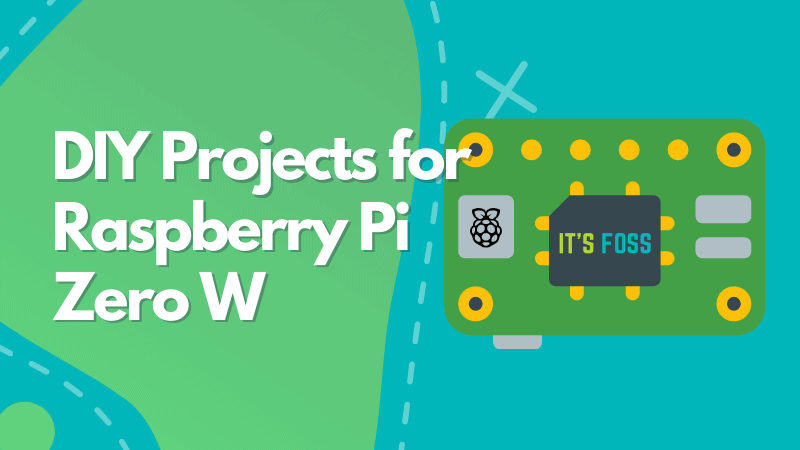
Why Do We Need Raspberry Pi Zero Alternatives?
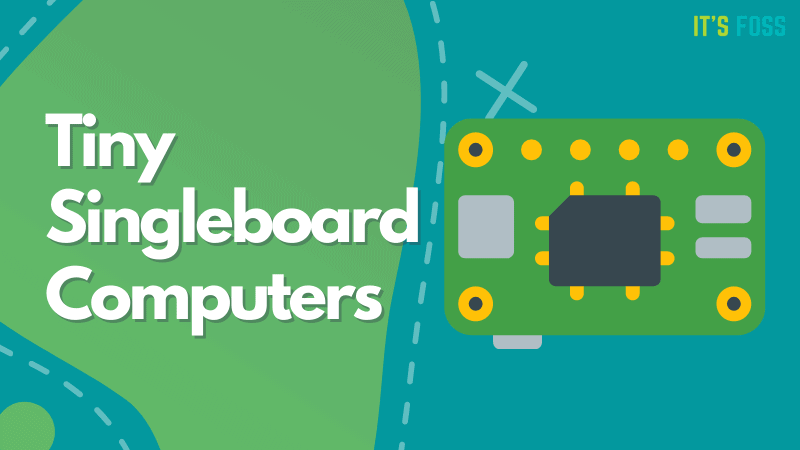
Even though the Raspberry Pi Zero was released at $5 and the Zero W at $10, it’s often very challenging to find them at those prices even in the US. Outside the US, they usually cost around $12 – $20.
Whether Raspberry Pi releases a successor to it when you read it (or discontinues the Zero), you will always find the replacements handy.
Sure, Raspberry Pi boards are considered as the de-facto standard. But, you might find the alternatives offering something better for your use-case.
While most of the board run a type of embedded Linux distro, you should be able to try other operating systems tailored for
Let's get started!
1. Banana Pi BPI M2 Zero
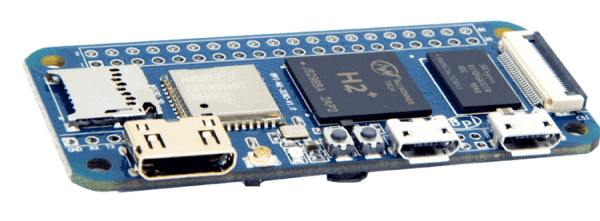
The Banana Pi M2 Zero, at $18, has the same layout as a Raspberry Pi Zero W. It looks like a clone of the Pi Zero W, but apart from the form factor, it is anything but a clone.
It has a faster Allwinner H2+ SOC at its heart, and Ethernet can be added externally. It can also run a variety of Linux based operating systems.
Key Specifications
- Allwinner H2+ Quad-core Cortex-A7 H265/HEVC 1080P with Mali400MP2 for the GPU.
- 512 MB DDR3 (Shared with GPU).
- 40 Pins Header, compatible with Raspberry Pi 3.
- Wi-Fi (AP6212) & Bluetooth onboard. Extra antenna connector.
- A CSI input connector Camera.
- Power and Reset Button.
- Mini HDMI Output.
You can get more information from the Banana Pi Wiki.
2. Banana Pi BPI-M2 Magic (BPi-M2M)

There are two variants of this board, the one without the eMMC flash onboard costs $20. It is another tiny SBC with quite a lot of processing power for its size.
Off the top of my head, this board is a good fit for a touch control panel and dashboard for IoT and home automation. The on-board battery management system is quite attractive.
Key Specifications
- Allwinner A33/R16 Quad Core ARM Cortex-A7, MALI 400 MP2 GPU.
- Wi-Fi 802.11 b/g/n 2.4GHz (AP6212) & BT v4.0 with BLE.
- 512 MB DDR3 (shared with GPU).
- MIPI Display Serial Interface (DSI) interface(4 data lanes).
- A CSI input connector Camera, video capture up-to 1080p at 30fps.
- Onboard microphone and battery management.
- No HDMI output.
You can get more information from the Banana Pi Wiki.
3. Banana Pi BPI-P2 Maker
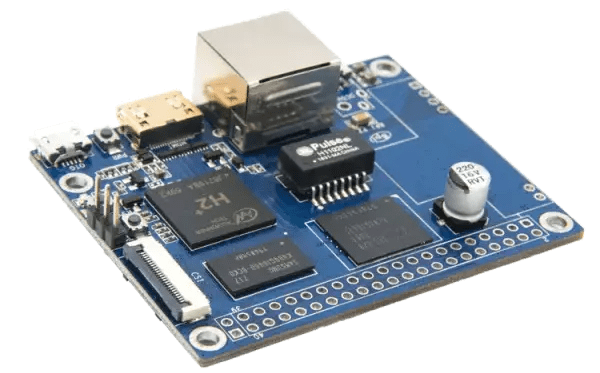
This board, at $13 ($19 with POE module) is one of the smallest SBC’s with on board Ethernet and support for PoE (Power over Ethernet). With the same Allwinner H2+ SOC as the M2 zero, this is quite an interesting board.
It has an onboard eMMC storage of 8Gb and a camera interface, with PoE you can convert this into a DIY security camera and also use the powerful processor for basic ML.
Key Specifications
- Allwinner H2+, Quad-core Cortex-A7.
- 512 MB DDR 3 SDRAM.
- Wi-Fi (AP6212) & Bluetooth onboard.
- 8 GB eMMC flash onboard.
- Mini HDMI.
- CSI Camera Interface.
- IEEE 802.3af PoE standard PoE module support.
You can get more information from the Banana Pi Wiki.
4. Orange Pi Zero LTS
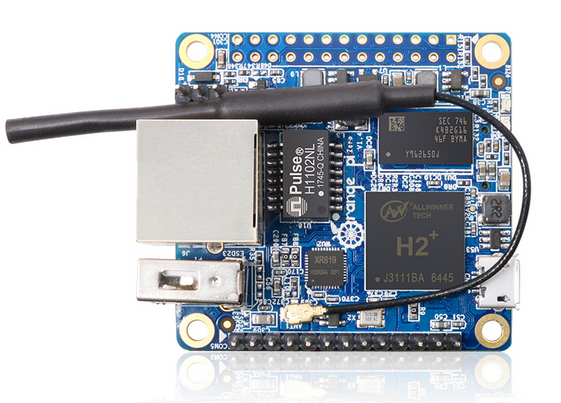
At $32.99 ($9.49 for the 256 MB version) this is the smallest board with onboard Ethernet and POE functionality. It has the ever common Allwinner H2+ at its heart and a solid expansion options via the GPIO and the 13 pin functional header.
Key Specifications
- Allwinner H2+ Quad-core Cortex-A7 H.265/HEVC 1080P.
- Mali400MP2 GPU @600MHz.
- 256 MB/512 MB DDR3 SDRAM (Shared with GPU) (256 MB version is Standard version).
- 10/100M Ethernet RJ45, POE is default off.
- Wi-Fi with XR819, IEEE 802.11 b/g/n.
- 26 Pin GPIO Header.
- 13 Pins Header, with 2x USB, IR pin, AUDIO(MIC, AV).
You can get more information from their official page.
5. Orange Pi i96
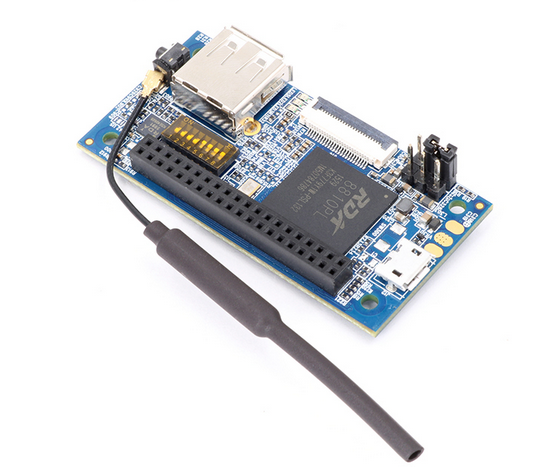
At $8.8 this board is the smallest one yet at 6 cm x 3 cm. It uses the RDA8810PL SOC meant for a fairly advanced feature phone.
The board is suited for camera applications (according to the manufacturer) can capture up to 1080p at 30fps. It has a fairly good IO for the price.
Key Specifications
- RDA8810PL ARM Cortex-A5 32bit single core processor.
- Vivante’s GC860 GPU.
- Integrated 256 MB LPDDR2 SDRAM.
- Wi-Fi + BT using the RDA5991.
- CSI Camera Input.
- 40 pin GPIO header.
You can get more information from their official page.
6. Orange Pi PC
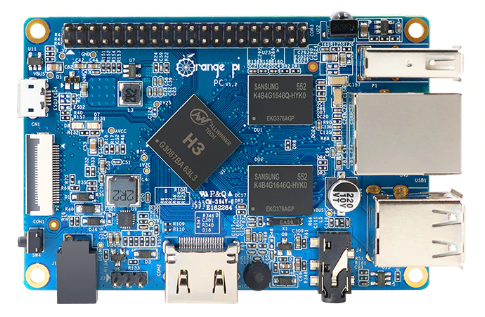
This board packs in lots of goodies for $15. It’s one of the very few boards which offer 1 GB of RAM at such a price point. It uses the Allwinner H3 SOC and can decode 4K HEVC/H.265 video.
Furthermore, it has an HDMI port with support for HDCP and CEC as well. This SBC can make a good media box with the right software. It even has an onboard IR Receiver and a Microphone.
Key Specifications
- Allwinner H3 Quad-core Cortex-A7, 1.6GHz.
- 1 GB DDR3 (shared with GPU).
- HDMI with support for 4K video.
- CSI Camera interface and onboard microphone.
- SD Card slot.
There is also a cut down version of the Orange Pi PC powered by the same SOC but with less RAM.
You can get additional information from their official page.
7. Orange Pi One & Orange Pi Lite
These two boards are also powered by the Allwinner H3 SoC used in the Orange Pi PC. But these come with 512 MB of RAM instead of the 1 GB offered by the Orange Pi PC.
Key Specifications
- Allwinner H3 Quad Core.
- HDMI with 4K support.
- SD Card slot.
- 512 MB of DDR3 RAM.
- CSI Camera Interface.
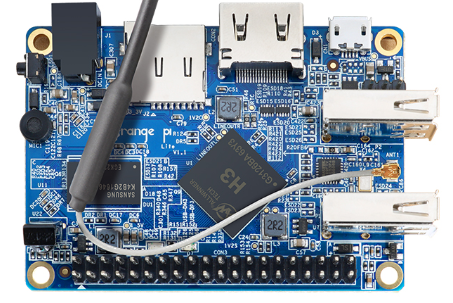
The Orange Pi Lite comes in at $12, it does not feature an on-board Ethernet and offers Wi-Fi instead. It also has an onboard microphone and IR receiver. You can get more info from their official page.
The Orange Pi One comes in at $11 and features on-board Ethernet for wired networking and does not offer any Wi-Fi support. You can get further information from their official page.
8. Orange Pi Zero3
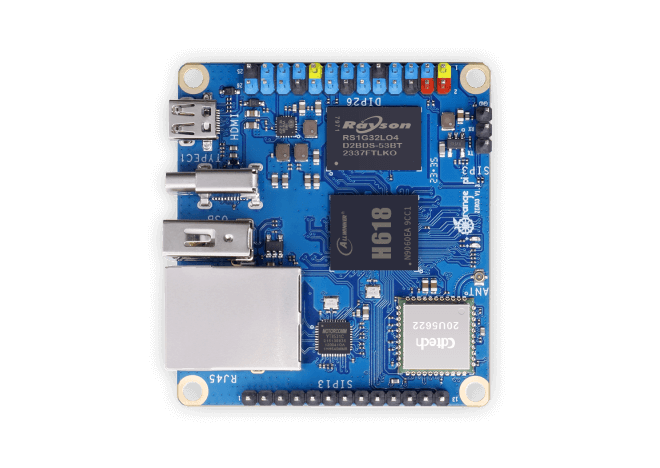
Powered by an Allwinner H618 processor, the Orange Pi Zero3 is a powerful offering for video processing use cases that can also act as a TV box with the right software.
The on-board ARM Mali-G31 MP2 GPU opens the door for support such as 4K display output, OpenGL ES 1.0/2.0/3.2, Vulkan 1.1, OpenCL 2.0 and more.
Key Specifications
- Allwinner H618 Quad-Core Cortex-A53
- 1 GB/1.5 GB/2 GB/4 GB LPDDR4 RAM
- Gigabit Ethernet Port
- Type-C Power Supply
- Wi-Fi 5 + Bluetooth 5.0
You can grab Orange Pi Zero3 for as low as $22.99 on Amazon for the 1 GB variant. You can also visit the official website for more details.
Before we finish up with the Orange Pi boards, I do want to quickly mention a couple more boards that they offer for custom applications.
- Orange Pi R1 – This is a tiny board with dual Ethernet ports, you can use it to build a network device.
- Orange Pi 2G IOT & Orange Pi 3G IOT – These boards feature 2G & 3G cellular connectivity for IoT Applications.
These boards also cost less than $20, and you can check them out on their official website.
9. NanoPi Neo LTS

Starting at $9.99, this board is very simple and tiny(4 cm x 4 cm), a similar form factor as the Orange Pi Zero. Unlike the Orange Pi Zero, it is powered by the more powerful Allwinner H3 SoC and up to 512 MB of RAM.
It does not feature any onboard Wi-Fi/BT chipset, but you can add one via the USB port. This is a really good board to run headless Linux servers and DNS filters like Pi-Hole.
It’ll make a really good edge device for any IoT Applications. Using the GPIO you can expand the functionality to match your needs.
Key Specifications
- Allwinner H3 Quad Core Cortex A7 up to 1.2GHz.
- Up to 512 MB of RAM.
- Micro SD slot (up to 128 GB).
- 10/100 Ethernet.
- Additional interfaces via the abundant GPIO.
You can get further information and also purchase them from their official page.

There is a bare-bones version of the NanoPi NEO called the NanoPi NEO Core-LTS, which adds eMMC for industrial applications and let's go of the onboard USB and Ethernet ports. All features are available via the GPIO expansion.
You can check it out on the official page.
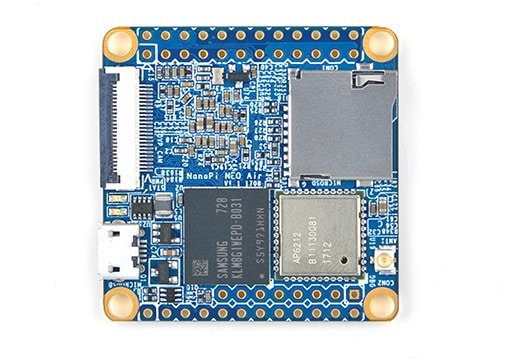
There is also a Wi-Fi/BT version of the NanoPi NEO called the NanoPi NEO Air which also adds eMMC and camera input while letting go of the onboard USB and Ethernet ports.
You can check it out on the official page.
10. Zero Pi

This is one of my favorite boards from this round up, it costs $9.99 and has a fast 1Gbps Ethernet onboard. With the Allwinner H3 at its heart, this can be a very powerful and tiny machine on your network.
It supports OpenWRT, which is great considering the 1Gbps Ethernet. You can easily run multiple instances of Pi-Hole along with a DNS Server.
Key Specifications
- Allwinner H3 Quad Core Cortex A7 at up to 1.2GHz.
- 512 MB of RAM.
- USB 2.0 Port.
- Support for OpenWRT.
You can get more information and also purchase them from their official page.
11. NanoPi NEO 2

At $19.99, the NanoPi NEO 2 costs twice the NEO. It retains the same form factor and brings in the Allwinner H5 SoC and 1Gbps Ethernet. This makes the board a tiny power house.
Key Specifications
- Allwinner H5, Quad-core 64-bit high-performance Cortex A53.
- Hexa Core Mali450 GPU.
- 512 MB RAM.
- 1Gbps onboard Ethernet.
- 24 pin GPIO.
- Functional headers for Audio and other interfaces like IR.
You can get more information and also purchase them from their official page.
That’s about all the boards in the NanoPi series, they also have a few more interesting boards with dual 1Gbps ports and a couple focused around camera applications.
12. La Frite (AML-S805X-AC)
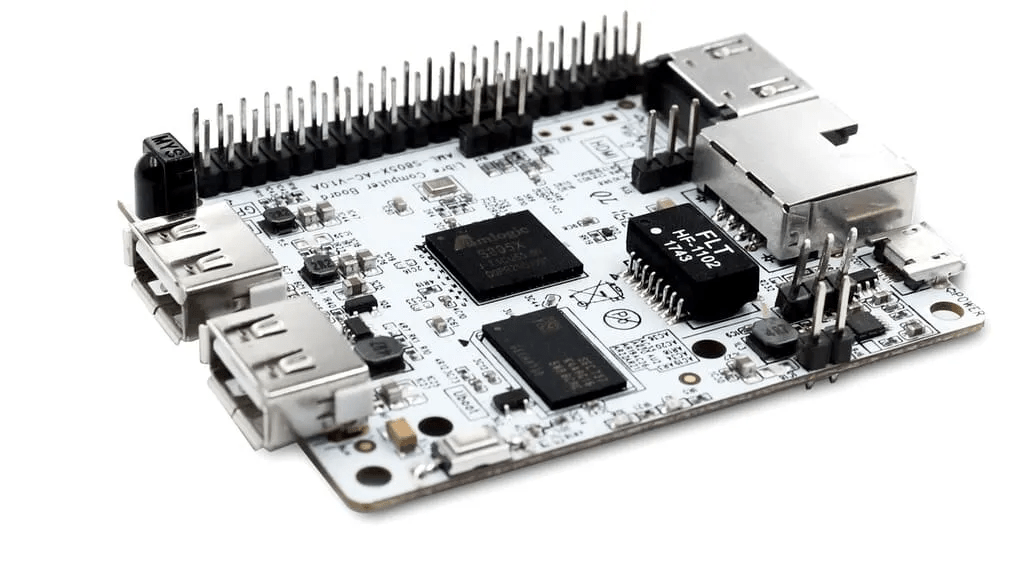
From the makers of Le Potato, this board at $20 is mainly geared towards applications involving media consumption or media streaming. It supports 1080p video playback with HDR metadata via the HDMI 2.0 port. It supports the latest Android 9/TV, upstream Linux, u-boot, Kodi, and more.
Key Specifications
- Amlogic S805X SoC, Quad Core Cortex-A53 @ 1.2GHz.
- Up to 1 GB DDR4 SDRAM.
- Amlogic Video Engine 10, support for H.264,H.265, and VP9 decoding up to 1080p 60fps.
- 100 Mbps Ethernet.
- IR Receiver.
- 40 pin GPIO.
You can get more information from their official page.
13. Onion Omega2+
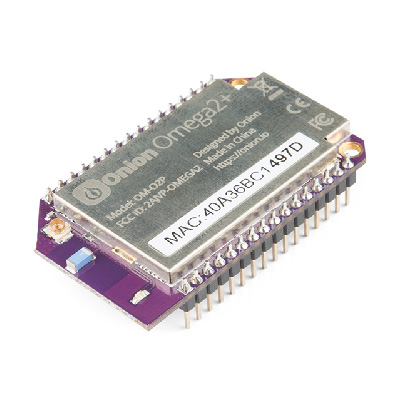
If you’re looking for an IoT application, the Onion Omega 2+ can be a good alternative to the Raspberry Pi Zero. It is an IoT-centric development platform and runs on LEDE (Linux Embedded Development Environment) Linux OS – a distribution based on OpenWRT.
Key Specifications
- MT7688 SoC
- 2.4 GHz IEEE 802.11 b/g/n Wi-Fi
- 128 MB DDR2 RAM
- 32 MB on-board flash storage
- MicroSD slot
- USB 2.0
- 12 GPIO pins
You can pick one up as a bare-bones module or various kits from their website.
14. VoCore2
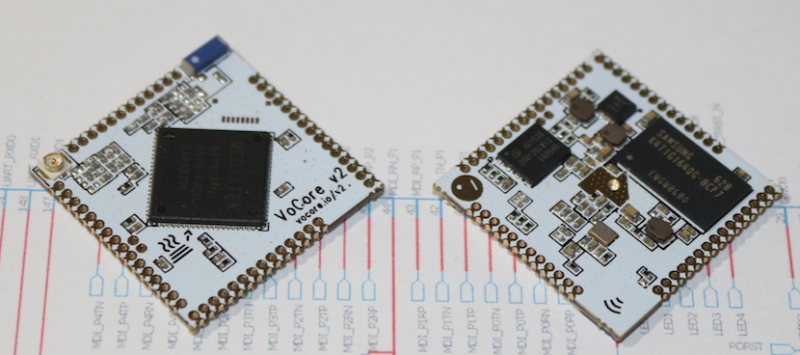
The VoCore2 is definitely the smallest of the bunch, the bare-bones module is only 1″ x 1″ in size and costs $17.99. The tiny size makes it easy to embed in different applications and allows selective expansion of features based on the need.
It is powered by a MediaTek MT7628 chip, which was specially designed for low to mid-range routers. The manufacturer claims that they’ll keep up the production until 2025, which is really good.
Key Specifications
- MediaTek MT7628, 580 MHz, MIPS 24K.
- 128 MB RAM, DDR2 166MHz.
- Ethernet – 1-5 ports, up to 100Mbps.
- Wireless – 802.11n, 2T2R, speeds up to 300Mbps.
- Storage – 16 MB NOR on board, supports SDXC up to 2 TB.
- 1x on-board U.FL slot (Antenna Connector).
You can get further details about the board on the product page and pick one up from their official website.
Suggested Read 📖
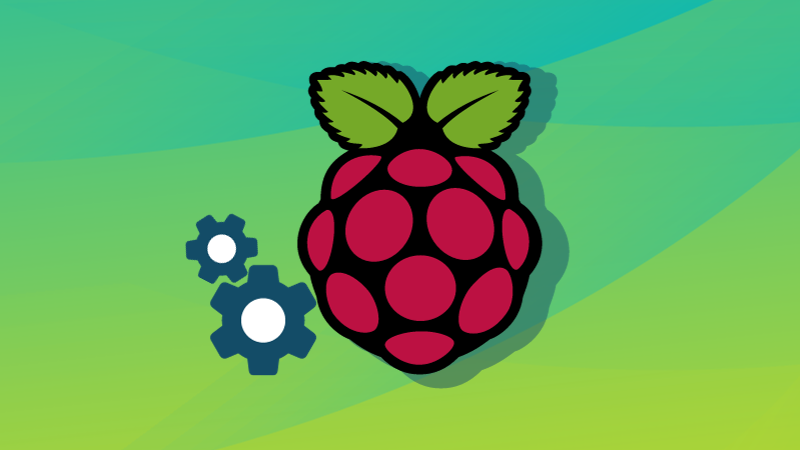
Wrapping up
It’s undeniable that there are all kinds of SBC’s available in various form factors and feature sets for a wide variety of use cases.
Moreover, most of these are open-source designs, running on open-source software. An absolute wonderland for a hardcore tinkerer.
💬 If you guys know of any other interesting alternatives for the Raspberry Pi Zero and Zero W, put them in the comments below!
It's FOSS turns 13! 13 years of helping people use Linux ❤️
And we need your help to go on for 13 more years. Support us with a Plus membership and enjoy an ad-free reading experience and get a Linux eBook for free.
To celebrate 13 years of It's FOSS, we have a lifetime membership option with reduced pricing of just $76. This is valid until 25th June only.
If you ever wanted to appreciate our work with Plus membership but didn't like the recurring subscription, this is your chance 😃


