So I was trying to format a USB disk in Ubuntu. I used the normal way of formatting the USB. I right click on the mounted USB and clicked on format disk. It gave me the usual warning about the data loss and the next thing I saw was this error message:
Error Formatting Volume
This partition cannot be modified because it contains a partition table; >please reinitialize layout of the whole device. (udisks-error-quark, 11)
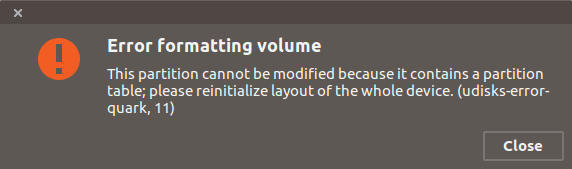
The USB disk I was trying to format was previously used as a live USB for Solus Linux. Clearly, Ubuntu wasn’t very happy about it (pun intended).
I tried using GParted. But strangely, GParted could not fix this issue despite the fact that it had fixed Error Formatting Volume in the past.
In this quick tip, I am going to show you how to fix this Error Formatting Volume issue in Ubuntu and perhaps other Ubuntu based Linux distributions such as Linux Mint.
Fix “Error Formatting Volume” in Ubuntu
You may watch this video to see how to fix this error in action:
We’ll be using Disks utility provided by Ubuntu here. Just look for Disks utility. If you are using Unity or GNOME, just search for Disks:
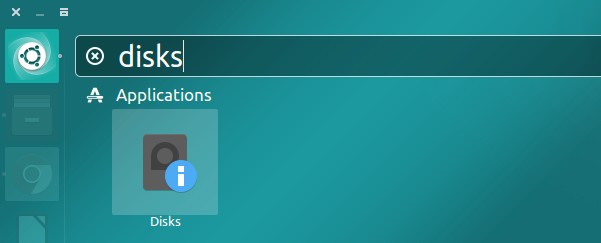
I am using Pop OS theme and icon so my screenshots may look different. But you can still find your way out, I know.
In the Disks application, select your USB disk. Be very sure that you have selected the USB disk you wish to format. From the top right menu, select Format Disk option.
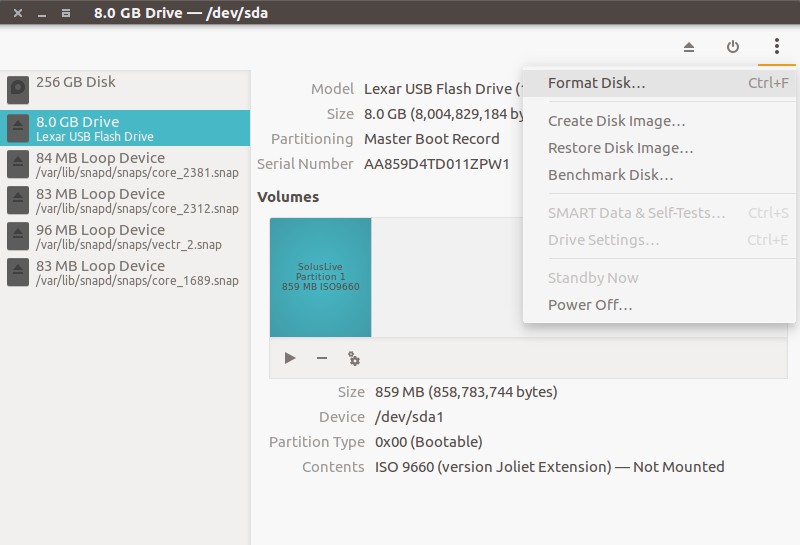
Since it is a USB stick, select MBR partitioning like the one in the picture below:
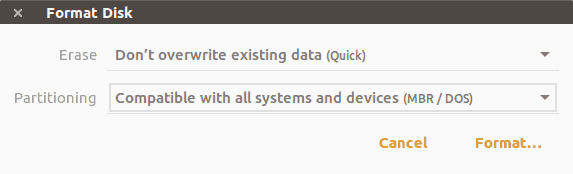
You’ll get the usual warning about losing your data on the USB disk. Click on Format:
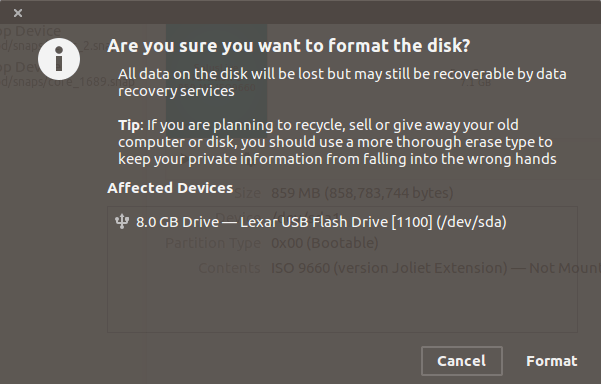
Once formatted, you’ll see your disk with entirely free storage:
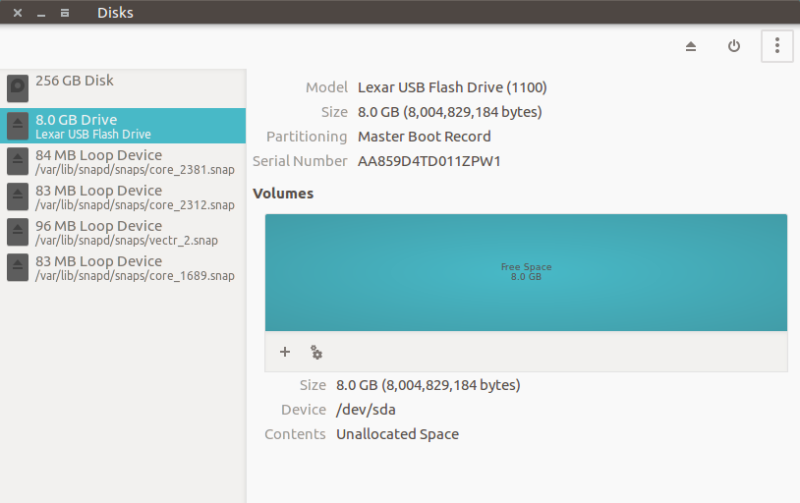
At this point, you should also create a partition of the entire free space size here. I have used another USB disk in the below screenshots.
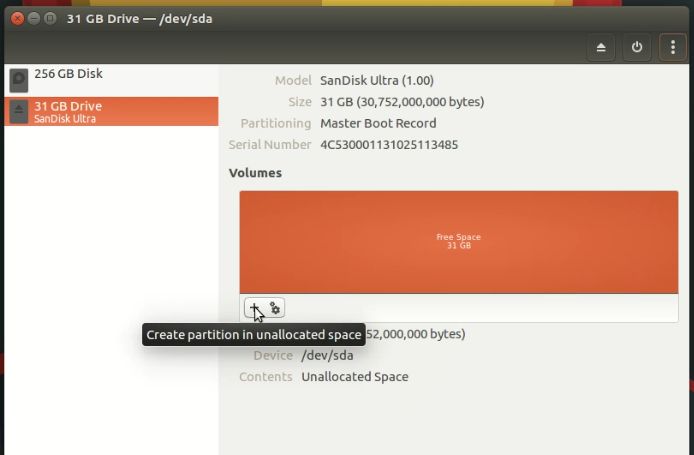
Format it to FAT file system.
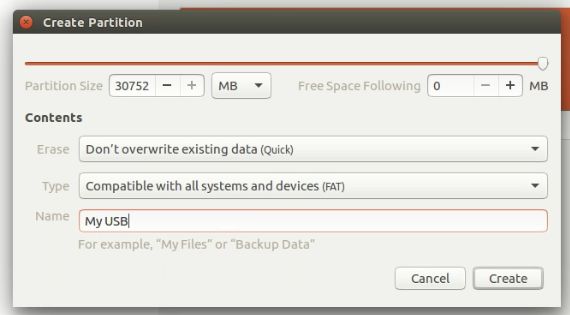
Once you have created the partition, you’ll see that the USB is mounted immediately.
That’s it. I hope this quick post helped you to fix the “This partition cannot be modified because it contains a partition table” error while formatting the USB stick in Ubuntu Linux.

