Let’s make it clear, I am not a professional designer – but I’ve used certain tools on Windows (like Photoshop, Illustrator, etc.) and Figma (which is a browser-based interface design tool). I’m sure there are a lot more design tools available for Mac and Windows.
Even on Linux, there is a limited number of dedicated graphic design tools. A few of these tools like GIMP and Inkscape are used by professionals as well. But most of them are not considered professional grade, unfortunately.
Even if there are a couple more solutions – I’ve never come across a native Linux application that could replace Sketch, Figma, or Adobe XD. Any professional designer would agree to that, isn’t it?
Is Akira going to replace Sketch, Figma, and Adobe XD on Linux?
Well, in order to develop something that would replace those awesome proprietary tools – Alessandro Castellani – came up with a Kickstarter campaign by teaming up with a couple of experienced developers –
Alberto Fanjul, Bilal Elmoussaoui, and Felipe Escoto.
So, yes, Akira is still pretty much just an idea- with a working prototype of its interface (as I observed in their live stream session via Kickstarter recently).
If it does not exist, why the Kickstarter campaign?

The aim of the Kickstarter campaign is to gather funds in order to hire the developers and take a few months off to dedicate their time in order to make Akira possible.
Nonetheless, if you want to support the project, you should know some details, right?
Fret not, we asked a couple of questions in their livestream session – let’s get into it…
[irp posts=17677]
Akira: A few more details
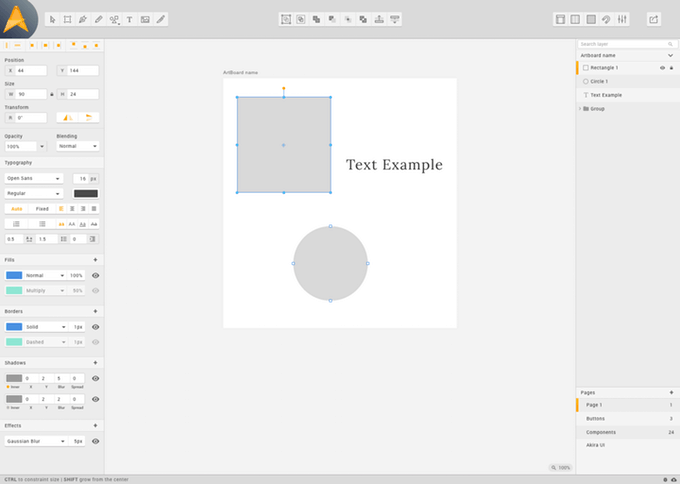
As the Kickstarter campaign describes:
The main purpose of Akira is to offer a fast and intuitive tool to create Web and Mobile interfaces, more like Sketch, Figma, or Adobe XD, with a completely native experience for Linux.
They’ve also written a detailed description as to how the tool will be different from Inkscape, Glade, or QML Editor. Of course, if you want all the technical details, Kickstarter is the way to go. But, before that, let’s take a look at what they had to say when I asked some questions about Akira.
Q: If you consider your project – similar to what Figma offers – why should one consider installing Akira instead of using the web-based tool? Is it just going to be a clone of those tools – offering a native Linux experience or is there something really interesting to encourage users to switch (except being an open source solution)?
Akira: A native experience on Linux is always better and fast in comparison to a web-based electron app. Also, the hardware configuration matters if you choose to utilize Figma – but Akira will be light on system resource and you will still be able to do similar stuff without needing to go online.
Q: Let’s assume that it becomes the open source solution that Linux users have been waiting for (with similar features offered by proprietary tools). What are your plans to sustain it? Do you plan to introduce any pricing plans – or rely on donations?
Akira: The project will mostly rely on Donations (something like Krita Foundation could be an idea). But, there will be no “pro” pricing plans – it will be available for free and it will be an open source project.
So, with the response I got, it definitely seems to be something promising that we should probably support.
Wrapping Up
What do you think about Akira? Is it just going to remain a concept? Or do you hope to see it in action?
Let us know your thoughts in the comments below.

