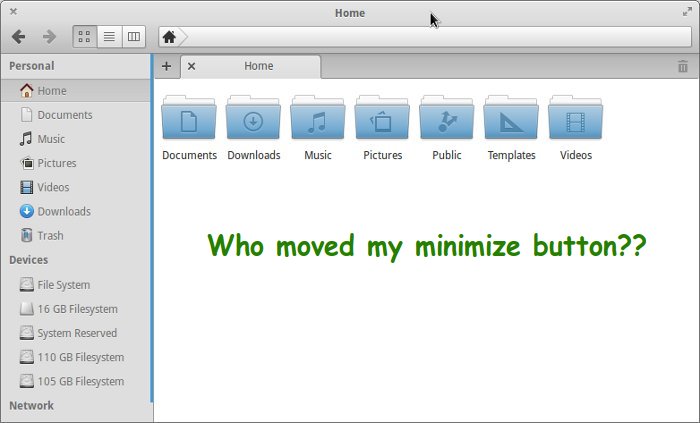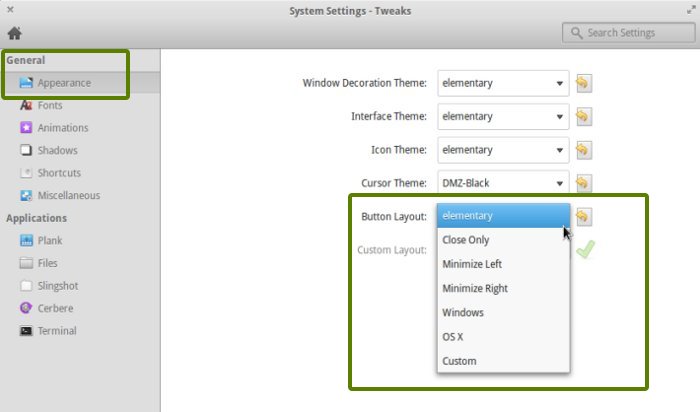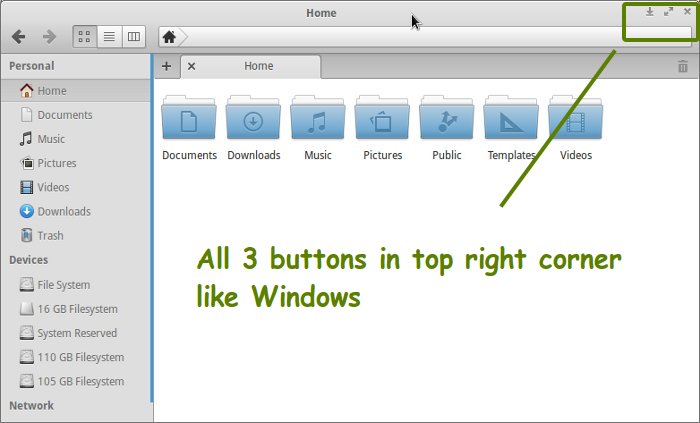I am using Elementary OS Freya these days. There are several small Elementary OS’ features which some people might not like. Last week we saw how to disable that annoying single click open feature in Elementary OS, in this quick post we shall see how to add a minimize button in Elementary OS.
If you haven’t noticed till now, in Elementary OS, there is no minimize button. You can either close it from top left corner or maximize it from top right corner.
How to add minimize button in Elementary OS
We shall need Elementary Tweak tool for this purpose. Install Elementary OS using the commands below in a terminal:
sudo apt-add-repository ppa:versable/elementary-update
sudo apt-get update
sudo apt-get install elementary-tweaksIf you are using Freya, see this post to know how to install elementary tweaks in Freya.
Go to System Settings and look for Tweaks:
In here, from the left sidebar, under General section, choose Appearance. You’ll see several options in Button Layout:
Following are the options available in Button Layout and their function:
- Elementary: Default Elementary
- Close Only: Removes the maximize button and leaves only close button
- Minimize Left: Adds a minimize button in the top left corner
- Minimize right: Add a minimize button in the top right corner
- Windows: You’ll get minimize, maximize and close button in top right corner like Windows
- OS X: You’ll get minimize, maximize and close button in top left corner like Mac OS
- Custom: You can use your own configuration
You can select any of Minimize, Windows or OS X. If you are a long time Windows user, choose Windows to get all the buttons on the right corner. Of course the changes done here will be applied system wide i.e. you will have the same button orientation in Files, web browsers and all other applications.
I hope this article helped you to add a minimize button to Elementary OS. Enjoy :)