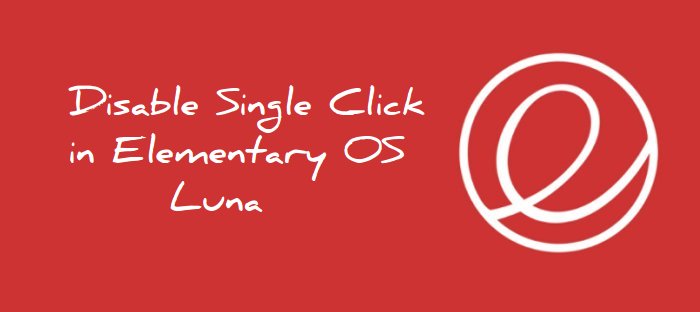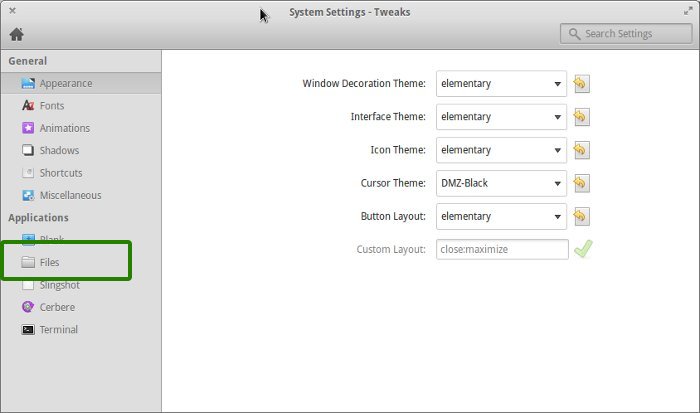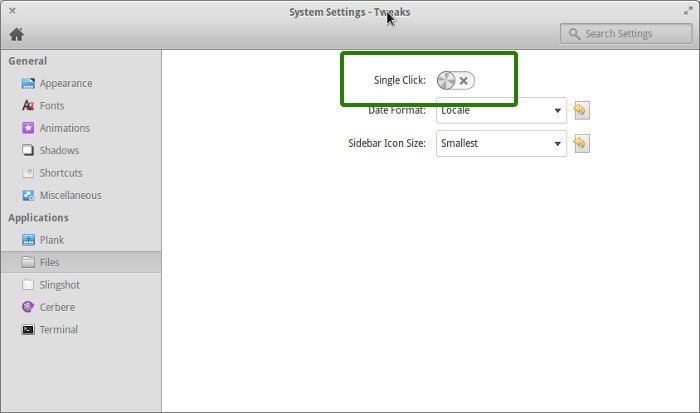Elementary OS is a beautiful Linux distribution based on Ubuntu. With Pantheon desktop environment, it stands out of the crowd of Ubuntu clones. While there are several exciting features, I really did not like the single click feature in Elementary OS.
In Elementary OS, if you click on a file to select it, it will be opened automatically. This is not the usual behavior which I am used to of. And it hinders in case you are selecting a file to right click on it for more options. Good thing is that you don’t have to live like this forever ;) In this post we shall see how to enable double click in Elementary OS.
Enable or disable single click feature in Elementary OS
We need to install Elementary Tweaks first. Open a terminal and use the following commands to install Elementary Tweaks:
sudo apt-add-repository ppa:versable/elementary-update
sudo apt-get update
sudo apt-get install elementary-tweaksOnce installed, go to System Settings and select Tweaks to start Elementary Tweaks:
In Tweaks, from the left sidebar select Files:
In here, just disable the Single Click:
No need to restart or anything. Double-click will be enabled instantly. No need to mention that you can enable the single click behavior following the same procedure.
I hope this quick post helped you to disable single click in Elementary OS. Any questions or suggestions are always welcomed. Ciao.