
Linux distributions have almost phased out 32-bit support. Indeed, computers based on x86_64 hardware (x86-64) are superior in every way to their 32-bits counterpart: they are more powerful, run faster, are more compact, and more energy efficient. Moreover, that has become the standard, which is why you will not find a 32-bit system anymore.
However, you might have a legacy system that still functions, and instead of adding it to e-waste, you want to repurpose it? You can always try to revive an old desktop computer after all.
Fret not, there are enough Linux distributions that still support 32-bit systems. Let me give you a brief list of the 32-bit open source operating systems.
BSD Options
Let me start with some non-Linux options. If you want to try something different for your system, you can go this route.
FreeBSD
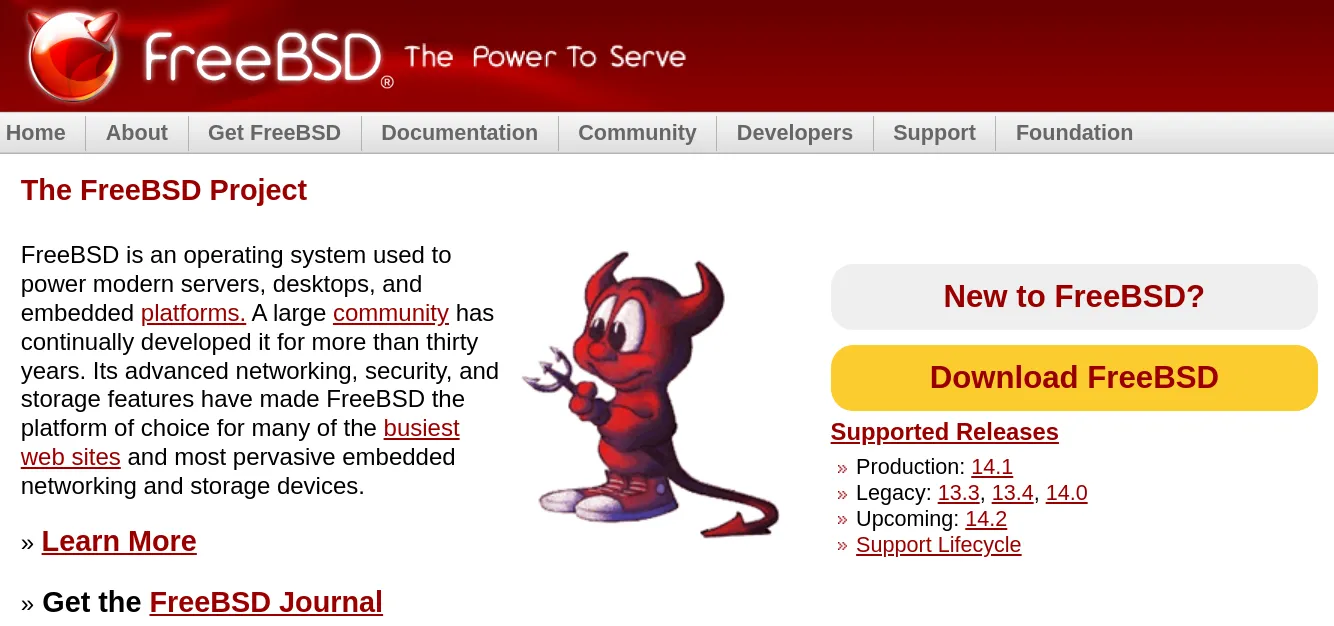
FreeBSD supports i386 architecture as a “Tier 2" platform. In the FreeBSD vocabulary that means it’s fully supported and production ready. Definitely another option for your server. Since FreeBSD supports SMP nicely (multi-chip, multi-core and/or hyperthreading designs) it can be valuable if you can find an old Xeon “Prestonia” or “Gallatin” server on the second (or third) hand market.
I assume FreeBSD remains usable for desktop usages. But even if you can run FreeBSD on CPU as old as the 80486, remember that modern GUI applications tend to be very demanding in terms of processor performance and memory.
Speaking of memory, by enabling PAE support, FreeBSD should be able to address more than 4GB of RAM. Something I would like to hear about in the comment section if you run such a configuration!
OpenBSD
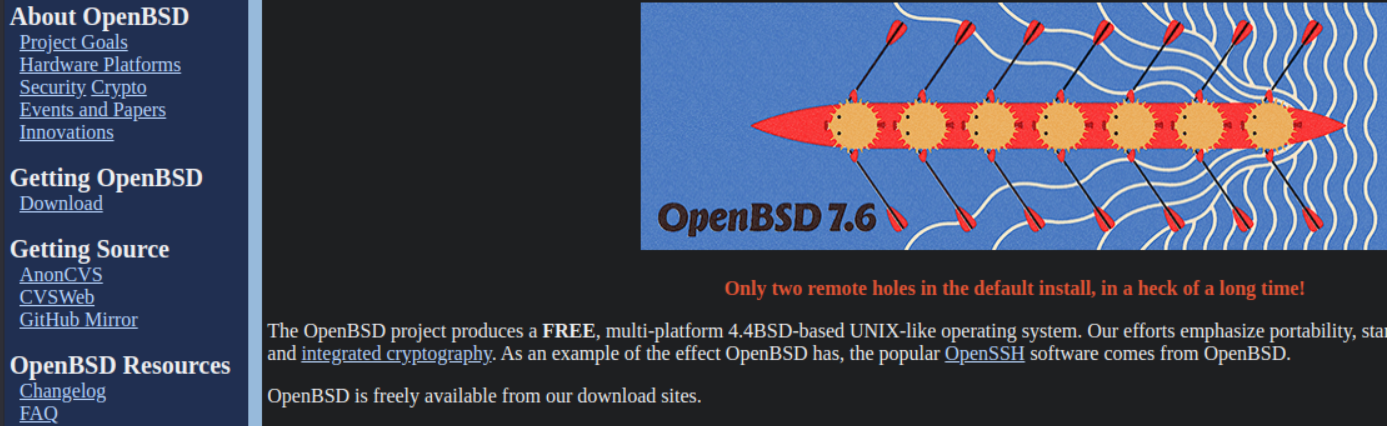
OpenBSD support for i386 is mostly on par with FreeBSD support. In fact, some OpenBSD drivers are adapted from FreeBSD (and NetBSD). Others were written specifically for OpenBSD. It is actively maintained.
NetBSD
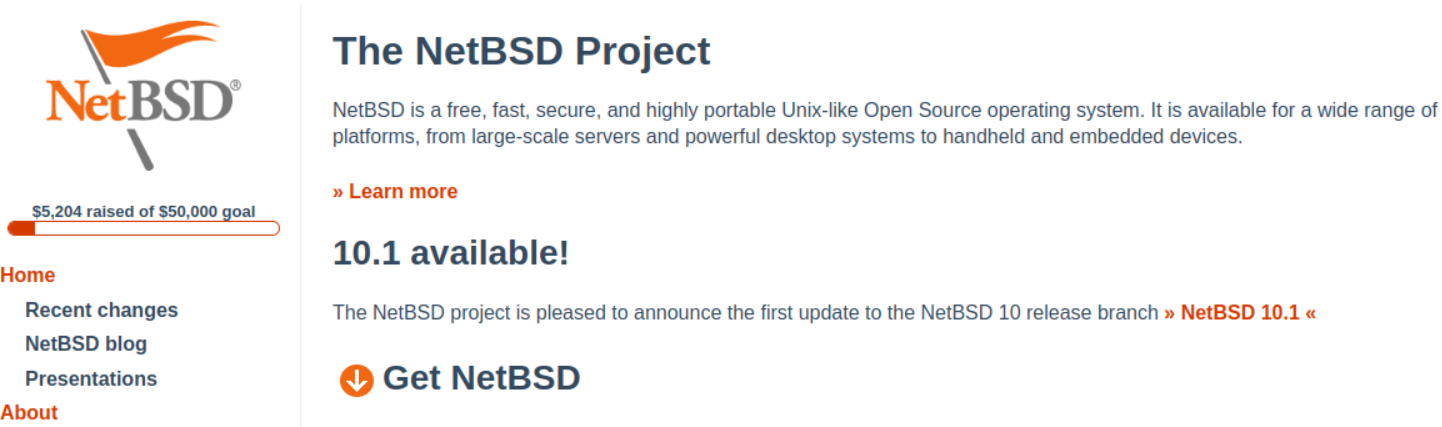
NetBSD is not left behind when it comes to i386 support. In fact, it supports a wider range of architectures that include Amiga, Alpha, Dreamcast, SPARC32, VAX, and more.
If you have other devices, not just limited to a desktop, NetBSD can be a good option to try.
Linux Distributions
If you do not like the idea of trying BSD, you can try the tried and trusted Linux distros. Here are some options that I prefer to recommend to anyone trying to revive legacy systems to their glory.
Debian
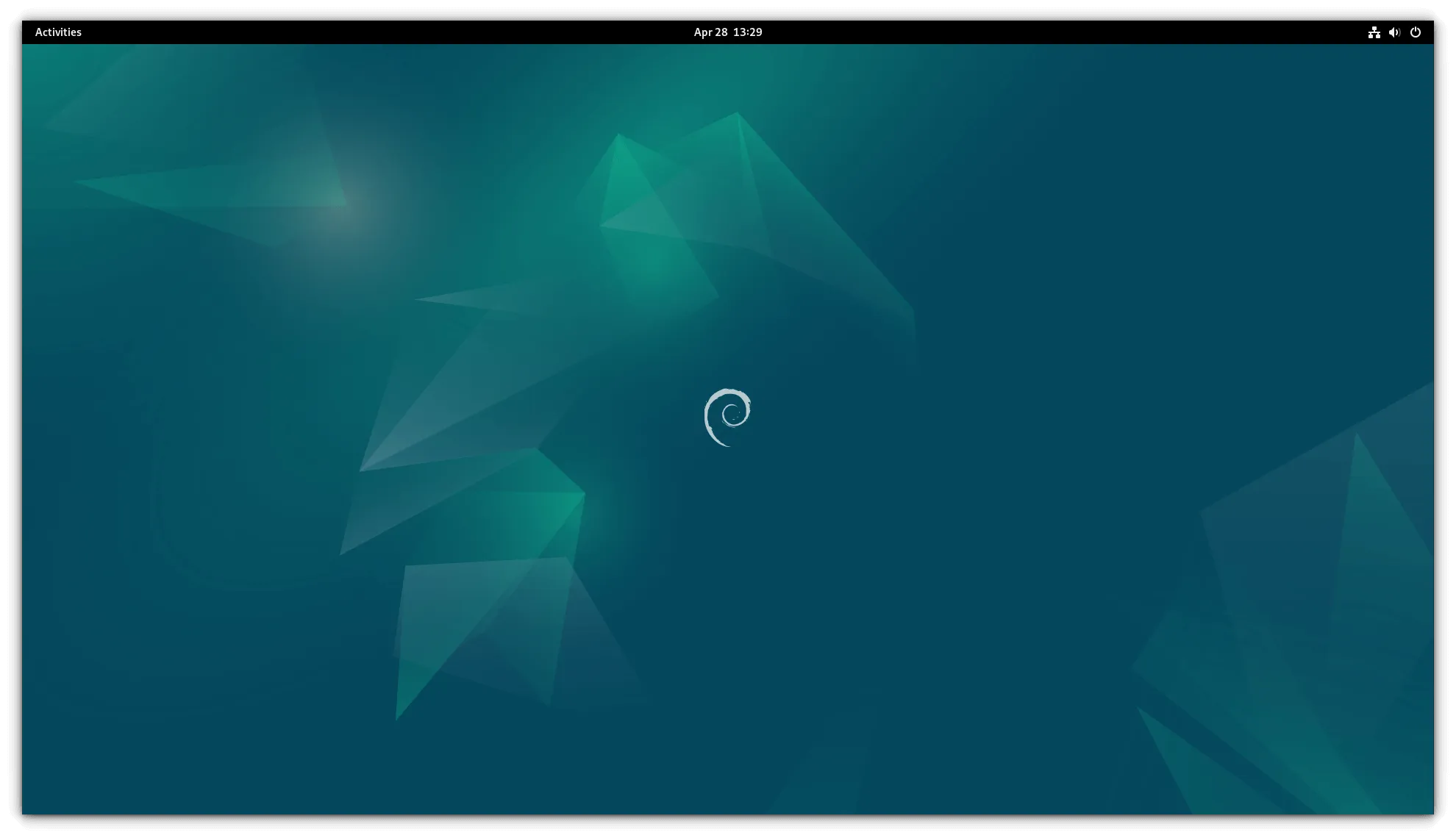
While Ubuntu has dropped 32-bit support entirely, Debian, is still supporting that architecture.
They mention that if the Linux kernel supports the 32-bit architecture, Debian can run on it. So, unless the Linux kernel phases out support for 32-bit systems entirely, you should be safe with Debian.
MX Linux
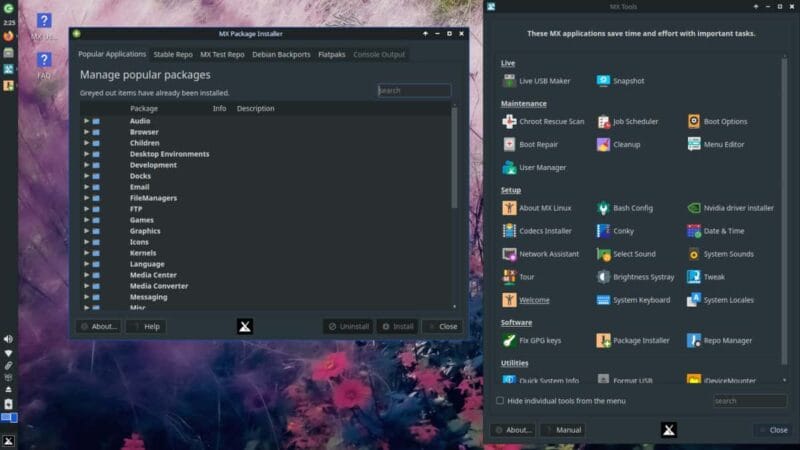
If you’re looking for a Debian-based Linux distribution, stable, easy to install and setup, with a smooth learning curve, and working on legacy hardware— then MX Linux is the distribution to try. It is especially a good choice when you want to “resuscitate” an old Windows laptop and at the same time convince your husband/wife of the merits of Linux.
Worth mentioning, MX Linux uses the lightweight Xfce4 desktop environment, and it is also a systemd-free distro, something that could convince some of you to use it. Speaking of concerns or philosophical objections concerning systemd, worth mentioning Devuan now.
Devuan
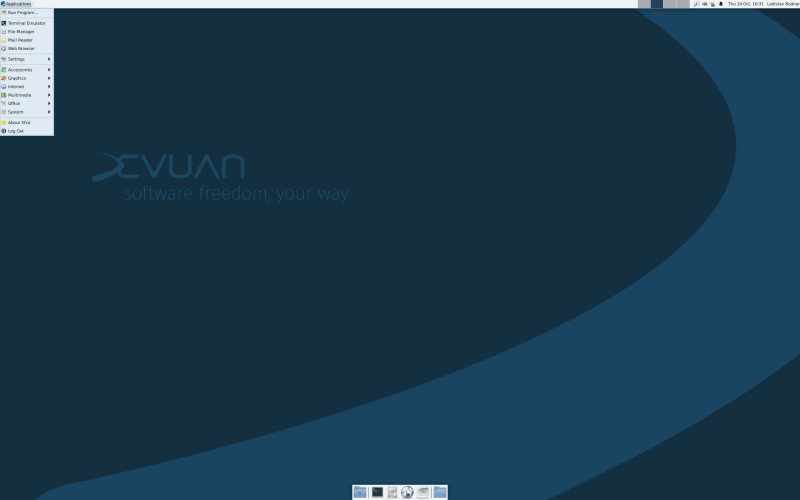
Do you know Devuan, the “systemd-free” port of Debian? Like many derived projects, it will still support the IA-32 architecture as long as it will be supported upstream. Like MX Linux I mentioned above, Devuan lags a little bit behind the Debian release cycle.
Suggested Read 📖
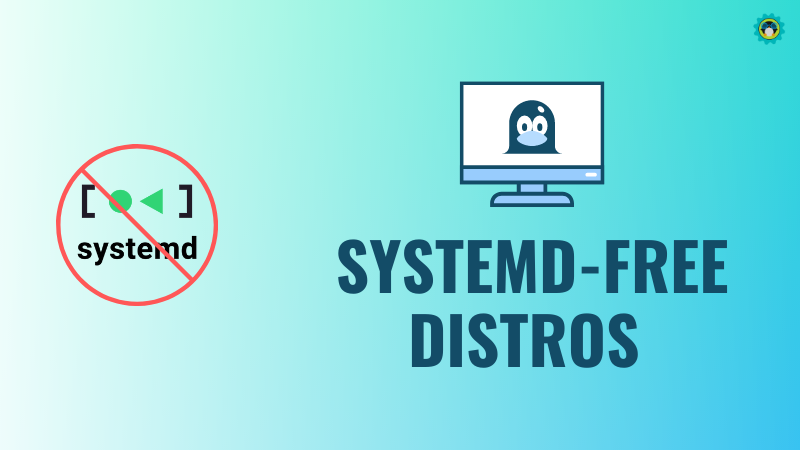
Slackware
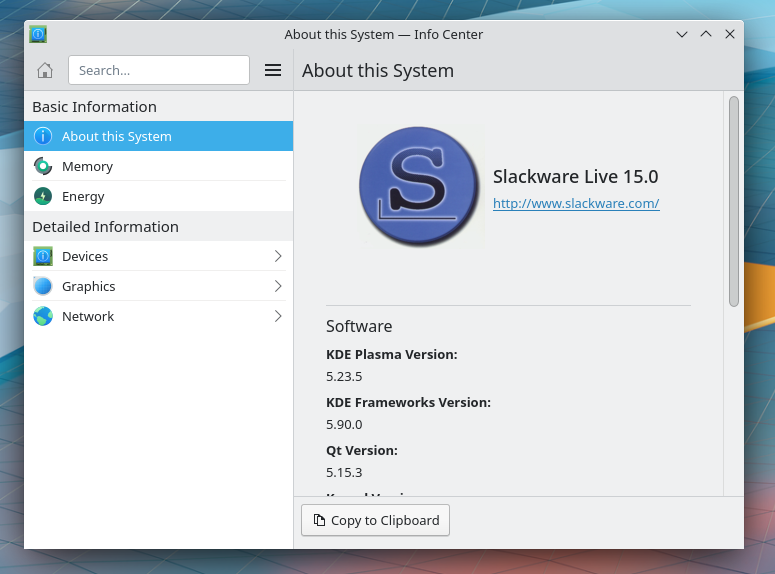
Slackware is probably the oldest Linux distribution still maintained, with an initial release dating back to 1993. For a long time, Slackware was an IA-32 only distribution, with 64 bits supports dating only to 2009.
To me, this is a sign of the developers’ continuous dedication to the x86_32 architecture.
Tiny Core Linux
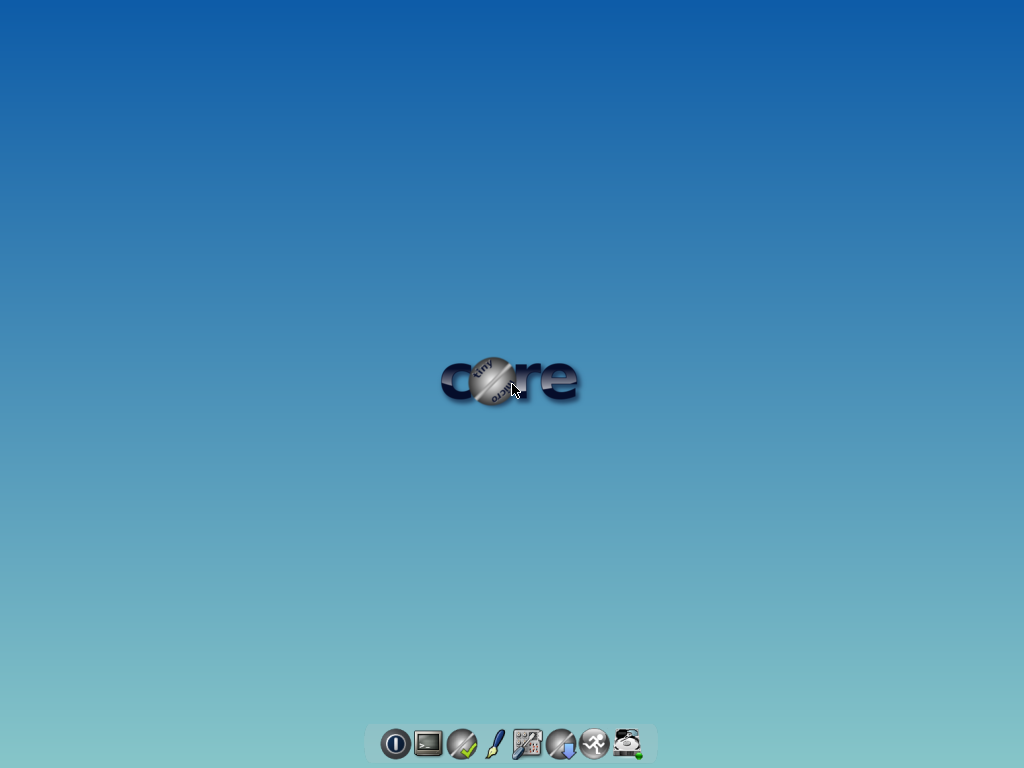
For more advanced users, and if you’re not afraid of looking under the hood, you can try Tiny Core Linux. Tiny Core Linux follows a goal inherited from the now dormant Damn Small Linux project. It is one of the best super lightweight Linux distros.
As a distinctive feature, TCL is entirely contained in a compressed cpio archive that populates the initial RAM disk upon booting the Linux kernel. Running from RAM, Tiny Core Linux is very fast and allows booting diskless systems over the network through PXE. Perfect for a legacy system with broken disks— well, I mean: for “diskless” systems.
Suggested Read 📖

Alpine Linux
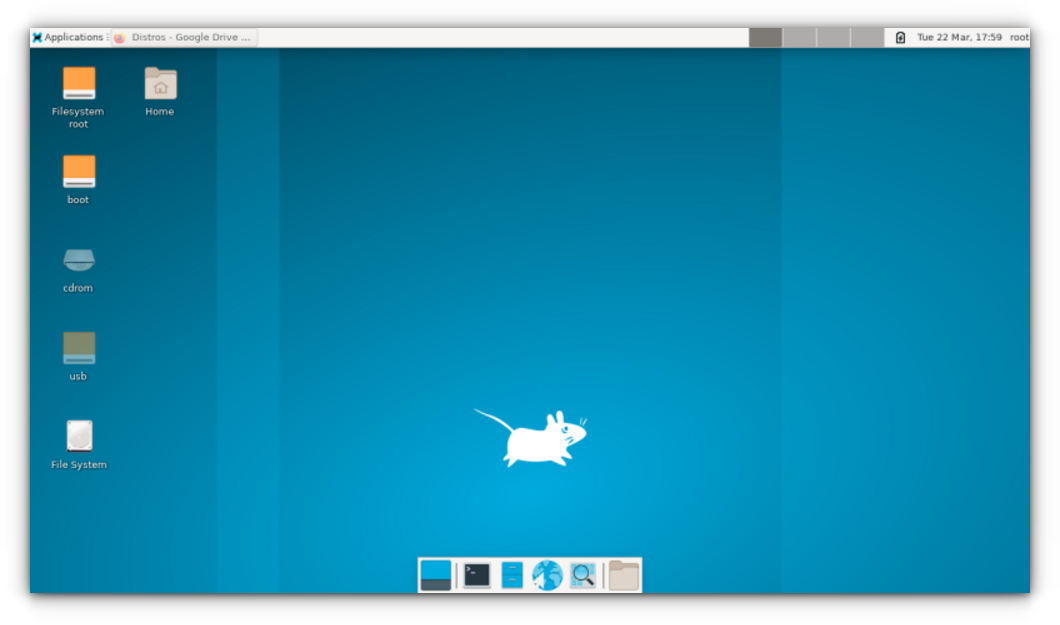
Speaking of low footprint distributions, let’s talk about Alpine Linux. If you’re looking for a “small, simple, secure” Linux distribution, this is the one to investigate. Worth mentioning, its qualities made it a popular choice for container-based applications (aka Docker).
But for what is interesting us today, it is also a viable option to run on a legacy and constrained hardware. I’m not sure I would use it as a base system for a desktop computer (I’m not even sure you can do that— easily, I mean) but to run a server, it would be perfect. Something that may or may not have importance for you, Alpine Linux is not using systemd, but OpenRC init system, initially written for Gentoo. And that gives me a perfect transition to the next option below...
Gentoo
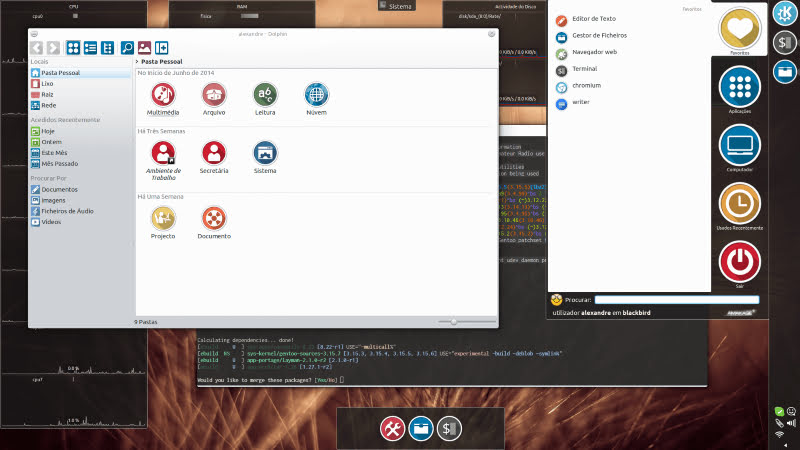
Gentoo is a source distribution. That means the “natural” way of using it is to let the package manager download the source code of the software to install, then compile it specifically for your computer before installation. Other distributions were binary distributions that download a pre-compiled and somewhat “generic” version of the software.
It is honestly only for experienced Linux users, or the ones with technical expertise (or the patience to learn it).
You can build it for your legacy hardware and get the superpower of Gentoo 😏
And the other 32-bit Linux distributions?
Well, I’m not a “distro hopper,” so I only mentioned here the OS I used myself or that I heard good feedback from trusted acquaintances.
But, there are many Linux distributions that are still trying to keep 32-bit systems alive, like Nix OS.
You can look at our other list of 32-bit Linux distributions, which lists more options for you to explore.
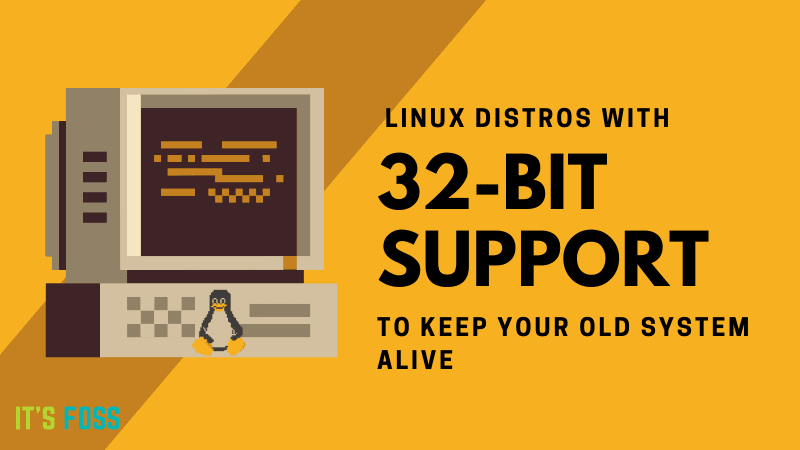
It will be a sad day to see all our 32-bit hardware stopping to work, and the OSs stopping to support it. But, there is still time for that. Here's to the legacy of 32-bit systems! 🥂
It's FOSS turns 13! 13 years of helping people use Linux ❤️
And we need your help to go on for 13 more years. Support us with a Plus membership and enjoy an ad-free reading experience and get a Linux eBook for free.
To celebrate 13 years of It's FOSS, we have a lifetime membership option with reduced pricing of just $76. This is valid until 25th June only.
If you ever wanted to appreciate our work with Plus membership but didn't like the recurring subscription, this is your chance 😃




