Imagine this situation. You are working on a certain topic and you have more than twenty tabs open in your web browser, mostly related to the work.
Some of these tabs are for YouTube or some other music streaming website you are listening to.
You finished the work on the topic and close the browser. Your intent was to close all the work related tabs but it also closed the tabs that you were using for listening to music or some other activities.
Now you’ll have to log in to those websites again and find the track you were listening to or whatever you were doing.
Frustrating, isn’t it? Linux Mint understands your pain and they have an upcoming project to help you out in such scenario.
Linux Mint’s Web App Manager

In a recent post, Linux Mint team revealed that it is working on a new tool called Web App Manager.
The Web App Manager tool will allow you to launch your favorite websites and have them run in their own window as if they were desktop applications.
While adding a website as a Web App, you can give it a custom name and icon. You can also give it a different category. This will help you search this app in the menu.
You may also specify which web browser you want the Web App to be opened in. Option for enabling/disabling navigation bar is also there.
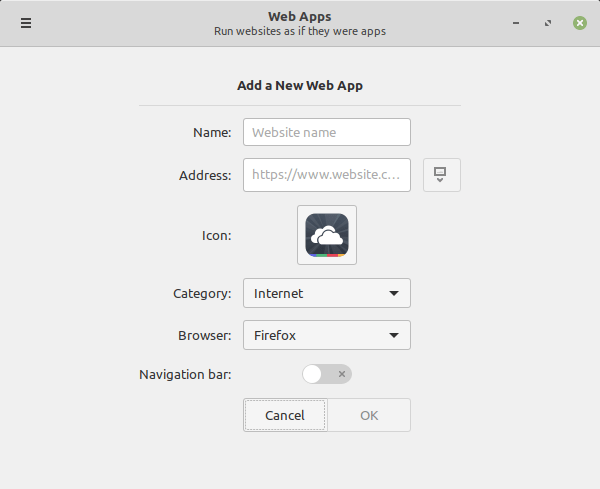
Say, you add YouTube as a Web App:
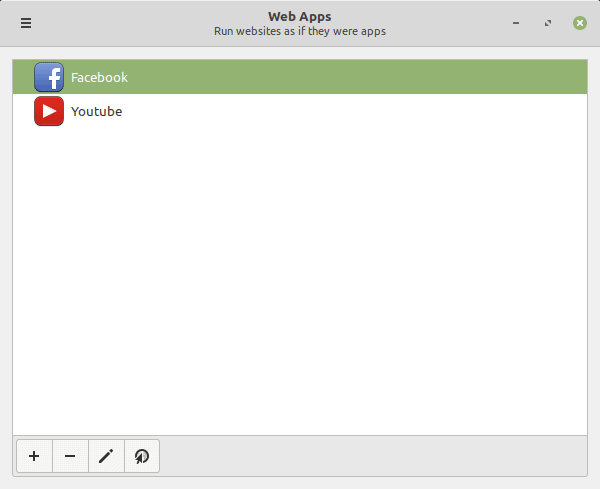
If you run this YouTube Web App, YouTube will now run in its own window and in a browser of your choice.
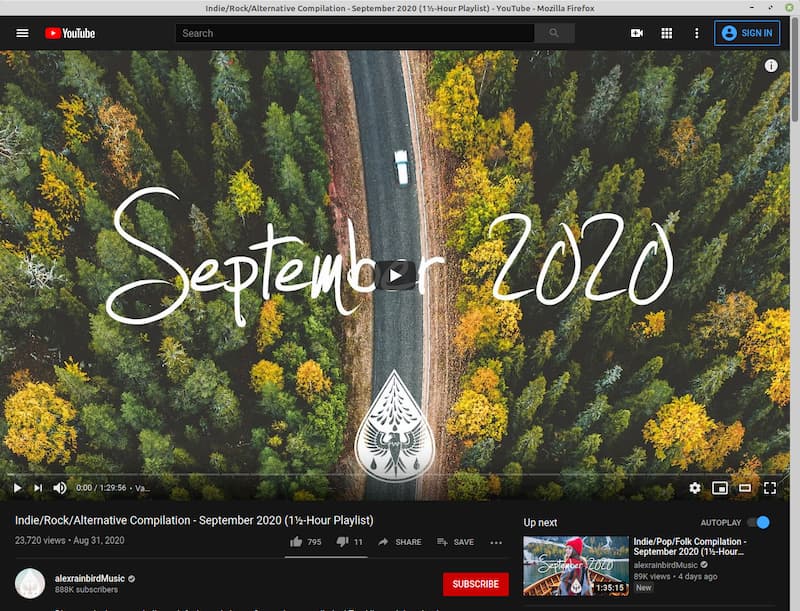
The Web App has most of the features you see in a regular desktop application. You can use it in Alt+Tab switcher:
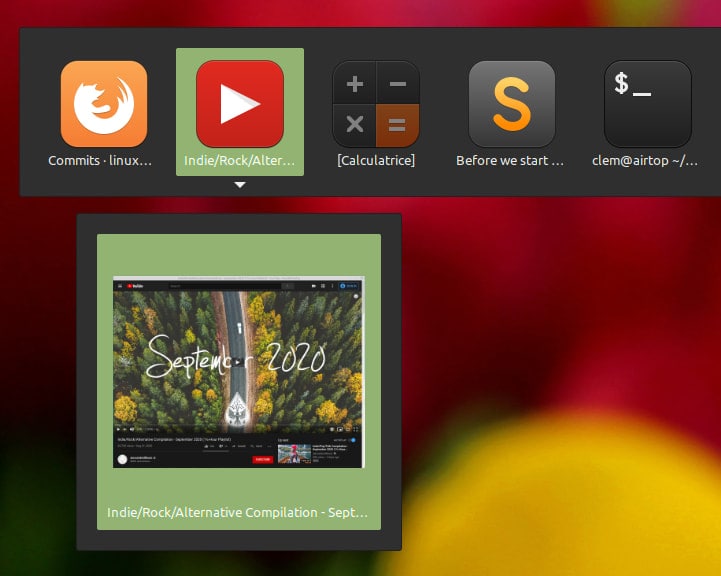
You can even pin the Web App to the panel/taskbar for quick access.

The Web App Manager is in beta right now but it is fairly stable to use. It is not translation ready right now and this is why it is not released to the public.
If you are using Linux Mint and want to try the Web App Manager, you can download the DEB file for the beta version of this app from the link below:
Benefits of the web apps
Some readers asked about the benefits of this Web App Manager over other similar feature already available in Chrome and some other web browsers. Let me expand on this topic.
- You can use a specific part of the URL (example.com/tool instead of example.com) as an app.
- The possibility of adding custom icons comes handy for websites without a clear fevicon.
- You can use a lightweight browser without any extension to open the web app instead of the regular web browser like Chrome/Chromium. It should be faster.
- Your web app is integrated into the application menu. You can search for it like any other application.
Web apps are not new to desktop Linux
This is not something ground breaking from Linux Mint. Web apps have been on the scene for almost a decade now.
If you remember, Ubuntu had added the web app feature to its Unity desktop in 2013-14.
The lightweight Linux distribution PeppermintOS lists ICE (tool for web apps) as its main feature since 2010. In fact, Linux Mint’s Web App manager is based on Peppermint OS’s ICE.
Personally, I like web apps feature. It has its usefulness.
What do you think of Web Apps in Linux Mint? Is it something you look forward to use? Do share your views in the comment section.
[interaction id=”5f4f3bbf52874d57761b26bc”]

