Deepin is a beautiful desktop environment with an intuitive UI. UbuntuDDE project combines the power of Ubuntu and the beauty of Deepin.
Deepin Desktop Environment (DDE) is a beautiful desktop environment created by the developers of Deepin Linux. Initially, Deepin Linux was based on Ubuntu but later they switched to Debian.
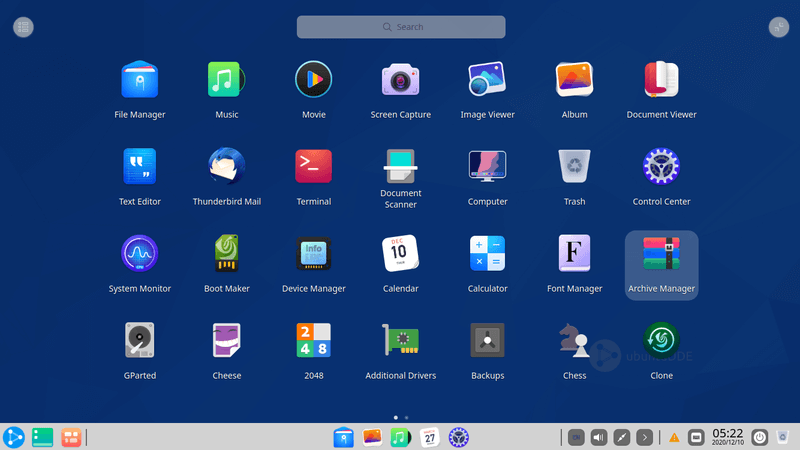
One major problem with Deepin Linux is its slow servers. A regular system update takes hours to download for the fact that they have all their servers in China and these servers are unfortunately extremely slow. You will even find the app store on the latest Deepin 20 slow to load.
If you want to use Deepin desktop, nothing stops you from installing it on your regular Ubuntu system. UbuntuDDE is trying to make it simpler by providing you an out of the box Deepin desktop experience on top of Ubuntu. This saves you time and effort in installing and configuring Deepin on Ubuntu.
Ubuntu DDE: Power of Ubuntu and beauty of Deepin desktop
Please note that UbuntuDDE is not an official flavor of Ubuntu. UbuntuDDE developers are not associated with the Ubuntu team. UbuntuDDE is currently a Remix distribution and is aiming for getting recognized as Ubuntu’s official flavor in future releases.
You can see it in action in the YouTube video above but do note that the overview includes our take on UbuntuDDE 20.04.
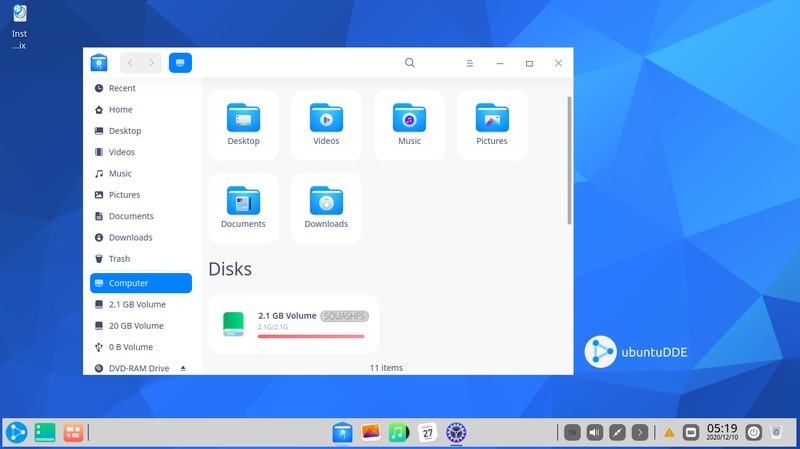
Development Overview
UbuntuDDE developers are helped by Alan Pope of Ubuntu’s Snapcraft team and teams of Ubuntu Budgie and Ubuntu Cinnamon and a few other developers like Hualet Wang and Felix Yan.
In a conversation with It’s FOSS, its lead developer Arun highlighted that the important aspect of this project is to regularly maintain the DDE packages for Ubuntu and help users enjoy the full taste of DDE (Deepin Desktop Environment).

Arun also mentioned that this Ubuntu Deepin remix project started first by maintaining and packaging the packages to the latest release from the upstream i.e. Deepin Repository. Then, it eventually got spin with Ubuntu 20.04 focal resulting in an image file that everyone can install without the hassle to install regular Ubuntu first and then the Deepin Desktop. UbuntuDDE is not just the combo of DDE and Ubuntu but also the fusion of selective packages and design changes by the UbuntuDDE Team.
The Latest Deepin Desktop Experience
As I mentioned above, the UbuntuDDE team maintains selective packages that also includes the Deepin desktop.
You will be able to install Deepin Desktop on your Ubuntu system just because they’ve made it easier for you.
They just want users to have the option of easily experiencing the Deepin desktop environment on top of Ubuntu. So, you can try UbuntuDDE or simply install the Deepin desktop tailored for Ubuntu.
If you notice a new Deepin release, UbuntuDDE team should have it ready for the next upgrade. As of writing this, Ubuntu 20.10 features the latest Deepin desktop compared and 20.04 LTS version features the older desktop.
You can try UbuntuDDE 20.04 or opt for the latest 20.10 edition to experience the best Deepin desktop experience as shown in some of the screenshots.
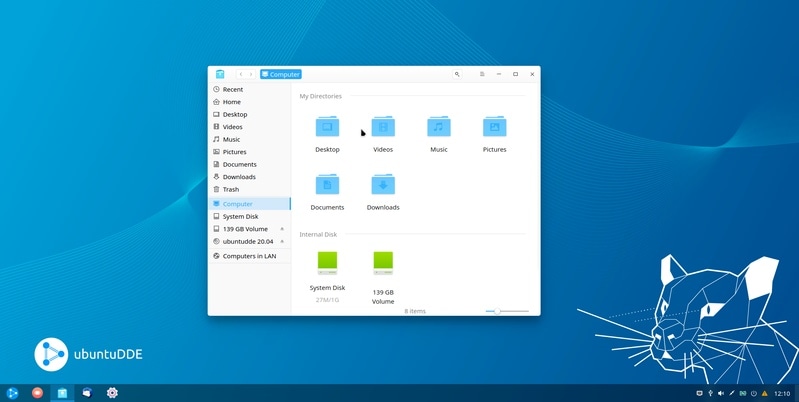
Unlike Deepin Linux, UbuntuDDE doesn’t use Deepin Appstore. It uses Ubuntu Software Center instead. This should be a good news if you are spooked by the spyware labeling of Wuhan-based Deepin Linux.
Not just limited to the software center, the overall experience feels good enough with the intuitive desktop experience and a proper dark mode as well.
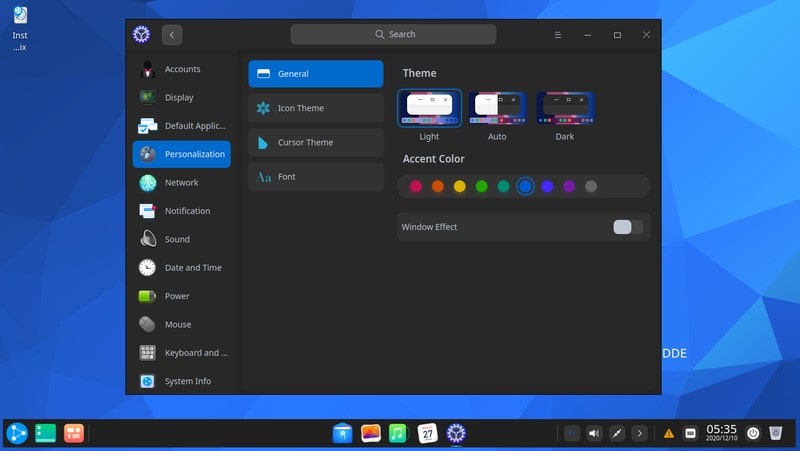
Performance Overview
Deepin desktop isn’t really known for the best-performing experience. However, you do get the option to select “Normal Mode” for the best experience, and “Effect Mode” for faster performance with stripped down animations/effects right after installing UbuntuDDE.
By default, without anything installed, it takes 1 GB of RAM. So, it is safe to say that you will need a minimum of 4 GB RAM to comfortably use programs within UbuntuDDE.
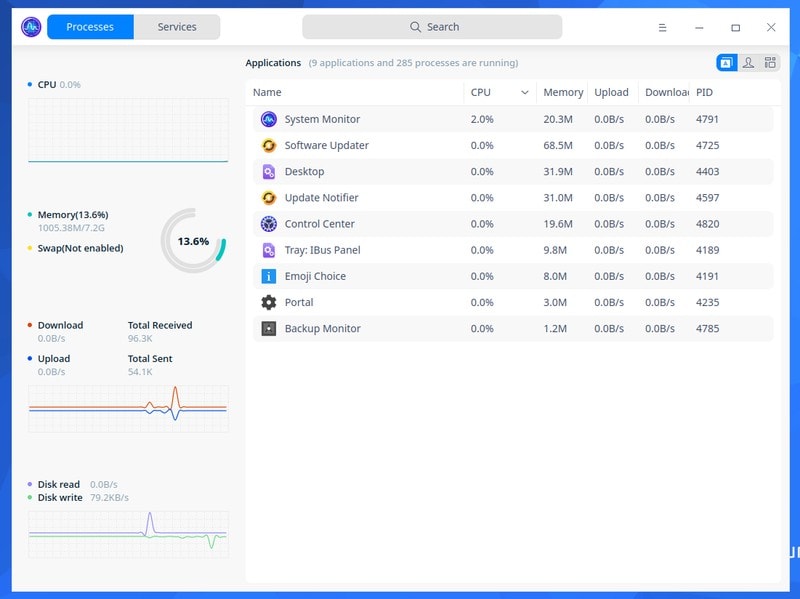
Download & Install UbuntuDDE 20.04 / 20.10

UbuntuDDE’s first official stable release kicked off with Ubuntu 20.04 LTS. Like other Ubuntu flavors, UbuntuDDE 20.04 is also available for you to download and try.
You can also find the latest Ubuntu 20.10 with the latest Deepin desktop experience.
Warning!
A word of warning. UbuntuDDE is a novice project under development. Please don’t use it on your main system. If you want to try it, use it in virtual machine or on a spare system.
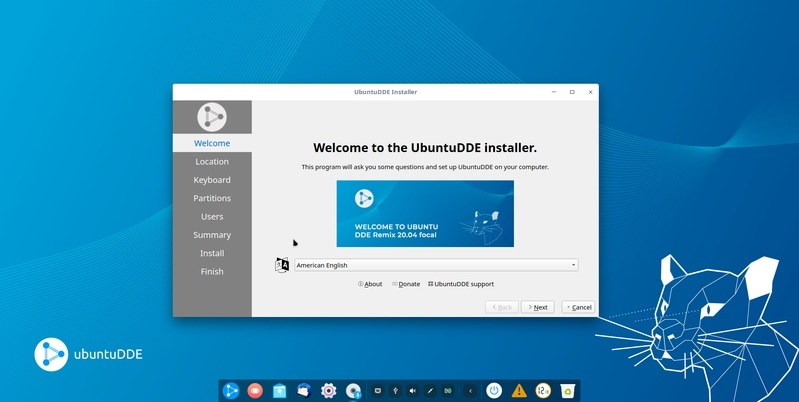
Since it is essentially Ubuntu, installing UbuntuDDE is the same as installing Ubuntu. You may refer to this tutorial showing how to install Ubuntu inside VirtualBox.
I know you may think ‘not another Ubuntu’ or ‘it’s just Deepin on Ubuntu that anyone can do’ and you do have a point. But I also know there is a small segment of users who like projects like UbuntuDDE that makes thing easier for them. I mean that’s how many Ubuntu flavor came into existence.
So, what do you think? Let me know your thoughts in the comments below.

