Ubuntu 18.10 Cosmic Cuttlefish has completed its lifespan of 9 months. If you are using Ubuntu 18.10, you must upgrade to Ubuntu 19.04.
Ubuntu 18.10 Cosmic Cuttlefish was released in October 2018 with a dashing new look. Like any non-LTS (Long Term Support) release, it was supported only for nine months.
On July 18, 2019, Ubuntu 18.10 completed its lifespan of nine months and the support for this release has ended now.
What does “Ubuntu 18.10 reaching end of life” mean?
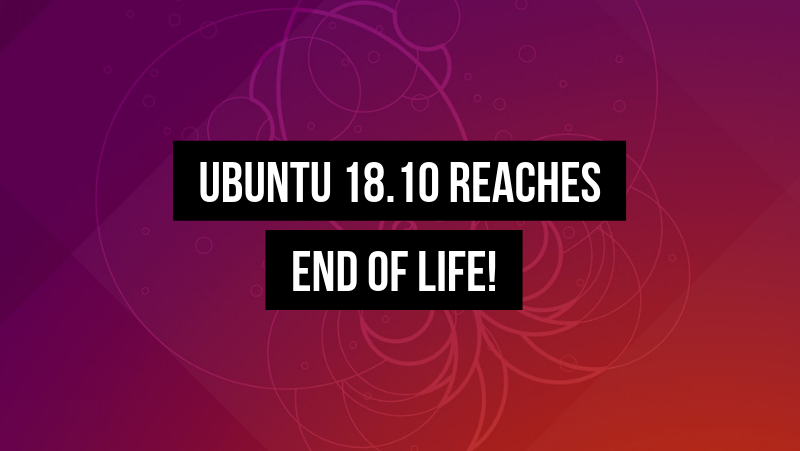
End of life is the term used for the date after which an operating system release won’t get updates. Ubuntu provides security and maintenance upgrades in order to keep your systems safe from cyber attacks.
After Ubuntu 18.10 reaches end of life, you won’t get the security updates, you won’t get maintenance updates on your installed software and soon you won’t even be able to install programs from Ubuntu repositories.
This is applicable to all the official Ubuntu flavors including Kubuntu 18.10, Lubuntu 18.10, Ubuntu Studio 18.10, Xubuntu 18.10, Ubuntu Budgie 18.10 and so on.
If you are using Ubuntu 18.10, you must upgrade to Ubuntu 19.04
If you don’t know already, check your Ubuntu version to make sure if you are using Ubuntu 18.10. Graphically, you can go to System Settings and look under the Details segment. You should see the version details in the About section.
If your Ubuntu 18.10 system is connected to the internet, you would notified to upgrade to Ubuntu 19.04. In fact, you should have been seeing this message for some time now while using the Software Updater.
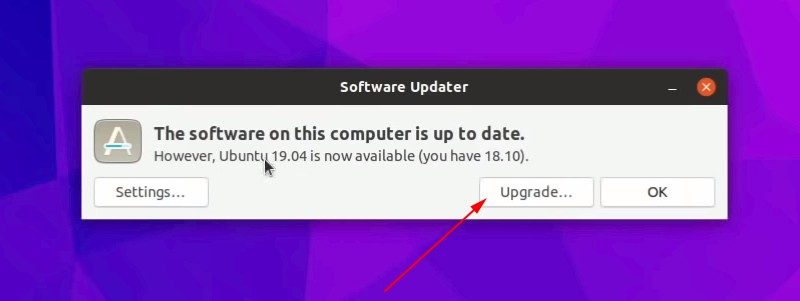
The easiest way is to just run the Software Updater, run any pending updates and when you see the option to upgrade to Ubuntu 19.04, hit the upgrade button.
It will first download the required files that could be up to a GB. So make sure that you have a good, stable internet connection. Once it finish downloading the update files, just follow the steps.
If you don’t do this, you should see an error message like this in a few days. The below image is for representational purpose.
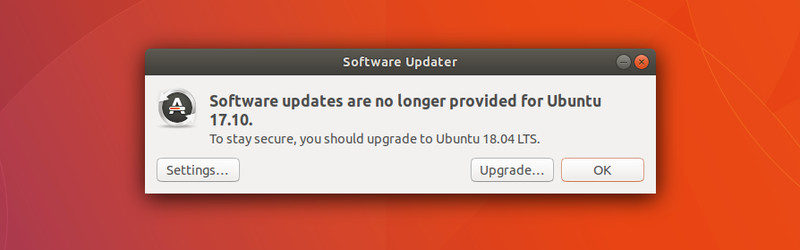
Another way to upgrade your system is to download Ubuntu 19.04, create its live USB and then install from it. You may see an option to upgrade the version during the installation procedure.
In the end…
If you don’t like upgrading Ubuntu every nine months, you should opt for the LTS versions that are supported for five years. Even if you want to switch to a newer LTS version, you can have 2 years of peace.
That being said, non-LTS version have their own advantage as they offer newer software, new features in the core operating system. If you like to stay on the edge, you can always opt for the latest non-LTS release, every six to nine months.
Which Ubuntu version do you prefer? LTS or non-LTS version? BTW, I use Arch is not an acceptable answer :D

