
Organizing photos is a big deal for individuals and researchers. Managing a large photo collection is not easy, whether it is just for a passion project or professional work.
What if you want photos for research or a detailed archive?
Tropy can help you out with that.
Tropy: A Free and Open-Source Project for Research Photos
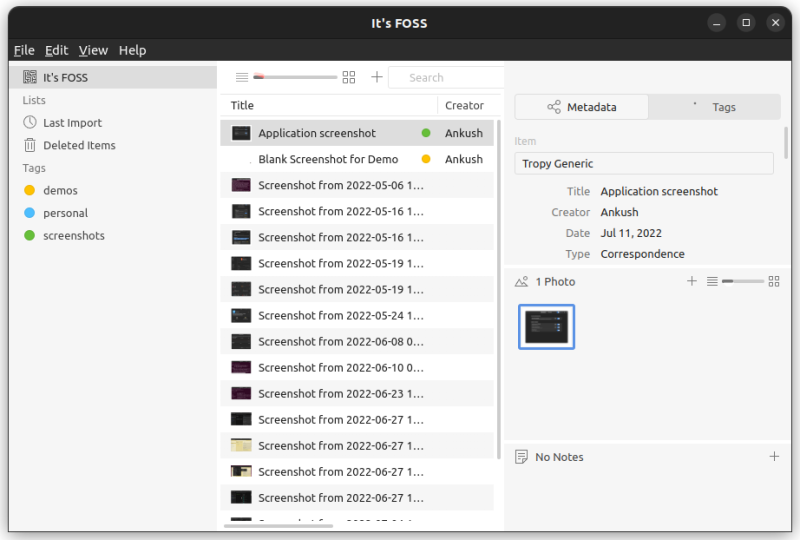
Tropy is an impressive open-source software that lets you organize all your research photos, add essential details to them, and have them ready for research purposes as well.
Primarily, it is built for researchers, where you get the superpower to add several properties of metadata to describe the content of your photo.
The photo can be of a document, old book pages, and anything you’d like to keep for exploration.
It saves your research data using SQLite, which is a suitable format for data preservation.
It is not just limited to Linux but is also available for Windows and macOS (Intel/ARM).
While it is particularly targeted toward researchers, I believe anyone can use it. It is user-friendly and easy to use.
You can also use it coupled with Zotero, which is an open-source application to help you collect and share your research.
Let me highlight some key features.
Features of Tropy
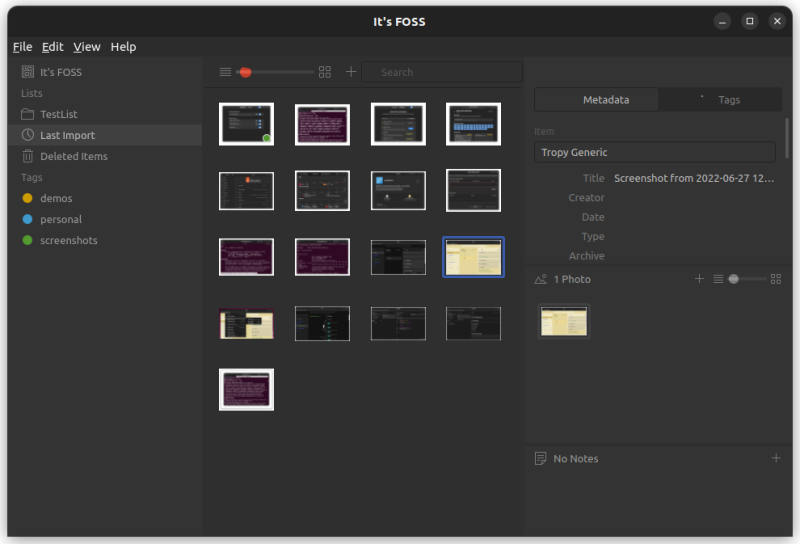
Tropy is not exactly a photo organizer. You can always use some photo management software available for Linux for that purpose.
But, if you want features to keep your photos or images of documents organized for research purposes, Tropy should be a likable option.
The features include:
- Ability to turn photos into items.
- Detailed source description that includes rights, date of creation, owner, URL, style, and more.
- Change the metadata easily.
- Add descriptions to the photo.
- Add a note for the image.
- Tag items for quick sorting.
- Make multiple folders to organize items for each different project.
- Annotate your photos.
- Ability to export your research as a ZIP archive, CSV, and CSL (for Zotero).
- You can import IIIF manifests.
- Dark theme support.
- Customize font size.
- Adjust the zoom level of photos.
- Supports Markdown notes for photos.
- Multiple templates for photo descriptions.
In a nutshell, you get several features with Tropy. With all the options, you get a wide range of possibilities to organize, sort, seek information, and organize the photos for research and archive purposes.
You also get to add plugins, overwrite photo metadata while importing, add existing timestamps using a local timezone, and a couple of other features.
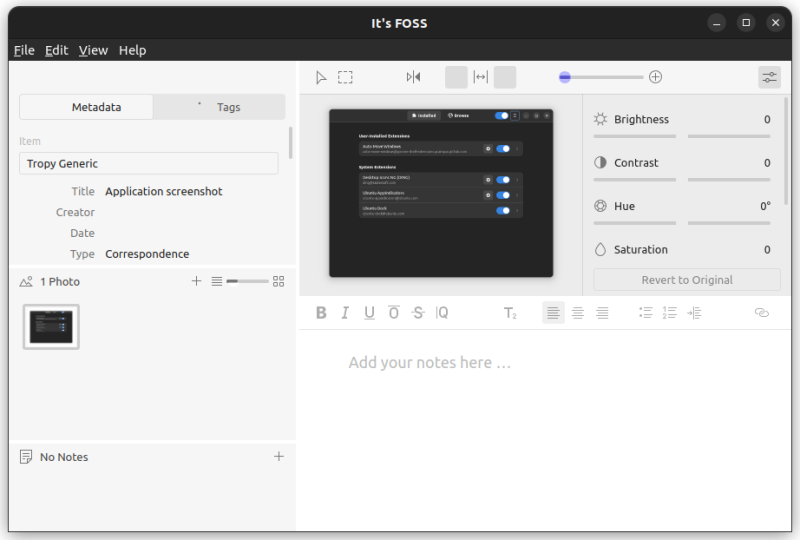
If this sounds like something you could use, you might want to check out its official introductory video to learn more about it:
Installing Tropy on Linux
You can download the package for Linux from its official website. It downloads a .tar file which you can extract, and then run the executable inside it to launch the application.
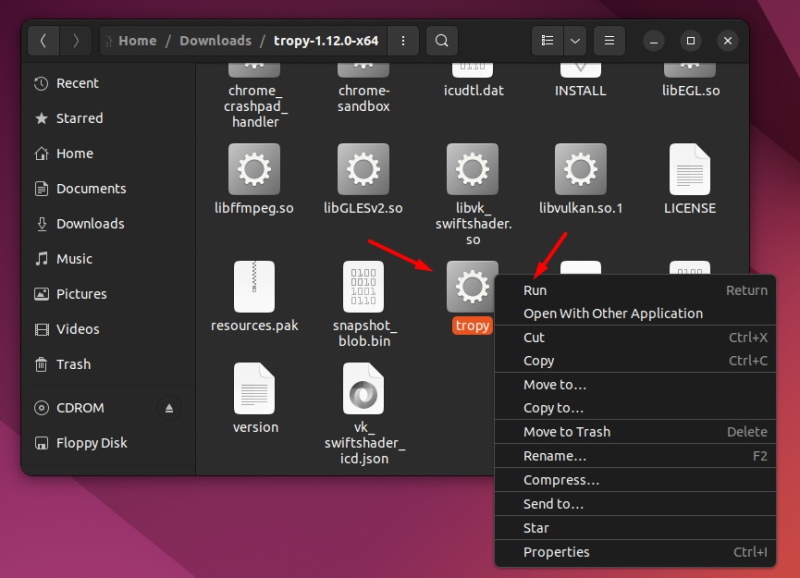
If you want to use the AppImage file on Linux, you can download it from its GitHub releases section.
Wrapping Up
Tropy is a powerful tool for researchers and an interesting option for others. Even if you are not a researcher, having meticulous data for your photos/documents can be incredibly useful at times.
While the features can be overwhelming to replace a photo organizer, I would suggest you try it out for a while to see if you start liking it.
Have you tried it already? What do you think about it? Is there something similar you would recommend for our readers?

