
When it comes to Linux applications, there are so many choices and alternatives. But often, there are only a few good options for a task.
Originally, one of our readers requested to make a list of decent Linux photo management software, something that could replace the now defunct Picasa on Linux. And here we are with the list!
It turns out, though not many, there are some superb applications for managing photo libraries available out there. Whether you have a massive collection of photos or only a few of them, one of these options ought to suit your needs.
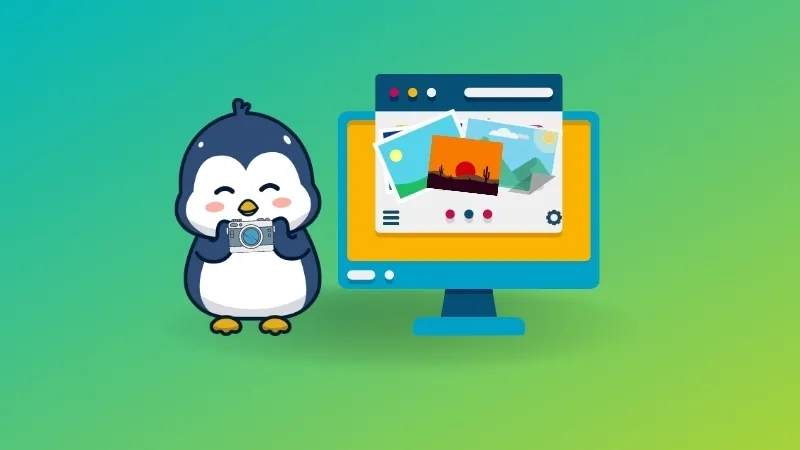
This list of best photo management applications for Linux differs from our list of best photo applications for Linux. That list contains image-related applications in general, such as editing, painting, etc., while this deals with only photo managing applications.
We have primarily mentioned the installation commands for Ubuntu and its derivatives. All you need to do is open a terminal and run those, if you do not prefer the software center (or cannot find it there).
1. PhotoQt
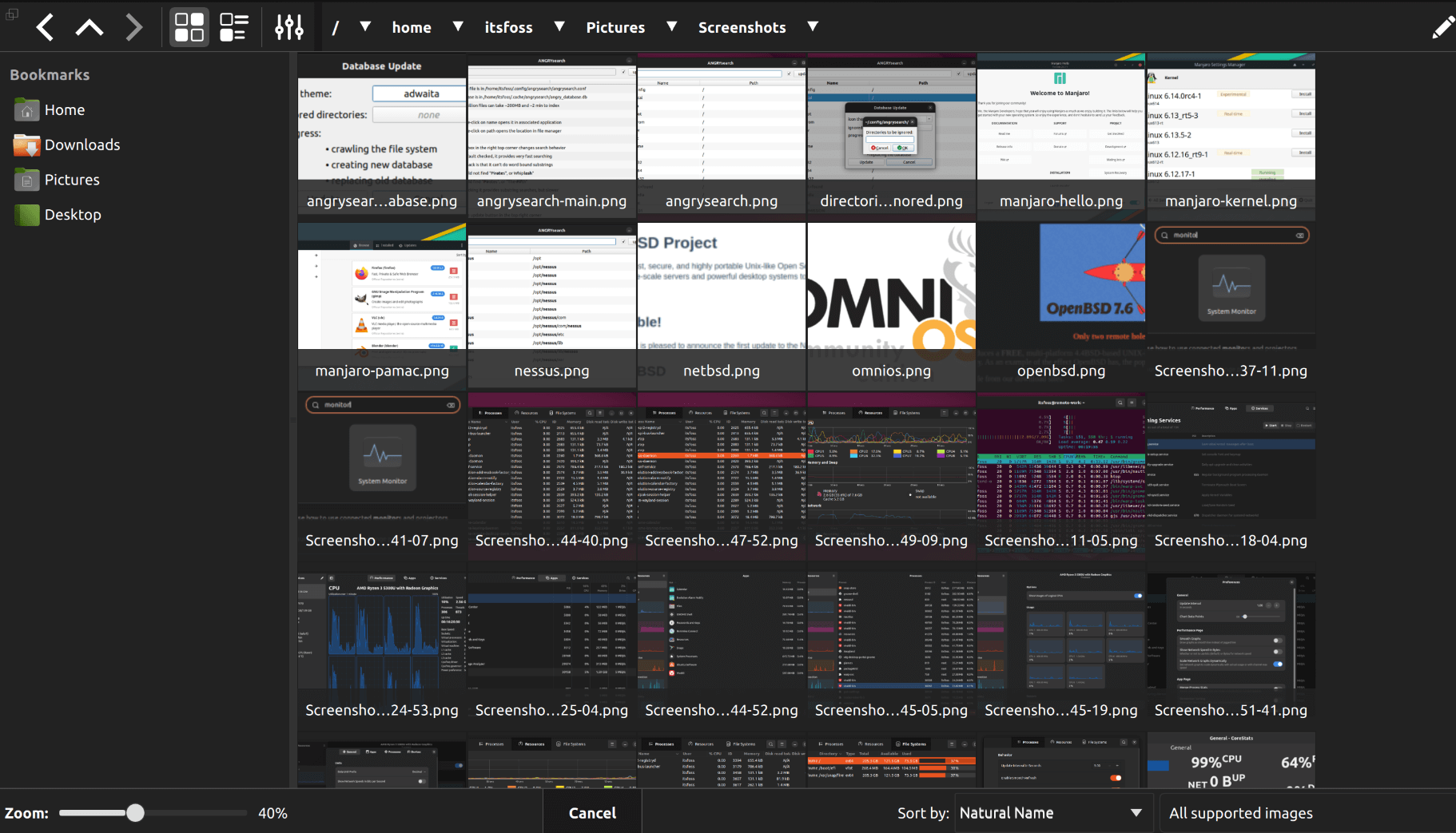
PhotoQt is a cross-platform image viewer app with some management features for Linux, built for speed and configurability. It supports all the major image file formats along with support for Google Motion Photos, Apple Live Photos, and photo spheres (with 360-degree panorama).
As its name suggests, it is built using Qt, which is often a choice for lightweight applications. You can navigate the photos and its metadata while using keyboard shortcuts, start a slideshow and more.
✅ All the basic browsing operations (thumbnails, move, copy, delete) ✅ Basic photo editing operations
PhotoQt Installation
You can install PhotoQt from the Flathub for any Linux distribution. You can also get the tar file to build it from source. Additionally, it is available for Windows users as well from its official website.
2. gThumb
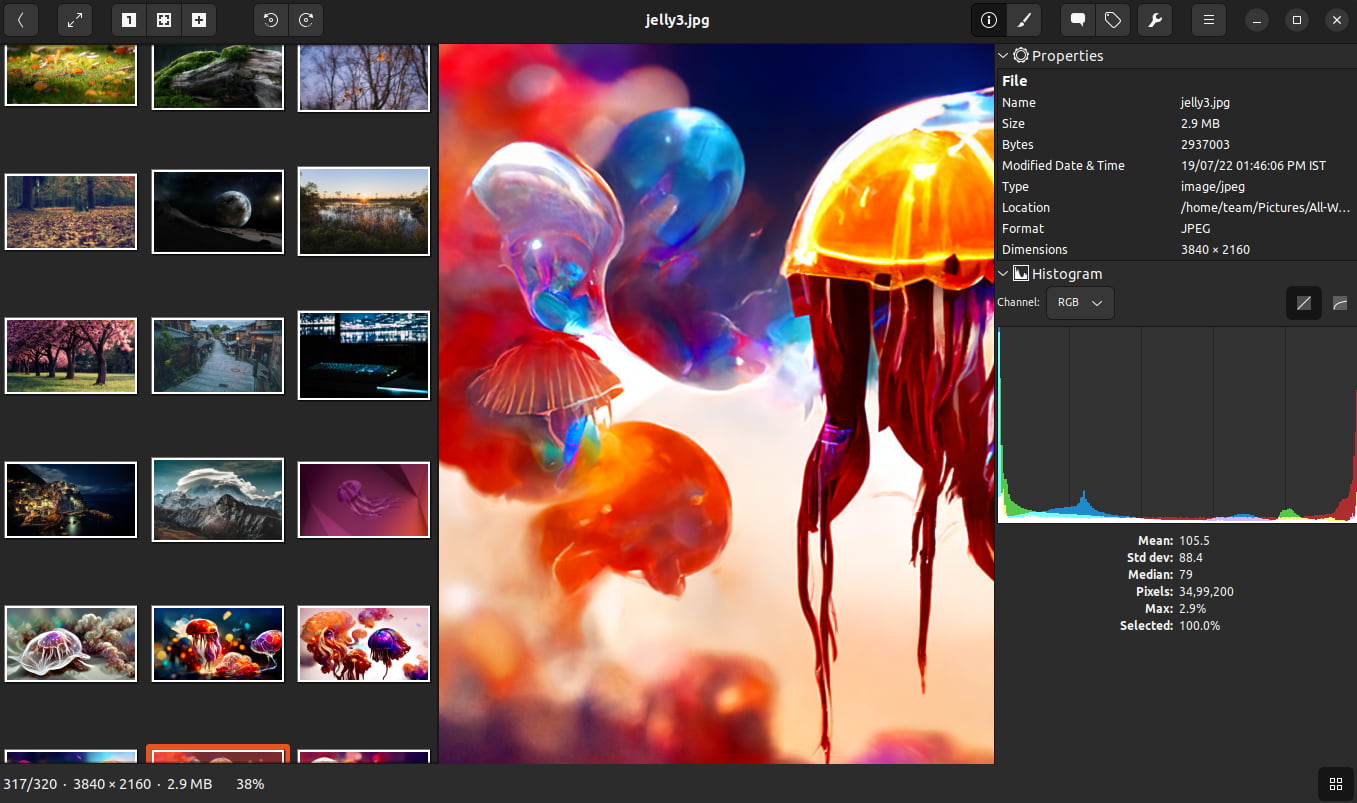
gThumb is a lightweight photo management application built mainly for the GNOME desktop environment. It includes all the basic photo management features as well as some editing and advanced operations. Some features of gThumb include:
✅ All the basic browsing operations (thumbnails, move, copy, delete etc) and bookmarking support.
✅ Organize photos with tags, catalogs and Libraries. Importing photos from Digital Cameras. Web albums (Picasa, Flickr, Facebook etc) integration.
✅ Basic photo editing operations, filters, format conversion etc.
If you use GNOME or GNOME based desktop environments (like MATE), you should try this one out.
gThumb Installation
You can find it in the software center or pre-installed with the GNOME desktop environment in some distributions.
For Ubuntu-based distros, you can enter the following command in the terminal to get it installed:
sudo apt install gthumb3. digiKam
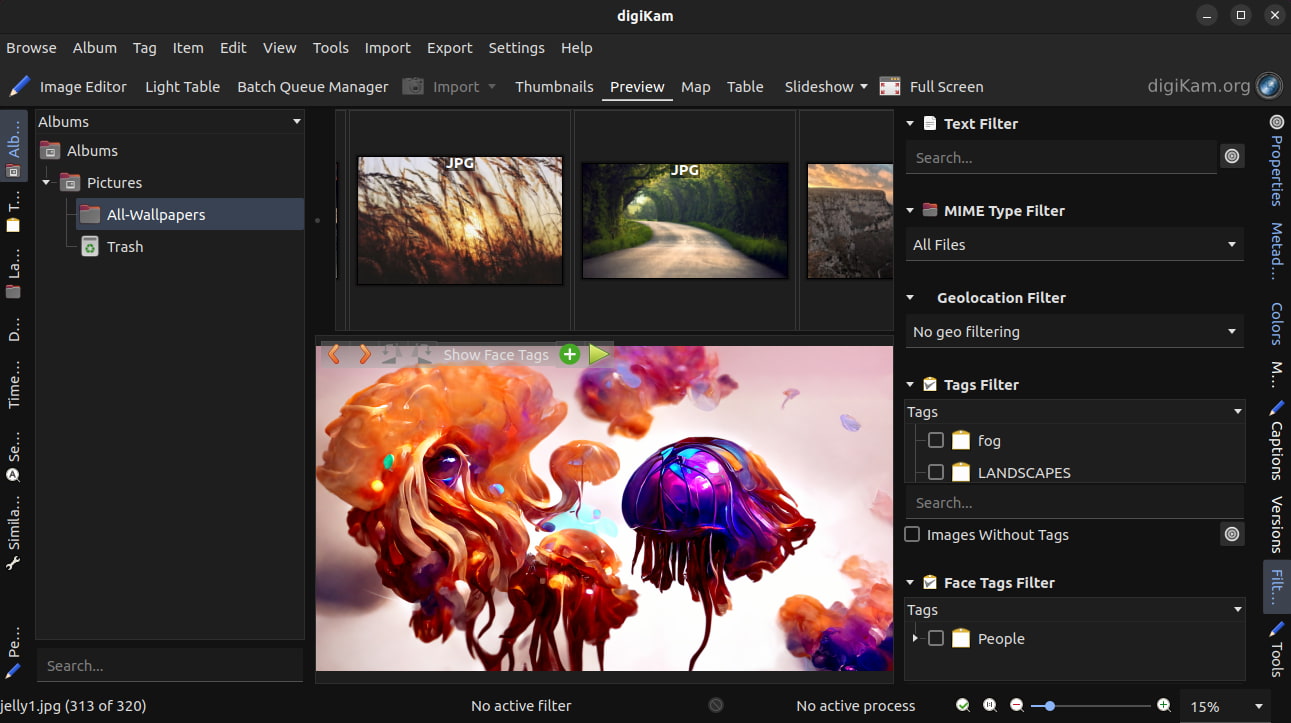
digiKam is mainly developed for KDE, but works just as well on other desktop environments. It comes with numerous features with an interface that works nicely. The main features of digiKam include:
✅ Import support from Digital Cameras, USB devices, Web Albums (including Picasa & Facebook) and some other features.
✅ Export support for various online platforms and format conversion.
✅ Wide range of photo editing operations.
digiKam is certainly one of the most impressive Linux photo management software, if not the best.
digiKam Installation
digiKam is listed in the software center and available in the official repositories of several Linux distributions.
For Ubuntu, you can use the following command to get started:
sudo apt install digikam4. Shotwell
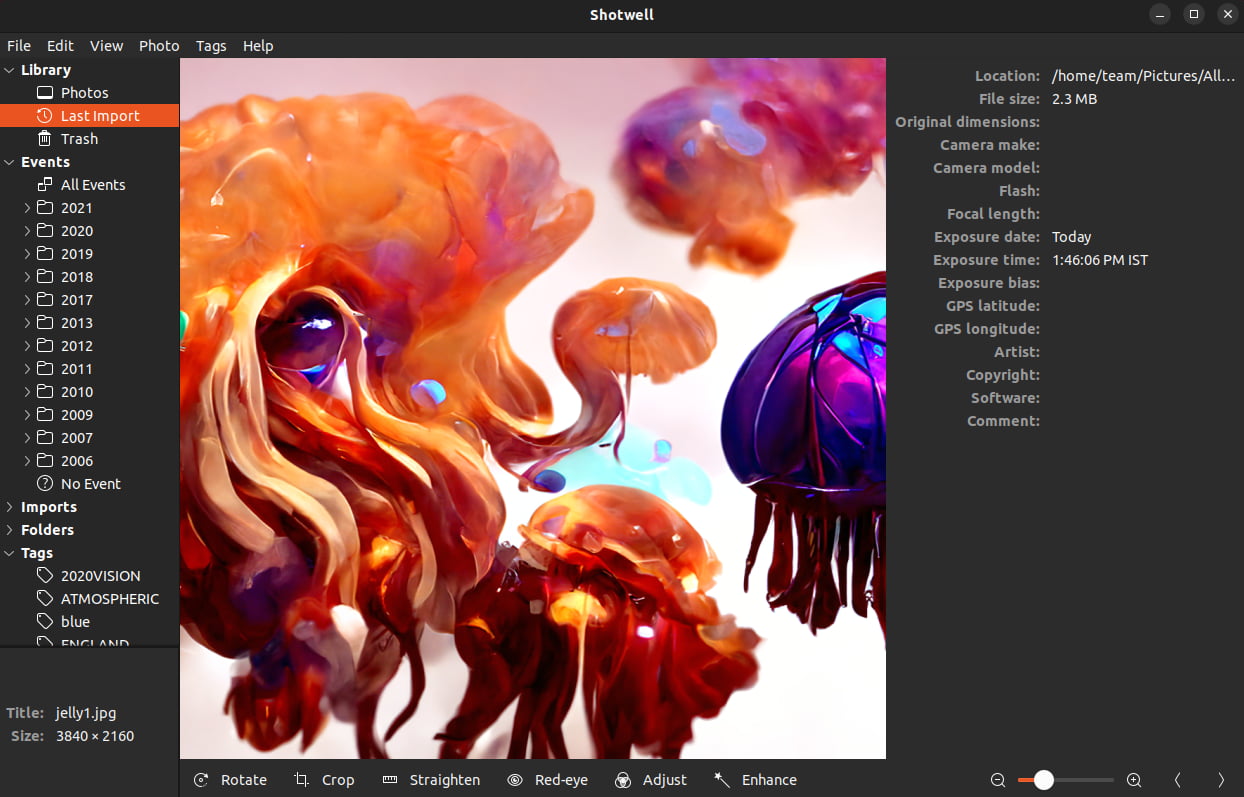
Shotwell photo manager is also primarily tailored for GNOME desktop environment. While it was not originally a feature-rich photo management tool, it has made improvements along the way.
✅ Event, tags, and folder-based organization.(including Picasa & Facebook) and some other features.
✅ Basic photo editing features and format conversion.
✅ Video and RAW photo support.
✅ Share to services like Flickr, Tumblr, and YouTube.
If you want something simple, you can check this one out.
Shotwell Installation
You can easily find it in the software center and the official repositories. For Ubuntu-based distros, you can install it using the command:
sudo apt install shotwell5. KPhotoAlbum
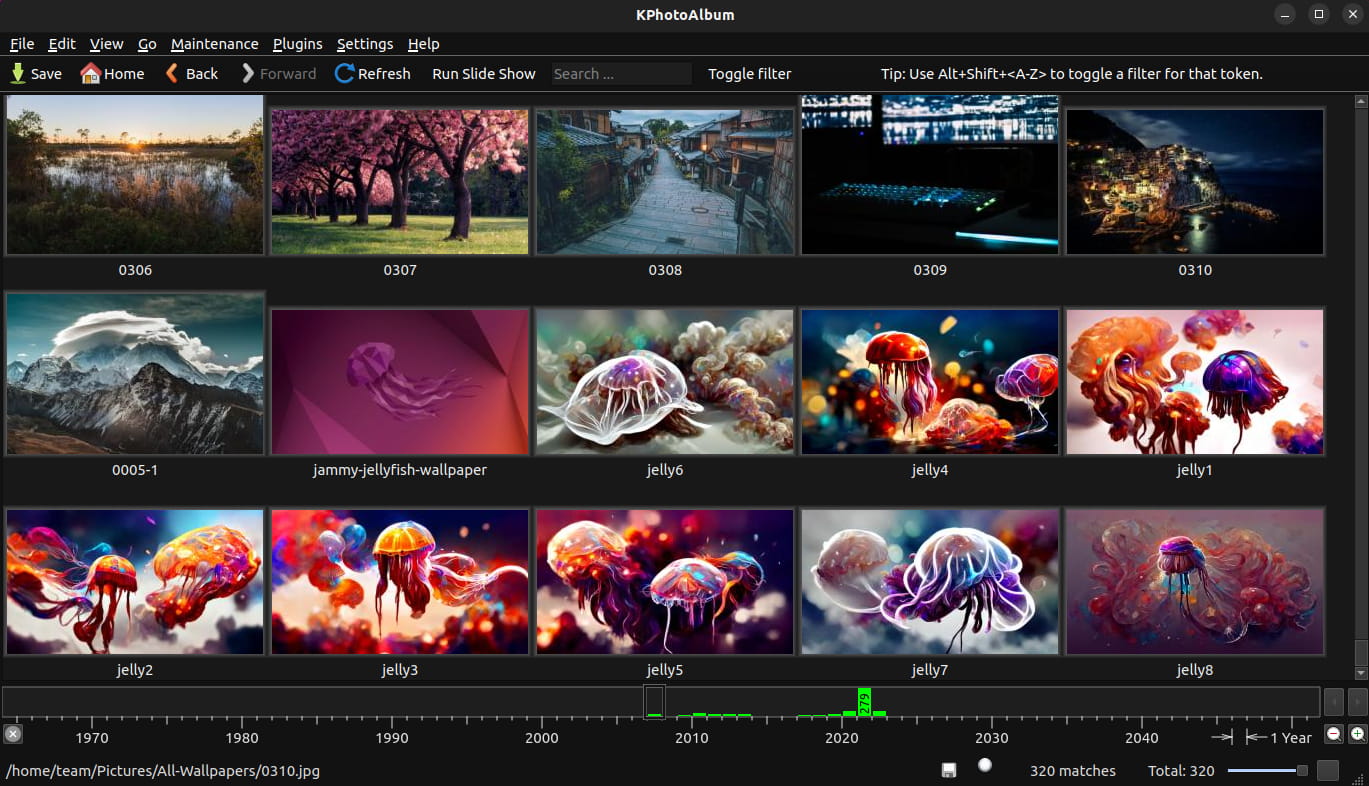
KPhotoAlbum is a photo management application primarily built for the KDE desktop environment. What makes KPhotoAlbum unique is its categorization process and time-based browsing. You can categorize photos by people, places, events etc. And for time-based browsing, it has a dedicated timeline or Date Bar to let you scroll through it.
✅ Wide range of import and export options (including almost every major photo sharing platforms).
✅ Various editing options (includes batch operations).
All these advanced organization features do have their downsides—it may not be super intuitive and requires effort. But if you’re a KDE lover, this can be a good pick. You can use KPhotoAlbum on other desktop environments too.
KPhotoAlbum Installation
For Ubuntu-based distros, you can install it using the command below:
sudo apt install kphotoalbumIn either case, you should find it in the Discover portal or software center as well.
6. Darktable
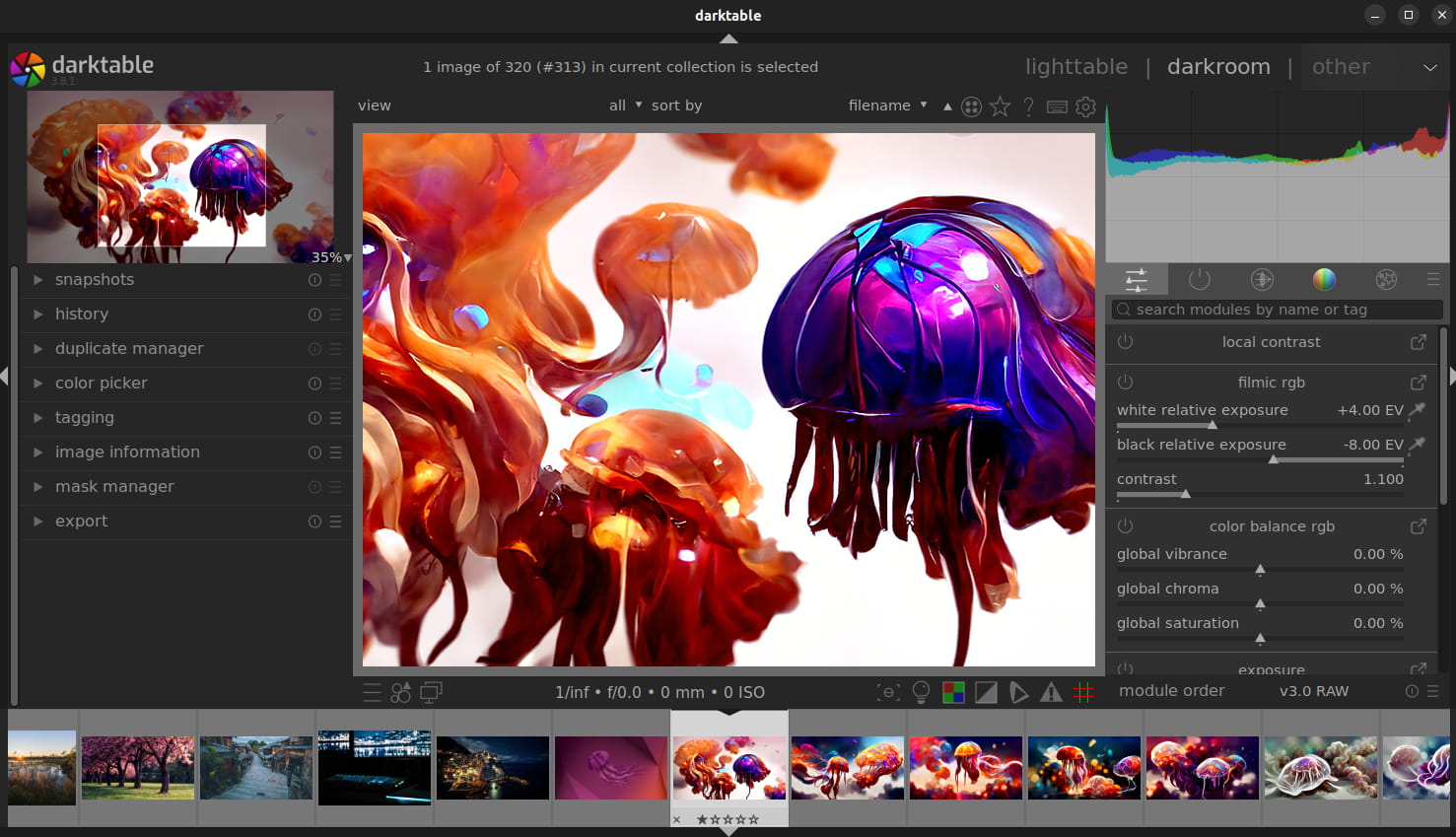
Darktable is more of a photo editing application than an organizer, available for Linux and other platforms. Darktable stands out for its user interface regardless of the desktop environment you might be using, and of course for its editing capabilities.
The only reason we keep it here is that photographers tend to use it as a basic photo management software while developing raw images and enhance them.
✅ Advance and feature-rich photo editing.
✅ Professional color management
✅ Powerful export options
If you’re into photo editing and retouching, Darktable is a good tool to have installed.
Darktable Installation
First, check the software center or the package manager of your distribution, it should be available.
If you prefer the terminal on Ubuntu-based distros, you can type in the following to install it:
sudo apt install darktable7. Geeqie

Geeqie is a free and open-source image viewer. It is a successor to GQView (no longer maintained) available for Linux, BSD and other Unix Operating Systems.
✅ Split view for image comparison.
✅ Integrates with other software for editing images.
✅ Exif, IPTC and XMP metadata formats are supported.
✅ Printing multipage and sample page.
Geeqie Installation
You can install the Flatpak package available for any Linux distribution. For Ubuntu, you can search for it in software center or install it using the command below:
sudo apt install geeqie8. RawTherapee

RawTherapee is a cross-platform free and open-source application designed for developing raw files from a broad range of digital cameras, as well as HDR DNG files and non-raw image formats. It targets newcomers to semi-professional photographers.
If you want something similar to Darktable, to view and analyze images while getting some basic management options to scroll through your photos, this can be an option.
While offering many powerful features, it lacks some, such as digital asset Management, printing, uploading, etc.
✅ Working with multiple-frame raw files.
✅ Dark frame subtraction.
✅ Hot/dead pixel correction.
RawTherapee Installation
You can download an AppImage version from their website. If you prefer the terminal for Ubuntu-based distros, you can use the command below to get it installed:
sudo apt install rawtherapee9. Loupe
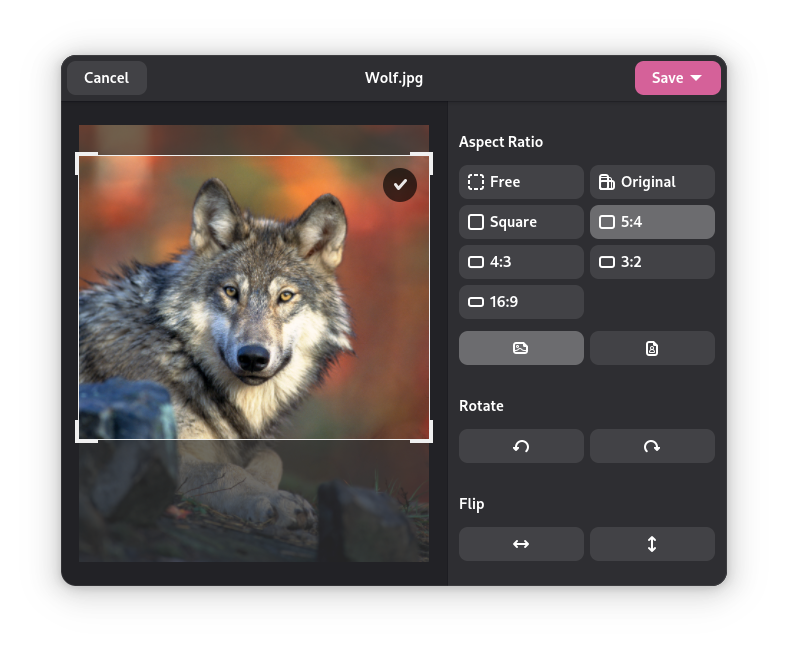
Loupe is the modern replacement to GNOME's stock image viewer, a.k.a., Eye of GNOME. If you like to just view the images quickly, this can be great option.
If you are using GNOME 46 or above, you should have it installed over the older image viewer. It is a minimal image viewer, with support for basic image editing tasks like crop, annotation, re-size, and aspect ratio adjustment.
While it does not have special management features, you can still make some minor edits if you want to do that.
Okay, here are shorter descriptions and key feature lists for Immich and PhotoPrism:
10. Immich
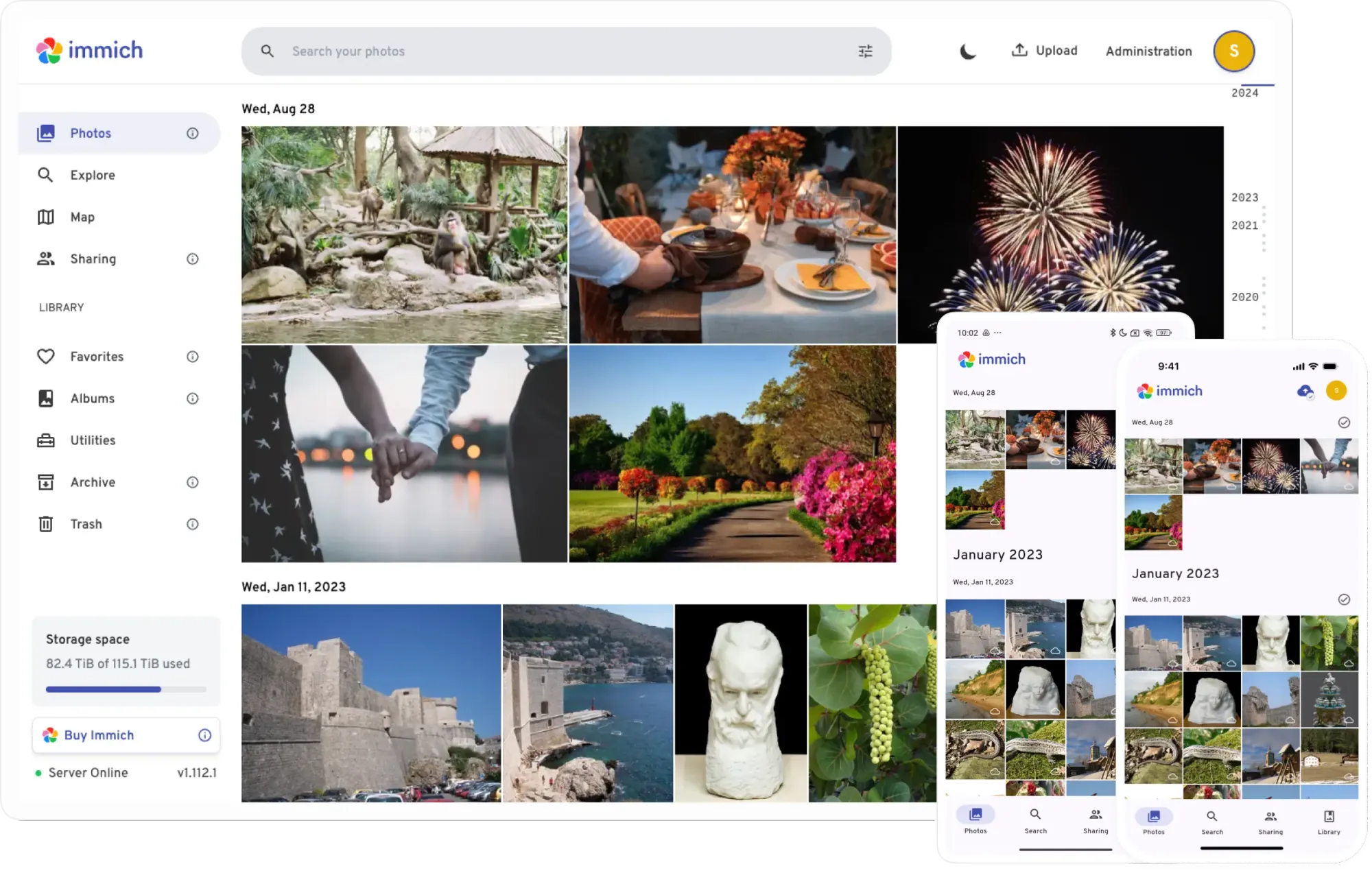
Immich is an open-source, self-hosted photo and video backup solution that mirrors the experience of Google Photos. It is one of the best open source alternatives to Google Photos as well. It prioritizes privacy by keeping your media on your own server. It supports Docker for deployment and offers mobile apps for easy uploading and automatic backups.
✅ RAW photo support along with other media formats
✅ Mobile apps available
✅ Privacy-friendly
11. PhotoPrism
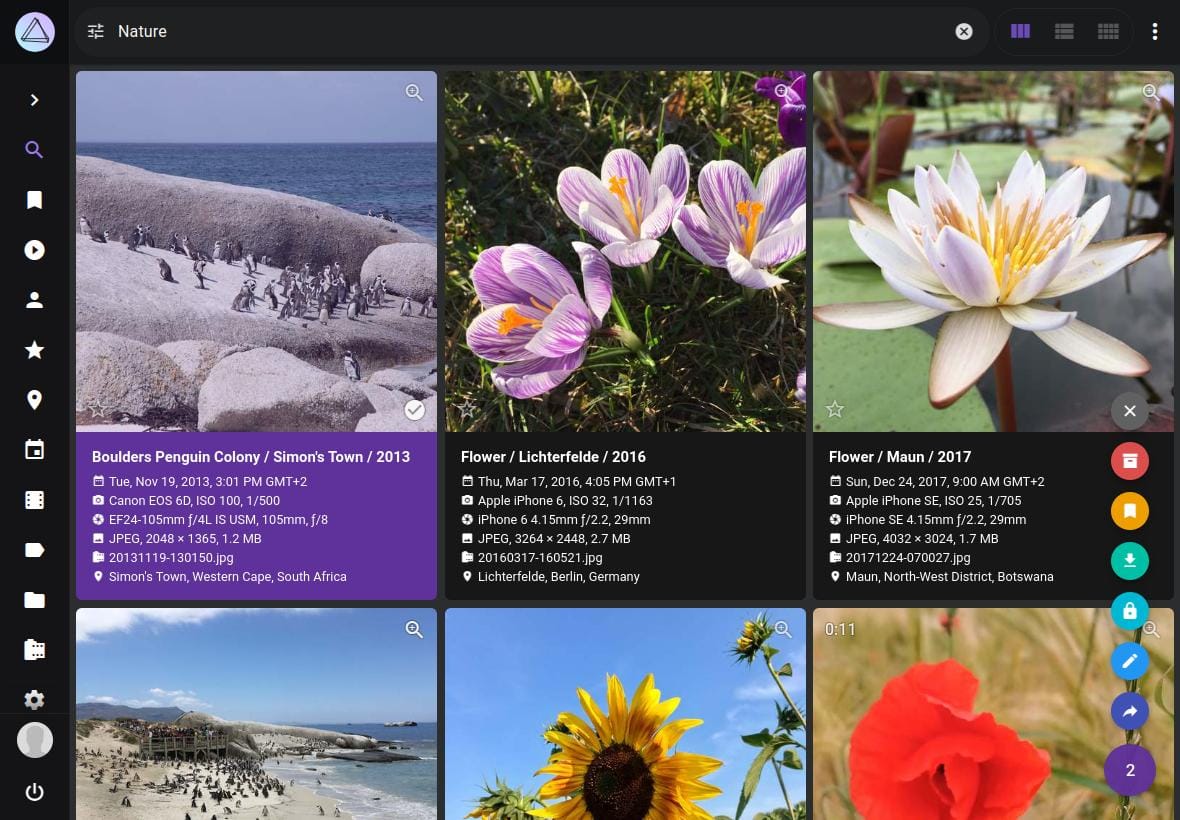
PhotoPrism is an AI-powered, privacy-centric photo management tool for self-hosting your media library. It provides a user-friendly web interface (Progressive Web App) for accessing your photos and videos across devices. It focuses on automatic classification, powerful search, and broad file format support.
✅ Easily find photos by metadata, content, location, etc.
✅ Automatic tagging, content classification, and facial recognition powered by AI
✅ Free open source edition
Other Options
Gwenview, Photo viewer for KDE Plasma desktop environment, is also a decent option if you are using KDE Plasma.
Are you using any one of these applications? Which, according to you, is the best photo management application for Ubuntu or any other Linux distros?
💬 Do you have any favorites to term as the ultimate Linux photo manager? Share your thoughts in the comments below.
It's FOSS turns 13! 13 years of helping people use Linux ❤️
And we need your help to go on for 13 more years. Support us with a Plus membership and enjoy an ad-free reading experience and get a Linux eBook for free.
To celebrate 13 years of It's FOSS, we have a lifetime membership option with reduced pricing of just $76. This is valid until 25th June only.
If you ever wanted to appreciate our work with Plus membership but didn't like the recurring subscription, this is your chance 😃

