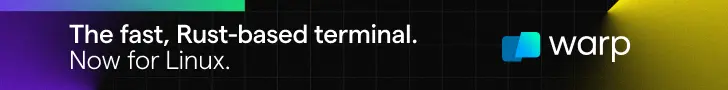
No matter whether you want to practice Linux commands or just analyze/test your shell scripts online, there are always a couple of online Linux terminals and online bash compilers available.
This is particularly helpful when you are using the Windows operating system. Though you can install Linux inside Windows using Windows Subsystem for Linux, using online Linux terminals is often more convenient for a quick test.
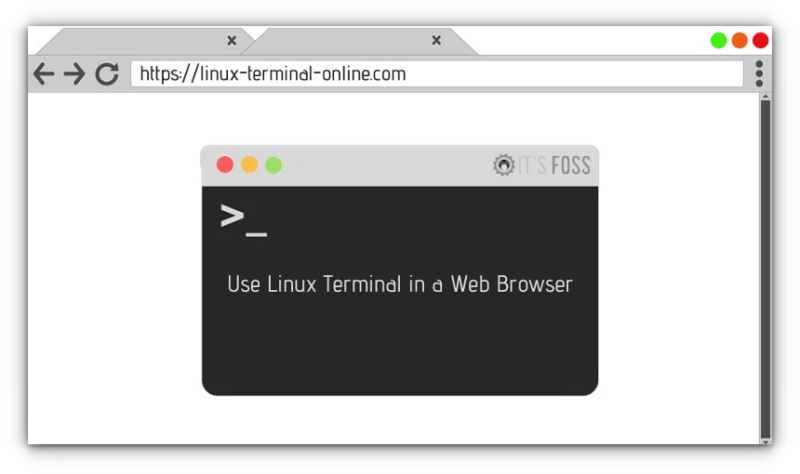
But where can you find a free Linux console? Which online Linux shell should you use?
Fret not, to save you the hassle, I have compiled a list of the best online Linux terminals and a separate list of best online Bash compilers for you to look at.
Best Online Linux Terminals to Practice Linux Commands
In the first part, I’ll list the online Linux terminals. These websites allow you to run regular Linux commands in a web browser so that you can practice or test them.
Some websites may require you to register and log in to save your sessions.
1. JSLinux
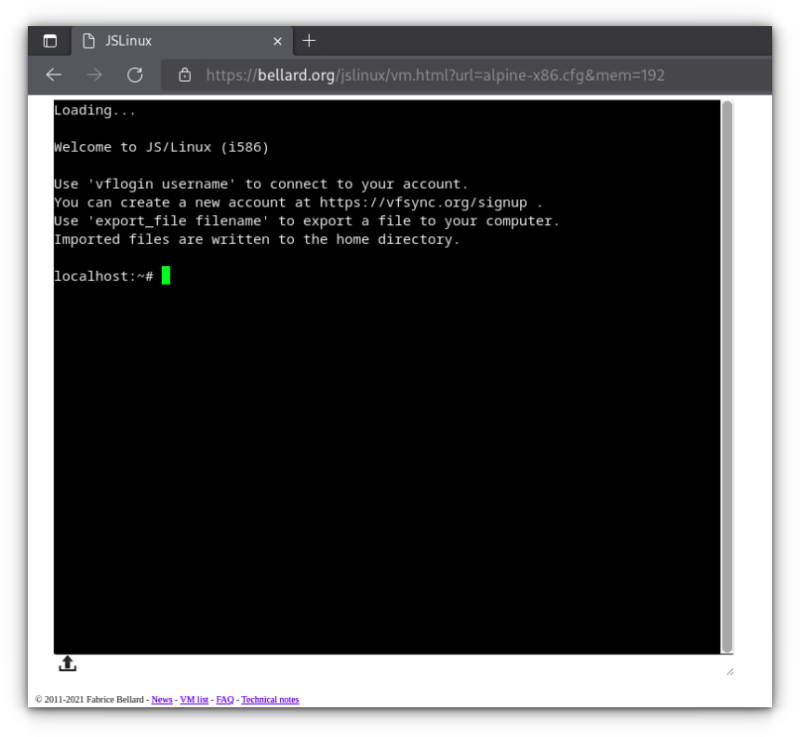
JSLinux functions more like a complete Linux emulator instead of just offering you the terminal. As the name suggests, it has been written entirely in JavaScript. You get to choose a console-based system or a GUI-based online Linux system. For this case, you would want to launch the console-based system to practice Linux commands. To be able to connect your account, you need to sign up first.
JSLinux also lets you upload files to a virtual machine. At its core, it utilizes Buildroot (a tool that helps you to build a complete Linux system for an embedded system).
2. Copy.sh
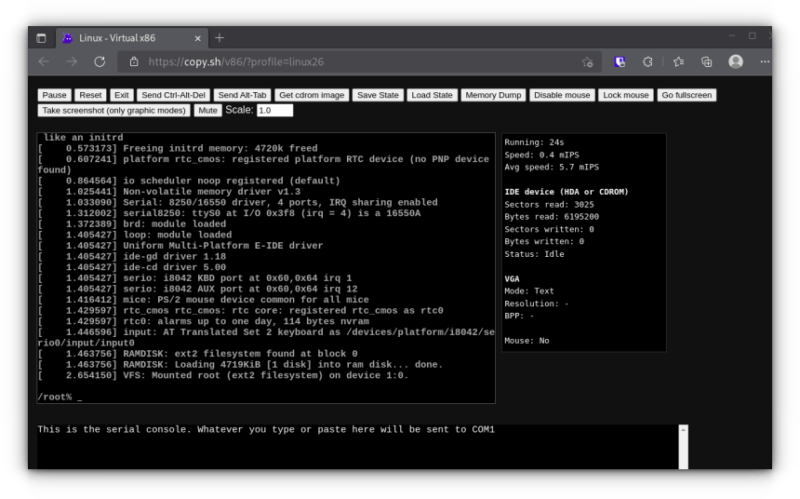
Copy.sh offers one of the best online Linux terminals, a fast and reliable way to test and run Linux commands.
Copy.sh is on GitHub and it is being actively maintained, which is a good thing. It also supports other operating systems, including:
- Windows 98
- KolibriOS
- FreeDOS
- Windows 1.01
- Archlinux
- ReactOS
- FreeBSD
3. Webminal
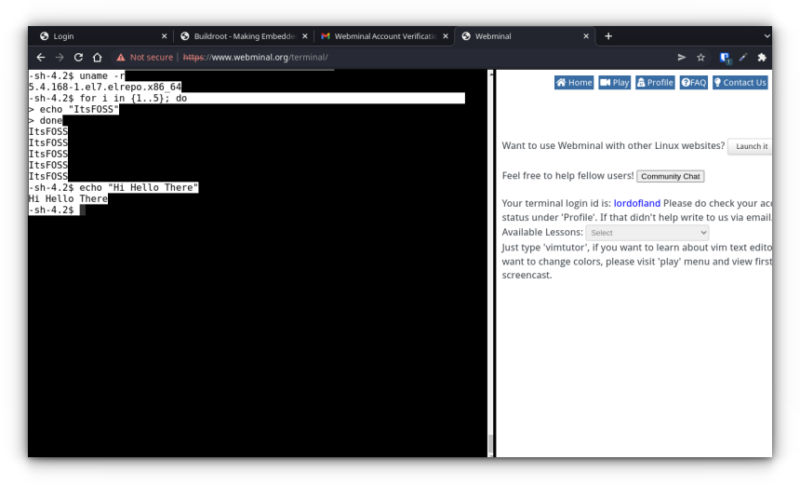
Webminal is an impressive online Linux terminal, and my personal favorite when it comes to a recommendation for beginners to practice Linux commands online.
The website offers several lessons to learn from while you type in the commands in the same window. So you do not need to refer to another site for a lesson, then switch back or split the screen in order to practice commands. It’s all right there in a single tab on the browser.
There is an interactive vimtutor command, which helps to learn the Vim editor in an interactive way.
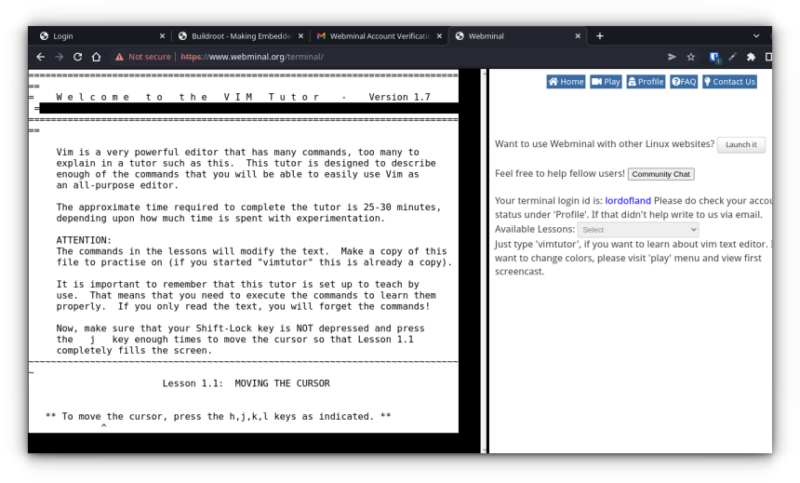
4. JS/UIX
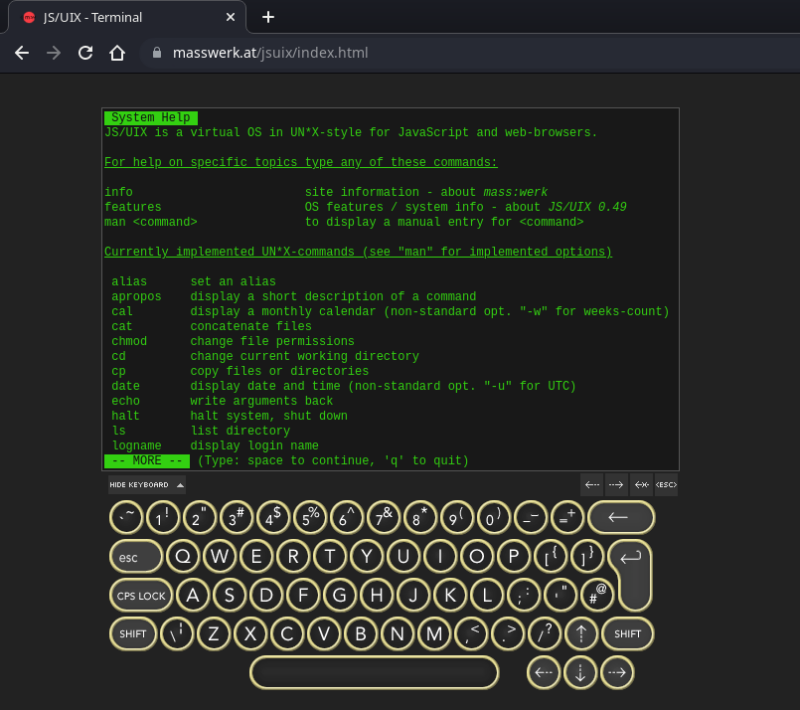
JS/UIX is yet another online Linux terminal that is written entirely in JavaScript without any plug-ins. It contains an online Linux virtual machine, virtual file system, shell, and so on.
You can go through its manual page for the list of commands implemented.
5. Linux Containers
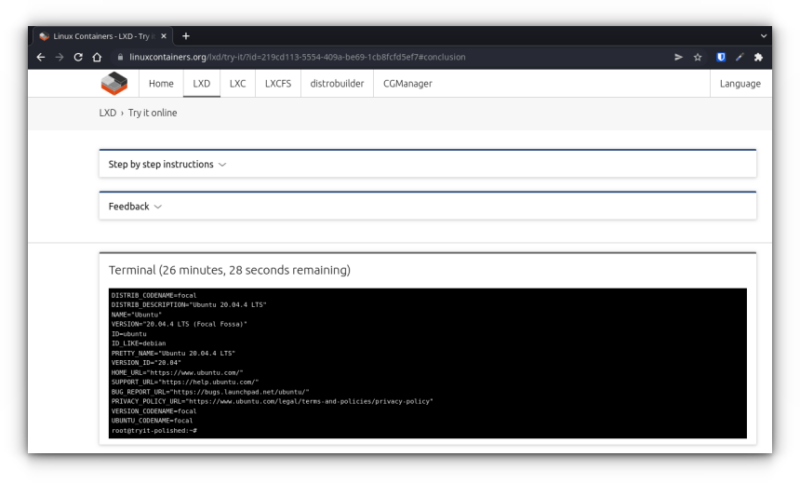
Linux Containers lets you run a demo server (with a 30-minute time limit) which acts as one of the best online Linux terminals. In fact, it’s a project sponsored by Canonical.
6. OnWorks
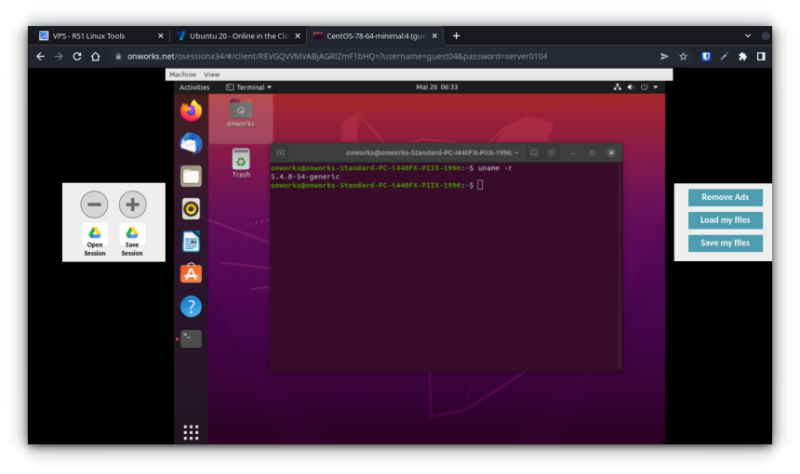
Here you can find OS like Ubuntu, Zorin, Elementary, etc. including their respective desktop environment. Syncing with Google Drive is available.
There are several restrictions like you cannot be idle for more than 5 mins, possible ads (free version), etc. Still, a full-fledged Linux distribution can be accessed.
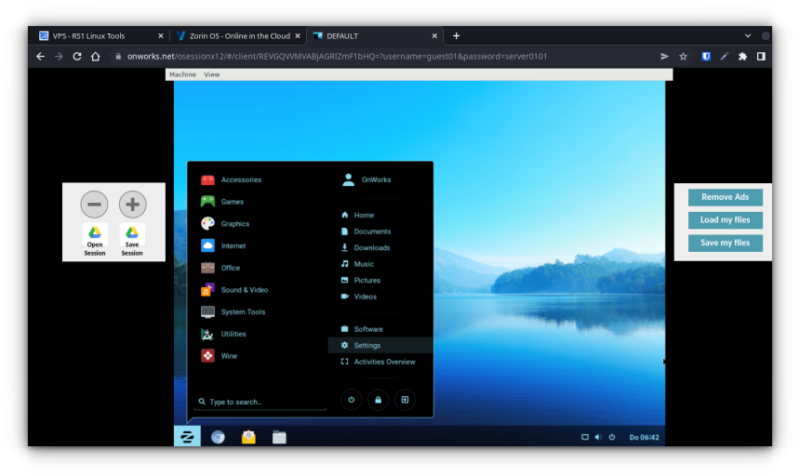
Best Online Bash Editors
Wait a sec! Are the online Linux terminals not good enough for Bash scripting? They are. But creating Bash scripts in terminal editors and then running those shell scripts is not as convenient as using an online Bash editor.
These Bash editors allow you to easily write shell scripts online, and you can run the scripts to check if they work or not.
Let’s see where you can run shell scripts online.
1. LeetCode Playground

LeetCode is a popular learning platform for coders. They have coding exercises in many programming languages.
LeetCode gives you a ‘playground’ to run code online. A good enough tool for running some bash script and seeing how it behaves.
The best thing is that you don’t have to sign up or sign in. Don’t forget to choose Bash from the dropdown.
2. Tutorialspoint Bash Compiler
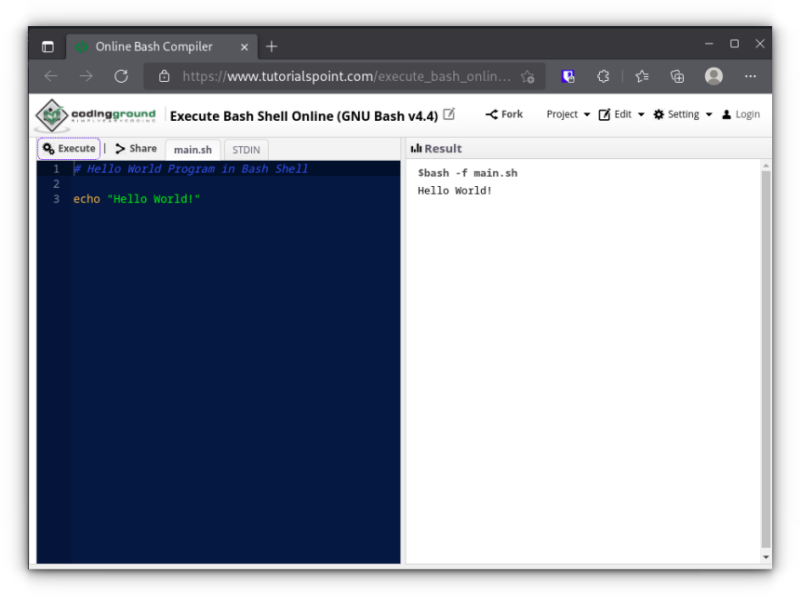
Tutorialspoint, mentioned earlier, also offers an online Bash compiler. It is a very simple Bash compiler to execute the Bash shell online.
3. JDOODLE
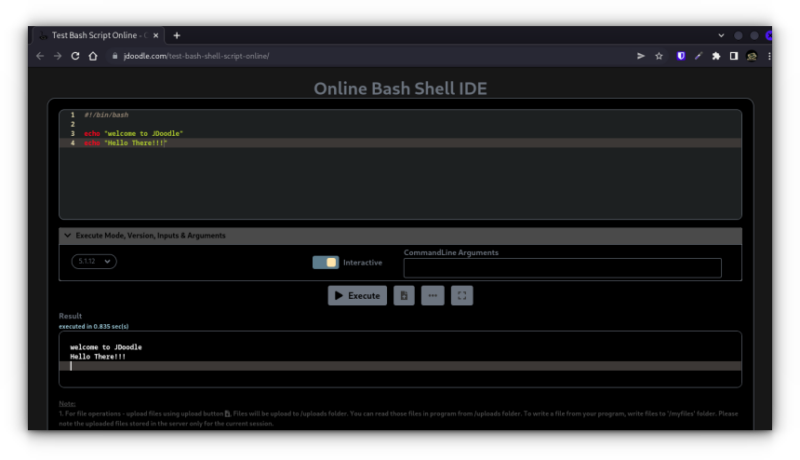
Another useful online Bash editor to test Bash scripts is JDOODLE. It also offers other IDEs, but we’ll focus on Bash script execution here. You get to set the command line arguments and the stdin inputs and get the results of your code.
4. Paiza.io
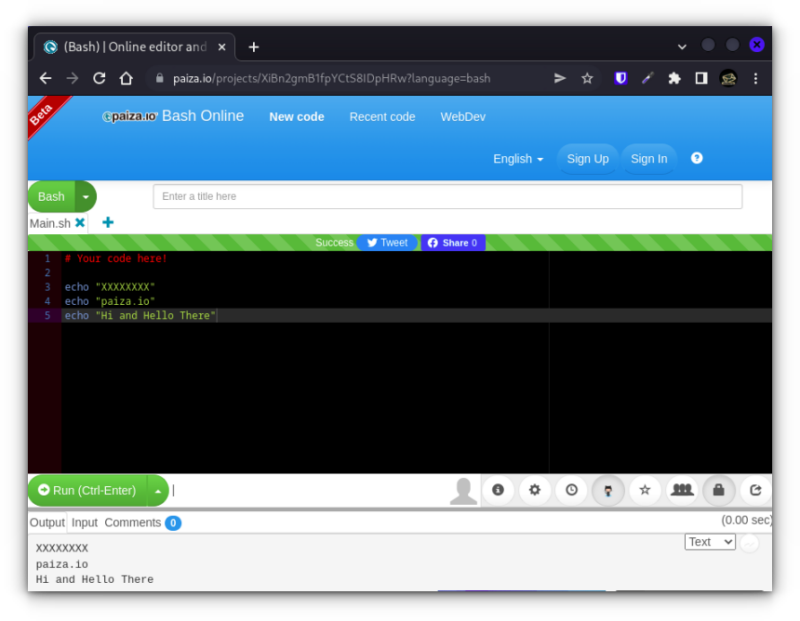
Paiza.io is a good Bash online editor that you can try for free. To utilize some of its advanced features, like task scheduling, you need to sign up first. It supports real-time collaboration, but that’s still in the experimental phase. They also have an online Linux terminal at paiza.cloud.
5. ShellCheck
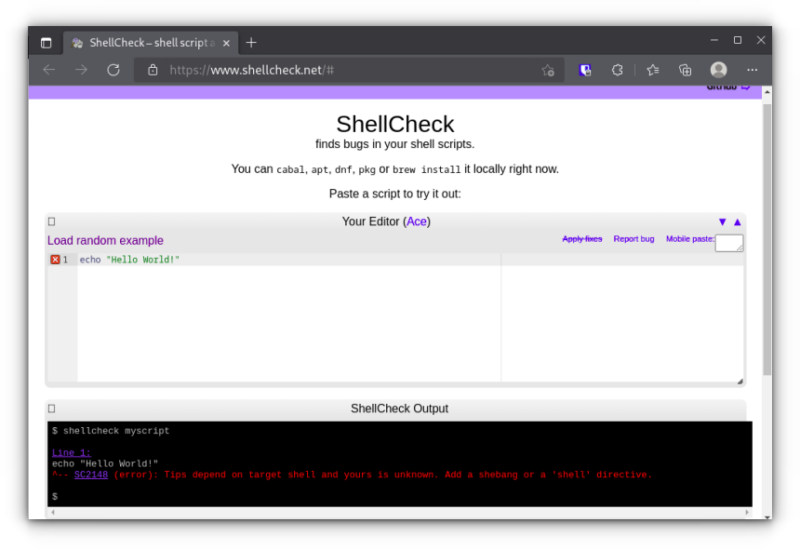
An interesting Bash editor which lets you find bugs in your shell script. It is available on GitHub. You can install ShellCheck locally on supported platforms.
6. Rextester
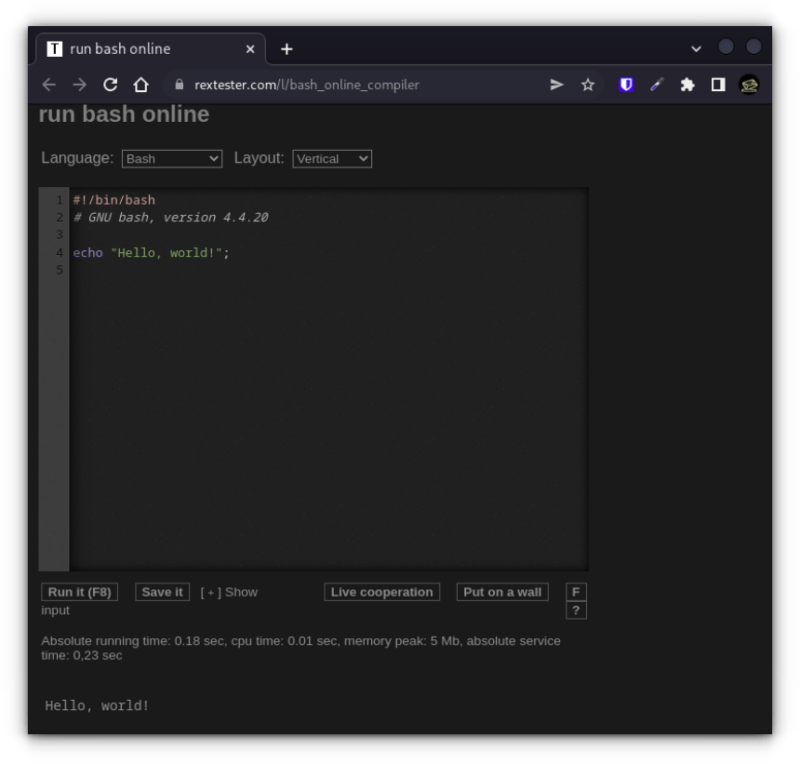
If you want a dead-simple online Bash compiler, Rextester should be your choice. It also supports other programming languages.
7. Learn Shell
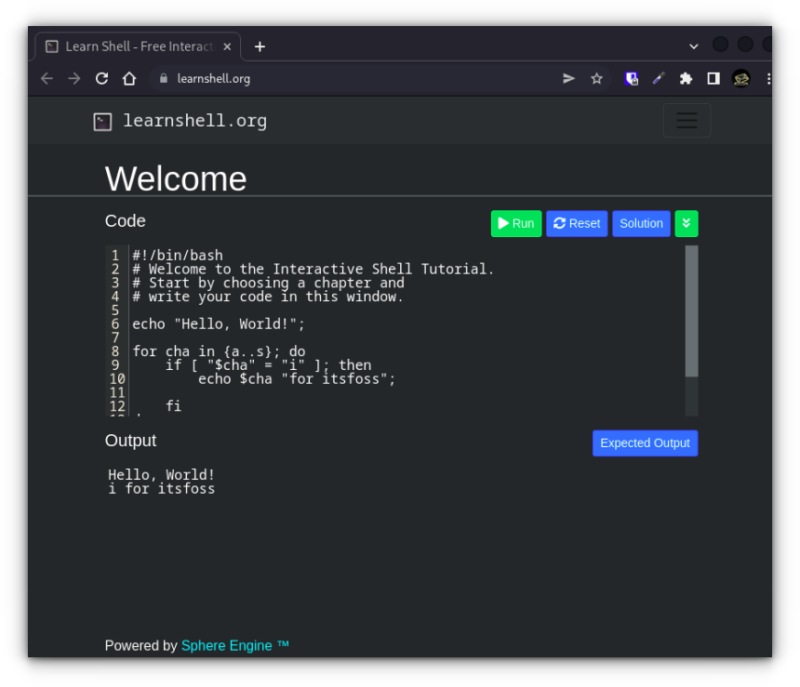
Just like Webminal, Learnshell provides you with the resources to learn shell programming and run/try your code at the same time. It covers the basics and a few advanced topics as well.
8. CoCalc
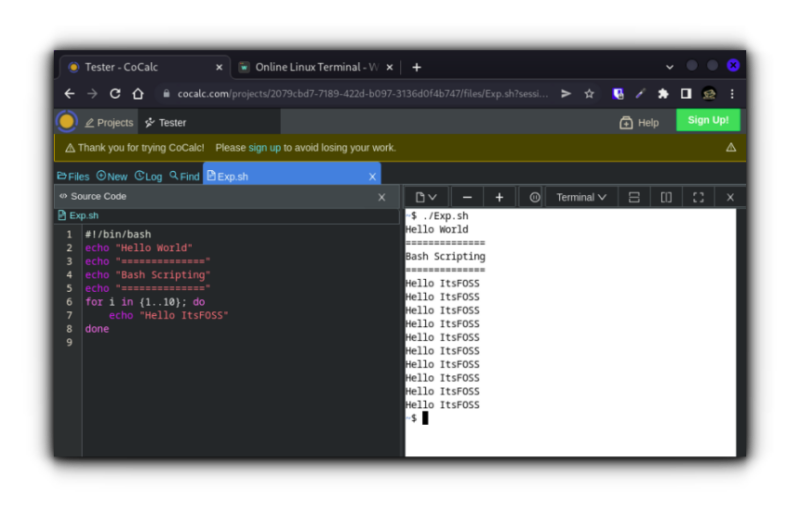
CoCalc provides an online computing environment with a comprehensive software stack that can be utilized by professionals and students as well. It offers both free and paid options. With the free plan, you get limited access to features along with the restriction of Internet access. Also, expect a mediocre performance of the server with the free trial. If you opt for a subscription plan, you can start collaborating in real-time, access the Internet, and do a lot more stuff on a high-performance server.
Of course, you can try to launch a Linux terminal or run a bash script without having a premium subscription. If that works out for your requirement – you may continue using it or upgrade the subscription to avail of all the benefits – which include automatic backup of what you’re doing.
9. Codeanywhere
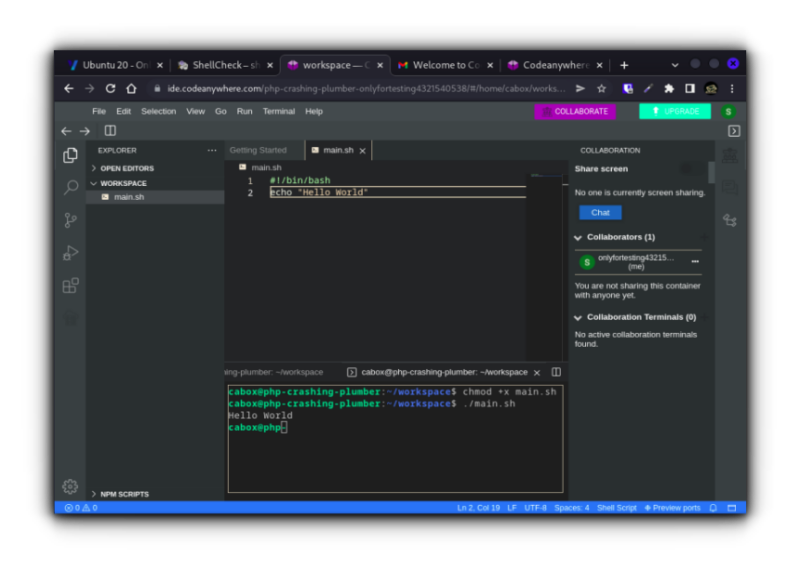
Codeanywhere is a service that offers cross-platform cloud IDEs. However, in order to run a free Linux virtual machine, you need to sign up and choose the free plan. Then proceed to create a new connection, setting up a container with the OS of your choice. Finally, you will have a free Linux console at your disposal.
10. MyCompiler
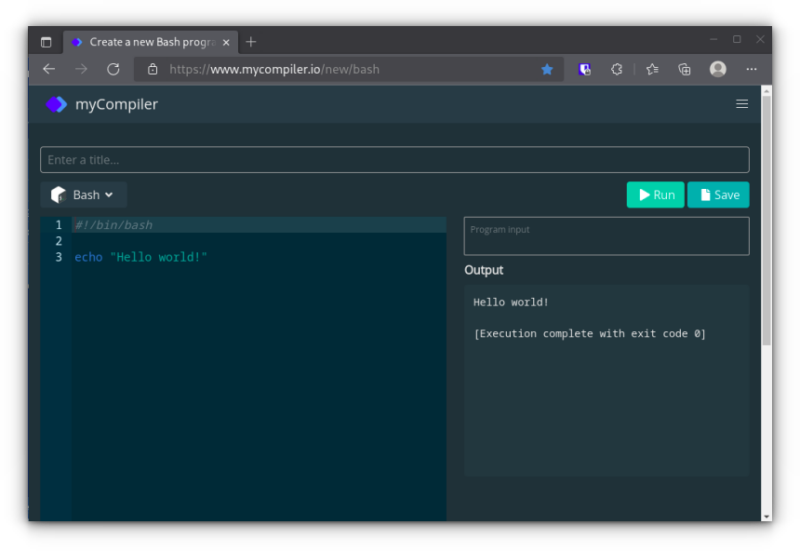
It is an online IDE to edit, compile and run code. It supports multiple programming languages. There is command suggestion and auto-completion available in this editor for bash scripting.
11. OnlineGDB IDE
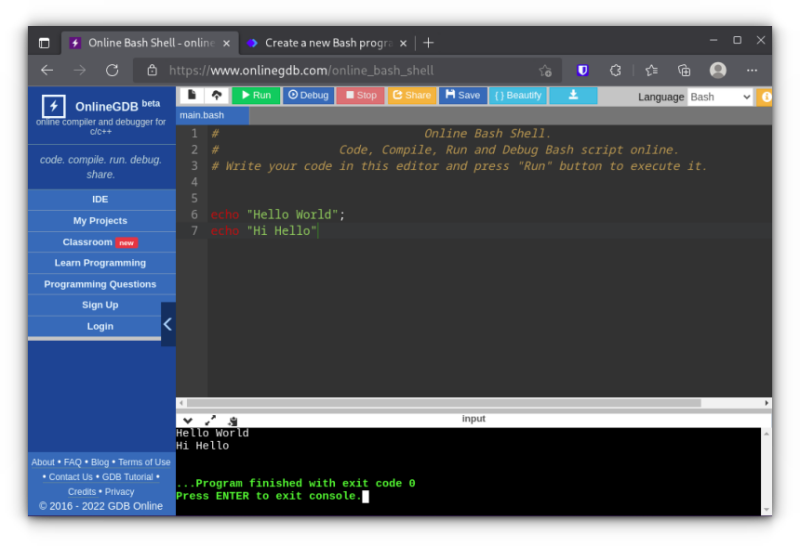
This is also an IDE which supports bash scripting with command suggestion and auto-completion. This one also completes syntax for commands like for loop.
More Linux learning resources
If you are new to the Linux terminal, you should learn some common terminologies.
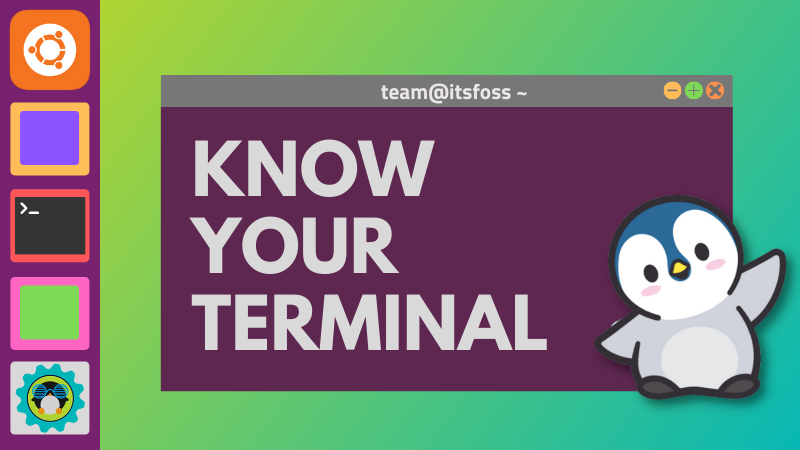
And we have a Linux terminal tutorial series for absolute beginners. These tutorials contain a hands-on approach with practical examples.

There are hundreds of commands. But if you have to learn only the essential Linux commands, here they are.

Want to learn Linux seriously, here are Linux books you can use for free.

Now that you know about the fastest, most reliable online Linux terminals and online bash editors, it’s time to learn, experiment, and play with some code!
Have we missed one of your favorite online Linux terminals, or maybe the best online Bash compiler you happen to use? Let us know your thoughts in the comments below.


