There are many note-taking applications that you can use on Linux. Some of them are desktop applications like Simplenote) and some are web applications like Google Keep. You can check out more such note-taking apps in our article on Evernote alternatives for Linux.
And all of them work pretty well for general use cases. But if you are interested in something that was built with robust security measures at its core and open source, Standard Notes has got you covered.
Standard Notes
Standard Notes is a note-taking application that puts particular emphasis on privacy & security. It is cross-platform and of course, completely open-source.
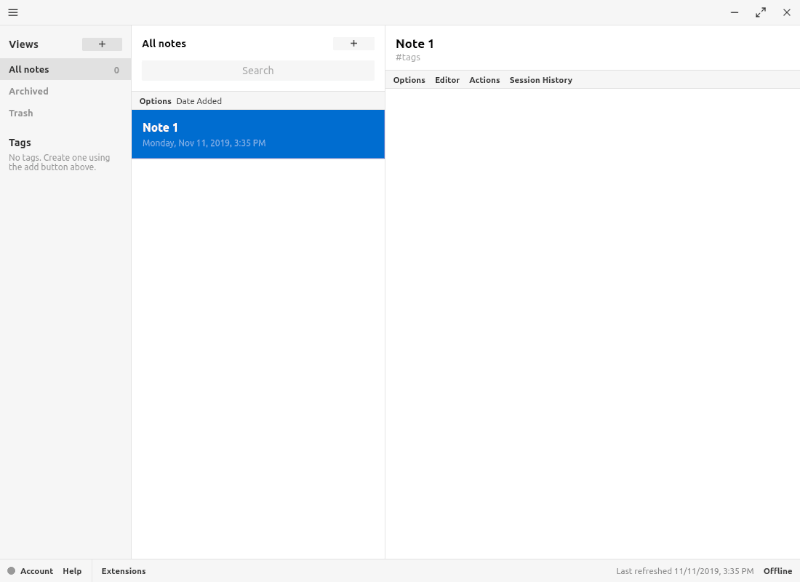
The core application is free to use and comes with a free account that syncs your data across all the platforms without any limit on the data capacity. You can also use their web application if you don’t have the desktop application installed yet.
However, if you want to make the most out of it (including the dark mode theme) while utilizing more than 30 extensions, you will have to opt for the paid subscription i.e Standard Notes Extended.
About the security part, Standard Notes uses end-to-end AES-256 encryption. That means, no one except you can read your notes. Because, whenever your data is sent to the server it’s always encrypted. It utilizes Amazon Web Services to sync and store your notes.
So, even if someone has access to the servers and thus your data, they will see nothing but nonsensical gibberish. Only when you log in to your account all your encrypted data is downloaded on your computer and then decrypted for you. So, no more worrying about someone else reading your private notes!
In addition to all the security measures, you can even add a passcode (in the free version) and 2FA login protection (paid).
Features of Standard Notes
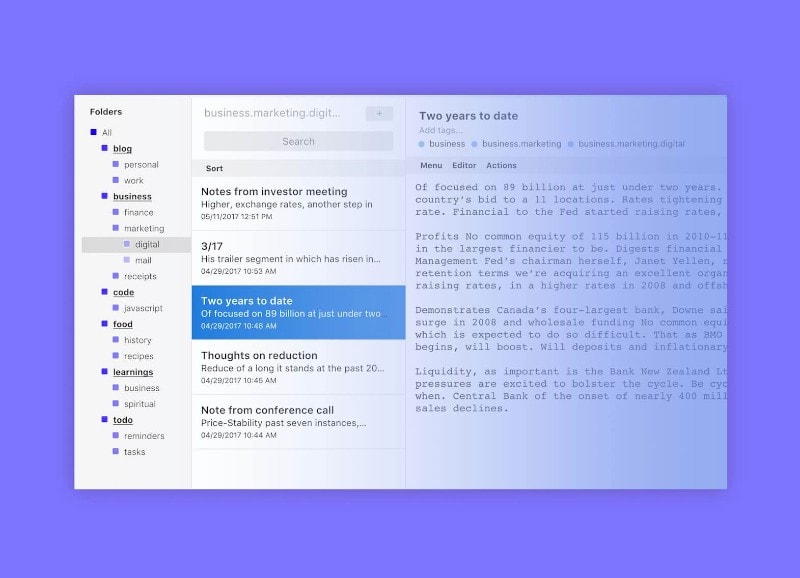
From what I’ve observed, Standard Notes is really neat and well crafted and is definitely worth trying out. To sum up the features Standard Notes offers:
- End-to-end AES-256 encryption
- Cross-platform applications for Web, Android, Linux, iOS, Mac and Windows
- Sync your notes without any limitations
- Use it as task editor
- Switch between minimal markdown editor and full editor
- Online and Offline access
- Additional extended features via subscription
- Supports 2FA Tokens
- Vim key bindings supported
- GitHub Push
- Customizable UI with available themes
- Advanced Markdown support
Extended Features of Standard Notes
As I mentioned above, if you want the help of extensions to enhance the functionality, you will have to opt for the paid subscription.
It will cost you about $9.99/month or 49.99$/year for the subscription. It also offers a $2.48 per month plan billed every 5 years. So, if you are sure about sticking with it for a long time, you can save a lot of money there.
With this, you will unlock access to features like:
- Themes: Additional customizable themes for tweaking the appearance to your own taste.
- Editors: Powerful and custom editors for working with Markdown, Code and other features like custom fonts, colors, alignment, tables, etc. for crafting rich documents.
- Actions: You will be able to attach files and share notes with others.
- Time Travel: You will be able to browse through a full version history of your notes.
- Additional Backup: Real-time backup to Dropbox and Google Drive.
You can check the details of what extensions you get on their official webpage.
In addition to the extended features, you will be supporting Standard Notes to keep up their good work by subscribing to the service.
Installing Standard Notes on Linux
Though Standard Notes is not available via Ubuntu software repositories or PPA, it is quite a smooth experience installing it on your system.
All you have to do is go to the official Standard Notes website. Simply, hit the download button to get the AppImage file. After the download is finished, you will find a file like this:
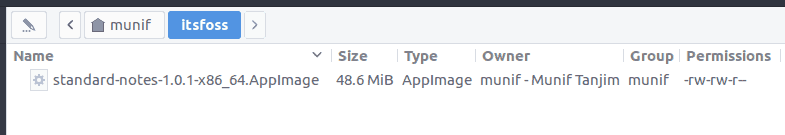
That is the whole Standard Notes application in a neat AppImage package.
To help you, we also have a guide on how to use AppImage packages if you’re not sure what to do with it.
In addition to the AppImage file, you can also find a snap for it on the Snap Store. If you have snap enabled, you can either find the app on your software center (if it’s Ubuntu) or else simply head to your terminal and type in:
sudo snap install standard-notesWrapping Up
Standard Note is an impressive note-taking app for personal use. You can even extend the core functionality by getting the extensions with the premium subscription if you want.
What’s your take on Standard Notes? Just out of curiosity, which note-taking app do you use on Linux?
Let me know your thoughts in the comments down below.

