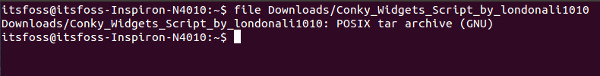Problem:
Problems with extracting archive files are very common in any Linux system. There are troubles with .cbr files, RAR files and then there are the common troubles with gzip stdin not in gzip format. The time again, I stumbled with a similar problem with compressed file in Ubuntu.
I was trying to install a Conky script which I had downloaded from devianART. When I first extracted the downloaded gzipped file, it extracted another compressed with no extension. So when I tried to extract it in Nautilus, it threw an error in my face which read as: Archive type not supported.
Reason:
To find the source of error, I went to command line and ran a “file” command on it to check the type of compressed file. It told me that it was a POSIX tar archive. I was amazed that default archive manager of Ubuntu was not able to extract a tar archived file. But then it clicked me. The file had no extension.
Solution:
Once I realized that the problem was again simple and stupid with no or wrong file extension, solution was easy. I just renamed the file from <filename> to <filename>.tar and man it worked like a charm. Alternatively, you can extract it in command line, after renaming, in the following manner:
tar <filename>.tar
As i said, most of the time problem is with extension name. Hope that it helps in getting rid of Archive type not supported error in Ubuntu and other Linux. Take care till next time.