
There are plenty of to-do list applications available for Linux. With this article, we will be covering one such app that is a great contender to be added to that list.
Suggested Read 📖
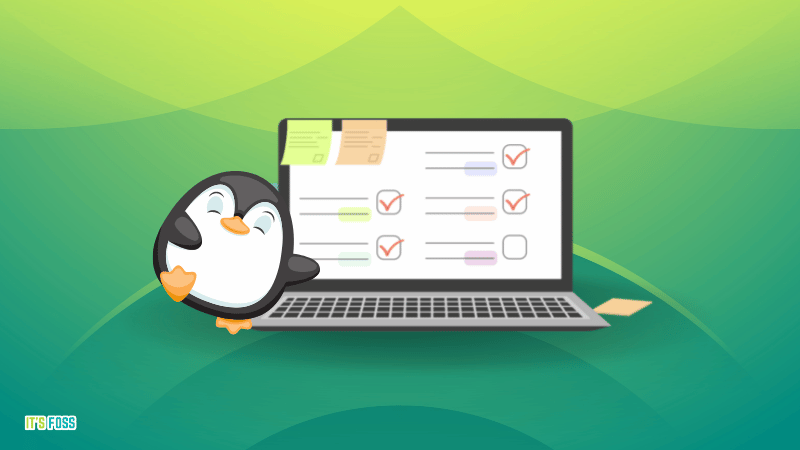
Sleek to-do List app
Sleek may look ordinary, but it looks minimal and provides an Electron-based GUI for Todo.txt.
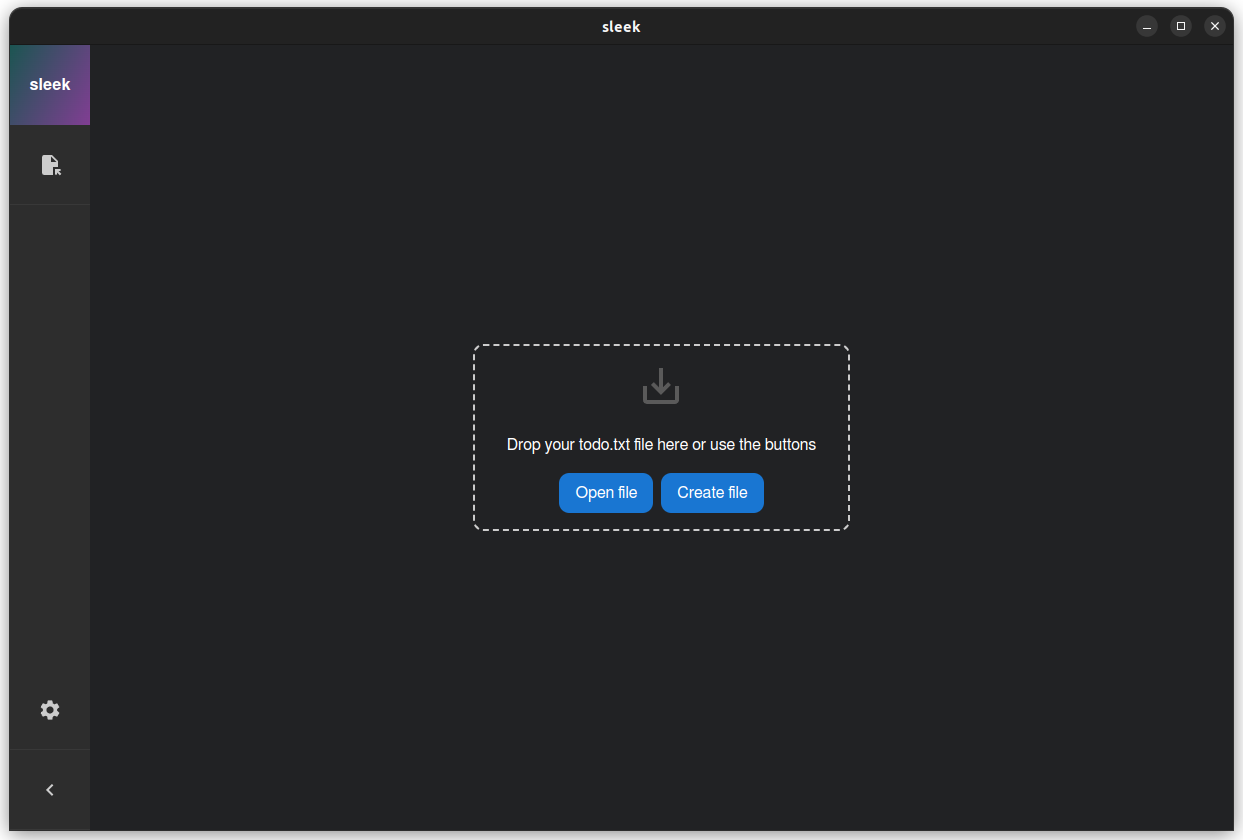
For those not aware, Electron is a framework that lets you use JavaScript, HTML, and CSS for building cross-platform desktop apps. It utilizes Chromium and Node.js for this purpose, and is why some people don’t like their desktop apps running a browser underneath it.
Todo.txt is a text-based file system and if you follow its markup syntax, you can create a to-do list. There are tons of mobile, desktop, and CLI apps that use Todo.txt in the background.
Don’t worry, you don’t need to know the correct syntax for Todo.txt. Since Sleek is a GUI tool, you can utilize its interface for creating to-do lists without requiring any special efforts.
The advantage of Todo.txt is that you can copy or export your files and use it on any To-Do List app that supports Todo.txt. This gives you portability to keep your data while moving between applications and devices.
Experience with Sleek
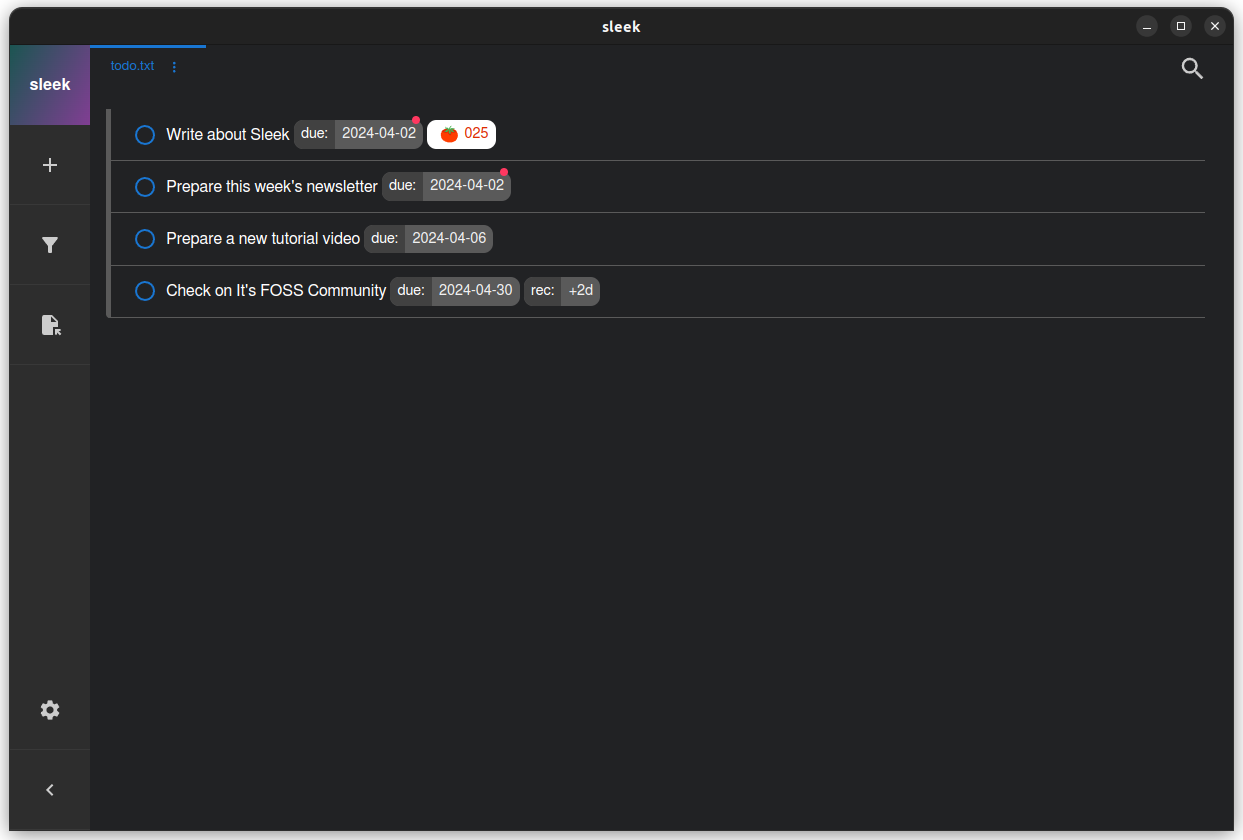
Sleek gives you the option to create a new Todo.txt or open an existing one. Once you create or open one, you can start adding items to the list.
Apart from the normal checklist, you can add tasks with due dates.
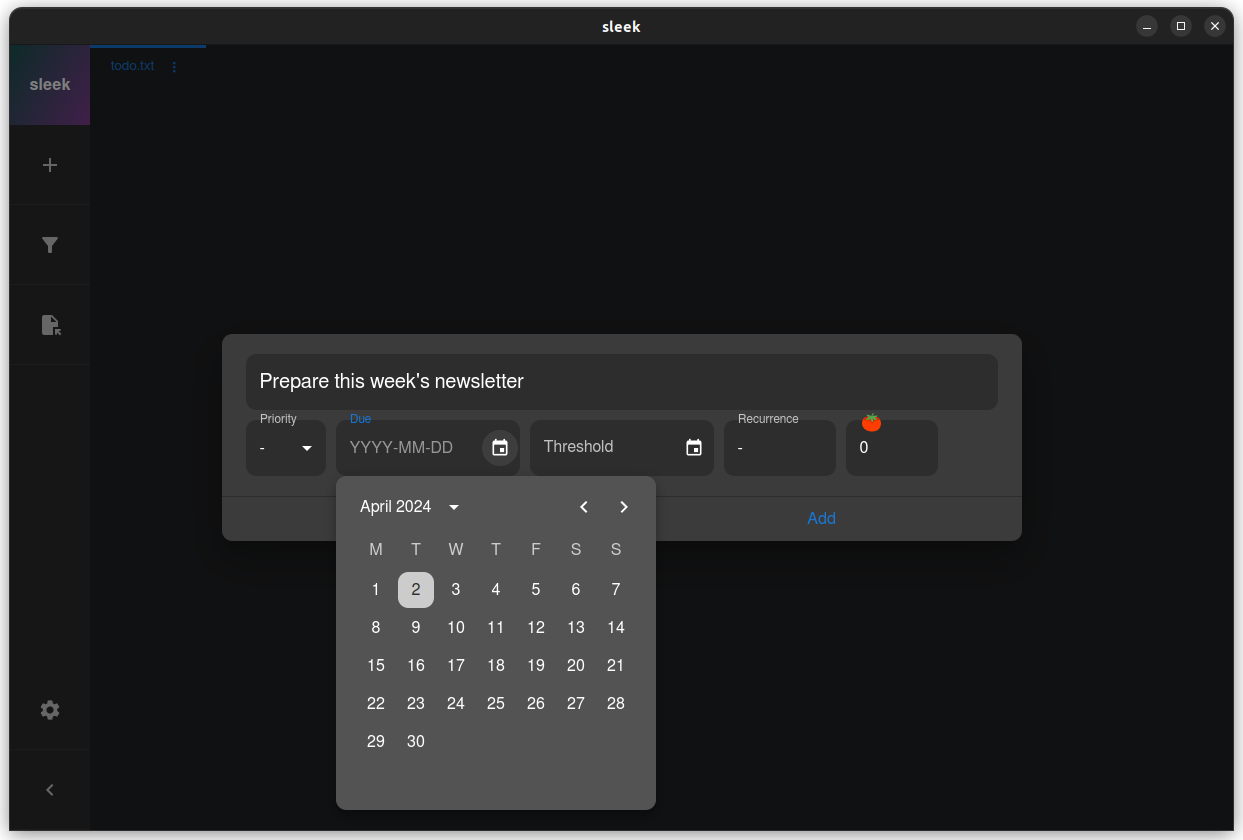
While adding a due date, you can also set the repetition for the tasks and add a Pomodoro timer to it (shown below). You can also create recurring tasks without setting a due date; just add the recurrence interval.
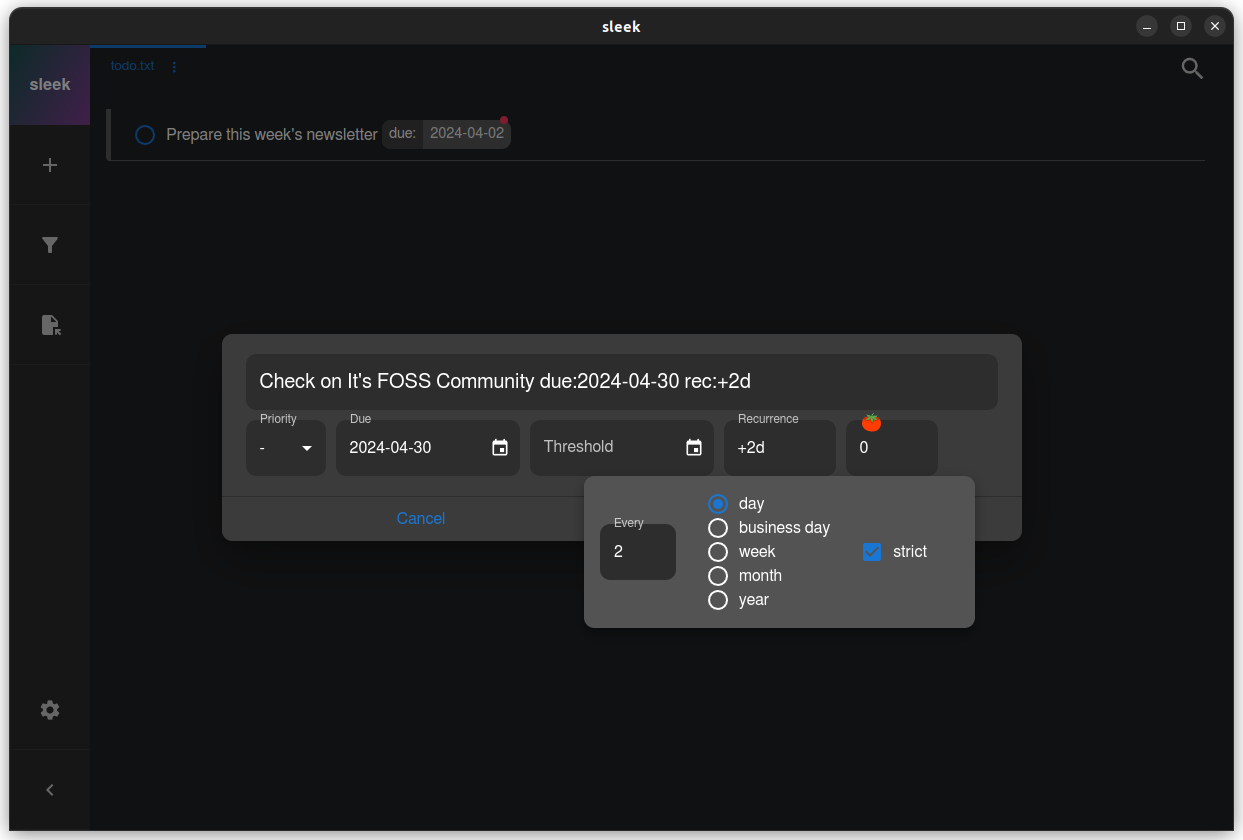
You can check a task complete. Furthermore, you can also choose to hide or show completed tasks, with options to sort tasks based on priority.
Sleek is available in both dark and light themes, with a dedicated option available on the left to hide/unhide the sidebar. You can also change the theme by heading over to the settings menu.
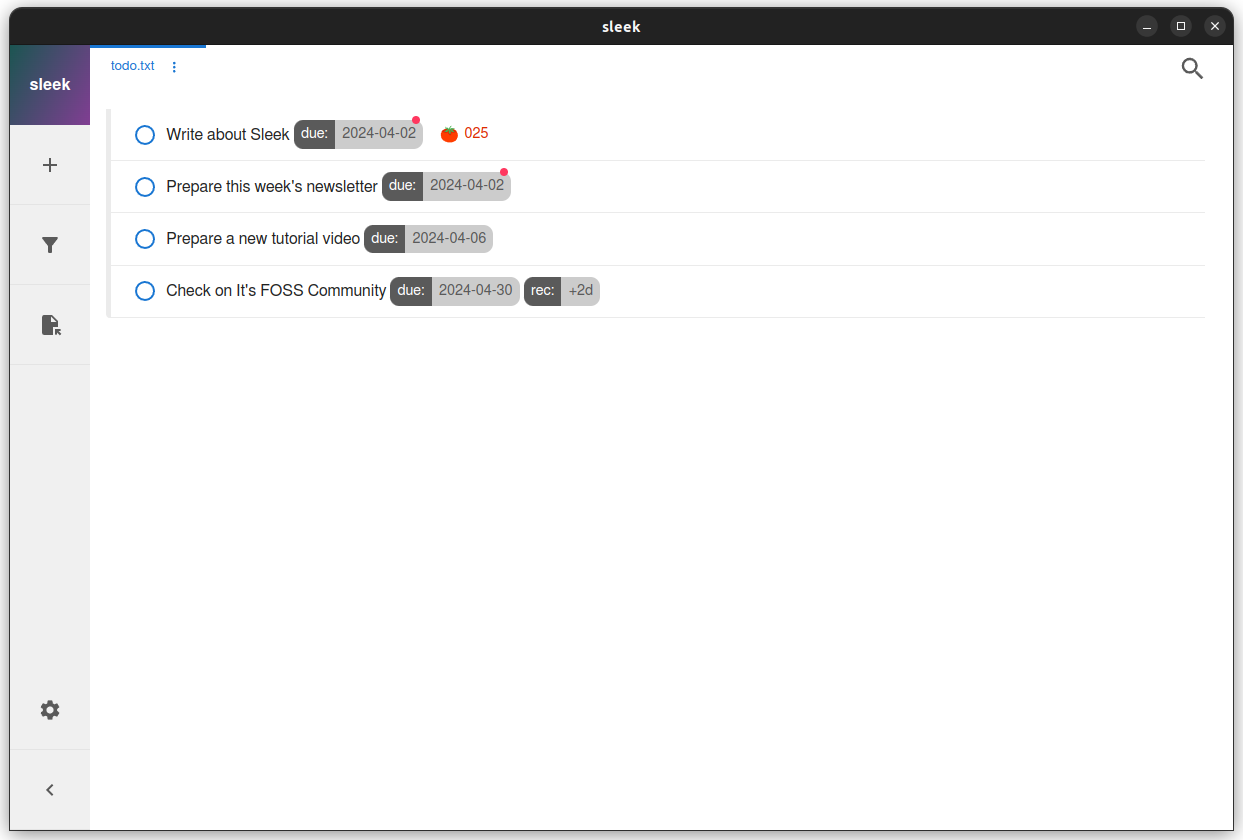
There is no way to sync your to-do lists for access on multiple devices. As a workaround, you can save your Todo.txt file in a location that is automatically synced with Nextcloud, Dropbox, or some other cloud service.
This also brings about the possibility of using it on mobile with Todo.txt mobile clients. It is just a suggestion, though I haven’t tried it myself yet.
Installing Sleek on Linux
Since Sleek is an Electron-based application, it is available for Linux, Windows, and macOS. Below, we will only focus on Linux.
The most straightforward way to install Sleek is to get it from either the Flathub store, or the Snap store.
You can also install it using commands in the terminal.
For Snap, use the following command:
sudo snap install sleekIf you have enabled Flatpak and added the Flathub repository, then you can install it using this command:
flatpak install flathub com.github.ransome1.sleekAnd finally, If you are interested in the source code, then you can give its GitHub repo a visit.
As I said at the beginning of this article, Sleek may look ordinary, but, if you prefer a modern-looking to-do list app with options to import/export your task lists, then you can give this open-source application a try.
💬 Have you used Sleek before? Would you recommend it to your friends?


