These days, all sorts of people are creating video contents. From the professional YouTubers to school teachers, creating video content has become part of various job profiles.
From screen recorders to video editors, there are various tools that help create good videos. Teleprompter is also one such tool.
A teleprompter runs visual cues or even complete text so that a speaker can take hints while speaking. You might have seen news readers using the teleprompter.
There are dedicated teleprompter software that can be run on computer or mobile device.
One such software is QPrompt which is available for free on Linux, Windows and other platforms.
QPrompt: Personal teleprompter software
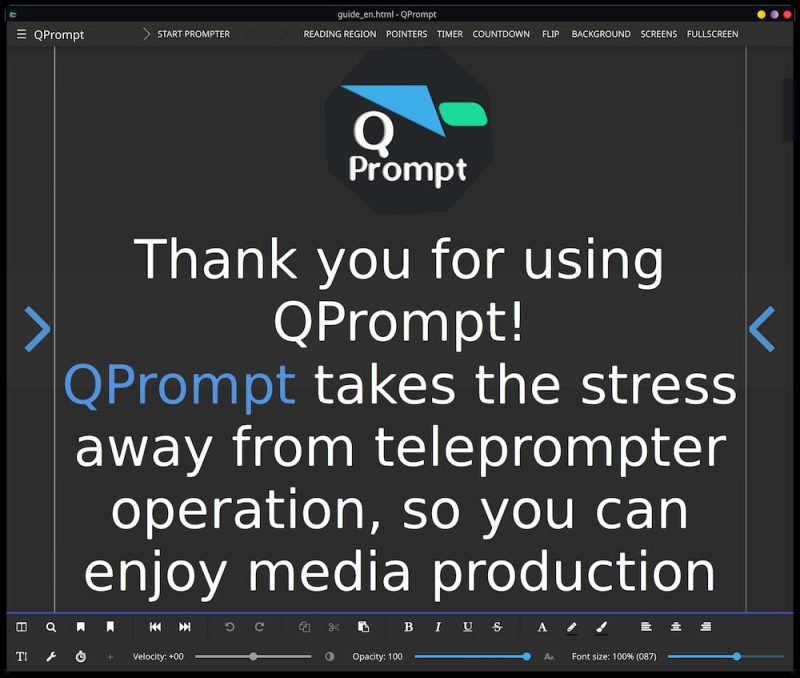
QPrompt is a teleprompter software for all kinds of video creators. Its main focus is on ease of use, and fast performance.
QPrompt works with webcams and cellphones, studio teleprompters, and tablet teleprompters. Its unique ability is to make its background transparent and that makes it excellent for video conferencing.
Here’s the highlight of QPrompt’s features:
- Works with studio teleprompters, tablet teleprompters, webcams and phones
- Fluid motion, jitter free experience
- Make changes on the fly while prompting
- Paste from other software without hassle
- Estimates remaining time for you
- Use markers to skip to anywhere on the script
- Prompt to multiple screens, with independent mirroring
- Background transparency allows you to monitor yourself or your audience as you speak
- Built in chronometer
- Progress indicator
- Rich text formatting
- Supports writing systems of over 180 languages
The Q in QPrompt is a hint that the application is made using Qt framework. It uses Kirigami framework for the user interface. All of that makes it an excellent choice for KDE but it works the same in GNOME.
Installing QPrompt
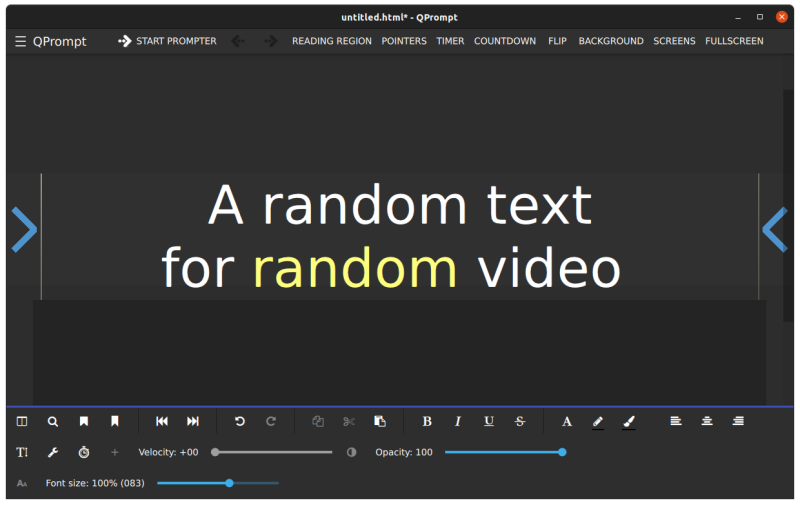
QPrompt is a free and open source software and it is available for Linux, Windows and macOS. There is also APK available for Android devices but it’s not stable yet.
Linux users have the choice to select between AppImage, Snap and Deb file. Flatpak package is under development at the moment of writing this article.
You can get the AppImage from the download section of the project’s website:
Other installation options are available on the release page of its GitHub repository:
Conclusion
I wanted to review this application on its functionality but since I have never used a teleprompter, I don’t think I could test and ‘judge’ all of its feature. If you have used such applications in the past, give QPrompt a try and see how it competes with other software in its category.

