
It is important to hide your email address from various third-party applications and web services.
You create free accounts with some seemingly cool web service or subscribe to newsletters. This is the general practice, and that’s what most people do.
But imagine if there is a database breach on the web or newsletter service. Your email address is exposed to all kinds of scammers and spammers. Such email databases are sold on the dark web all the time 😱
In some cases, spurious websites also collect email addresses to send spam messages.
You are no stranger to spam, are you?
Now, some people have dedicated email addresses for these kinds of random, non-work, unimportant emails. But there are better ways to prevent spam emails.
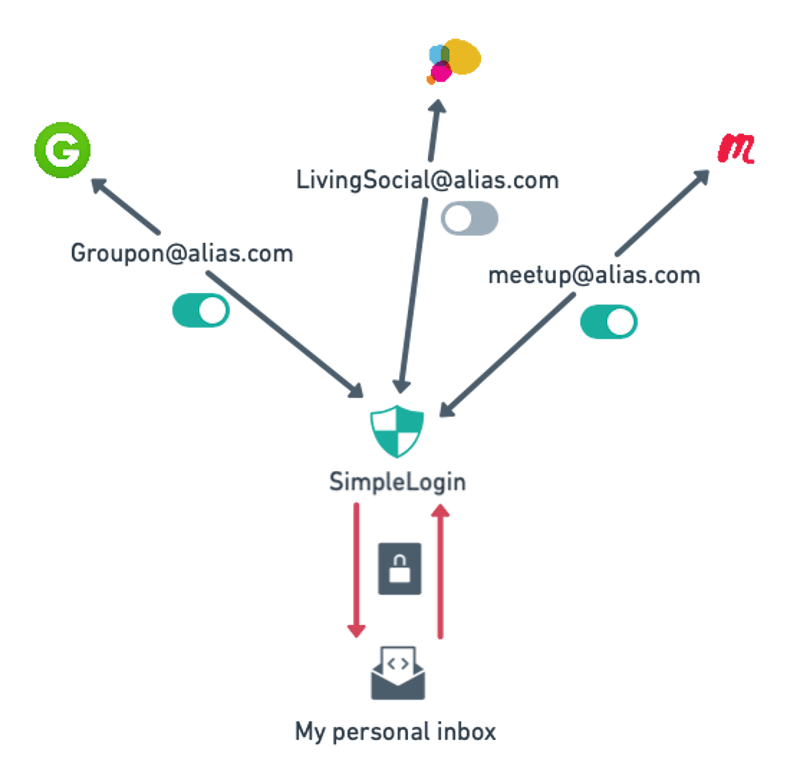
You can use specialized tools that give you dummy email addresses to share with third parties. Emails coming to these dummy addresses are forwarded to your actual email address. Your email address is not exposed here (except to the tool you are using).
Do you want to stop receiving emails from certain sources? You can block it even before it reaches your inbox.
Here, I focus on listing some of the most interesting open-source tools that provide email aliases to help hide your real email address
If you’re looking for more privacy tools (browsers, VPN, messaging, etc.): refer to our list of easy privacy tools to enhance your digital experience.
1. SimpleLogin by Proton
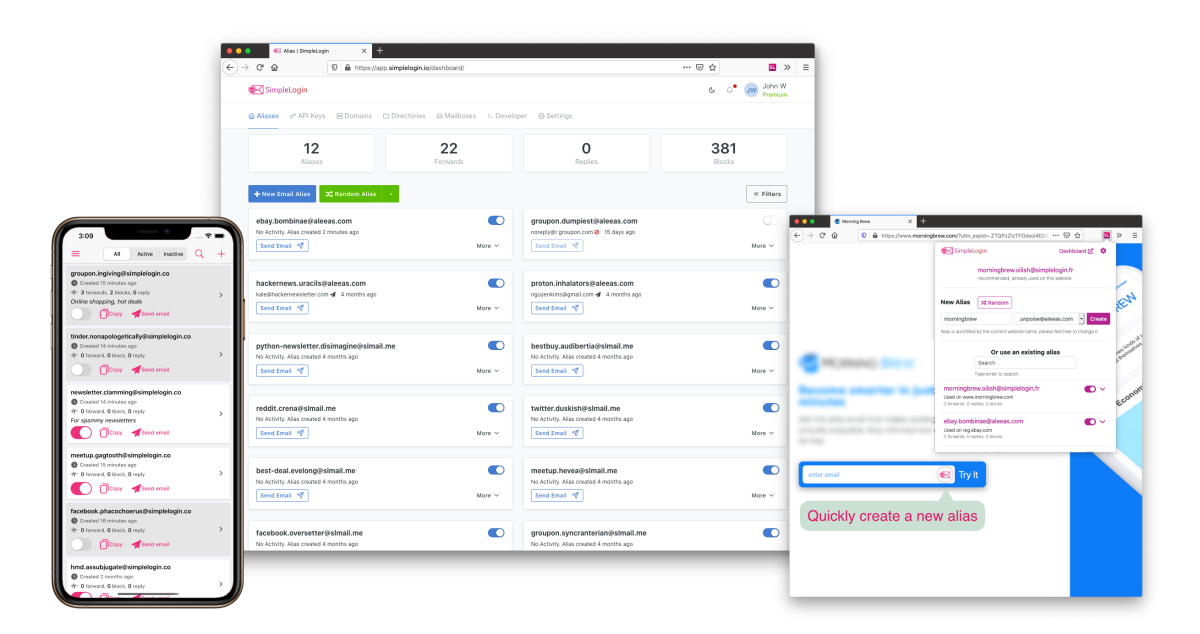
If you have been following us for a while, you may have read about SimpleLogin during its initial launch days.
Since then, a lot has changed, and it is now a part of Proton.
The one thing that stands out here: if you already have a paid Proton Mail account, you can use SimpleLogin premium for free.
It is an open-source anonymous email solution that lets you generate email aliases for free.
The free plan is limited to 10 aliases (unlimited bandwidth) and one mailbox. So, if you want unlimited aliases, and the ability to add more email addresses for protection, you can opt for its premium plans that cost $30 per year.
You get access to the service through the web, a browser extension, and mobile apps (Android and iOS).
Additionally, you can self-host it for total control of the email aliases and get the ability to customize your experience with it.
2. Firefox Relay
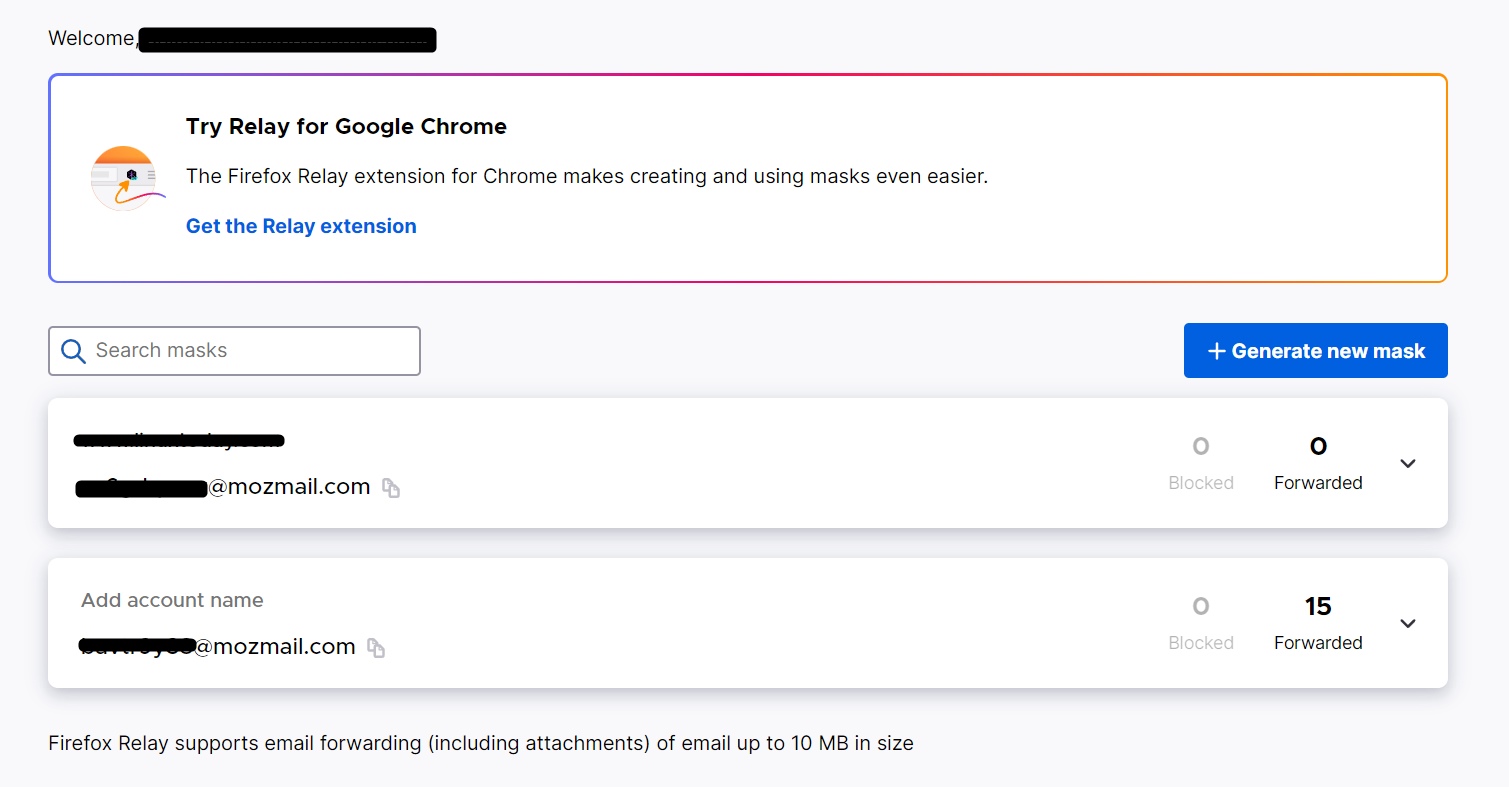
Firefox Relay is an entirely free service, with paid options available to certain regions of users. It is best to use Firefox as your web browser if you opt to use Firefox Relay for seamless integration.
In either case, you can also use Firefox Relay on Chromium-based browsers like Brave and Vivaldi. Explore the differences between them in our Brave vs Vivaldi comparison article.
You will be limited to five email aliases for free. If you want a couple of email aliases, have them redirect to your inbox, it should be a good option.
Note that you will not be getting access to any mobile apps here. So, you can only access it using the mobile web browser or the desktop browser extension.
3. AnonAddy
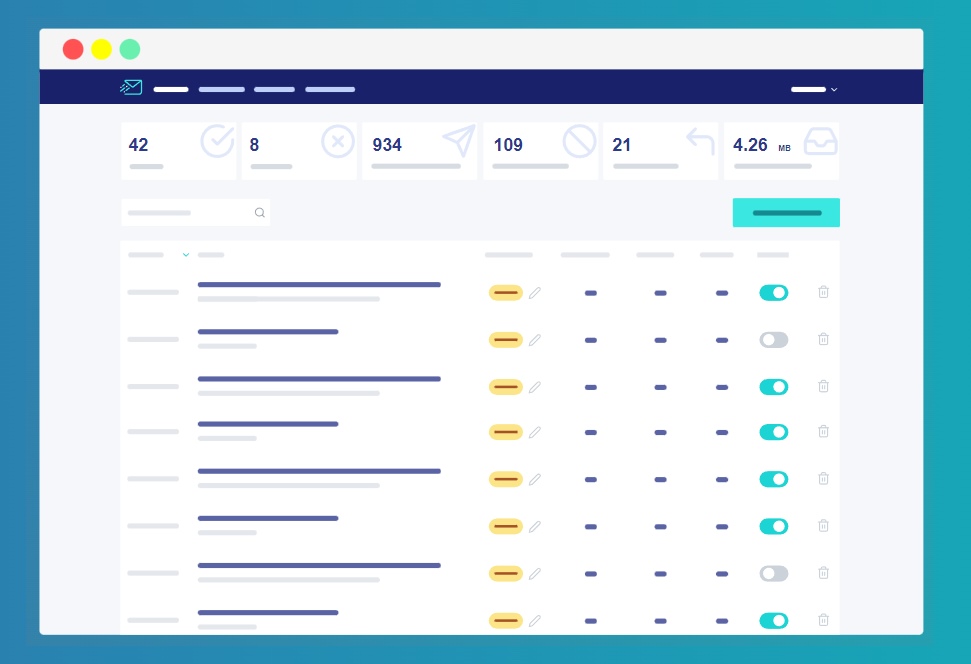
AnonAddy is a similar offering to SimpleLogin in terms of features available.
The pricing plans could help you pick either of them, considering AnonAddy provides unlimited standard aliases with a monthly bandwidth limit.
You can also self-host AnonAddy as well for enhanced privacy.
Not to forget, you get browser extension support for Chrome and Firefox. It also offers mobile clients for on-the-go usage (Android and iOS).
4. Booya Web Extension
Booya is an interesting service that encourages you to purchase a domain of your choice, and then configure it using its browser extension for email aliases.
It is a free and open-source project.
While that sounds exciting, it may not be convenient for many users. Not everyone prefers to purchase a domain from a registrar they do not know. If you do not have an issue with that, you can proceed with it.
5. DuckDuckGo Email Protection

If you are using DuckDuckGo mobile browser, you can take advantage of its beta email protection service, where you get an email alias (example@duck.com) that you can use to hide your real email address.
At the time of writing, you need to sign up for a waitlist to get access. You should receive the invite in a few months if it is still in beta. But, I don’t think it will be long before it is available to all.
Unfortunately, you cannot enable/disable the email addresses, but either delete or keep them. You will have to contact DuckDuckGo’s support to get help with it.
What Tool Do You Need to Protect Your Email?
I’m confident that an email address will remain a vital point of contact for everything, even after decades.
However, with various services and platforms to sign up for, it can be risky to share your real email address while keeping privacy in mind.
These privacy tools should help you protect your email address without needing to make lots of effort.
It would be a good time to check whether your email address has been exposed.
It's FOSS turns 13! 13 years of helping people use Linux ❤️
And we need your help to go on for 13 more years. Support us with a Plus membership and enjoy an ad-free reading experience and get a Linux eBook for free.
To celebrate 13 years of It's FOSS, we have a lifetime membership option with reduced pricing of just $76. This is valid until 25th June only.
If you ever wanted to appreciate our work with Plus membership but didn't like the recurring subscription, this is your chance 😃

