
You will find several video conferencing tools available online. Some are tailored for professional use and some for daily casual conversations.
However, with hundreds of options to choose from, security and privacy is often a concern when picking a video conferencing app or service. Among the list of options, what’s usually the best and the most secure service?
Well, all (or most of them) claim to provide the best possible security and privacy. But you know that this cannot be taken at face value.
Fortunately, at It’s FOSS, we focus on open-source solutions and privacy-friendly options. So, let’s take a look at a list of open-source video conferencing tools that you can utilize.
Top Open Source Video Conferencing Solutions

Most of the video conferencing software can be installed on your own servers if you are a small business or enterprise.
For normal, non-sysadmins, some of these solutions also provide ready-to-use, free, web-based video conferencing service. I’ll mention this information in the description of each item on the list.
Note: The list is in no particular order of ranking.
1. Jitsi Meet
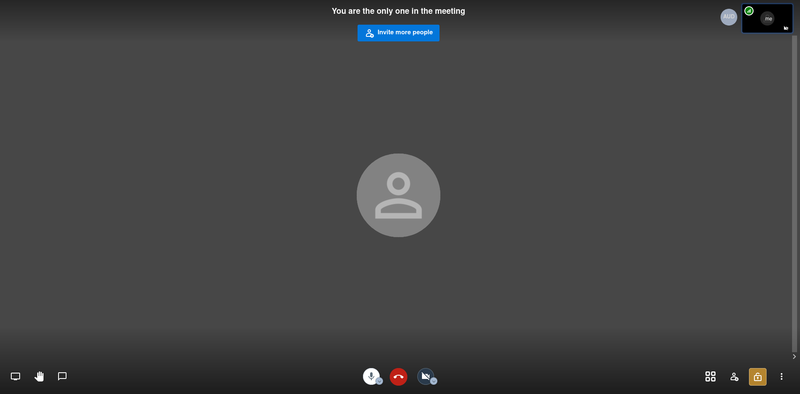
Jitsi Meet is an impressive open-source video conferencing service. You can easily find out more about it in our separate coverage on Jitsi Meet.
To give you a head start, it offers you free official public instance to test it and use it for free as long as you need it. That makes it one of the best video conferencing apps that can be counted as an alternative to Google Meet.
If you need to host Jitsi Meet on your server while customizing some options for your requirements, you can download it from its official website for your server.
Even though they offer an electron-based app on Linux, you don’t need to download an app on your desktop to set it up. All you need is a browser and you’re good to host a group video call. For mobile, you will find apps for both Android and iOS.
2. Jami
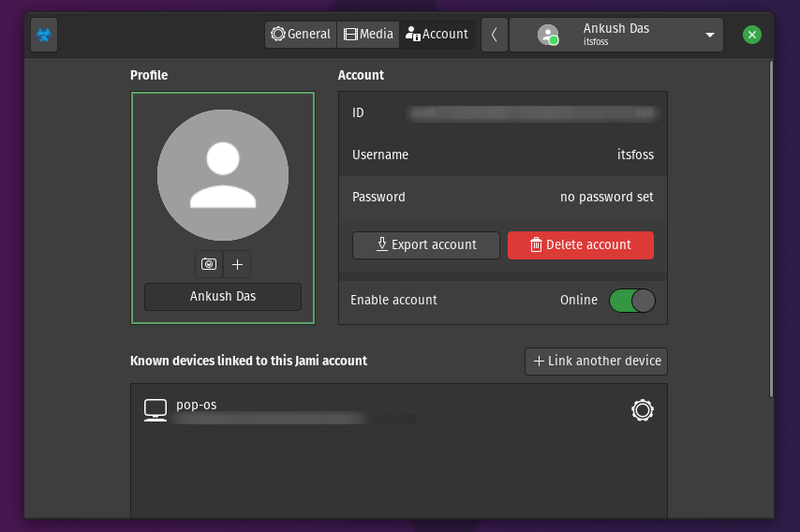
Jami is a peer-to-peer based open-source video conferencing solution. It’s good to see a distributed service that does not rely on servers but peer-to-peer connections.
Of course, a distributed service has its pros and cons. But, it’s free and open-source, that’s what matters.
Jami was previously known as Ring messenger but it changed its name and is now a GNU project.
Jami is available for Linux, Windows, macOS, Android, and iOS, So, it’s a pure cross-platform solution for secure messaging and video conferencing. You can take a look at their GitLab page to explore more about it.
3. Nextcloud Talk

Nextcloud is undoubtedly the open-source Swiss army of remote working tools. We at It’s FOSS utilize Nextcloud. So, if you already have your server set up, Nextcloud Talk can prove to be an excellent video conferencing and communication tool. From screen sharing to messages, it comes with all the features you expect in a video conferencing software.
Of course, if you don’t have your own Nextcloud instance, you will require some technical expertise to set it up and start using Nextcloud Talk.
4. Element
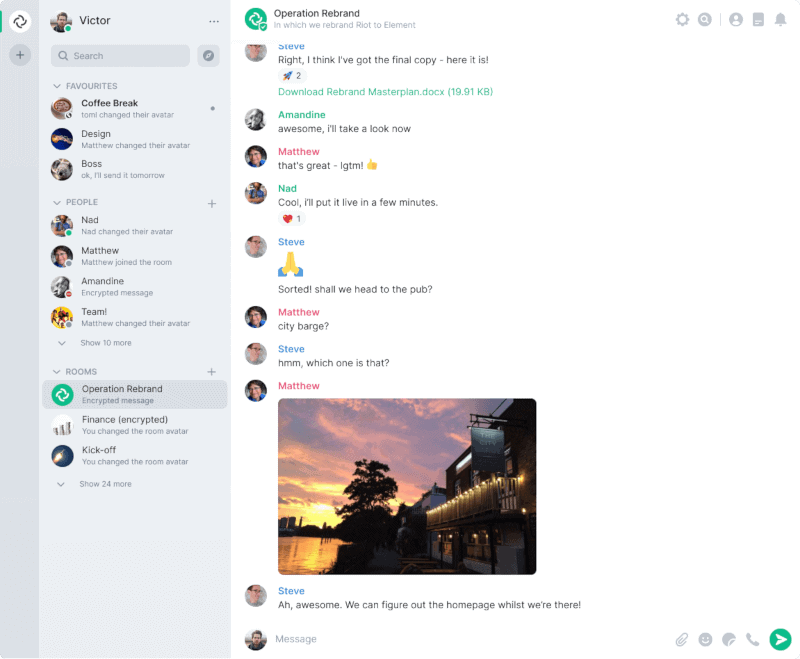
Previously known as Riot.im was rebranded to Element. While Element is already one of the best open source alternatives to slack, it gives you the ability to create communities, send text messages, and start video conferences in a group/community. You can use it for free by using any of the public Matrix servers available.
If you want your own dedicated decentralized Matrix network, you can also opt for paid hosting plans on Element Matrix Service.
5. BigBlueButton
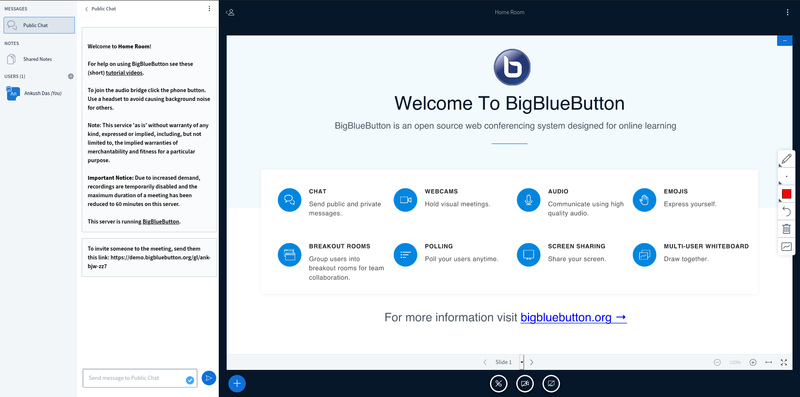
BigBlueButton is an interesting open-source video conferencing option tailored for online learning.
If you are a teacher or running a school, you might want to try this out. Even though you can try it for free, there will be limitations for the free demo usage. So, it’s best to host it on your own server and you can also integrate it with your other products/services, if any.
It offers a good set of features that let you easily teach the students. You can explore its GitHub page to know more about it.
Additional mention: Wire
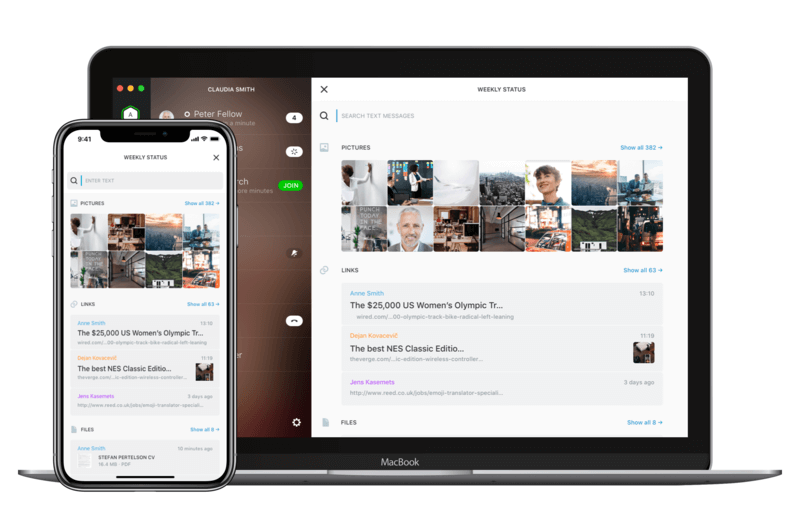
Wire is a quite popular open-source secure messaging platform tailored for business and enterprise users. It also offers video calls or web conferencing options. And, all of that is completely end-to-end encrypted.
If you wanted a premium open-source option dedicated for your business or your team, you can try Wire and decide to upgrade it after the 30-day trial expires.
Personally, I love the user experience, but it comes at a cost. So, I’d recommend you to give it a try and explore its GitHub page before you decide
Wrapping Up
Now that you know some popular open-source web conferencing options, which one do you prefer to use?
Did I miss any of your favorites? Let me know your thoughts in the comments below!

