Brief: Ring, Open Source alternative to Skype, has reached its first stable release. Have a look at how to install and use Ring.
Ring is a free and open source cross platform software featuring instant messaging, free unlimited calling with call recording, media sharing with multiple audio codecs support and audio and video conferencing.
Ring 1.0 has been released officially after months of development and is available for GNU/Linux, Windows, macOS and Android. It’s one of the best alternatives for Skype for Linux systems. And yes, it is GNU certified free software.

Developed and maintained by Savoir-faire Linux, Ring does not rely on a centralized server to communicate and uses a distributed hash table where it creates its own network to distribute directory functions, authentication and encryption over the systems that are connected to it; much like BitTorrent network. This equips you with a layer of privacy where monitoring of your communication and keeping track of your activities within the software is not possible.
Ring features
Let’s see the main features Ring has to offer.
- Ring works with 40 characters RingID which is used to connect with each other. No one without having your RingID can contact you. Once you create a Ring account, you can get the RingID and share it with your friends.
- Ring acts as an instant messenger where you can connect with your friends and family and share media files.
- It allows free unlimited audio and video calls with conferencing and call recording. Other features include automatic call answering and searchable call history.
- Available in different languages: English, French, Russian, German, Chinese, Spanish, Italian and Vietnamese.
- End to End encryption for messages, audio and video calls.
Other features include sending a file to the caller, sharing the screen, live written discussions, putting a call on hold and much. Ring provides the best alternative to Skype and in the next section, we will see how to install Ring in Linux and use it.
[irp posts=”12506″ name=”Coolest Privacy Focused Open Source Chat App Wire Comes To Linux”]
How to install Ring in Ubuntu and other Linux distributions
Method 1: Graphical Method
Visit the page below and select your distribution from the list. Once done, you will need to download and install the Ring Daemon and then the Ring Client.
Once the installation completes, you can launch it from the Dash.
Method 2: Installation through command line
If you prefer the command line way, open Terminal and type in the following command to install Ring.
Installing Ring on Ubuntu
sudo sh -c "echo 'deb https://dl.ring.cx/ring-nightly/ubuntu_16.04/ ring main' > /etc/apt/sources.list.d/ring-nightly-main.list"
sudo apt-key adv --keyserver pgp.mit.edu --recv-keys A295D773307D25A33AE72F2F64CD5FA175348F84
sudo add-apt-repository universe
sudo apt-get update && sudo apt-get install ringReplace 16.04 with 17.04/17.10 for the Ubuntu version you are using.
Installing Ring on Fedora 25/26
sudo dnf config-manager --add-repo https://dl.ring.cx/ring-nightly/fedora_25/ring-nightly.repo
sudo dnf install ringInstalling Ring on Debian
su -
apt-get install dirmngr
sh -c "echo 'deb https://dl.ring.cx/ring-nightly/debian_9/ ring main' > /etc/apt/sources.list.d/ring-nightly-main.list"
apt-key adv --keyserver pgp.mit.edu --recv-keys A295D773307D25A33AE72F2F64CD5FA175348F84
apt-get update && sudo apt-get install ringOnce the installation completes, launch Ring.
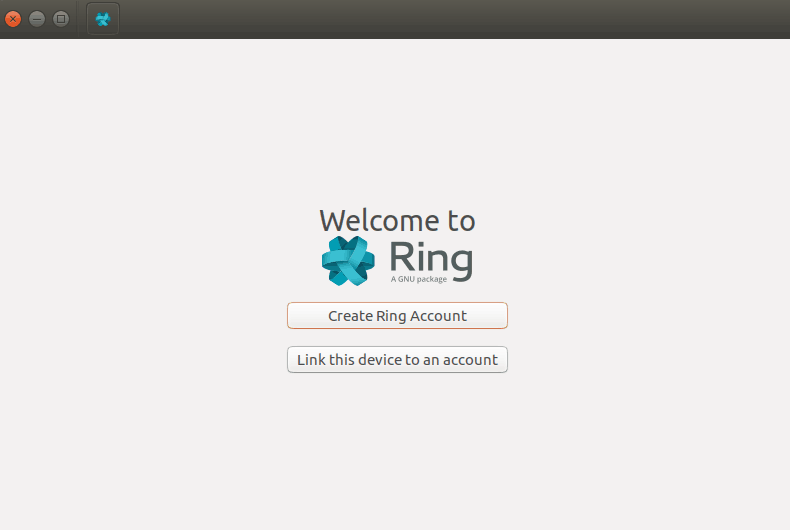
Create your ring account and fill in all the details.
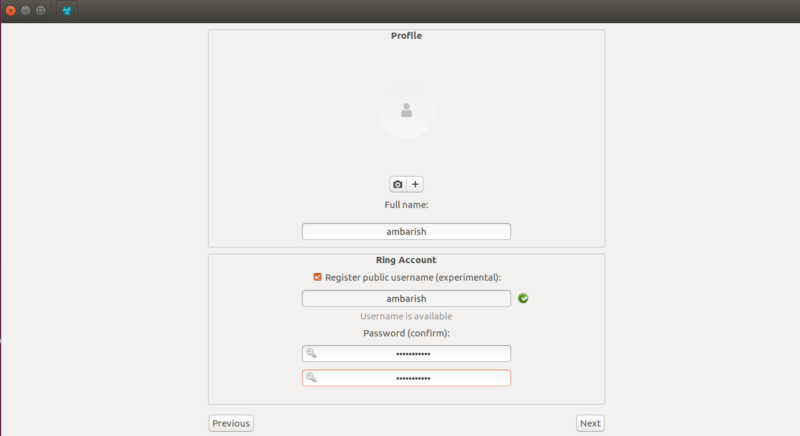
Once the account creation is done, you will get your RingID which you can share with your friends to connect with you.
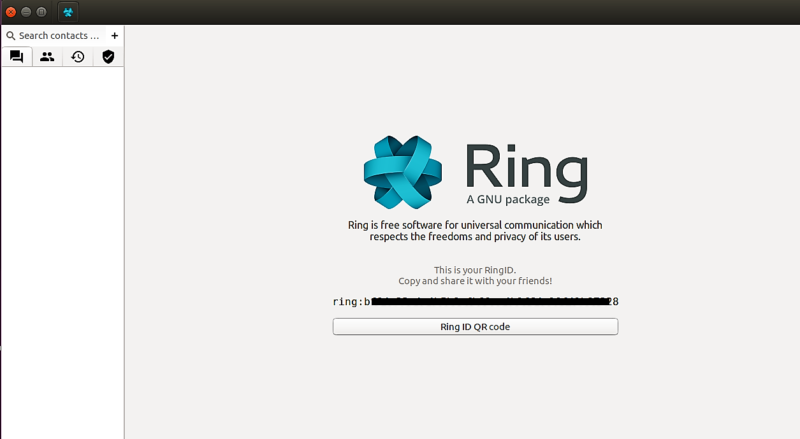
In the settings menu, you can select options to start Ring on login, show it in the notification area, bring it to foreground when you receive a call and enable notifications for calls and chats.
Ring is perhaps the best Linux alternative to Skype with an absolute focus on privacy and security. With instant messenger to video calls, Ring provides a full range of features. And with the “big brother” always watching, you would certainly need it.
What do you think about a free and open source software that gives all the features with complete privacy and security? Let us know in the comments. If you have not tried yet, time to install it and share your RingID with your friends!

