
Adobe Photoshop is a premium image editing and design tool available for Windows and macOS. Undoubtedly, almost everyone knows about it. It’s that popular. Well, you can use Photoshop on Linux using Windows in a virtual machine or by using Wine – but that is not an ideal experience.
In general, we don’t have a lot of options available as a replacement for Adobe Photoshop. However, in this article, we shall mention some of the best open-source Photoshop alternatives available for Linux (with cross-platform support as well).
Do note that Photoshop is not just a photo editor. It’s used by photographers, digital artists, professional editors for various usage. The alternative software here may not have all the features of Photoshop but you can use them for various task that you do in Photoshop.
Open Source Alternatives to Adobe Photoshop for Linux, Windows and macOS
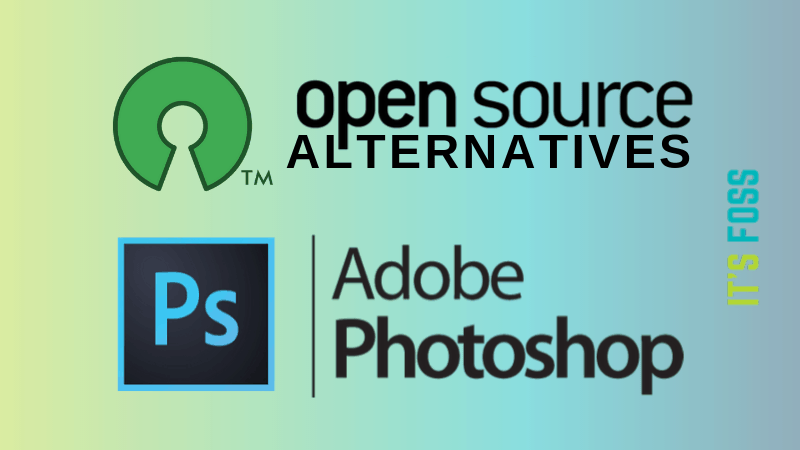
Initially, I thought of focusing only on Photoshop alternatives for Linux but why confine this list for Linux only? Other operating system users should also use the open source software.
If you are using Linux, all the mentioned software should be available in the repositories of your distribution. You can install it using the software center or the package manager.
For other platforms, please check the official project websites to get the installer files.
The list is in no particular order of ranking.
1. GIMP: The true Photoshop alternative
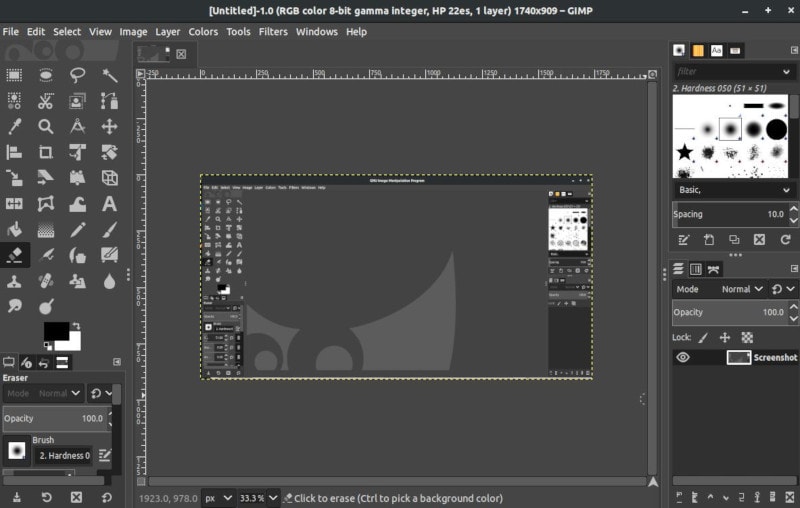
Key Features:
- Customizable Interface
- Digital Retouching
- Photo Enhancement (using transform tools)
- Wide range of hardware support (pressure-sensitive tablets, MIDIs, etc.)
- Almost every major image file supported
- Layer management support
Platforms available for: Linux, Windows and macOS
GIMP is my go-to tool for everything – no matter how basic/advanced the task is. Probably, this is the closest that you will get as a replacement for Photoshop on Linux. In addition to this, it is an open source and free solution for an artist looking to create great artwork on Linux.
It features all the necessary features for any kind of image manipulation. Of course, there’s layer management support. Depending on your experience level – the utilization will differ. So, if you are looking to make the most out of it, you should read the documentation and follow the official tutorials.
2. Krita
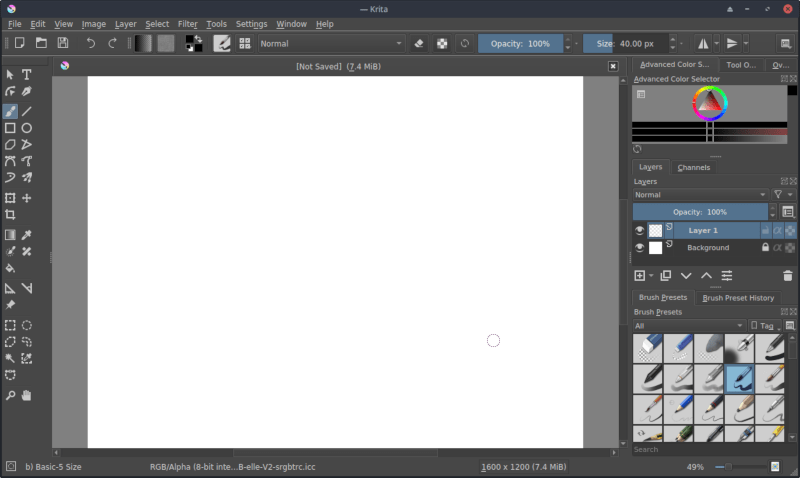
Key Features:
- Layer management support
- Transformation tools
- Variety of brushes/drawing tools
Platforms available for: Linux, Windows and macOS
Krita is an impressive open source tool for digital painting. The layer management support and the presence of transformation tools help makes it one of the Photoshop alternatives for basic editing tasks.
If you’re into sketching/drawing, this will help you a lot.
3. Darktable
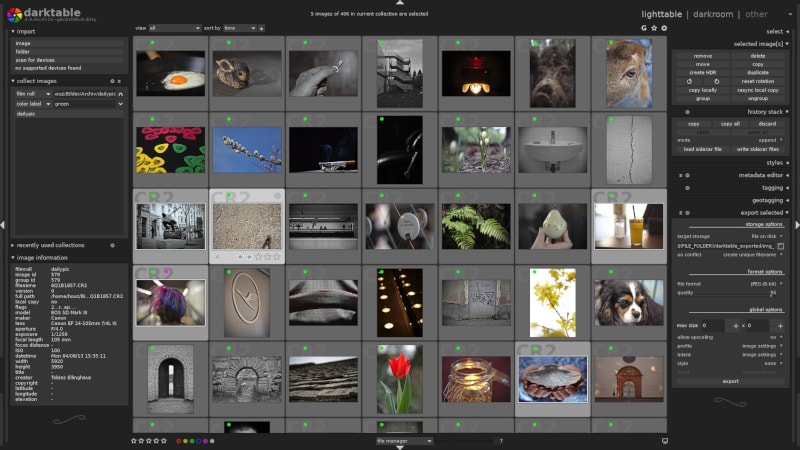
Key Features:
- Develop RAW images
- Variety of Image formats supported
- Several Image operation modules with blending operators
Platforms available for: Linux, Windows and macOS
Darktable is an open source photography workflow application made by photographers. It lets you manage your digital negatives in a database. From your collection, develop raw images and enhance them using the tools available.
Starting from the basic image editing tools to several image modules supporting blending operators, you will find a lot of things as you explore.
4. Inkscape
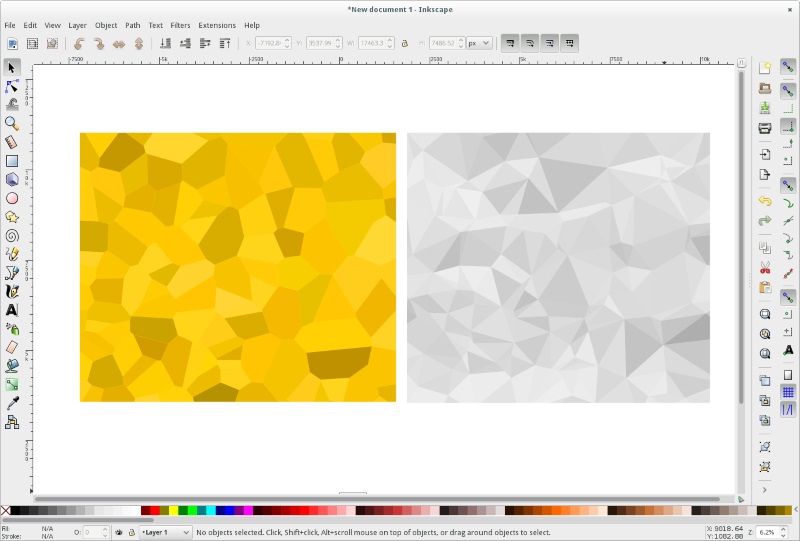
Key Features:
- Tools for object creation (best for drawing/sketching)
- Layer management support
- Transformation tools for image manipulation
- Color selector (RGB, HSL, CMYK, color wheel, CMS)
- Support for all major file formats
Platforms available for: Linux, Windows and macOS
Inkscape is a quite popular open-source vector graphics editor used by many professionals. It provides flexible designing tools to help you create/manipulate beautiful artworks. It is technically a direct alternative to Adobe Illustrator – but it pulls off some tricks that can help you utilize this as a Photoshop alternative as well.
Similar to GIMP’s official resources, you can utilize Inkscape’s tutorials to make the most out of it.
What’s the true Photoshop alternative in your opinion?
It’s tough to offer the exact same features that Adobe Photoshop provides. However, if you follow the official documentation and resources, you can do a lot of great stuff using the above-mentioned Photoshop alternatives.
Adobe has a range of graphics tools and we have open source alternatives to entire Adobe Creative Suite. You may check that out as well.
What do you think about the Photoshop alternatives that we mentioned here? Do you know about any better alternative that deserves the mention? Let us know about it in the comments below.
It's FOSS turns 13! 13 years of helping people use Linux ❤️
And we need your help to go on for 13 more years. Support us with a Plus membership and enjoy an ad-free reading experience and get a Linux eBook for free.
To celebrate 13 years of It's FOSS, we have a lifetime membership option with reduced pricing of just $76. This is valid until 25th June only.
If you ever wanted to appreciate our work with Plus membership but didn't like the recurring subscription, this is your chance 😃

