
LibreOffice is a fantastic open-source document suite. It comes pre-installed on many Linux distributions and should suffice for most users.
However, some may not like its user interface and feature set. Some users may want to try other options to see if they offer better Microsoft Office document compatibility.
Whatever the reason, the good news is that we have a couple of good LibreOffice alternatives that you can explore.
1. ONLYOFFICE
ONLYOFFICE is an impressive document suite with various editions catering to all kinds of users.
It is popular for offering better compatibility with Microsoft Office documents when compared to other document programs. The feature set may not be as big as LibreOffice, but in terms of its user experience and compatibility, it can be the better option.
You can use its desktop editors for free on Linux and other platforms. You can also choose to self-host the community edition and utilize it as an online editor. However, it does come with a restriction for simultaneous connections/users.
Considering you can find the source code on GitHub, it acts as a source-available solution, if not entirely FOSS for personal use.
Highlights:
- Modern User Experience
- Better Microsoft Office Compatibility
- Online Editor (self-host or enterprise options)
- Cross-platform
2. Apache OpenOffice
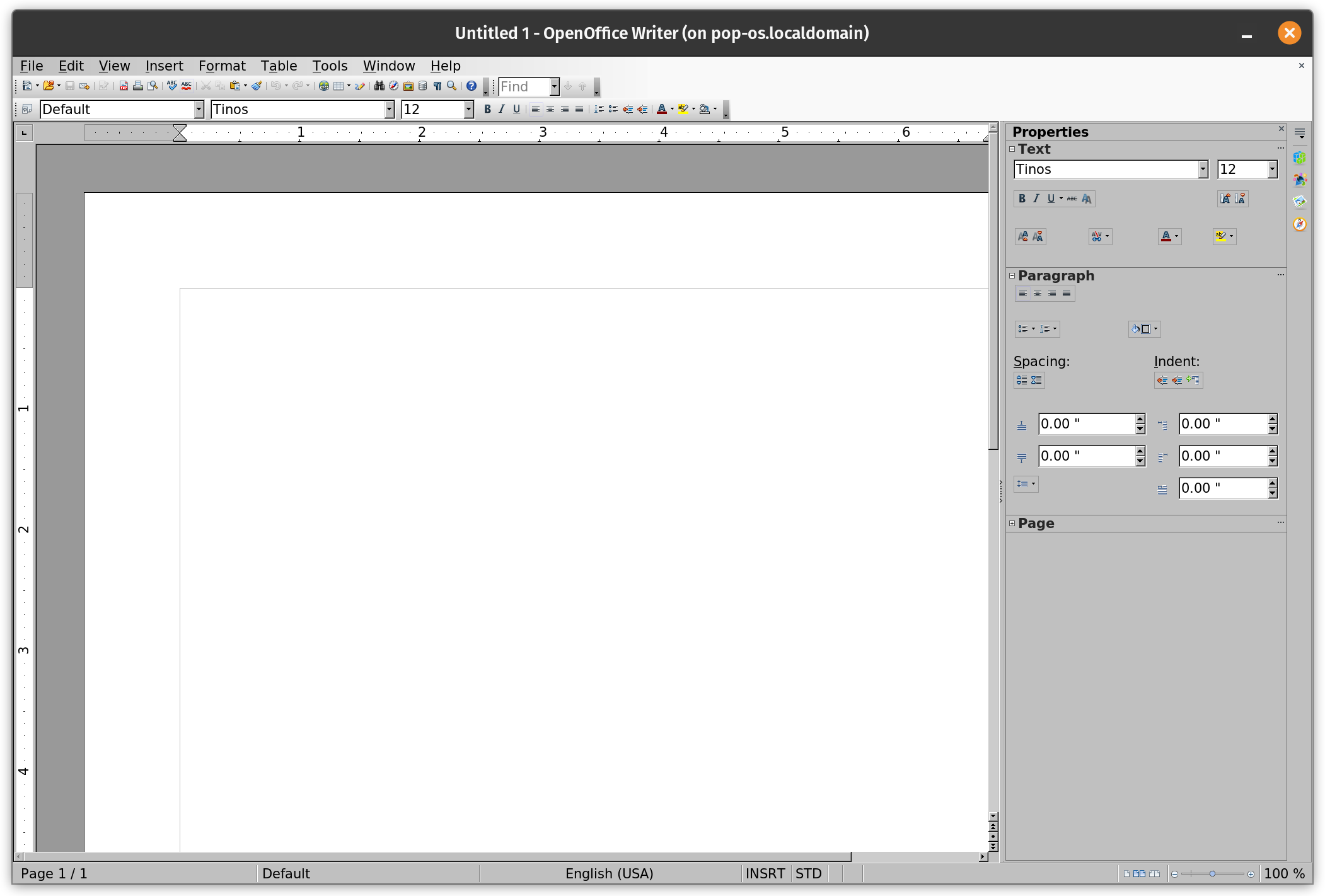
Apache OpenOffice is what LibreOffice was forked from.
Sure, OpenOffice is not as feature-rich as LibreOffice. However, for users looking for an older/familiar user interface, and a more stable experience for basic requirements, OpenOffice is a good pick.
OpenOffice is not as actively maintained as LibreOffice, but you can expect releases yearly/bi-annually. Not to forget, you can easily install Apache OpenOffice as well.
We have a detailed comparison between LibreOffice and OpenOffice document suites to help you decide.
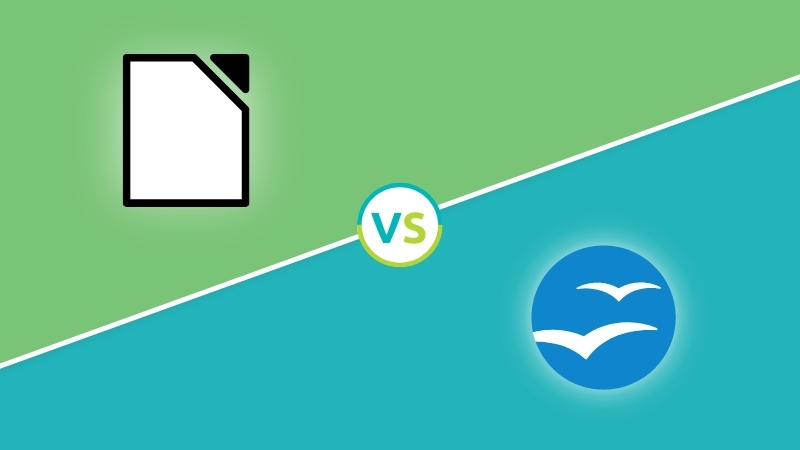
Highlights:
- Old-school user interface
- It can prove to be more stable for certain users
- Cross-platform
3. CryptPad
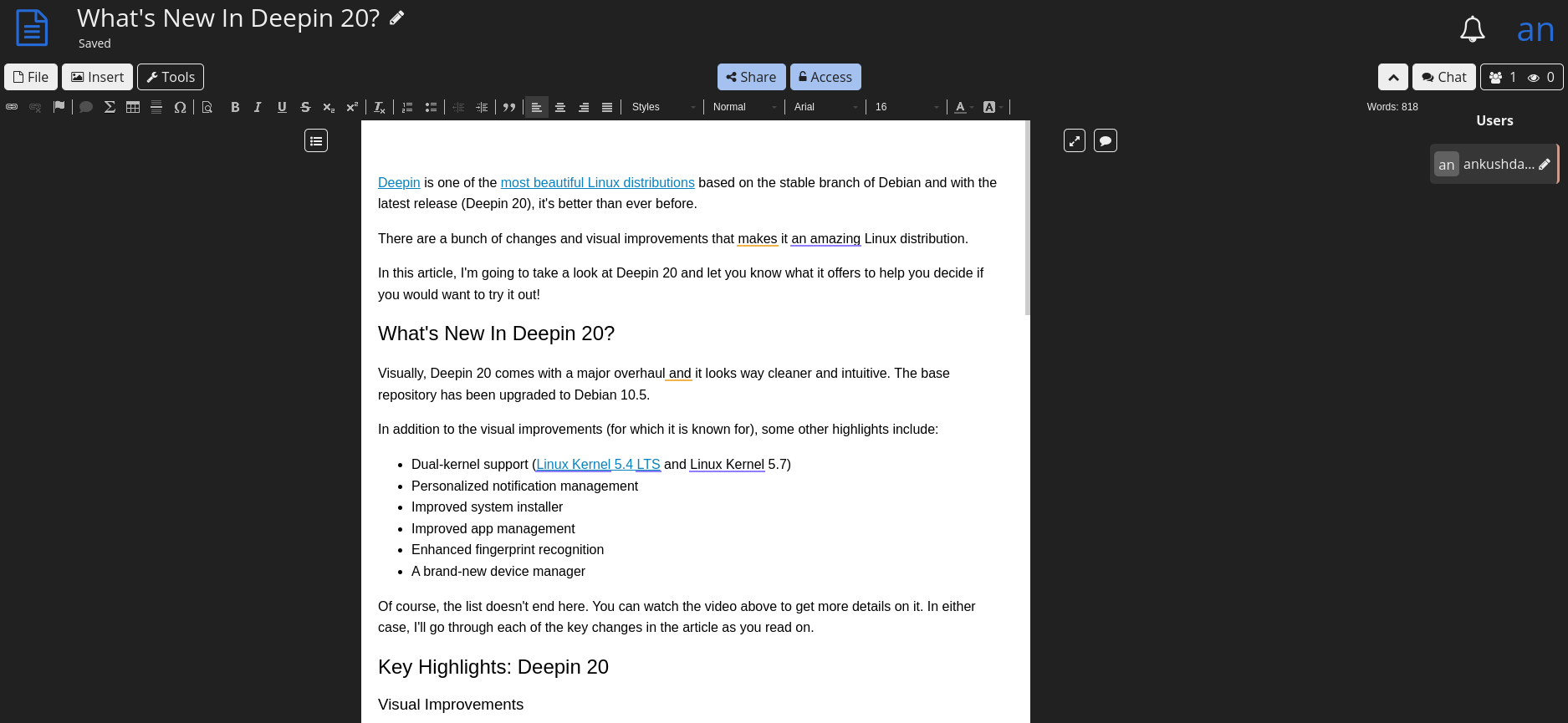
CryptPad is an online-only open-source collaboration suite that can act as an alternative to LibreOffice for basic needs. They are also improving on supporting documents/presentations like Google Docs.
You can add rich text documents, spreadsheets, and more with CryptPad. However, they are working on supporting more full-fledged documents like Google Docs at the time of writing this. When you read this or give it a try, it could have improved already.
If you require an end-to-end document suite with not-so-fancy features, CryptPad can be an excellent pick.
You can use the official hosted instance, public instances, or self-host it.
Highlights:
- End-to-end encryption
- Real-time collaboration
- Secure cloud storage (optional)
- Self-host or hosted
4. SoftMaker FreeOffice (Non FOSS)
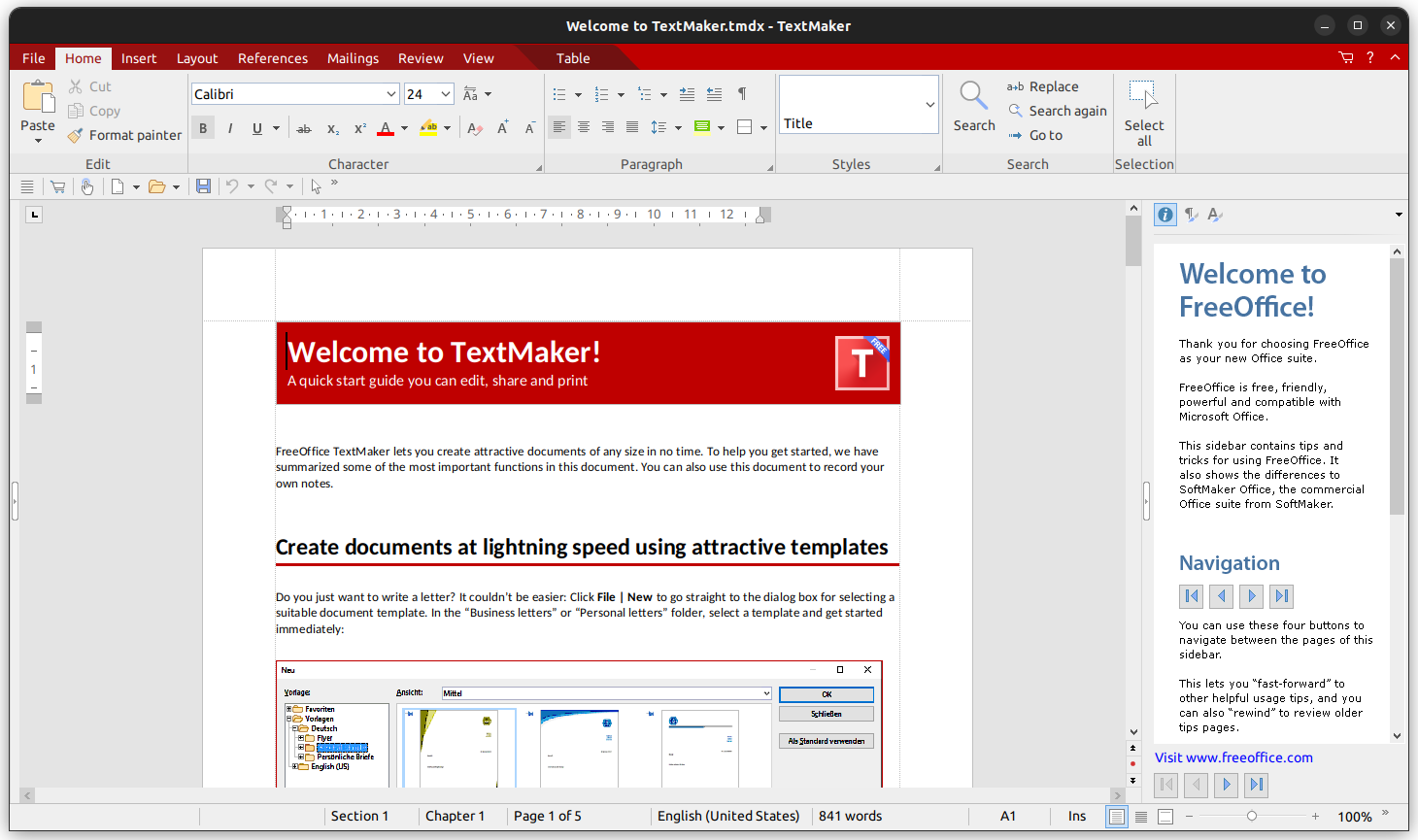
SoftMaker's FreeOffice is a proprietary document suite available for Linux and other platforms.
It is known for its Microsoft Office-like user interface and good compatibility with Microsoft Office files.
Unlike OpenOffice, SoftMaker's FreeOffice edition gets more updates and can be a good choice when compared to LibreOffice. If you like its free offering and want professional support and unlock more features, you can opt for its premium edition.
Refer to our in-depth comparison between LibreOffice and FreeOffice for more insights:
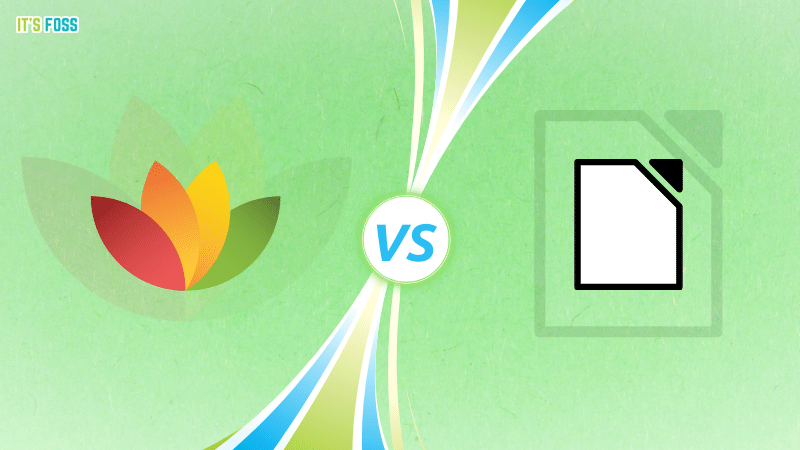
Highlights:
- Microsoft Office-like UI
- Good Microsoft Office file format compatibility
- Optional premium with more features and professional support
- Cross-platform
5. WPS Office (Non FOSS)
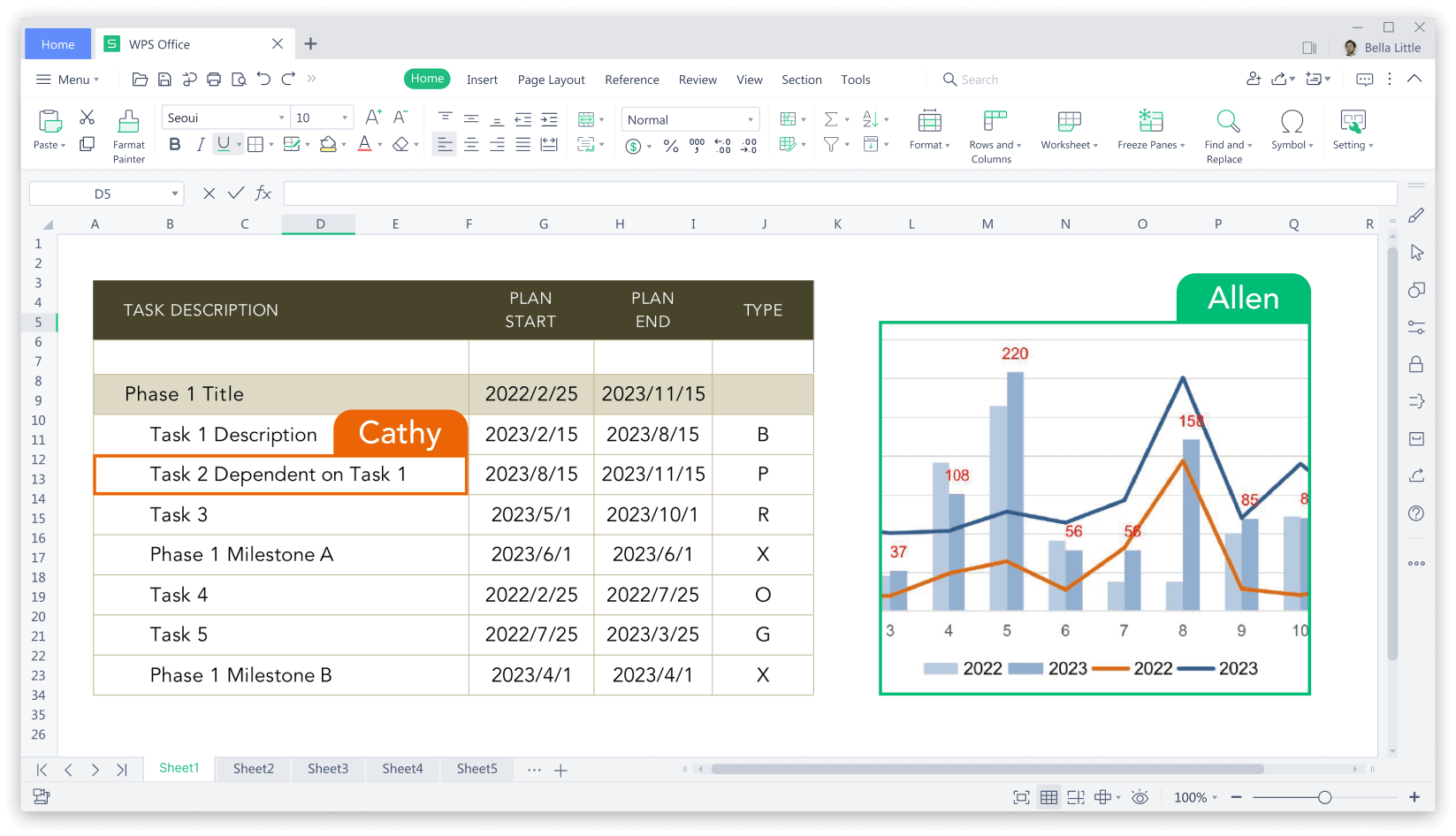
WPS Office is a popular name for Windows users that is also available for Linux.
It is a proprietary program with sleek mobile apps available for both Android and iOS. Some may not prefer it because its developer being a Chinese software company, but it offers a nice user interface and good Microsoft Office compatibility.
You can consider it as the "Deepin" of document suites, which is one of the most beautiful Linux distributions out there. It offers a pretty user experience and is free to use.
As a free option, its convenient availability across platforms makes it an interesting choice over LibreOffice.
To unlock PDF editing features, cloud storage, professional support, and get rid of advertisements, you can opt for its PRO version.
Highlights
- Beautiful user interface
- Mobile app support
- Good Microsoft Office file format compatibility
- Optional pro version with more features
- Cross-platform
6. Calligra
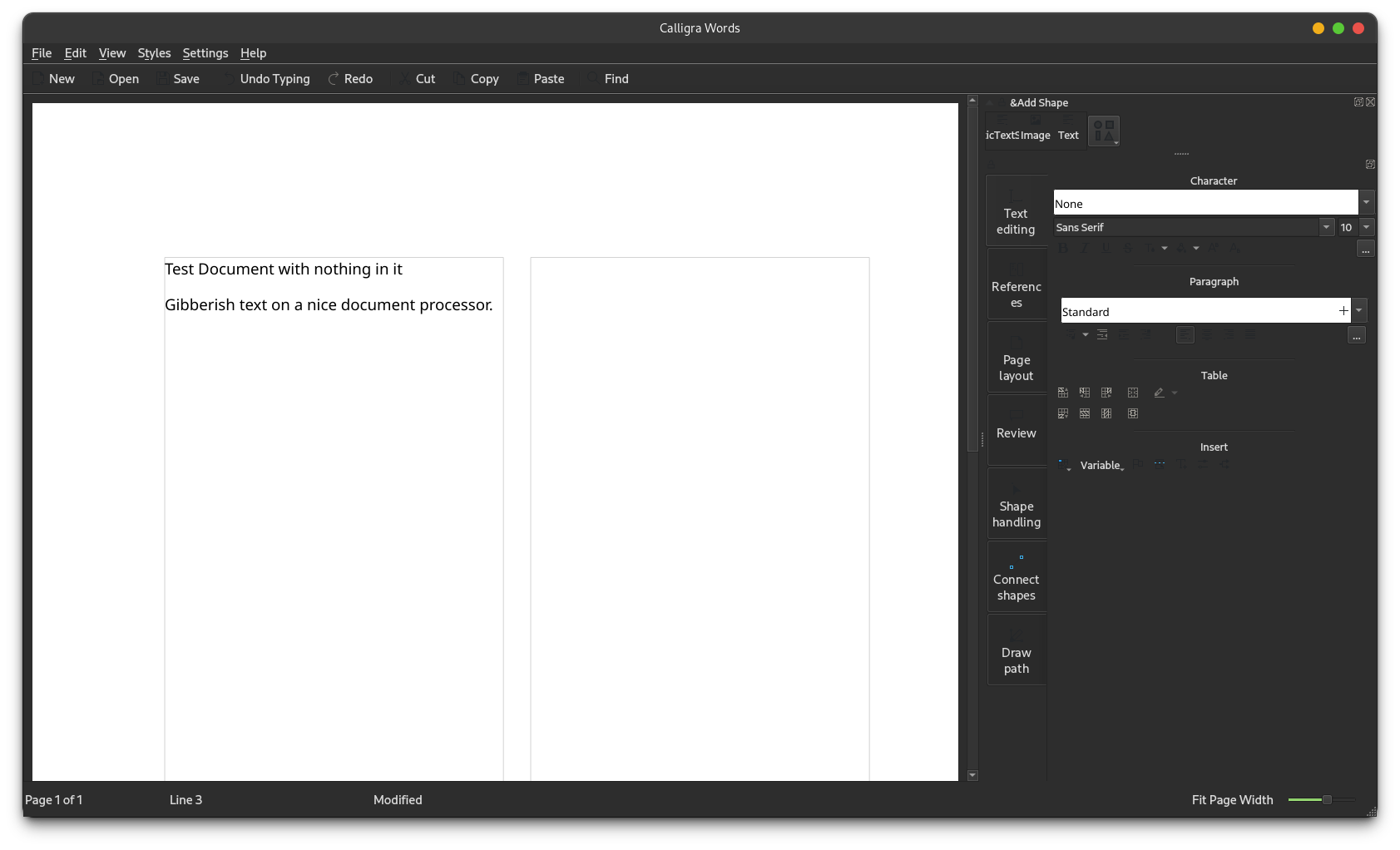
Calligra is an office suite by KDE. It may not be as feature-rich as LibreOffice, but it is a simpler alternative.
Whether you use a KDE-based distro or not, it should work fine on your Linux distribution. I tested it on my Fedora system for the screenshot above.
You will find all the programs (like Calligra Words and Calligra Sheets) in the default repositories on most Linux distributions. It also includes programs like Calligra Plan for project management and Stage for presentations.
While it may not have big releases frequently, it is actively maintained by a few contributors, as per its GitLab page. If you like the project, you might want to help them in any way.
Highlights:
- Simple to use
- Something different from the usual
- Supports Microsoft Office file formats
- Linux-only
Wrapping Up
Even though none of the options could entirely replace LibreOffice, they bring in various benefits over LibreOffice.
Some can give you a better or simpler user experience, while others can work nicer with Microsoft Office file formats.
I leave it up to you to try the options that you like and see if it fits your need.
💬 What would you pick as a LibreOffice alternative? Let me know your thoughts in the comments.
It's FOSS turns 13! 13 years of helping people use Linux ❤️
And we need your help to go on for 13 more years. Support us with a Plus membership and enjoy an ad-free reading experience and get a Linux eBook for free.
To celebrate 13 years of It's FOSS, we have a lifetime membership option with reduced pricing of just $76. This is valid until 25th June only.
If you ever wanted to appreciate our work with Plus membership but didn't like the recurring subscription, this is your chance 😃


