Gantt chart is the simplest way to assign resources, manage timelines, and visualize dependencies.
It helps you to avoid confusion and cut unproductive events.
With a glance, you can have all activities, allocated assets, and the scheduled dates of each.
While a Gantt chart is a must for any complex project, in general, you need this project management tool:
- If your project has a deadline and limited resources.
- Your project has multiple people and activities associated with it.
- Someone wants to visually track the progress of the project.
- Various activities are interdependent, and you’ve got a rough idea about the time taken by each.
- You want to manage the workloads of various project members.
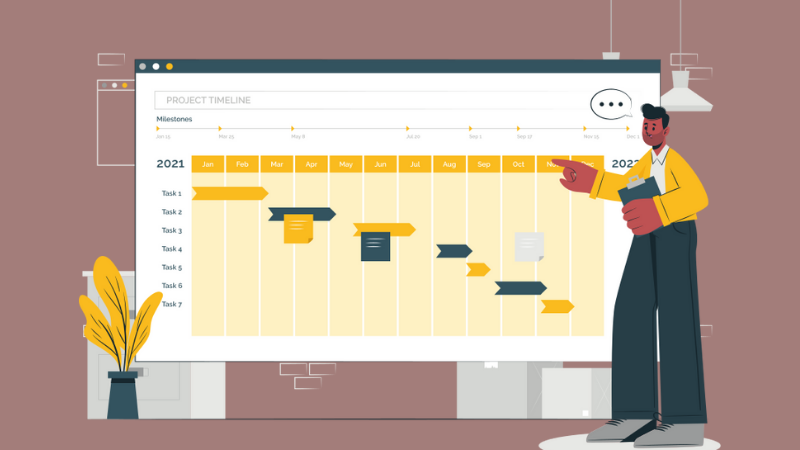
Features you expect in a Gantt chart tool
These are the general features you can expect from a Gantt Chart tool. They may increase or reduce in number based on the software at hand.
Task List: This is the list of all activities within a project. Task lists are often represented as a vertical column.
Resources: Stacked along with the Task List, this mentions the assets allocated to each activity.
Timelines: These are shown as horizontal bars for each activity. They may overlap for some activities and can show dependencies between various events.
Duration: It can be used to indicate the start and end dates of each activity. These are represented in a vertical column.
Others: Some extra features can include remarks, milestones, deviation from a set schedule, actual expenditures, etc.
Now that we know enough about them, I’ll mention some of the top Gantt Chart software to use on Linux. Please note that this list is in no particular order.
Best open source Gantt chart tools
Some of the applications mentioned here are good for personal use while some are part of a complete project management software. Please read the description carefully and if possible, test them out yourself to see which one suits your need.
Please keep in mind that this is not a ranking list.
1. GanttProject
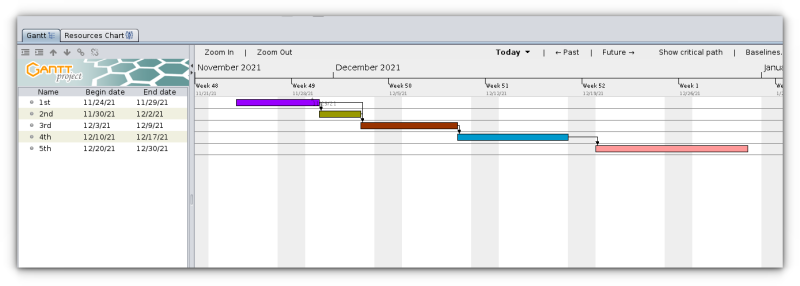
GanttProject is an open-source project management tool registered under a general public license.
It lets you add tasks, milestones, set dependencies, and allocate resources with their rates.
In addition, you can register and have your Gantt chart wherever you go with their cloud syncing. This feature is also helpful in collaborations with different team members.
GanttProject supports the import of Microsoft project files, spreadsheets, text files among others. Similarly, you can export your project as a pdf, image, spreadsheet, Microsoft project file, etc.
It’s free to use and available for Linux, Windows, and macOS. You can also pay USD 5+ to support this project by buying its paid version. Just so as you know, its free and paid versions have the exact same features.
2. Planner
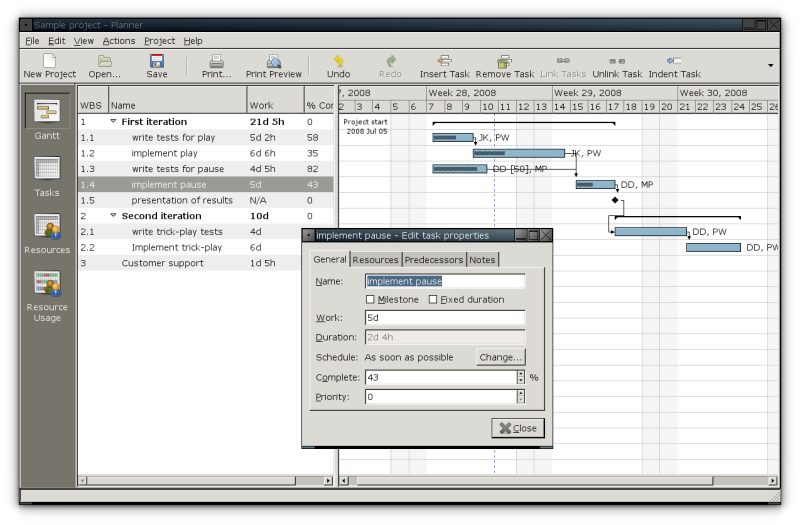
Planner is another open-source project management tool similar to GanttProject.
You can pretty much do what you could have done with GanttProject, barring some in-house import-export functions.
It can be used on Linux and Windows.
In Planner, one can add activities, timesheets, track resources, assign costs, input dependencies, etc. You can print to pdf and export to HTML to view in a web browser.
There are some 3rd party tools to bring in more functionality.
3. dotProject
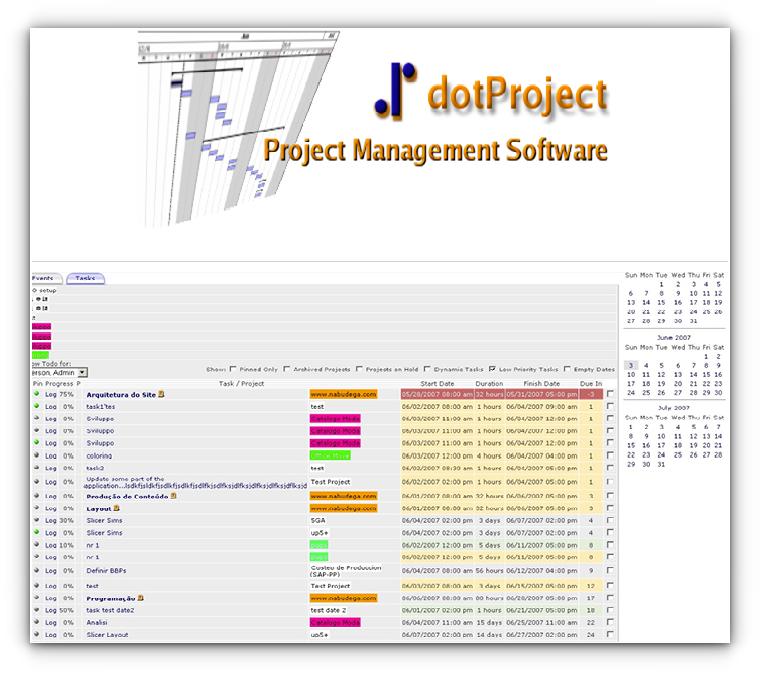
Adding to the open-source libraries, dotProject is a fully-fledged web-based project management tool supported by volunteers around the world.
Once installed and running, it’s a capable standalone project management tool.
You can set tasks and subtasks with dependencies, assign team members, set timelines, and much more. It can also be used as a collaborative tool allowing communication between various team members.
It is primarily for Linux but can be used with any platform that has a functioning Web Server (Apache preferred) supporting PHP and MySQL.
4. ProjectLibre
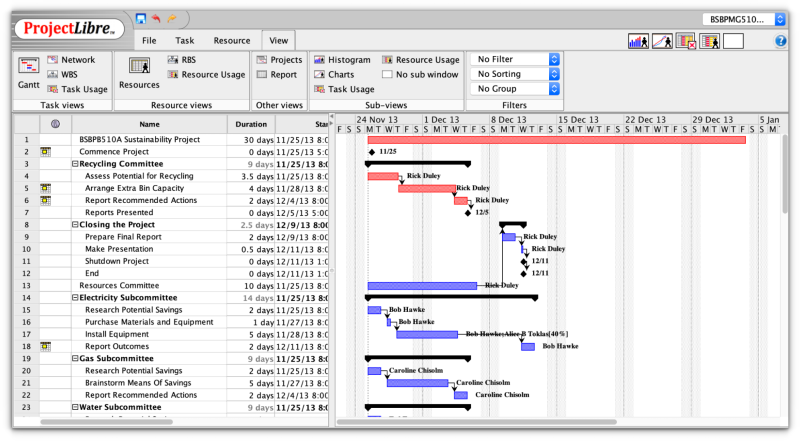
ProjectLibre is trying to do Microsoft Project what Google Docs did to Microsoft Word.
It’s open-source and has a free version to replace the MS project.
Besides, it does have a ProjectLibre cloud edition, which is paid and meant for teams handling multiple projects. Needless to say, you can import MS Project files into this and vice-versa.
It’s very easy to create activities with this, input various resources, and track timelines. Having said that, the user interface doesn’t please the eyes and needs polishing.
ProjectLibre is available for Linux, Windows, and Mac.
5. OpenProject
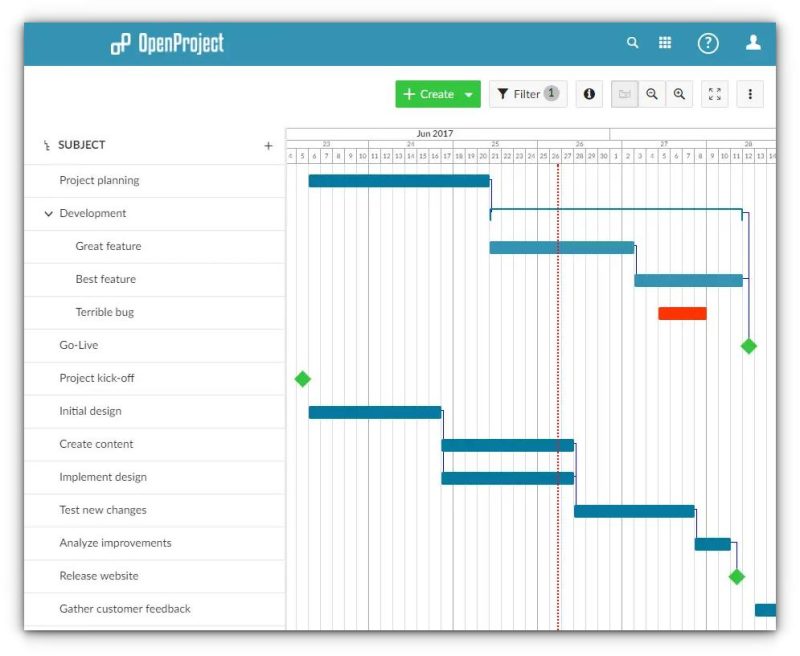
OpenProject is yet another project management tool with Gantt chart capability.
It has an open-source, free, on-premise community edition. Open Project also has an on-premises and cloud edition for enterprises.
Though the set-up requires some technical know-how, it’s smooth sailing afterward. And they do have a tutorial video on the installation section for the same.
You can make a work breakdown structure mentioning all the activities with the required information and switch to the Gantt chart view.
This tool is built with Linux users in mind. But there are workarounds to install it on Mac and Windows using a Docker image, although these methods are unofficial.
6. Redmine
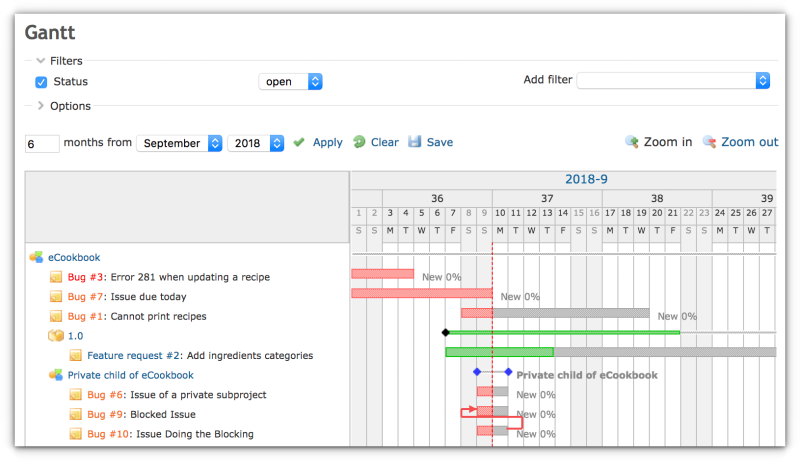
Similar to dotProject, Redmine is a web-based project management software. It is open-source, free, and can be customized according to the requirements.
It powers you to add tasks, track them, include dependencies, resource tracking, and much more. Redmine has some plugins which add to its features.
Redmine can be used on Linux, Windows, and macOS X. It has a very detailed how-to section to get you through the installation on various platforms.
But straightaway, it’s for technical professionals to install and maintain it. And if you’re a newbie or rather prefer to stay on the non-technical side of things–this isn’t for you.
7. ProjeQtOr
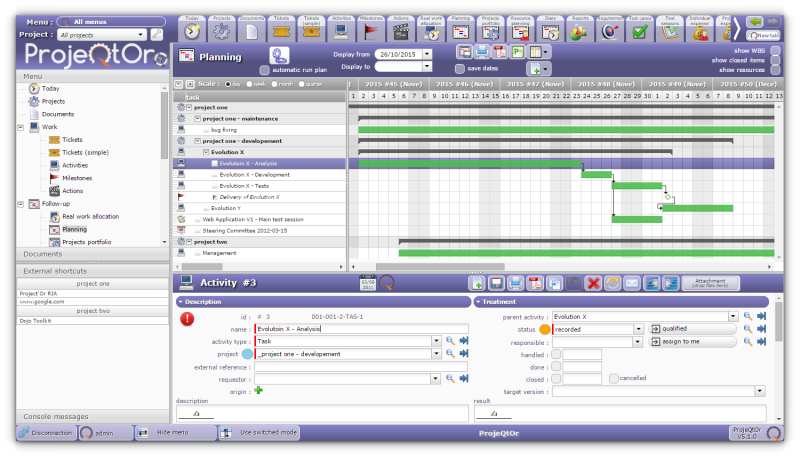
Projeqtor is an acronym for Quality based Project Organizer. It is a web-based project management software that lets you create, manage, and track various activities in a project.
In addition, you can allocate resources, create tickets, include dependencies, etc. This feature-rich application also comes with email alerts. It’s completely free and has deep customizations.
Besides, Projeqtor is very actively developed and has numerous plugins to enhance its usability.
You can use this on Linux, Windows, Mac, and BSD.
8. Calligra Plan
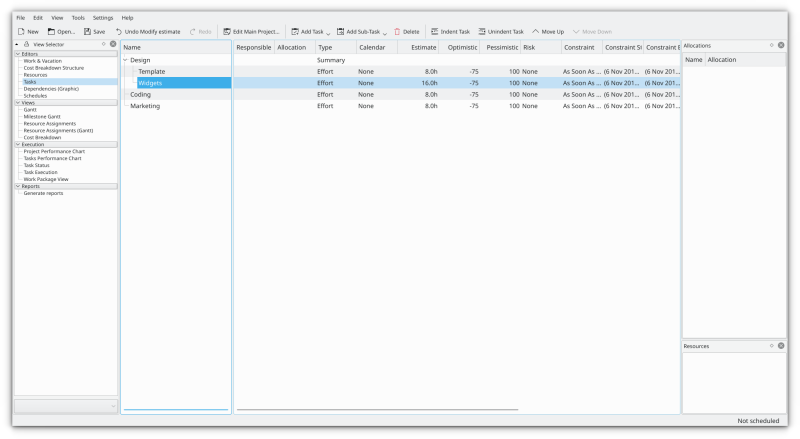
Calligra Plan is a part of the Calligra Suite, which can also be installed separately. It’s a project management tool capable of handling simple to moderately complex projects. Calligra plan comes with a Gantt chart view along with a list view.
It comes with the usual task management, resource allocation, tracking deviations, setting dependencies between activities, and much more.
Calligra Plan is available for Linux, Windows, Free BSD, and Mac OS. It’s not the most user-friendly tool outright but can be great once you get used to it.
9. TaskJuggler
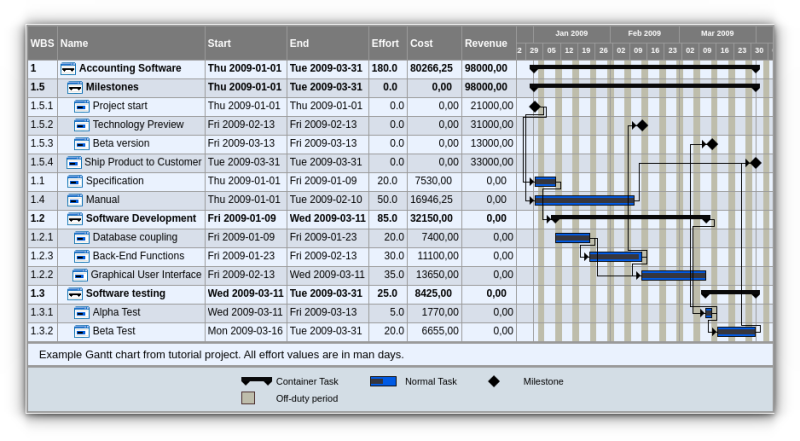
If you don’t mind the looks, TaskJuggler can serve you as a powerful project management software.
This tool is focused on resource optimization. It has automatic resource management and activity conflict resolutions.
You can enter as many details as required. Besides, it will inform you if the project is going to miss important timelines. Data can be exported in HTML and CSV formats.
It’s primarily made for Linux. But since it’s written in Ruby, it can work on other platforms as well.
Honorable Mentions
OpenProj is another open-source project management tool that can be used to make Gantt charts. While it hasn’t been updated from 2019, it’s still loved by many due to its similarity with the MS project.
However, OpenProj has a dated user interface, and it takes some time to get used to it. And its parent company, Serena Software, has asked users to migrate to ProjectLibre instead due to the suspended development.
Libreplan is another open-source project management software that has Gantt chart functionality. You can pretty much do everything that we already discussed in the above software list.
Libreplan is easy to install and has a detailed guide to get you started with it. Its most recent version is a community-supported one. But they do have a subscription-based version aimed at enterprises.
This software is exclusively available for Linux. But its development has been postponed since COVID-19.
Conclusion
All of the above software are open-source and are available for Linux.
While some are beginner-friendly like GanttProject, others require some expertise to install and maintain. But if you aren’t hell-bent with the open-source movement, then there is a good free option in Agantty.
Do you use some other project management tool for Gantt chart that we missed? Why not share it with the rest of us in the comment section? We might update this list with your suggestion.

Hitesh Sant
Hitesh is a technology writer. He also has a flavor for acoustic guitar. And academically, he’s a postgraduate in Transportation Engineering & Management. You can check his complete work at hiteshsant.com/.


