Brief: Pling Store allows you to search and install various Linux software, themes, icons, etc that you may not find in your distribution’s software center through websites like pling.com, gnome-look.org, appimagehub.com, etc.
If you want to install apps, you can get it from the snap store, flathub or even the software center.
But, what do you do when you want to install themes, icons, or even apps from a single store?
Well, Pling Store is exactly for that. You can install apps, icon themes, GTK themes, and a lot more stuff using the Pling Store alone.
Note: You should not expect the latest and great apps on Pling Store. But, if you want icons, wallpapers, and other stuff, Pling Store is the perfect place for that.
Here’s What You Need To Know Before Using Pling Store
Before I get to the Pling Store, let me explain a few things.
First, you need to know that openDesktop.org is a network of sites. You will find several sites under it for different items.
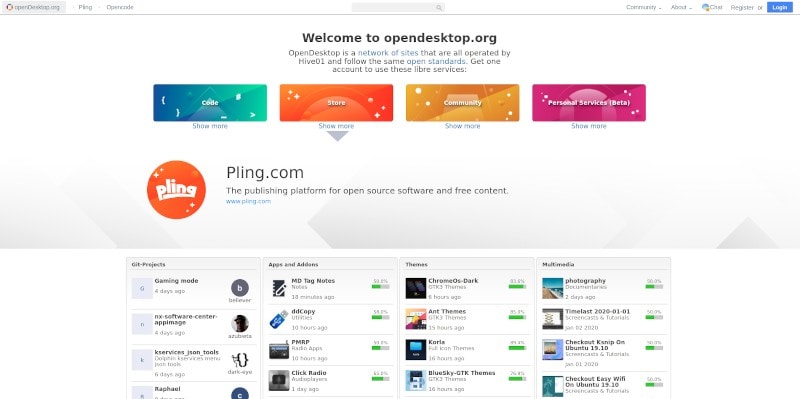
For instance, Gnome-look.org is for GNOME-related themes/icons and KDE Store focuses on filtering the ones which are tailored for KDE desktop. You might even find the same content on different websites because it belongs to the same network.
Pling Store
So, now, comes the important part – Pling Store. It was previously known as OCS Store.
It is an app that helps you navigate through the OpenDesktop network of sites without launching the website separately on a browser.
But, you must be wondering – “I can simply visit the website and download stuff, why do I need to install the Pling Store?”
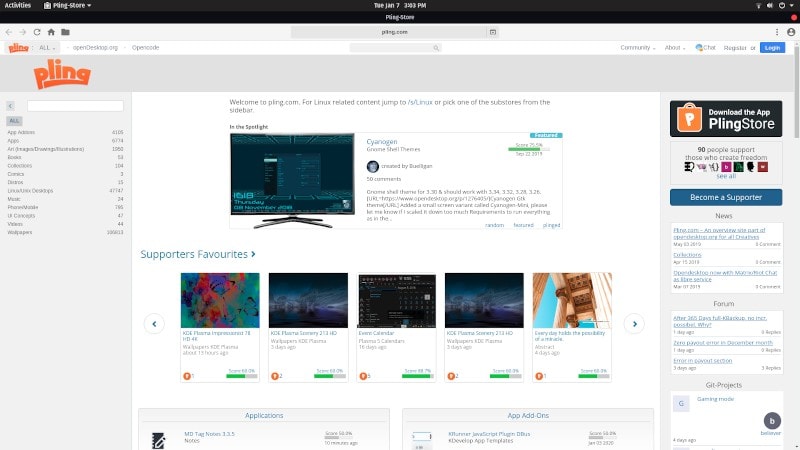
Here’s why – Pling Store helps you directly install and manage the themes/apps/icons from the network of OpenDesktop sites.
If you need something to manage all your themes/icons/apps or other stuff at once – Pling Store will be the best bet.
How Good Is It?
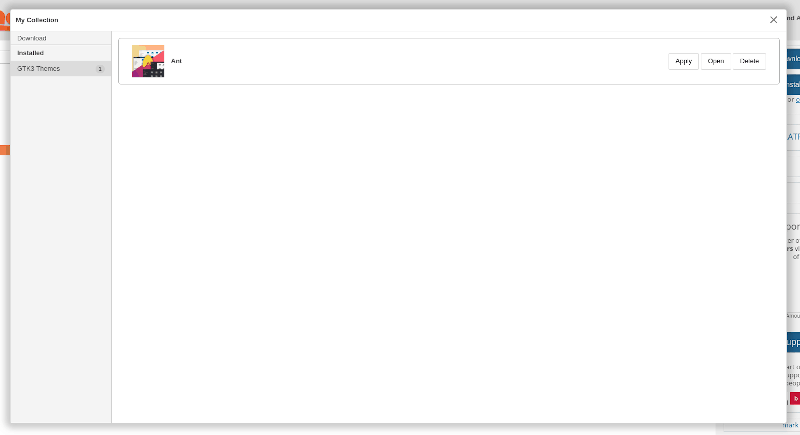
I’ve only used it a few times, mostly for themes/icons, and I can say that it works great to easily install and manage stuff from the network of sites available.
You can see a list of choices available for the sites that you can navigate through using the app in the image below:
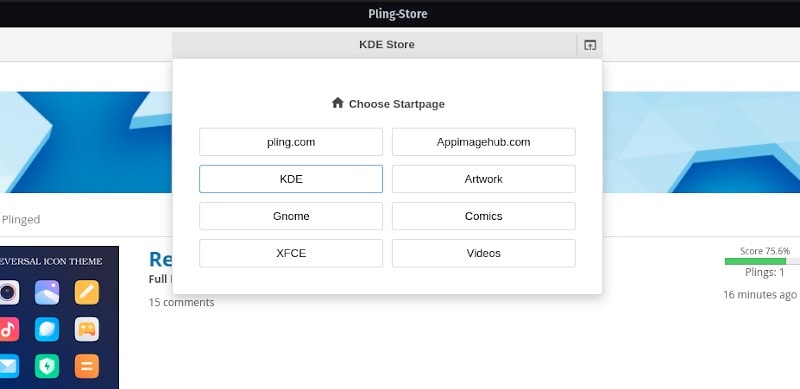
For apps, as I mentioned earlier, you won’t find the latest for every listing – so you should better stick to your software center, snap store, flathub, or keep an eye out on their respective official sites for the latest version of the app/tool.
Themes, Icons & Wallpapers
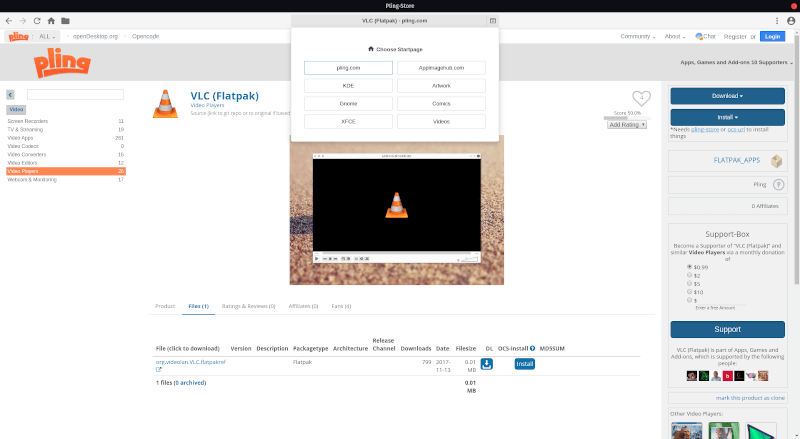
Many users often asked where can they find themes and icons for Linux desktop. This is probably the best place you should be looking at for themes/icons.
It doesn’t matter what desktop environment you have, you should get a bunch of icons/themes/wallpapers and a lot more stuff using Pling Store.
Also, the network of sites that you will be visiting is actively managed and visited by a lot of users. So, you should be able to easily find the latest reviews/comments on an icon pack or theme or wallpaper before you want to try it – just to be sure.
Other goodies
A good number of fonts, desktop extensions, launchers and docs, system sounds, and lot of other stuff are available on Pling Store. You gotta browse and take what you want. And if you create any of the above content or mod themes or extensions, Pling Store is the perfect place for you to share your creations. The community is appreciative and supportive.
Install Pling Store
You can download the .AppImage file available to install the Pling Store on your Linux distro.
If you have no idea how to use the .AppImage file, you can refer to our guide on using AppImage on Linux.
Wrapping Up
For me, I’d prefer to have the Pling Store app installed to get things installed/removed quickly without needing to manage a separate folder for the downloads.
Have you tried Pling Store yet? Let me know your thoughts in the comments below.

